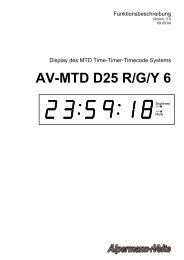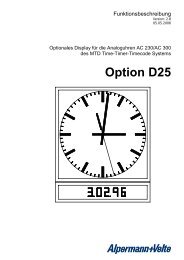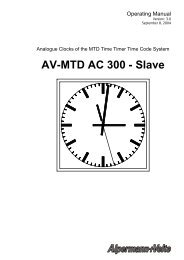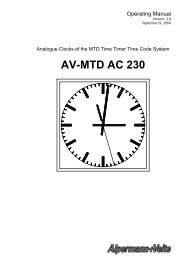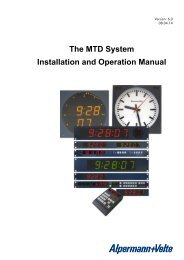GM-TTT - Alpermann+Velte
GM-TTT - Alpermann+Velte
GM-TTT - Alpermann+Velte
- No tags were found...
Create successful ePaper yourself
Turn your PDF publications into a flip-book with our unique Google optimized e-Paper software.
Installation & Operation Manual <strong>GM</strong>-<strong>TTT</strong>Page 262.4 TC Operating ModeSelect this operating mode for a Jam-Sync application like refreshing, regenerating, synchronisationetc.The LTC generator accepts data from the LTC input after the LTC has passed three tests:‘forward’ direction must be detected, it must contain a valid time and the time addresses oftwo consecutive frames must be in ascending and continuous order.Submenu LTC IN provides all adjustments regarding the Jam-Sync operating mode. The Jam-Sync can operate as a One Time Jam-Sync, as a Continuous Jam-Sync, or as Jam-Sync withStop:• One Time Jam-Sync: having accepted the first data of the LTC input the One Time Jam-Sync will transfer these data to the generator, then the tc operating mode will be switchedoff and the start operating mode will be switched on automatically. If binary groups datashould be transferred and kept, then USER MODE = 0 SET should be selected (at menuSET - ... - USER MOD)!• Continuous Jam-Sync: with this mode the generator keeps on counting if there are no LTCinput (unlimited flying wheel).• Jam-Sync with Stop: this mode forces the generator to stop after a programmed number offrames if there are no LTC input (drop-out compensation) and if the Jam-Sync is programmedto transfer time data. In case of such a stop the LTC output can completely be suppressed(Stand-By feature) or LTC can be generated having equal time addresses in eachframe (Still feature).LTC output frequency• 1 st preference: If the unit works within a television system, choose genlock to a black-burstor video signal (select genlock = bb at menu SET - ... - LOCK and press genlock button).• 2 nd preference: With a stable external LTC signal choose genlock to LTC (select genlock =LTC at menu SET - ... - LOCK and press genlock button). The LTC output gets a frequencyand phase adjustment to the LTC input. With this genlock mode it can be programmed(menu LTC IN - MODE) that a data transfer from LTC input to LTC output only happens ifthe generator locks to the LTC input, so no Jam-Sync at jog or shuttle frequencies will beallowed.• 3 rd preference: Press intern button to select the internal reference.Internal clock, time/date handling• The internal clock get a pre-set from a built-in or external real time reference. The mode ofoperating with the reference time input is selected at menu REFER - MODE1 and MODE2.Time zone programming is done at submenu ZONE (select the offset and the DaylightSaving Times).• If any time and/or date applications should be kept during the tc operating mode, the LTCoutput frequency should be locked to a stable reference, because this is the frequency ofthe internal clock as well. The internal clock can be programmed to get a time and dateupdate every second (menu REFER - MODE 1), in that case the internal clock follows thereference time mostly independent from the LTC output frequency. The transfer of binarygroups data from the LTC input should be switched off (menu LTC IN - MODE), so thebinary groups of the LTC output contain the data as selected at menu SET - ... - USER