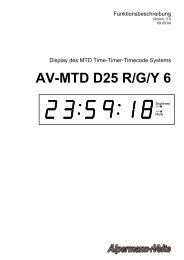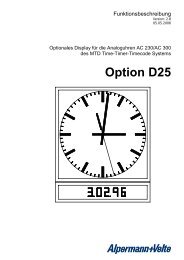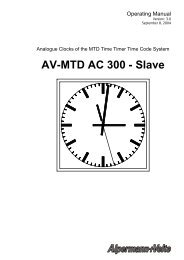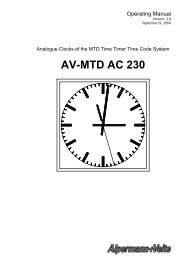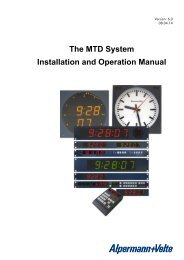GM-TTT - Alpermann+Velte
GM-TTT - Alpermann+Velte
GM-TTT - Alpermann+Velte
- No tags were found...
You also want an ePaper? Increase the reach of your titles
YUMPU automatically turns print PDFs into web optimized ePapers that Google loves.
Installation & Operation Manual <strong>GM</strong>-<strong>TTT</strong>Page 303.2.2 SET USER: Enter User Defined Data for the Binary GroupsPress the enter button to enable the pre-set of user defined data for the binary groups of thetime code. The last pre-set value appears at the display. The value of the flashing digit can bechanged using the ↑ or ↓ button, the next digit can be selected using the → button. Theallowed range will be 0-9 and A-F, i.e. a hexadecimal value. Press the enter button to storethe values and to quit the menu.Digit 8 Digit 7 Digit 6 Digit 5 Digit 4 Digit 3 Digit 2 Digit 1BG8 BG7 BG6 BG5 BG4 BG3 BG2 BG1It depends on the setting of the USER MODE (at menu SET - ... - USER MOD) and - if the tcoperating mode selected - on the setting at menu LTC IN - MODE, whether the user defineddata appear at the LTC output:tc operating mode is not selected:• USER MODE = 0 SET: the binary groups of the time code get all the user defined data.• USER MODE = 2 DATE: binary groups 1 to 6 are reserved for day, month and year of theinternal clock. Only binary groups 7 and 8 correspond to the two most significant digits ofthe pre-set values.• With all other settings of USER MODE the binary groups are reserved for other functions.tc operating mode is selected:• If at LTC IN - MODE any mode is selected, which transfers data into the binary groups ofthe time code generator, then this feature overwrites any other user defined data of thetime code output.• If only a data transfer to the time addresses has been selected, then the same applies asdescribed at “tc operating mode is not selected” above.3.2.3 SET TIME: Set the Time of the Internal ClockPress the enter button to enable the pre-set of the time of the internal clock. The value of theflashing pair of digits can be changed using the ↑ or ↓ button, the next pair can be selectedusing the → button. The allowed range will be 00-23 of the hours, 00-59 of the minutes andseconds. Press the enter button to transfer the values to the internal clock and to quit themenu.• With option T or GPS IN the time of the built-in reference is set at the same time.• Usually the time of the internal clock will be set automatically by an external reference.3.2.4 SET DATE: Set the Date of the Internal ClockPress the enter button to enable the pre-set of the date of the internal clock. The current valueappears at the display, in the format day/month/year at the place of minutes/seconds/frames.The value of the flashing pair of digits can be changed using the ↑ or ↓ button, the next paircan be selected using the → button. Pressing the enter button the unit checks the input for avalid date, then the values will be transferred to the internal clock.• With option T or GPS IN the date of the built-in reference is set at the same time.• Usually the date of the internal clock will be set automatically by an external reference.