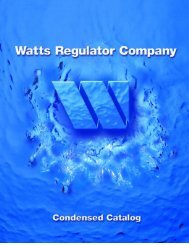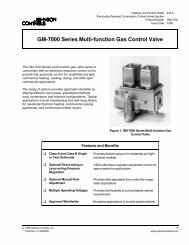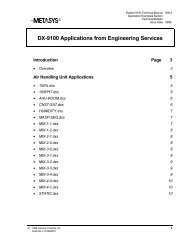TEC1100 Series Thermostats Product Bulletin - Johnson Controls ...
TEC1100 Series Thermostats Product Bulletin - Johnson Controls ...
TEC1100 Series Thermostats Product Bulletin - Johnson Controls ...
- No tags were found...
Create successful ePaper yourself
Turn your PDF publications into a flip-book with our unique Google optimized e-Paper software.
Metasys Network Sales Resource Manual 635Application Specific Controllers Section<strong>Product</strong> <strong>Bulletin</strong>Issue Date 0601<strong>TEC1100</strong> <strong>Series</strong> <strong>Thermostats</strong><strong>TEC1100</strong> is a series of non-programmablethermostats with a Liquid Crystal Display (LCD)and a keypad for easy menu selection. TheMetasys® N2 Bus provides the programmabilityfor the most efficient space control. The user caneasily adjust heating or cooling setpoints, view theroom or outside air temperatures, or selectcontinuous fan operation and mode of operation(Day/Night).The <strong>TEC1100</strong> series includes three models:Single-stage (TEC1101), Heat Pump (TEC1102),and Multistage (TEC1103). It can be used withfurnace, heat pump, packaged air conditioningunit, and rooftop unit applications. Fuzzy logicalgorithms have been incorporated to provideprecise setpoint control.Figure 1: <strong>TEC1100</strong> <strong>Series</strong> <strong>Thermostats</strong>Features and Benefits❑ Metasys N2 OpenCommunication❑ Liquid Crystal Display(LCD)❑ Pushbutton Selection❑ Low Profile Design❑ Temperature Alarm❑ °C or °F Selection❑ Sensor CalibrationProvides compatibility with a provencommunication network; N2 Bus is widelyaccepted by Heating, Ventilating, and AirConditioning (HVAC) control suppliersProvides real time control of the environmentfrom an easy-to-read displayAllows for easy adjustment of the thermostat’smany optionsFits with any decor; enhanced with a uniquecover designAlerts the user when the room temperature ismore than 1°C (1°F) away from the setpointafter 45 minutes of operation.Allows the user to select Celsius or Fahrenheitdisplays by pressing the Up/Down arrowbuttons without affecting the Metasys displayAllows for easy calibration by pressing theFan button for ten seconds and using theUp/Down arrows to adjust the sensors© 2001 <strong>Johnson</strong> <strong>Controls</strong>, Inc. 1Code No. LIT-635110www.johnsoncontrols.com
P roduct OverviewThe <strong>TEC1100</strong> series is based on the establishedT500 product. The three <strong>TEC1100</strong> models aresimilar to the T500 models: HCN, HPN, and MSN.These models support most common HVACapplications. The <strong>TEC1100</strong> provides theadvantage of Metasys N2 Networkcommunication, so the user can view operation ormake adjustments in the space or from a remoteworkstation. Additionally, a subtle cover designchange provides a distinctive appearance, whichis unique to <strong>Johnson</strong> <strong>Controls</strong>. The cover islockable to minimize access to setpoint buttons.A dditional FeaturesThe TECs also offer many additional features:• Adjustable Temperature RangeProvides the user with selection of comforttemperatures from 16 to 32°C (60 to 100°F).• Light-Emitting Diode (LED) Indicators/Alarms(TEC1102 and TEC1103)Up to three LEDs indicate system activity orproblems, including fan proof or filter change.The center LED (TEC1102 only) representsauxiliary heat (E Ht).• DIP Switch SelectionsUsed to select a variety of options includingtwo or four minute minimum On times,keyboard lock, staged heating, LED operation,and a plenum switch to delay fan operation.• Network AddressingIndividual <strong>TEC1100</strong> address identification canbe set at the <strong>TEC1100</strong> using the Fan andMode buttons.• Recovery from Power FailureIn the event of a power failure, the <strong>TEC1100</strong>retains all setpoints. If the <strong>TEC1100</strong> is in theNight mode upon power loss, the unit revertsto Day mode upon power return.• Remote SensingThe <strong>TEC1100</strong> is compatible with theSEN-500-1 remote sensor. When you use aremote sensor, the <strong>TEC1100</strong> internal sensor isdisabled. If you use two to six remote sensors,then all remote sensors are used fortemperature averaging.• Temporary Occupied ModeWhen the unit is in the Night mode and thekeyboard is locked, pushing the Day/Nightbutton causes the equipment to operate in theDay mode for one hour.• External TimeclocksThe <strong>TEC1100</strong> has terminals (CLK1-CLK2) forexternal clock/timers when occupied modeinformation is not used from the network.• Remote AccessThe user reads and adjusts <strong>TEC1100</strong>parameters from an Operator Workstation orthrough the N2 Dialer Module (NDM). Binaryinputs or the temperature alarm causes theNDM to connect to the workstation uponChange-of-State (COS).• Control AlgorithmsThe <strong>TEC1100</strong> uses fuzzy logic algorithms tomonitor the changes in room temperature andrun equipment more efficiently. Additionally,these algorithms provide appropriate control ofstaged heating and cooling to minimize cyclingof equipment.2 Application Specific Controllers—<strong>TEC1100</strong> <strong>Series</strong> <strong>Thermostats</strong> <strong>Product</strong> <strong>Bulletin</strong>
P erson-Machine Interface (PMI)The <strong>TEC1100</strong> has six function buttons(seeTable 2) and an LCD. See Table 1 and Figure 2for an explanation of the LCD symbols.Table 1: <strong>TEC1100</strong> Display DescriptionsModeOFFandDescriptionThe sun and moon symbols indicate unitis either in occupied (day) orunoccupied (night) mode.Fan symbol displays when fan isoperating.Cooling symbol flickers when unit isheating. Symbol is static when coolingmode is selected.Heating symbol flickers when heatingmode is selected. Symbol is static whenheating mode is selected.Both snowflake and flame symbolindicate automatic change-over modefrom heating to cooling.Equipment is not operating.LEDs (TEC1102 and TEC1103 only)Outdoor/Duct AirTemperature IconHeating Mode IconDay Mode IconContinuous FanOperation IconTemperature Setpoint IconCooling Mode IconNight Mode IconIndicates thermostat’s mode:Cool, Heat, E Ht (TEC1102 only), .Auto, or Off.(N2 address)Keyboard Lock Mode IconTec1100ficonsFigure 2: LCD DisplayApplication Specific Controllers—<strong>TEC1100</strong> <strong>Series</strong> <strong>Thermostats</strong> <strong>Product</strong> <strong>Bulletin</strong> 3
Table 2: <strong>TEC1100</strong> Button FunctionsButtonUp/Down Arrows∧ ∨ModeFanOutdoorDay/NightOperationAdjust setpoint values when pressed with Mode button. Toggle between units(Degrees C or F) if both are pressed together.Selects mode of operation: Heating, Cooling, Auto, Off, or Emergency(Auxiliary) Heat (display reads E ht when in this mode; available on TEC1102Heat Pump model only). Using the Up/Down arrows in mode selects setpointsfor each mode.Runs fan continuously. If Fan is not selected, fan operates intermittently tosatisfy a call for heating or cooling. Pressing Fan and Mode buttons togetherdisplays N2 address on screen.Displays outdoor temperature (optional). Read from the network or from aremote sensor. A blank (----) display indicates the optional sensor is notconnected.Alternates between day and night setpoints. Controlled from the network or anexternal time clock. Selects one hour override when the keyboard is lockedand the TEC is not in Day mode.Table 3: LED Functions (TEC1102 Heat Pump and TEC1103 Multistage Only)LED PositionFunctionRightCenterLeftNote:Indicates a fault; maintenance required. Controlled by external switch onLED 2, which displays a wrench icon and reports Change-of-State (COS) tothe Metasys system, causing the (NDM) to dial out.Indicates when highest stage heat is activated. Internally controlled. No COS.(TEC1102 heat pump only).Indicates that the filter needs changing. Controlled by external switch onLED 1, which displays the filter icon and reports a COS to the Metasyssystem, causing the NDM to dial out.Right and left LEDs are binary inputs that can be used for varied applications.4 Application Specific Controllers—<strong>TEC1100</strong> <strong>Series</strong> <strong>Thermostats</strong> <strong>Product</strong> <strong>Bulletin</strong>
A ccessoriesTable 4: Accessories for the <strong>TEC1100</strong> <strong>Series</strong> Thermostat<strong>Product</strong> NumberTEC10DOOR-NONPRTEC10DOOR-PROGTEC10DOOR-LARGESEN-500-1SEN-500-2SEN-500-3DescriptionReplacement door for non-programmable thermostat (10/box)Replacement door for programmable thermostat (10/box)Replacement door for large thermostat (10/box)Remote indoor air temperature communication module with sensor (optional)Outdoor air temperature communication module with outdoor air sensor(optional)Outdoor air temperature communication module with duct mount sensor(optional)Application Specific Controllers—<strong>TEC1100</strong> <strong>Series</strong> <strong>Thermostats</strong> <strong>Product</strong> <strong>Bulletin</strong> 5
Notes6 Application Specific Controllers—<strong>TEC1100</strong> <strong>Series</strong> <strong>Thermostats</strong> <strong>Product</strong> <strong>Bulletin</strong>
NotesApplication Specific Controllers—<strong>TEC1100</strong> <strong>Series</strong> <strong>Thermostats</strong> <strong>Product</strong> <strong>Bulletin</strong> 7
S pecifications <strong>Product</strong> TEC1101-1 Thermostat with N2 Bus, 1 Heat/1 Cool, Non-programmablePower RequirementsTEC1102-1 Thermostat with N2 Bus, Heat Pump, Non-programmableTEC1103-1 Thermostat with N2 Bus, 2 Heat/2 Cool, Non-programmable20-30 VAC, 50/60 Hz, Class 2, 24 VAC nominal, 2.4 VA not including relay loadsRelay Contact Rating Maximum Inductive: 1 ampere with surges to 3 amperes, 24 VAC Class 2Maximum Resistive: 1 ampere, 24 VDCMinimum:10 mA for a 24 VAC circuit; 10 mA for a 24 VDC circuitBinary Inputs 20-30 VAC or 22-30 VDC, triggers at 2 VDC(LED 1, LED 2, CLK1)Recommended Wire SizeThermostat MeasurementRangeOutdoor Air TemperatureIndication RangeControl RangeDisplay ResolutionMinimum Deadband1.5 mm 2 (18 AWG) at 30 m (100 feet); 0.6 mm 2 (24 AWG) at 6 m (20 feet)0 to 48°C (28 to 124°F)-48 to 48°C (-50 to 124°F)Heating: 5 to 30°C in 1° steps (38 to 88°F in 1° steps)Cooling: 16 to 40°C in 1° steps (60 to 108°F in 1° steps)1°C (1°F)1°C (2°F) (Between heating and cooling)°C / °F Conversion 20°C = 68°F, each Celsius degree above or below 20°C is 2°FN2 CommunicationsAmbient OperatingConditionsAmbient StorageTemperaturesDimensions (H x W x D)Shipping WeightUL and cUL ListingCE ComplianceFCC ComplianceIsolated bidirectional, RS-485, 9600 baud0 to 55°C (32 to 131°F); 5 to 90% RH non-condensing-34 to 55°C (-30 to 131°F)114.3 x 101.6 x 22.2 mm (4 1/2 x 4 x 7/8 in.)0.171 kg (0.37 lb)UL 873 Multiple Class 2 Device, UL 94HB Plastic EnclosureCISPR 22, Residential Class B, CE Directive (89/336/EEC, EN50081/1,EN50082/2) Industrial and ResidentialThis equipment has been tested and found to comply with the limits for a Class Adigital device and verified to Class B pursuant to Part 15 of FCC Rules. Theselimits are designed to provide reasonable protection against harmful interferencewhen this equipment is operated in a commercial environment. This equipmentgenerates, uses, and can radiate radio frequency energy and, if not installed andused in accordance with the instruction manual, may cause harmful interferenceto radio communications. Operation of this equipment in a residential area is likelyto cause harmful interference in which case the use will be required to correct theinterference at his/her own expense. Operation is subject to the following twoconditions: (1) This device may not cause harmful interface. (2) This device mustaccept any interface received, including interference that may cause undesiredoperation. Cet appareil numerique de la classe A respecte toutes les exigencesdu Reglement sur le materiel brouilleur de Canada.The performance specifications are nominal and conform to acceptable industry standards. For application at conditions beyondthese specifications, consult the local <strong>Johnson</strong> <strong>Controls</strong> office. <strong>Johnson</strong> <strong>Controls</strong>, Inc. shall not be liable for damages resulting frommisapplication or misuse of its products.<strong>Controls</strong> Group FAN 635507 E. Michigan Street Metasys Network Sales Resource ManualP.O. Box 423Printed in U.S.A.Milwaukee, WI 53201www.johnsoncontrols.com8 Application Specific Controllers—<strong>TEC1100</strong> <strong>Series</strong> <strong>Thermostats</strong> <strong>Product</strong> <strong>Bulletin</strong>