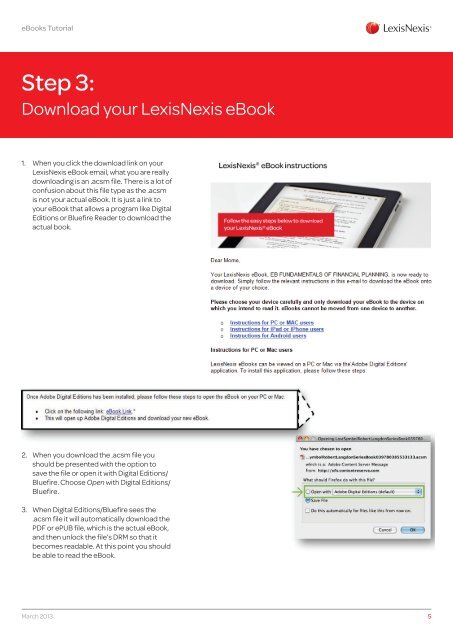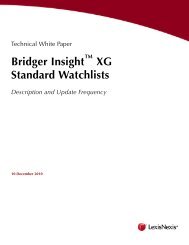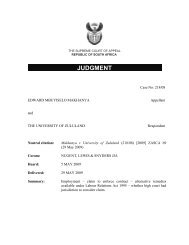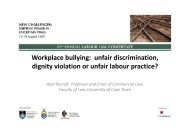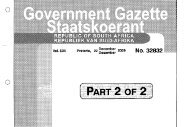eBooks Tutorial
eBooks Tutorial
eBooks Tutorial
- No tags were found...
You also want an ePaper? Increase the reach of your titles
YUMPU automatically turns print PDFs into web optimized ePapers that Google loves.
<strong>eBooks</strong> <strong>Tutorial</strong>Step 3:Download your LexisNexis eBook1. When you click the download link on yourLexisNexis eBook email, what you are reallydownloading is an .acsm file. There is a lot ofconfusion about this file type as the .acsmis not your actual eBook. It is just a link toyour eBook that allows a program like DigitalEditions or Bluefire Reader to download theactual book.2. When you download the .acsm file youshould be presented with the option tosave the file or open it with Digital Editions/Bluefire. Choose Open with Digital Editions/Bluefire.3. When Digital Editions/Bluefire sees the.acsm file it will automatically download thePDF or ePUB file, which is the actual eBook,and then unlock the file’s DRM so that itbecomes readable. At this point you shouldbe able to read the eBook.March 2013 5