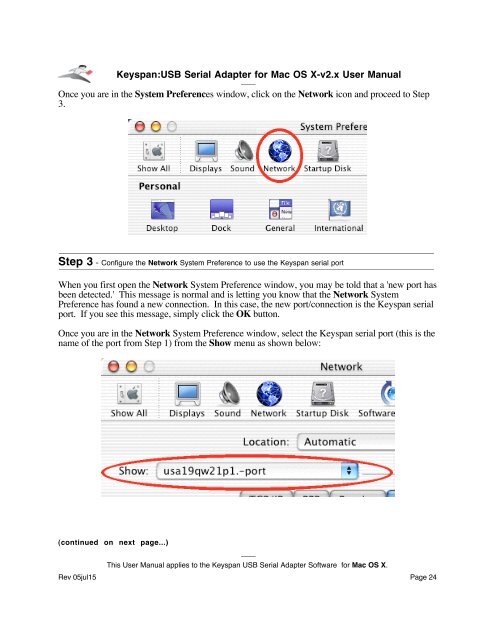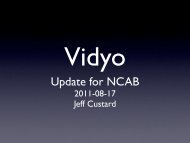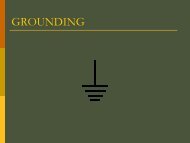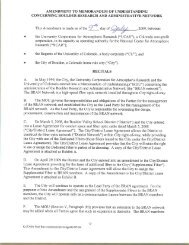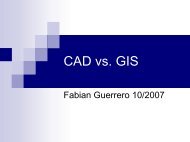Keyspan:USB Serial Adapter for Mac OS X - NETS
Keyspan:USB Serial Adapter for Mac OS X - NETS
Keyspan:USB Serial Adapter for Mac OS X - NETS
- No tags were found...
Create successful ePaper yourself
Turn your PDF publications into a flip-book with our unique Google optimized e-Paper software.
<strong>Keyspan</strong>:<strong>USB</strong> <strong>Serial</strong> <strong>Adapter</strong> <strong>for</strong> <strong>Mac</strong> <strong>OS</strong> X-v2.x User ManualOnce you are in the System Preferences window, click on the Network icon and proceed to Step3.Step 3 - Configure the Network System Preference to use the <strong>Keyspan</strong> serial portWhen you first open the Network System Preference window, you may be told that a 'new port hasbeen detected.' This message is normal and is letting you know that the Network SystemPreference has found a new connection. In this case, the new port/connection is the <strong>Keyspan</strong> serialport. If you see this message, simply click the OK button.Once you are in the Network System Preference window, select the <strong>Keyspan</strong> serial port (this is thename of the port from Step 1) from the Show menu as shown below:(continued on next page...)This User Manual applies to the <strong>Keyspan</strong> <strong>USB</strong> <strong>Serial</strong> <strong>Adapter</strong> Software <strong>for</strong> <strong>Mac</strong> <strong>OS</strong> X.Rev 05jul15 Page 24