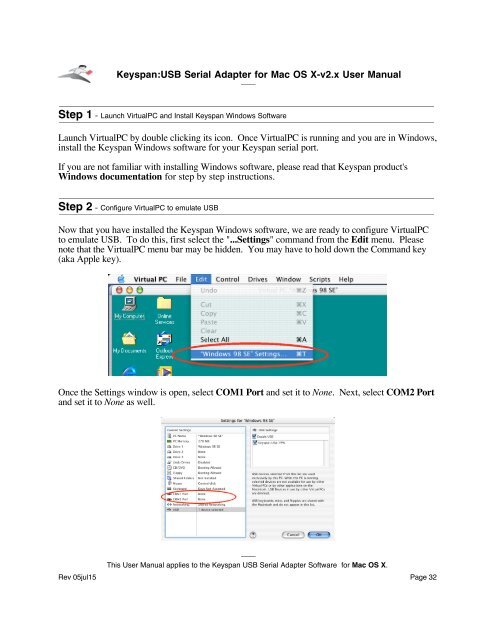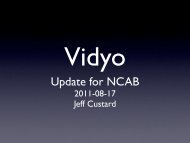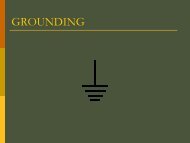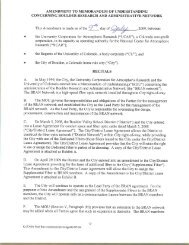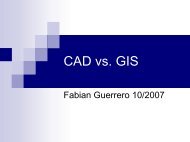Keyspan:USB Serial Adapter for Mac OS X - NETS
Keyspan:USB Serial Adapter for Mac OS X - NETS
Keyspan:USB Serial Adapter for Mac OS X - NETS
- No tags were found...
You also want an ePaper? Increase the reach of your titles
YUMPU automatically turns print PDFs into web optimized ePapers that Google loves.
<strong>Keyspan</strong>:<strong>USB</strong> <strong>Serial</strong> <strong>Adapter</strong> <strong>for</strong> <strong>Mac</strong> <strong>OS</strong> X-v2.x User ManualStep 1 - Launch VirtualPC and Install <strong>Keyspan</strong> Windows SoftwareLaunch VirtualPC by double clicking its icon. Once VirtualPC is running and you are in Windows,install the <strong>Keyspan</strong> Windows software <strong>for</strong> your <strong>Keyspan</strong> serial port.If you are not familiar with installing Windows software, please read that <strong>Keyspan</strong> product'sWindows documentation <strong>for</strong> step by step instructions.Step 2 - Configure VirtualPC to emulate <strong>USB</strong>Now that you have installed the <strong>Keyspan</strong> Windows software, we are ready to configure VirtualPCto emulate <strong>USB</strong>. To do this, first select the "...Settings" command from the Edit menu. Pleasenote that the VirtualPC menu bar may be hidden. You may have to hold down the Command key(aka Apple key).Once the Settings window is open, select COM1 Port and set it to None. Next, select COM2 Portand set it to None as well.This User Manual applies to the <strong>Keyspan</strong> <strong>USB</strong> <strong>Serial</strong> <strong>Adapter</strong> Software <strong>for</strong> <strong>Mac</strong> <strong>OS</strong> X.Rev 05jul15 Page 32