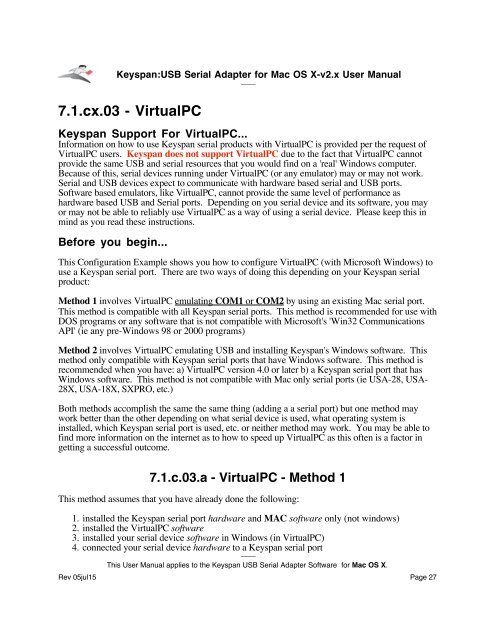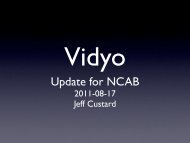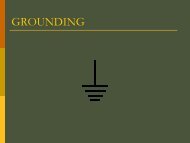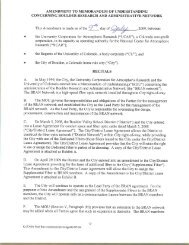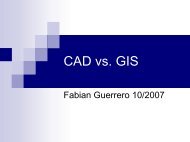Keyspan:USB Serial Adapter for Mac OS X - NETS
Keyspan:USB Serial Adapter for Mac OS X - NETS
Keyspan:USB Serial Adapter for Mac OS X - NETS
- No tags were found...
You also want an ePaper? Increase the reach of your titles
YUMPU automatically turns print PDFs into web optimized ePapers that Google loves.
<strong>Keyspan</strong>:<strong>USB</strong> <strong>Serial</strong> <strong>Adapter</strong> <strong>for</strong> <strong>Mac</strong> <strong>OS</strong> X-v2.x User Manual7.1.cx.03 - VirtualPC<strong>Keyspan</strong> Support For VirtualPC...In<strong>for</strong>mation on how to use <strong>Keyspan</strong> serial products with VirtualPC is provided per the request ofVirtualPC users. <strong>Keyspan</strong> does not support VirtualPC due to the fact that VirtualPC cannotprovide the same <strong>USB</strong> and serial resources that you would find on a 'real' Windows computer.Because of this, serial devices running under VirtualPC (or any emulator) may or may not work.<strong>Serial</strong> and <strong>USB</strong> devices expect to communicate with hardware based serial and <strong>USB</strong> ports.Software based emulators, like VirtualPC, cannot provide the same level of per<strong>for</strong>mance ashardware based <strong>USB</strong> and <strong>Serial</strong> ports. Depending on you serial device and its software, you mayor may not be able to reliably use VirtualPC as a way of using a serial device. Please keep this inmind as you read these instructions.Be<strong>for</strong>e you begin...This Configuration Example shows you how to configure VirtualPC (with Microsoft Windows) touse a <strong>Keyspan</strong> serial port. There are two ways of doing this depending on your <strong>Keyspan</strong> serialproduct:Method 1 involves VirtualPC emulating COM1 or COM2 by using an existing <strong>Mac</strong> serial port.This method is compatible with all <strong>Keyspan</strong> serial ports. This method is recommended <strong>for</strong> use withD<strong>OS</strong> programs or any software that is not compatible with Microsoft's 'Win32 CommunicationsAPI' (ie any pre-Windows 98 or 2000 programs)Method 2 involves VirtualPC emulating <strong>USB</strong> and installing <strong>Keyspan</strong>'s Windows software. Thismethod only compatible with <strong>Keyspan</strong> serial ports that have Windows software. This method isrecommended when you have: a) VirtualPC version 4.0 or later b) a <strong>Keyspan</strong> serial port that hasWindows software. This method is not compatible with <strong>Mac</strong> only serial ports (ie USA-28, USA-28X, USA-18X, SXPRO, etc.)Both methods accomplish the same the same thing (adding a a serial port) but one method maywork better than the other depending on what serial device is used, what operating system isinstalled, which <strong>Keyspan</strong> serial port is used, etc. or neither method may work. You may be able tofind more in<strong>for</strong>mation on the internet as to how to speed up VirtualPC as this often is a factor ingetting a successful outcome.7.1.c.03.a - VirtualPC - Method 1This method assumes that you have already done the following:1. installed the <strong>Keyspan</strong> serial port hardware and MAC software only (not windows)2. installed the VirtualPC software3. installed your serial device software in Windows (in VirtualPC)4. connected your serial device hardware to a <strong>Keyspan</strong> serial portThis User Manual applies to the <strong>Keyspan</strong> <strong>USB</strong> <strong>Serial</strong> <strong>Adapter</strong> Software <strong>for</strong> <strong>Mac</strong> <strong>OS</strong> X.Rev 05jul15 Page 27