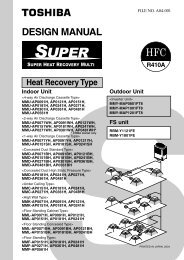SERVICE MANUAL - Toshiba
SERVICE MANUAL - Toshiba
SERVICE MANUAL - Toshiba
You also want an ePaper? Increase the reach of your titles
YUMPU automatically turns print PDFs into web optimized ePapers that Google loves.
38Operation sectionPush each button to select the desired operation.This remote controller can operate up to a maximum 8 indoor units.• The remote controller can memorize user settings and can be recalled and activated by a single press ofON / OFFthe button.1 Fan mode select buttonSelects the desired air speed.The Concealed Duct High Static Pressure typemodels cannot be operated.2 Timer set buttonUsed for setting the timer function.3 Check buttonThe CHECK button is used for the checkoperation. During normal operation, do notuse this button.4 Fan buttonWhen an after-market fan device is connectedto the system, this button activates the device.• If is displayed on the remote controllerwhen pushing the FAN button, a fan is notconnected.5 Filter reset buttonResets the “FILTER ” display.6 Unit and Auto louver buttonsUNIT:Select the desired indoor unit by pressing theunit button.SWING/FIX:10253TEMP.FILTERRESET TESTTIMER SETSETTIMEPress the button to set the louver into Automode.• This function is not available on the ConcealedDuct Standard Type, High StaticPressure Type, Floor standing Cabinet Type,Floor Standing Concealed Type, or Slim DuctType.1 7CLFANSWING/FIXUNITON / OFFMODEVENT89467 Operation lampLit during normal product operation.Flashes to indicate malfunction or incorrecttimer setting.ON / OFF8 buttonPush to cycle between ON and OFF mode.When the unit is OFF, the Operation Lamp andthe display will turn OFF.9 Operation select buttonSelects the desired operation mode.10 Set up temperature buttonAdjusts the temperature set point for theroom.Set the desired temperature by pressing theor .OPTION :Remote controller sensorThe temperature sensor in the indoor unit measuresthe room temperature.The remote controller can also measure the roomtemperature.For details of this feature, contact the dealer fromwhom you purchased the product.3-8. Correct UsageWhen the product is operated for the first time, or after the SET DATA value has been changed, the procedurebelow should be followed. The remote controller can memorize user settings and can be recalled and actiON / OFFvated by a single push of the button.PreparationPower the system by switching the electrical isolation device on and by pushing the ON/OFF button on theremote controller.• When the power is switched on, a partition line is shown on the remote controller display.• The remote controller performs a self-check function for approximately 1 minute during which user input willnot be accepted.REQUIREMENT• While using the air conditioner, operate it only withON / OFFbutton without turning off the main powerswitch and the leak breaker.• Do not turn off the earth leakage breaker while the air conditioner is in use.• When the air conditioner has not been operated for a period of time, ensure the earth leakage breaker isturned on for 12 or more hours prior to the start up of operation.1 PushON / OFFbutton.The operation lamp goes on, and the operation starts.2 Select an operation mode with the MODE button.AUTO HEAT DRYOne push of the button, and the display(Dehumidity)changes in the order shown on the right.COOL FAN•“DRY mode” function is not available on theConcealed Duct High Static Pressure Type.AUTO HIGH MED. LOWFAN3 Select air volume with button.One push of the button, and the display changes in the order shown on the right.• When air volume is “AUTO ”, air volume differs according to the temperature difference betweenthe set temperature and the room temperature.• In DRY mode, “AUTO ” is displayed and the air volume is LOW.• In heating operation, if the room temperature is not heated sufficiently with volume “LOW ” operation,select “MED. ” or “HIGH ” operation.• The temperature which the temperature sensor detects is one near the air inlet of the indoor unit.Therefore it slightly differs from the room temperature according to the installation status. The setupvalue is a criterion of the room temperature. (Automatic air speed cannot be selected in FAN mode.)• Air volume of function is not available on “Concealed Duct High Static Pressure Type” air speed “HIGH” only is displayed.4 Determine the set up temperature by pushing the “TEMP. ” or “TEMP. ” button.StopPushON / OFF4button.TEMP.FILTERRESET TESTTIMER SETTIMESET CLThe operation lamp goes off, and the operation stops.FANSWING/FIXUNITON / OFFMODEVENT13 2