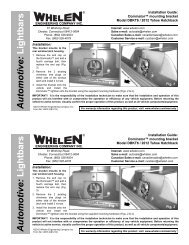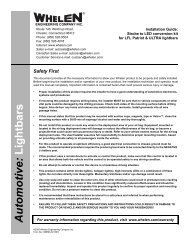13211: Beta⢠Series Siren Amplifier - Whelen Engineering
13211: Beta⢠Series Siren Amplifier - Whelen Engineering
13211: Beta⢠Series Siren Amplifier - Whelen Engineering
- No tags were found...
Create successful ePaper yourself
Turn your PDF publications into a flip-book with our unique Google optimized e-Paper software.
Mounting the Beta <strong>Series</strong> Remote <strong>Siren</strong> <strong>Amplifier</strong>...1. Locate a suitable mounting location for the amplifier. Thetrunk is often a good choice.2. Be sure that the remote amplifier fits properly and does notinterfere with any parts of the trunk or seat back.3. Position the remote amplifier on the proposed mountinglocation. Using an awl or other suitable tool, scribe themounting surface where the mounting holes are to bedrilled.CAUTION! As mounting the amplifier will require drilling, itis absolutely necessary to make sure that no other vehiclecomponents could be damaged by the drilling process. Ifany vehicle component could suffer any potential harm,select a different mounting location.4. Carefully drill the mounting holes using a #30 drill bit.5. Using the supplied #8 x 5/8” sheet metal screws, securethe remote amplifier to the vertical trunk wall.Wiring the Beta <strong>Series</strong> <strong>Siren</strong> <strong>Amplifier</strong> (6-pos. connector)...Connecting to Power1. Extend the RED and BLACK wires into the enginecompartment.2. Follow the factory wiring harness towards your vehicle’sbattery.WARNING! All customer supplied wires that connect tothe positive terminal of the battery must be sized to supplyat least 125% of the maximum operating current andFUSED at the battery to carry that load. DO NOT USECIRCUIT BREAKERS WITH THIS PRODUCT!3. Connect the RED wire to one end of a user supplied fuseblock. Do not connect this unit to the battery yet!4. Connect the BLACK wire directly to the vehicle’s chassisground (typically adjacent to the battery).Connecting to your Speaker (100 watt):1. Route the ORANGE and BROWN wires towards yourspeaker.2. Connect the ORANGE wire to the POSITIVE (+) terminalon the speaker.3. Connect the BROWN wire to the NEGATIVE (-) terminalon the speaker.NOTE: The two (2) BLUE wires are used to connect your two-wayradio’s external speaker to the Beta amplifier for radio rebroadcast.This is an optional connection and does not effect theother operations of the Beta siren amplifier.Wiring The Beta <strong>Siren</strong> <strong>Amplifier</strong> Radio RebroadcastWires (BLUE)...1. Locate the two wires that connect the external speaker tothe vehicle’s two-way radio.2. Cut one of these wires and splice one of the BLUE wiresinto this circuit.3. Cut the remaining speaker wire and splice the remainingBLUE wire into this circuit.NOTE: Radio rebroadcast will NOT work with amplifiedremote speakers! If your remote speaker is amplified(contains a power amp circuit in the speaker assembly),do NOT enable the radio rebroadcast feature.Wiring the Beta <strong>Series</strong> <strong>Siren</strong> <strong>Amplifier</strong> (9-position connector)If the Beta series control head (optional) is not used, siren configuration and functionality are determined by user supplied switchesconnected to the Beta amplifier. A brief explanation of each of the function wires of the 9 position connector will serve as a guide to helpdetermine the best configuration for your specific needs:RED/WHITEWHITE/GREENProvides current for customer supplied switch operation (0.5 amp max.).Connects to a user supplied horn transfer switch (see schematic). This enables the vehicle horn ring to control the siren.WHITE/BROWNActivates the Wail tone.Tone Control TableWHITE/REDActivates the Yelp tone.+ BatteryTerminal+ BatteryTerminal+ BatteryTerminal+ BatteryTerminal+ BatteryTerminal+ BatteryTerminal+ BatteryTerminalWHITE/BROWN +WHITE/REDActivates Piercer or Hi/Low tone.WHITE/BROWNWHITE/REDWAILYELPWHITE/ORANGEWHITE/YELLOWWHITE/RED +WHITE/ORANGEWHITE/BROWN +WHITE/RED +WHITE/ORANGEEnables Hands-Free operation.Activates Airhorn tone.Places Beta in Manual mode.Places Beta in Radio mode.WHITE/BROWN&WHITE/REDWHITE/ORANGEWHITE/YELLOWWHITE/RED&WHITE/ORANGEWHITE/BROWN&WHITE/RED&WHITE/ORANGEPIERCERorHi/LowHANDSFREEAIRHORNMANUALMODERADIOMODEPage 2
The installation of your Beta siren amplifier will be complete after the fuse block wire is connected to the POSITIVE (+) terminal ofthe battery. After this connection has been made, visually inspect the fuses at the back of the amplifier and at the battery. If either ofthese fuses is blown, carefully inspect all of the circuit wires and make sure they are wired correctly. Replace the blown fuses withones of an identical amp rating as the original. If these fuses blow after installation or activation, contact <strong>Whelen</strong> <strong>Engineering</strong>Technical Support.Connecting to your horn relay:1. Locate your vehicle’s horn relay. Now locate the wire that connects thevehicle horn to the horn relay output and cut this wire.2. Extend each end of the cut wire (using a minimum 16 gauge wire) to auser supplied SPDT horn transfer switch.3. Connect the wire coming from the horn relay output to the switch “wiper”as shown below.4. Connect the wire coming from the horn to one side of the switch asshown below.5. Connect the WHITE/GREEN wire from the 9-position connector to theother side of the switch as shown below.ACTIVATION OF THISSIREN MAY DAMAGEUNPROTECTED EARS!WearProtection!CAUTIONLoud siren noise can causehearing damage and/or loss.Refer to OSHA Section 1910.95 priorto putting ANY siren into service!BETA SIREN AMPLIFIER6 PositionConnector9 PositionConnectorHORN TRANSFER SWITCH(CUSTOMER SUPPLIED)SPDTTOHORNRELAYOUTPUT100 WATTSPEAKERCHASSISGROUND+-BATTERYORGBRN10 AMP FUSE (12V installation)7.5 AMP FUSE (24V installation)(CUSTOMER SUPPLIED)-+BLKREDBLUBLUTOTWO-WAYRADIO SPEAKERWHT/GRN (Horn Ring)RED/WHT (Aux. Power)WHT/BRN (Wail Tone)WHT/RED (Yelp Tone)WHT/ORG (Hands-Free)WHT/YEL (Airhorn)WHT/VIO (Push To Talk)WHT/BLU (MIC +)WHT/BLK (MIC -)BETA SIREN SPECIFICATIONS 12 Volt 24 VoltINPUT VOLTAGE 13.5 VDC ± 20% 26.5 VDC + 20%INPUT CURRENT (OFF) 0 mA 0 mAINPUT CURRENT (STANDBY) 120 mA (TYP.) 60 mA (TYP.)INPUT CURRENT (SIREN) 8 Amps (TYP.) 4 Amps (TYP.)CUSTOMER SUPPLIEDSPST SWITCHESVEHICLEHORNCUTHEREOUTPUT VOLTAGE 34 V RMS (MAX.) 34 V RMS (MAX.)SPEAKER (1) 11 ohm (1) 11 ohmOUTPUT POWER @ 15 VDC 105 WATTS (MAX.) 105 WATTS (MAX.)H/R VOLTAGE INPUT VOLTAGE or GROUND INPUT VOLTAGE or GROUNDH/R CURRENT 15 mA (TYP.) 15 mA (TYP.)OPERATING TEMP. -30° C. to +60° C. -30° C. to +60° C.OPERATING HUMIDITY 95% NON-CONDENSING 95% NON-CONDENSINGRADIO INPUT 0 dB (TYP) 0 dB (TYP)MIC (-) GRND GRNDMIC (+) 0V to 2V (Peak to Peak) 0V to 2V (Peak to Peak)Page 3
Hands-Free <strong>Siren</strong> Activation...The Beta siren amplifier, when installed according to the wiring diagram on page 2, offers the ability to activate siren tones usingthe vehicle’s steering wheel horn ring. After the horn transfer switch has been set to siren operation, the hands-free mode is enabledwhen switch 3 is closed. After hands-free mode is enabled, pressing the horn ring button will start the Wail siren tone. A secondpress of the horn ring button will change the siren tone from Wail to Yelp. A third press will change the siren tone from Yelp toPiercer. The siren tones will continue to cycle from Wail to Yelp to Piercer with each subsequent press of the horn ring button. Two,rapid presses on the horn ring button ends hands-free siren tone generation until the horn ring button is pressed again. At that timethe cycle is repeated.To exit the Hands-Free mode, end current siren tone with two, rapid horn ring presses, turn off Switch 3 and return the horn transferswitch to its normal operating position. Normal vehicle horn operation is then restored.Manual <strong>Siren</strong> Activation (Manual Mode)...The Beta siren amplifier, when installed according to the wiring diagram on page 2, offers Manual siren activation using the vehicle’ssteering wheel horn ring as a momentary switch. After the Horn Transfer switch has been set to siren operation, the horn ring buttonwill now activate the Manual siren tone. The default manual siren tone “ramps up” to a predetermined level and continues at thatlevel until the Manual switch is released. When the switch is released, the tone is immediately terminated.Radio Repeat VolumeBefore using the Beta siren amplifier, the Radio Repeat output volume must be adjustedto satisfactory operating levels. To adjust this level, a small, flat-blade screwdriver isneeded. Locate the radio repeat adjustment port (potentiometer) to the left of the dipswitches on the back side of the remote amplifier (see diagram to the right). Set thevolume level of the vehicle’s two-way radio to its normal operating volume. Turn therotary knob on the control head to RAD to activate radio repeat. Insert the screwdriverin the radio repeat adjustment port and turn in a clockwise direction to increase thesound to its maximum desired volume.RADIO VOL ADJUSTREAR VIEWDIP SWITCHDip Switch Functions Explained...Some of the default functions of the Beta siren amplifier can be customized (via dip switches) to suit the needs of the operator. In thedefault factory configuration, each dip switch is in the Down (ON) position. The following section will explain dip switch functionalityin both the ON and OFF position:Dip Switch #1 Down (Default) Tone 3 and Hands-Free 3rd tone are enabledUp (Optional) Tone 3 and Hands-Free 3rd tone are disabledDip Switch #2 Down (Default) Tone 3 and Hands-Free 3rd tone are PiercerUp (Optional) Tone 3 and Hands-Free 3rd tone are Hi/LowDip Switch #3 Down (Default) Tone 3 is the override tone for YelpUp (Optional) Airhorn is the override tone for YelpDip Switch #4 Down (Default) Wail has normal Yelp overrideUp (Optional) Wail has 10 second override for YelpDip Switch #5 Down (Default) Manual Tone ramps up to a predetermined level and, upon release, terminatesUp (Optional) Manual Tone ramps up to a predetermined level and, upon release, ramps down andterminatesDip Switches #6, #7 & #8NOTE: Unlike dip switches #1 through #5, where each dip switch functions independently of the others,dip switches #6, #7 and #8 are used in conjunction with each other to achieve a specific function.Default settingDip Switch #6 DownDip Switch #7 DownDip Switch #8 Down• Default system configurationOptional settingDip Switch #6 UpDip Switch #7 DownDip Switch #8 Down• Configures system so that Wail tone has priority over all tones (except Airhorn).• Hands-Free siren activation is not effected in this setting.Page 4
Optional settingDip Switch #6 DownDip Switch #7 UpDip Switch #8 Down• Configures system so that Yelp tone has priority over all tones (except Airhorn).• Hands-Free siren activation is not effected in this setting.Optional settingDip Switch #6 UpDip Switch #7 UpDip Switch #8 Down• Configures system so that Wail tone has priority over all tones (except Airhorn).• Configures system so that Manual siren operation replaces Hands-Free siren operation.• The vehicle’s horn ring button now acts as the manual siren tone activation button.• Hands-Free siren functions are not available in this configuration.Optional settingDip Switch #6 UpDip Switch #7 UpDip Switch #8 Up• Configures system so that Yelp tone has priority over all tones (except Airhorn).• Manual siren operation replaces Hands-Free siren operation.• The vehicle’s horn ring button now acts as the manual siren tone activation button.• Hands-Free siren functions are not available in this configuration.Optional settingDip Switch #6 DownDip Switch #7 DownDip Switch #8 Up• <strong>Siren</strong> system emulates WS610 siren operation. If the Beta siren is to be configured for WS610 emulation, it mustbe wired as shown inthe following schematic:BETA SIREN AMPLIFIER6 PositionConnector9 PositionConnectorSW1Single Pole/Single Throw Switch(Customer Supplied)MSW1Single Pole/Momentary Switch(Customer Supplied)100 WATTSPEAKERCHASSISGROUND+-BATTERYORGBRN10 AMP FUSE (12V installation)7.5 AMP FUSE (24V installation)(CUSTOMER SUPPLIED)-+BLKREDNo ConnectionNo ConnectionxxBLUBLURED/WHT (Aux. Power)WHT/BRN (Wail Tone)WHT/RED (Yelp Override)WHT/ORGWHT/GRNWHT/VIOWHT/BLKWHT/BLUWHT/YELxxxxxxNo ConnectionNo ConnectionNo ConnectionNo ConnectionNo ConnectionNo Connection**NOTE: Applying +12VDC tothis wire will generate asimulated Air Horn siren tone.In this configuration, a Wail tone is generated by closing the switch (SW1) connected to the WHT/BRN wire. Pressing the momentary switch (MSW1)connected to the WHT/RED wire changes the tone to Yelp. Subsequent presses of the momentary switch will cause the tones to alternate betweenWail and Yelp. Opening SW1 ends siren tone generation. Pressing the momentary switch, while SW1 is open, will cause a Yelp tone to be generatedfor as long as the momentary switch is pressed.If a simulated Airhorn tone is desired, connect a single pole/single throw switch to the WHT/YEL wire. When +12VDC is applied, the desired Airhorntone will be generated.Page 5
Operating the BETA TM Controls...Power SwitchRotary SwitchThis switch has two positions: Down (Beta - Off) and Up (Beta -On). When this switch is in the Off position, the Beta will notfunction. When the switch is in the On position the siren is functionaland may be activated at the operator’s discretion. NOTE:If the Beta is connected to the vehicle’s horn ring circuit, thevehicle horn is disabled when the BETA TM power switch is inthe ON position. The horn ring will now function as a manualsiren switch.The rotary knob controls the siren and PA (public address) functions of the Beta. There are 7 positions thatmay be selected. Each position and it’s function is outlined below:RAD (Radio Repeat) - When the rotary knob is in the RAD position, any signal that is received by the vehicle’stwo-way radio will be simultaneously broadcast over the vehicle’s loudspeaker (the Beta must be connected tothe two-way radio as outlined in this manual). This function overrides any other siren function.PA (Public Address) - When the rotary knob is in the PA position, public address functions are operational.Messages may be broadcast over the vehicle’s loudspeaker when the BETA TM microphone is in use. Thevolume level of PA transmissions is controlled by the volume adjustment screw. If the horn ring is pressedwhile the rotary knob is in this position, an airhorn siren tone will be generated by your vehicle’s loudspeaker.This tone is generated until the horn ring button is released.MAN (Manual <strong>Siren</strong>) - When the rotary knob is in the MAN position, pressing the horn ring generates a tonethat rises in pitch to a pre-set level. This tone is generated for as long as the horn ring is pressed. Please notethat the BETA TM microphone will override the siren function.HF (Hands Free Operation) - When the rotary knob is in the HF position, the siren functions of the Beta areplaced in a stand-by mode. <strong>Siren</strong> tones are activated by a single “tap” on the vehicle’s steering wheel horn ringbutton (if the vehicle’s horn has been wired to the Beta). The first tap produces a Wail tone (a steady, rise andfall tone). A second tap produces a Yelp tone (a fast, rise and fall tone). A third tap produces a Piercer tone(an extremely fast, rise and fall tone). The next tap returns the siren to a Wail tone and the cycle repeats itself.Two quick, successive taps will stop the siren.WAIL (Wail Tone) - When the rotary knob is in the WAIL position, a steady, rise and fall tone is produced. Asingle tap on the vehicle’s steering wheel horn ring button (if the vehicle’s horn has been wired to the Beta),changes the siren tone to a Yelp pattern (a fast, rise and fall tone). A second tap, and the siren returns to aWail tone. Please note that the Beta microphone will override the siren function.YELP (Yelp Tone) - When the rotary knob is in the YELP position, a fast, rise and fall tone is produced. Asingle tap on the vehicle’s steering wheel horn ring button (if the vehicle’s horn has been wired to the Beta),changes the siren tone to TONE3. A second tap, and the siren returns to a YELP tone. Please note that theBeta microphone will override the siren function.TONE3 (Piercer TM Tone (In default configuration)) - When the rotary knob is in the TONE3 position, anextremely fast, rise and fall tone is produced. Pressing on the vehicle’s steering wheel horn button (if thevehicle’s horn has been wired to the Beta), changes the siren tone to a simulated air horn tone for as long asthe button is pressed. Releasing the button causes the siren to return to the Piercer tone. Please note that theBeta microphone will override the siren function.Volume Adjustment ScrewPOWERThe volume adjustment screw controls the volume of public address function. Volume is increased by rotatingthe adjustment screw in a clockwise direction. Rotating the volume adjustment screw in a counter-clockwisedirection decreases the volume produced by these features. The volume adjustment screw has no effect onany siren tones produced.ONVOLMAN HF WAILPAYELPRADTONE3TMSERIESAIRHORNRBETAMICPage 6