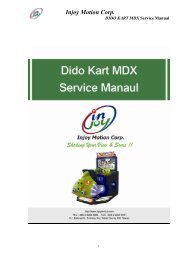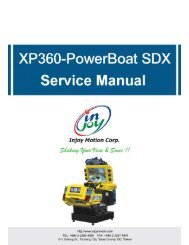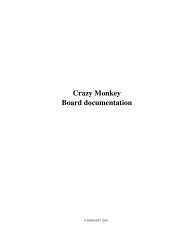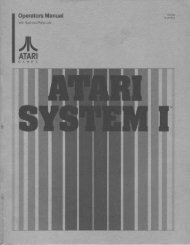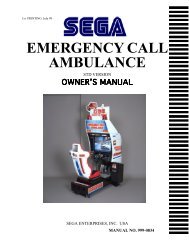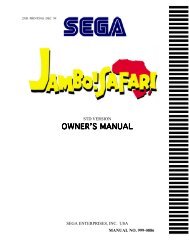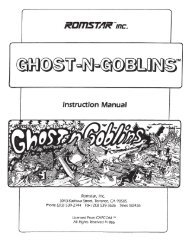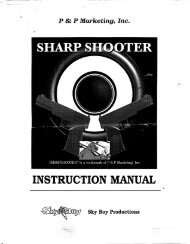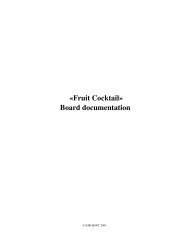Injoy Motion Corp. Injoy – DIDO KART MDX ... - Arcade-History
Injoy Motion Corp. Injoy – DIDO KART MDX ... - Arcade-History
Injoy Motion Corp. Injoy – DIDO KART MDX ... - Arcade-History
- No tags were found...
You also want an ePaper? Increase the reach of your titles
YUMPU automatically turns print PDFs into web optimized ePapers that Google loves.
<strong>Injoy</strong> <strong>Motion</strong> <strong>Corp</strong>.<strong>DIDO</strong> <strong>KART</strong> <strong>MDX</strong> Service Manual4.1.5 SYSTEM TIME SETTINGSetting the system time can be accomplished using the “switch” button to choose, followedby the “+” or “-” buttons (Figure 4-12) to change date or time. Time is displayed in 24 houror military time.Figure 4-12 “System time Setting” sub-menu4.1.6 VOLUME SETTING“Volume setting” can adjust the system volume (Figure 4-13).Figure 4-13 “Volume Setting” sub-menu20