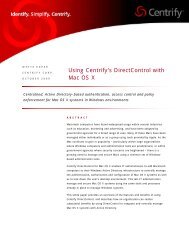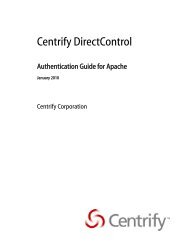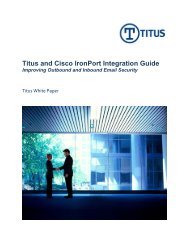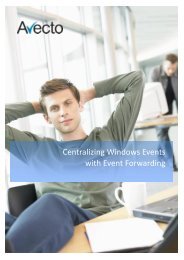Centrify DirectControl - Cerberis
Centrify DirectControl - Cerberis
Centrify DirectControl - Cerberis
Create successful ePaper yourself
Turn your PDF publications into a flip-book with our unique Google optimized e-Paper software.
• • • • • • Checking UNIX, Linux, and Mac OS requirementsFor information about installing and evaluating <strong>Centrify</strong><strong>DirectControl</strong> for Apache, see the <strong>Centrify</strong> <strong>DirectControl</strong>Authentication Guide for Apache. For information about installing andevaluating <strong>Centrify</strong> <strong>DirectControl</strong> for J2EE application servers, seethe <strong>Centrify</strong> <strong>DirectControl</strong> Authentication Guide forNo Java Applications.For information about installing and evaluating <strong>Centrify</strong><strong>DirectControl</strong> with Active Directory Federation Services, see Using<strong>Centrify</strong> <strong>DirectControl</strong> with Active Directory Federation Services.Note To evaluate <strong>Centrify</strong> <strong>DirectControl</strong> for Web applications,you must have the Sun Java development environment (Sun JavaJ2SE SDK) installed. You can download it from the Sun Web site.For more information, see http://java.sun.com/j2se/downloads/.Checking for updates onlineThe list of operating systems, Web application servers, anddatabase management systems that <strong>Centrify</strong> <strong>DirectControl</strong> workswith can change frequently. For the most up-to-date informationabout the platforms and versions supported in any given release,you should check the <strong>Centrify</strong> <strong>DirectControl</strong> Release Notes. In addition,you can find information about which versions of each operatingsystem, Web application server, and database that <strong>Centrify</strong><strong>DirectControl</strong> supports online athttp://www.centrify.com/directcontrol/platforms.asp.This Web page is updated periodically to include the latestinformation on supported platforms and versions.Checking requirements on a target computer with adcheckYou can check operating system, disk space, DNS resolution,network connectivity, and other requirements on a targetcomputer before installing by running the optional adcheckprogram. The adcheck program is a separate command line utilitythat can be run independent of the install.sh program to checkwhether a target computer meets the system requirementsnecessary to install the <strong>Centrify</strong> <strong>DirectControl</strong> Agent and join an28 Evaluation Guide