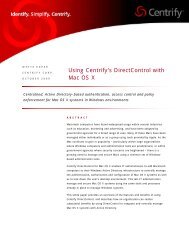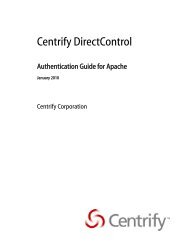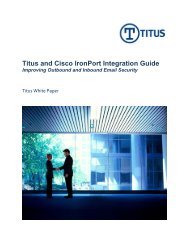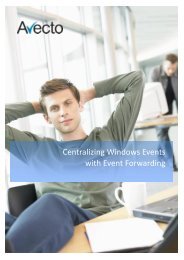- Page 1 and 2: Centrify DirectControlEvaluation Gu
- Page 6 and 7: • • • • • •Chapter 10 U
- Page 9: • Chapter 4, “Using UNIX authen
- Page 12 and 13: • • • • • • Where to go
- Page 14 and 15: • • • • • • Contacting
- Page 16 and 17: • • • • • • What can Ce
- Page 18 and 19: • • • • • • How does Ce
- Page 20 and 21: • • • • • • How does Ce
- Page 22: • • • • • • Understandi
- Page 25 and 26: Chapter 2Setting up the evaluation
- Page 27 and 28: Checking Windows requirementsBefore
- Page 29 and 30: • IBM AIX• Mac OS X• Oracle E
- Page 31 and 32: Active Directory domain. For exampl
- Page 33: Checking the DNS environmentCentrif
- Page 37 and 38: Summary of the evaluation environme
- Page 39 and 40: Chapter 3Installing Centrify Direct
- Page 41 and 42: 3 Click the appropriate Administrat
- Page 43 and 44: has configured for different classe
- Page 45 and 46: 6 Select Install 30 day evaluation
- Page 47 and 48: mechanism for a computer’s local
- Page 49 and 50: want to evaluate how it works, or t
- Page 51 and 52: For more information about the opti
- Page 53 and 54: To check and disable, if necessary,
- Page 55 and 56: eadiness of your machine to join th
- Page 57 and 58: Chapter 4Using UNIX authentication
- Page 59 and 60: 8 The Properties dialog box shows t
- Page 61 and 62: Browse and type “hr” to display
- Page 63 and 64: 1 Create another new user account i
- Page 65 and 66: 4 Check the UNIX UID and GID assign
- Page 67 and 68: Note This test does not work if the
- Page 69 and 70: You can enforce any and all of thes
- Page 71 and 72: 10 Run the adinfo command to see de
- Page 73 and 74: Chapter 5Administering zonesAs disc
- Page 75 and 76: Creating new zonesWhen you start th
- Page 77 and 78: 11 Click Browse to enter search cri
- Page 79 and 80: 5 Verify or change any of the defau
- Page 81 and 82: administration of a zone to an indi
- Page 83 and 84: 1 Grant permission to John Smith to
- Page 85 and 86:
Using the DirectControl Web Console
- Page 87 and 88:
files (C:\Program Files\centrify\Di
- Page 89 and 90:
3 Select the zones to display and c
- Page 91 and 92:
Adding Active Directory users and g
- Page 93 and 94:
attributes, including UNX name, UID
- Page 95 and 96:
Chapter 7Using group policies for U
- Page 97 and 98:
• The Group Policy Object Editor
- Page 99 and 100:
You should see the new login banner
- Page 101 and 102:
1 Log in as an administrator on a W
- Page 103 and 104:
Chapter 8Defining rights and rolesT
- Page 105 and 106:
Getting started evaluating DirectAu
- Page 107 and 108:
DirectControl. However, you must in
- Page 109 and 110:
If you expand DZTest, you see nodes
- Page 111 and 112:
4 In the console tree, select and e
- Page 113 and 114:
12 Click the Commands Access tab, s
- Page 115 and 116:
[suser]$adflushError: adflush may o
- Page 117 and 118:
6 Click New.7 Enter the following c
- Page 119 and 120:
• Description: Can execute ls, ca
- Page 121 and 122:
As a quick sanity check for this ev
- Page 123 and 124:
• Contract will start at the begi
- Page 125 and 126:
8 Enter the following commands and
- Page 127 and 128:
2 SSH to the machine using the logi
- Page 129 and 130:
3 Select a user, for example, Sally
- Page 131 and 132:
formats, or print them. See the Cen
- Page 133 and 134:
Chapter 9Managing NIS maps in Activ
- Page 135 and 136:
Creating and importing NIS maps in
- Page 137 and 138:
Testing adnisdby typing the appropr
- Page 139 and 140:
Chapter 10Using DirectControl with
- Page 141 and 142:
authentication instead of Kerberos
- Page 143 and 144:
DirectControl Agent in Centrify Dir
- Page 145 and 146:
[global]security = ADSrealm = examp
- Page 147 and 148:
Testing Samba on UNIXUse the follow
- Page 149 and 150:
as Samba-CDC (hostname).3 Open the
- Page 151 and 152:
Chapter 11Using DirectControl with
- Page 153 and 154:
Setting up SSHAll configuration of
- Page 155 and 156:
Working with DirectControl reportsC
- Page 157 and 158:
perform additional tasks. For examp
- Page 159 and 160:
Click Apply to group by the new cri
- Page 161 and 162:
However, later on in the wizard you
- Page 163 and 164:
Chapter 13Completing the evaluation
- Page 165 and 166:
Item Description Significance Direc
- Page 167 and 168:
Item Description Significance Direc
- Page 169 and 170:
Item Description Significance Direc
- Page 171 and 172:
• • • • • •IndexAaccess
- Page 173 and 174:
creating maps 133importing maps 133