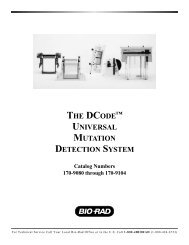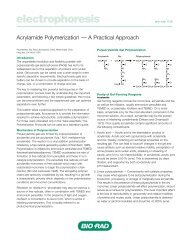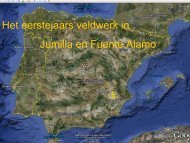Biometra PCR TGradient - Falw.vu
Biometra PCR TGradient - Falw.vu
Biometra PCR TGradient - Falw.vu
- No tags were found...
You also want an ePaper? Increase the reach of your titles
YUMPU automatically turns print PDFs into web optimized ePapers that Google loves.
_____________________________________________________________________________1 Introduction......................................................................................................................... 12 Before you start.................................................................................................................. 22.1 Safety precautions........................................................................................................ 23 First steps with the <strong>TGradient</strong>........................................................................................... 33.1 The <strong>TGradient</strong> Thermocycler front View....................................................................... 33.2 The <strong>TGradient</strong> rear view............................................................................................... 43.3 The <strong>TGradient</strong> control panel......................................................................................... 53.4 Initial self test................................................................................................................ 63.5 The <strong>TGradient</strong> display .................................................................................................. 63.6 Handling of the adjustable heated Lid .......................................................................... 63.7 Releasing wheel in case of blocked lid......................................................................... 74 Creating a Program ............................................................................................................ 84.1 Select a directory.......................................................................................................... 84.2 Select a program store ................................................................................................. 84.3 Enter name for subdirectory ......................................................................................... 94.4 Enter a program name.................................................................................................. 94.5 Enter the lid temperature ............................................................................................ 104.6 Select / deselect pre-heating of the lid ....................................................................... 114.7 Enter temperature and time settings........................................................................... 114.8 Set temperature gradient............................................................................................ 124.9 View different temperatures of the gradient in the block............................................. 134.10 Set cycle number........................................................................................................ 134.11 Cool below ambient temperature................................................................................ 144.12 Save program ............................................................................................................. 145 View/edit program data.................................................................................................... 155.1 Delete / insert program steps ..................................................................................... 155.2 Copy program............................................................................................................. 165.3 Delete program........................................................................................................... 176 Further programming options......................................................................................... 196.1 Program time increments ........................................................................................... 196.2 Program touch down .................................................................................................. 206.3 Adjust heating and cooling rates ................................................................................ 207 Start Program.................................................................................................................... 217.1 Select and start program ............................................................................................ 217.2 Display during operation............................................................................................. 227.3 View remaining run time ............................................................................................. 237.4 View current gradient temperatures............................................................................ 237.5 Pause / stop program ................................................................................................. 248 Special functions.............................................................................................................. 268.1 Print protocols............................................................................................................. 268.2 Switch beep on/off ...................................................................................................... 268.3 Select language.......................................................................................................... 278.4 RS232 Control ............................................................................................................ 278.5 Block type ................................................................................................................... 279 Maintenance...................................................................................................................... 28Manual <strong>TGradient</strong> Thermocycler June 2009
II __________________________________________________________________________10 Exchange of modules ...................................................................................................2811 Trouble shooting...........................................................................................................2911.1 Slow heating and cooling ............................................................................................2911.2 Adaptation of protocols from other cyclers..................................................................2911.3 Slow heating and cooling ............................................................................................2911.4 Restart due to unrecognized power failure..................................................................2911.5 Adaptation of protocols from other cyclers..................................................................2912 Appendix........................................................................................................................3012.1 Technical specifications <strong>TGradient</strong> 96 ........................................................................3012.2 Ordering information....................................................................................................3013 Instructions for return shipment .................................................................................3114 Warranty.........................................................................................................................3215 Equipment Decontamination Certificate.....................................................................3316 EU – Konformitätserklärung /EC - Declaration of Conformity ..................................3417 Subject Index.................................................................................................................35Manual <strong>TGradient</strong> Thermocycler June 2009
____________________________________________________________________________ 11 IntroductionThe <strong>TGradient</strong> is the new high end thermocycler in the <strong>Biometra</strong> product line. It was our goal todevelop an instrument that provides fast optimization of reaction parameters as well as a highperformance for daily routine analysis. Both could be realized by a completely new blockarchitecture and the latest Peltier technology.To increase the specificity of a reaction, the temperature is one of the crucial parameters. Withthe new <strong>TGradient</strong> different temperatures can be tested within a single run. A gradient with amaximum range of 40°C can be set at any program step. We have taken strong efforts to createa gradient as linear as possible. At the same time it was very important to ensure homogenoustemperature distribution within each row. The temperature data for each row of the block can beretrieved through the help menu.The new <strong>TGradient</strong> is an outstanding instrument. In addition to the advanced temperaturegradient it provides high speed and reliable accuracy for routine applications. The silver blockfeatures very high heat conductivity and ensures fast ramping speeds and a fast temperatureequilibration.The new <strong>TGradient</strong> will speed up your laboratory work because it saves time not only inoptimizing new reactions but also in your routine work.Manual <strong>TGradient</strong> Thermocycler June 2009
2 __________________________________________________________________________2 Before you start2.1 Safety precautionsPlease read this manual carefully before starting operation of the <strong>TGradient</strong> Thermocycler.• General safety precautions for laboratory work must be observed when working with the<strong>TGradient</strong> thermocycler.• Be aware that samples are reaching high temperatures. Do not touch or open hot tubes ormicroplates, because hot liquid may quickly spill out.• Do not heat samples without having the lid locked securely.• Before opening of the lid, release lid pressure (see section 3.6)• Do not place fingers between lid and housing when opening or closing the lid.• Do not touch the heated lid.• When only few samples are put in the block place additional tubes in the four cornerpositions. This is to evenly distribute the lid pressure and prevents single tubes fromexcessive pressure. Use of few tubes may result in damage of the tubes by excessivepressure.• Use only suited plastic ware in the <strong>TGradient</strong> thermocycler. Tubes and plates must showgood fit when placed in the thermoblock. Only use tubes that are suited for hightemperatures (tight lids).• The <strong>TGradient</strong> Thermocyler contains no user serviceable parts. Do not open the housinginstrument. Service and repair may only be carried out by the <strong>Biometra</strong> Service departmentor otherwise qualified technical personal.• Do not use the instrument when damages of the housing, block, cable or other parts arevisible.• The <strong>TGradient</strong> Thermocycler must not be used with explosive, flammable or volatile liquids.• Appropriate safety regulations must be observed when working with infectious or pathogenicmaterial.The thermoblock and the heated lid will reach high temperaturesduring operation. Both thermoblock and heated lid can burn you.Rapid heating of the thermoblock can cause liquids to boilexplosively. Always wear safety goggles during operation. Close thelid before starting a program.It is not necessary to apply oil into the opening of the block in orderto improve the heat transfer between the block and the sampletubes.If you still decide to use oil, do not use silicon oil. Mineral oil may beused.Manual <strong>TGradient</strong> Thermocycler June 2009
____________________________________________________________________________ 33 First steps with the <strong>TGradient</strong>3.1 The <strong>TGradient</strong> Thermocycler front ViewKnob for releaseof the lidWheel for the heightadjustmentof the heated lid.KeypadGraphical displayPower switchManual <strong>TGradient</strong> Thermocycler June 2009
4 __________________________________________________________________________3.2 The <strong>TGradient</strong> rear viewParallelprinter portRS-232portFuse holderfor 2 fuses,for specifications of fusessee type label on theinstrument´s backsidePower cordplugType label including:serial numberspecifications of fusesManual <strong>TGradient</strong> Thermocycler June 2009
____________________________________________________________________________ 53.3 The <strong>TGradient</strong> control panelGraphical display7 8 9Po we r4 5 61 2 3Easy to cleankeyboardPower switch:backlit = power onA B C D. 0 -Function keys:the corresponding functions arespecified in the screen.Cursor keys:For free navigation in theprogramming spreadsheet.Use to scroll through lists.Manual <strong>TGradient</strong> Thermocycler June 2009
6 __________________________________________________________________________3.4 Initial self testAfter switching on the <strong>TGradient</strong> the serial number of the instrument and the software version isdisplayed.<strong>TGradient</strong>Serial No 1234567Vers. 4.00 opThe <strong>TGradient</strong> checks all programs in all directories (so called RAM check).3.5 The <strong>TGradient</strong> displayThe <strong>TGradient</strong> display provides information about the instrument and about the status of theactive program.progsteptemp[°C] 25.2°Ctimelid 25.4°CA ? B start/stop C programs D +The individual function of the special keys A , B , C and D are specified in the display anddepend on the context.3.6 Handling of the adjustable heated LidTo achieve optimum pressure on the tubes the <strong>TGradient</strong> is equipped with an height adjustableheated lid.Close the lid:After the samples have been placed in the block close the lid. Turn the wheel clockwise untilyou hear a clicking noise. In this mode the pressure will not increase further, even when youkeep on turning the wheel.Note: The pressure of the lid has been optimized for a fully loaded block. If only very few tubesare loaded to the block you should place dummy tubes in the four corner positions to avoiddamage of tubes by excessive pressure.Open the heated lid:First: Release pressure by turning the wheel counter clockwise. As soon as there is no moreresistance the pressure has been released. Then: now you can open the lid with the knob.Important: The lid should not be opened under pressure because this leads to damage of thelocking mechanism.Manual <strong>TGradient</strong> Thermocycler June 2009
____________________________________________________________________________ 73.7 Releasing wheel in case of blocked lidNote: When the lid is in the extreme up or down position, it may happen that the wheel isuncoupled. In this situation the clutch mechanism is active in both directions (clicking noise ineither direction). To unlock wheel, press metal pin with a ballpen and turn wheel carefully. Thispin overcomes the automatic clutch mechanism. Thus, care must be taken not to applyexcessive pressure.Lid arrested in upperposition:carefully turn wheel withpressed pin clockwise, untilyou feel normal resistance(no more clicking noise,clutch is released). Releasepin and turn lid down, untilthe clutch mechanism isactivated (clicking noise,optimum pressure applied).Lid arrested in downposition:carefully turn wheel withpressed pin counterclockwise, until you feelnormal resistance (no moreclicking noise, clutch isreleased). Release pin andturn wheel counter clockwiseuntil pressure is completelyreleased. Open lid.Important: When the clutch mechanism is active (optimum pressure is applied), neveruse pin to further increase pressure. This will lead to damage of tubes and instrument!Manual <strong>TGradient</strong> Thermocycler June 2009
8 __________________________________________________________________________4 Creating a Program4.1 Select a directoryIn the <strong>TGradient</strong> programs can be stored both in the main directory and in individualsubdirectories. For easy identification of the selected storage place, the subdirectories can benamed (see section 4.3).Start with the main screen.Progsteptemp[°C] 25.2°Ctimelid 25.4°CA ? B start/stop C programs D +Press [C programs] to enter the edit mode.⏐-3. subdirect.:⏐-4. subdirect.:Main direct.--- ⏐-5. Subdirect.:⏐-6. subdirect.:⏐-7. subdirect.:A ? B C quit D enterYou are now in the main directory. The structure of the subdirectories is displayed.4.2 Select a program storePrograms can be stored in the main directory or in subdirectories.To create a program in the main directory press [D enter].To access a subdirectory move right with the cursor key and select a subdirectory with thecursor keys . The selected directory will be highlighted.⏐-3. subdirect.:⏐-4. subdirect.:Main direct.--- ⏐-5. Subdirect.:⏐-6. subdirect.:⏐-7. subdirect.:A ? B C quit D enterManual <strong>TGradient</strong> Thermocycler June 2009
____________________________________________________________________________ 94.3 Enter name for subdirectoryThe process for naming a subdirectory and a program is the same. For information aboutnaming programs see section 4.4.Press [D enter] to enter the subdirectorydirectory: 5program no.Name:editA list B C quit D enterPress [A list] to view a list of all existing files and empty memory in this directory.Note: If neither program name nor the word “empty” is displayed, this place may be occupied bya program without name. For the programming of new protocols choose an empty memory.Existing programs that are not needed any more can be deleted to provide new memory.0 empty1 empty2 empty3 empty4 emptyA list B forward C quit D enterScroll through the list with cursor keys and confirm memory with [D enter].4.4 Enter a program nameEach program is specified by a program number and a subdirectory number. To make retrievalof a program easier, you can enter a name for each program existing of letters, numbers andsymbols.Directory: 3program no. 0 Name:∧ABCDEFGHIJKLMNOPQRSTUVWXYZ-()#°C/,〈〉&+.%!A ABC B files C name OK D enterTo enter a name for your program press [A ABC].Manual <strong>TGradient</strong> Thermocycler June 2009
10 _________________________________________________________________________Directory: 3program no. 0 Name:∧ABCDEFGHIJKLMNOPQRSTUVWXYZ-()#°C/,〈〉&+.%!A name B blank C quit D enterChoose a letter from the alphabet with cursor keys Confirm each letter with [D enter].Directory: 3program no. 0 Name: T∧ABCDEFGHIJKLMNOPQRSTUVWXYZ-()#°C/,〈〉&+.%!A name B blank C name OK D enterThe selected letter will appear in the display and the cursor will move one step to the right.Select the next letter and confirm with [D enter].Note: What to do if a wrong letter has been accepted?To alter the position of the cursor within the name press [A name]. Now you can move thecursor with cursor keys through the name. This is helpful if you have confirmed an wrongletter or if you want to change the name of an existing program.Once the name is complete, confirm name with [C name OK].Directory: 3program no. 0 Name: TEST 1lid temp: °C preheating: oneditA ? B files C pgm OK D enter4.5 Enter the lid temperatureYou can now enter a temperature for the heated lid.Note: Thanks to a new lid design, significantly lower lid temperatures can be used forthermocycling. The lower lid temperature leads to a higher temperature uniformity within the lidand thus to a more even temperature distribution in the tubes.For instruments featuring the new lid design, a maximum temperature of 99.0°C should beused.Manual <strong>TGradient</strong> Thermocycler June 2009
___________________________________________________________________________ 11Directory: 3program no. 0 Name: TEST 1lid temp: 99 °C preheating: oneditA ? B files C pgm OK D enter4.6 Select / deselect pre-heating of the lidYou can choose whether the lid is pre-heated before the program starts. This is to avoidevaporation during the initial heating phase. Note: During the preheating of the lid, the block isheld constant at 25°C.Directory: 3program no. 0 Name: TEST 1lid temp: 99 °C preheating: oneditA on/off B files C pgm OK D enterNote: The default setting, which is recommended for most applications, is preheating: on.After all pre-settings have been made, press [D enter] to open the programming spreadsheet.4.7 Enter temperature and time settingsThe programming spreadsheet:Temp[°C] time # gradient[°C] opt 12:3:4:A ? B insert/delete C pgm OK D enterNote: In this spreadsheet you can enter all parameters for your cycling protocol. Furthermore,you can set special parameters like touch down, ramping rates or time increments. For furtherdetails on these special parameters, see section 5.1.Note: You can navigate in the spreadsheet without limitations with the four cursor keys .Note: Each setting is confirmed with [D enter]. The cursor moves automatically to the next field.Alternatively, you can confirm a value by moving forward with the cursor keys.Note: At any time you can call up the help function with [A ?]Note: In an existing protocol program steps can be deleted and inserted. For further informationon deleting and inserting program steps see section 5.1.Manual <strong>TGradient</strong> Thermocycler June 2009
12 _________________________________________________________________________Now enter temperature for the first step in the protocol:Temp[°C] time # gradient[°C] opt 1 65,02:3:4:A ? B insert/delete C pgm OK D enterConfirm temperature with [D enter] or just move on with the cursor key. If you move to the nextrow, the setting will be stored in the temporary memory.Temp[°C] time # gradient[°C] opt 1 65.02:3:4:A ? B insert/delete C pgm OK D enterEnter a time for step one.Note: There is a convention on how time settings are entered in all BIOMETRA cyclers:hours • minutes • secondsIf you enter a number without “point” this value will be interpreted as seconds (“300” => 5minutes). To program minutes enter a “•” after the number of minutes. To enter hours enter •• after the number. You can also enter any combination of hours, minutes and seconds.Example: for 1 hour, 30 minutes, 20 seconds enter 1• 30 • 20.The time values will be displayed in the following format: 0h 00 m 00sAccept time setting with [D enter] or move to the next field with cursor key.4.8 Set temperature gradientNote: Each temperature gradient is defined by two settings: first: the temperature in the middleof the block, second: the range of the gradient. For example if you want to program atemperature gradient from 50 to 60°C, enter 55°C as temperature an 10°C for the gradient.Temp[°C] time # gradient[°C] opt 1: 65.0 0h 5m 0s2: 65.0 0h 0m30s3: 55.0 0h 0m30s 10°C4:A ? B insert/delete C pgm OK D enterNote: The maximum temperature gradient is 40°C.Note: You can program as many steps with temperature gradient as you want.Manual <strong>TGradient</strong> Thermocycler June 2009
___________________________________________________________________________ 13Note: You can even set an inverse temperature gradient. An inverse gradient has the highertemperature on the left side of the block and the lower temperature on the right siderespectively. Inverse gradient are set by adding the algebraic sign “-“ to the gradient value.4.9 View different temperatures of the gradient in the blockTo view the temperatures in the 12 different block rows press [A ?]Temp[°C] time # gradient[°C] opt T1 – 6: 50.0 50.2 50.9 52.0 53.2 54.4 °CT7 –12: 55.6 56.8 58.0 59.1 59.8 60.0 °C3: 55.0 0h 0m30s 10°C4:Temperature difference left side / right sideIn the first highlighted lane the temperatures from row 1 to 6 are displayed. In the secondhighlighted lane the temperatures from row 7 to 12 are displayed.Note: While the <strong>TGradient</strong> is cycling you can view the current gradient temperatures. Thetemperatures can be displayed online during each gradient step (see section 7.4). As theprogram moves to the next step the last gradient temperatures are stored. Thus you can checkthe temperatures of the last gradient in consecutive steps without gradient. For furtherinformation on the current status of the cycler see section 7.4.10 Set cycle numberNote: In general, loops are defined by selecting the target for the back loop and the number ofbackloops.Temp[°C] time # gradient[°C] opt 1: 65.0 0h 5m 0s2: 65.0 0h 0m30s3: 55.0 0h 0m30s4: 35.0 0h 0m30s 2A ? B insert/delete C pgm OK D enterIn the field labeled with you can select the target step for a backloop.Temp[°C] time # gradient[°C] opt 1: 65.0 0h 5m 0s2: 65.0 0h 0m30s3: 55.0 0h 0m30s4: 35.0 0h 0m30s 2 29A ? B insert/delete C pgm OK D enterEnter the number of backloops. Note: total cycler number = (n backloops) + 1, e.g. enter 29 fora total number of 30 cycles.Manual <strong>TGradient</strong> Thermocycler June 2009
14 _________________________________________________________________________4.11 Cool below ambient temperatureTemp[°C] time # gradient[°C] opt 2: 65.0 0h 0m30s3: 55.0 0h 0m30s4: 35.0 0h 0m30s 2 295: 4.0 pauseA ? B insert/delete C pgm OK D enterTo hold the temperature for an indefinite time enter “0”. After pressing [D enter] “pause” isdisplayed.Note: The minimum temperature you can set is –3°C.4.12 Save programSave program with [C pgm OK]. The program data are stored in the permanent memory.Directory: 3program no. 0 Name: TEST 1number of steps: 5runtime: 1h10m23seditA B C DThe runtime is calculated and displayed.Note: To view the current remaining runtime at any time of the run press [A info] in the mainmenu.Manual <strong>TGradient</strong> Thermocycler June 2009
___________________________________________________________________________ 155 View/edit program dataYou can check any existing program by scrolling through the editing mode with cursor keys. Select the desired program as described in section 4.2.Note: During operation of the cycler the active program can be viewed but not modified. If youwant to change settings of the active program for further experiments you have to save a copyof this program to another memory. For further information about copying programs see section5.2.5.1 Delete / insert program stepsThe programming spreadsheet:Temp[°C] time # gradient[°C] opt 2: 65.0 0h 0m30s3: 55.0 0h 0m30s4: 35.0 0h 0m30s 2 295:A ? B insert/delete C pgm OK D enterTo delete or insert a program step press [B insert/delete]insert / delete step:2: 65.0 0h 0m30s3: 55.0 0h 0m30s4: 35.0 0h 0m30s 2 295:A ? B delete input C quit D enterEnter the number of the step that you want to insert / delete.Note: Additional steps will be inserted before the selected step number. The following steps willbe shifted by one position.insert / delete step: 32: 65.0 0h 0m30s3: 55.0 0h 0m30s4: 35.0 0h 0m30s 2 295:A ? B delete input C quit D enterNote: If you have entered a wrong number, the field can be cleared with [B delete input].Confirm the step number with [D enter].Manual <strong>TGradient</strong> Thermocycler June 2009
16 _________________________________________________________________________insert / delete step: 32: 65.0 0h 0m30s3: 55.0 0h 0m30s4: 35.0 0h 0m30s 2 295:A insert B delete C quit D enterPress [A insert] to insert one step at the selected position.Note: Additional steps will be inserted before the selected step. The following steps will beshifted by one position.Press [B delete] to delete the selected step.Note: By deleting a step the following steps will be shifted by one position.Note: The insertion and deletion of steps may have an influence on existing cycles. Be surethat all settings are updated to maintain a correct cycle.5.2 Copy programSelect the program you want to copy as described in section 4.1 and 4.2Directory: 3program no. 0 Name: TEST 1lid temp: 99°C preheating: onPress [B files].A ? B files C pgm OK D enterDirectory: 3program no. 0 Name: TEST 1lid temp: °C preheating: oneditA copy B delete pgm C quit D enterTo copy this program to another memory press [A copy]copy to:⏐-3. subdirect.:⏐-4. subdirect.:Main direct.--- ⏐-5. Subdirect.:⏐-6. subdirect.:⏐-7. subdirect.:A ? B C quit D enterSelect the desired subdirectory with the cursor keys . The selected subdirectory willhighlight.Manual <strong>TGradient</strong> Thermocycler June 2009
___________________________________________________________________________ 17copy to:⏐-3. subdirect.:⏐-4. subdirect.:Main direct.--- ⏐-5. Subdirect.:⏐-6. subdirect.:⏐-7. subdirect.:A ? B C quit D enterConfirm your selection with [D enter].copy from directory 3 program 0to directory 6 programA list B C quit D enterChoose an empty memory from the list with [A list].copy from directory 3 program 0to directory 6 program 6enter = OKtarget program contains 0 stepsA list B C quit D enterNote: Before you confirm with [D enter] the target memory is checked. If there is no program inthe target, memory the message “ target program contains 0 steps” is displayed. If the memoryalready contains a program the number of steps is displayed.Note: If you copy a program to a memory that already contains a program, the former programwill be deleted!Save a copy of the program in the new directory with [D enter].5.3 Delete programSelect program as described in section 4.1 and 4.2Directory: 3program no. 0 Name: TEST 1lid temp: °C preheating: oneditA copy B delete pgm C quit D enterTo delete this program press [B delete pgm].Manual <strong>TGradient</strong> Thermocycler June 2009
18 _________________________________________________________________________Directory: 3program no. 0 Name: TEST 1lid temp: °C preheating: ondelete program 0? enter = yesA copy B delete pgm C quit D enterConfirm your selection with [D enter].Note: Once you have deleted a program it cannot be restored!Manual <strong>TGradient</strong> Thermocycler June 2009
___________________________________________________________________________ 196 Further programming optionsTemp[°C] time # gradient[°C] opt 1: 65.0 0h 5m 0s2: 65.0 0h 0m30s3: 55.0 0h 0m30s4: 35.0 0h 0m30s 2A ? B header C pgm OK D enterNote: To program special parameters you can scroll the display to the right.Move the cursor to the right side of the display that is labeled with opt .The following screen will appear:Main funct. dT[°C] dt[s] [°/s]1: 5.002: 5.003: 5.004: 5.00A ? B header C pgm OK D enterNote: To get back to the screen with the basic parameters move the cursor to the left side ofthe display labeled with “Main funct.” Alternatively you can move the cursor to the extreme right.Temp[°C] time # gradient[°C] opt 1: 65.0 0h 5m 0s2: 65.0 0h 0m30s3: 55.0 0h 0m30s +4: 35.0 0h 0m30s 2A ? B header C pgm OK D enterNote: In the main screen you will find an information that a special parameter has beenmodified. This is indicated by a + in the row labeled with opt .6.1 Program time incrementsTo compensate for loss in enzyme activity each step within a loop can be extended from cycleto cycle. Enter the desired time increment [seconds] in the row labeled with dt[s]. This value willbe added to the time value from cycle to cycle.Main funct. dT[°C] dt[s] [°/s]2: 5.003: 5.004: 10 5.005: 5.00A ? B header C pgm OK D enterManual <strong>TGradient</strong> Thermocycler June 2009
20 _________________________________________________________________________Note: The time increment will have an impact on the total runtime depending on the numbers ofcycles and the size of the increment. A program with many cycles and large time increments willtake a significantly longer time than a standard protocol.6.2 Program touch downFor some applications it is useful to start with a higher temperature and to decrease thetemperature from cycle to cycle. This subsequent lowering of a temperature from cycle to cycleis called touch down.To decrease a temperature from cycle to cycle enter a negative temperature increment in therow labeled with dT[s].Main funct. dT[°C] dt[s] [°/s]2: 5.003: 5.004: -0.20 5.005: 5.00A ? B header C pgm OK D enterNote: Be sure that the temperature decrease is set in a step that lies within a loop. Otherwisethere will be no iterative temperature decrease.6.3 Adjust heating and cooling ratesSince the <strong>TGradient</strong> is a extreme fast thermocycler it may be necessary to reduce the heatingand cooling ramp for some applications. For example this is helpful if cycling protocols fromother cyclers shall be used.The heating or cooling ramp respectively can be set in the row labeled with [°/s].Main funct. dT[°C] dt[s] [°/s]2: 5.003: 5.004: 5.005: 5.00A ? B header C pgm OK D enterNote: The default is [5.00 °/s] which means maximum ramping speed.Manual <strong>TGradient</strong> Thermocycler June 2009
___________________________________________________________________________ 217 Start Program7.1 Select and start programMain display:Progsteptemp[°C] 25.2°Ctimelid 25.4°CA ? B start/stop C programs D +To select a program press [B start/stop]start⏐-3. subdirect.:⏐-4. subdirect.:Main direct.--- ⏐-5. Subdirect.:⏐-6. subdirect.:⏐-7. subdirect.:A ? B C quit D enterChoose directory with cursor keys or enter main directory with [D enter]Note: The path for the program that was modified most recently is automatically pre-selected⏐-3. subdirect.:⏐-4. subdirect.:Main direct.--- ⏐-5. Subdirect.:⏐-6. subdirect.:⏐-7. subdirect.:A ? B C quit D enterEnter subdirectory with [D enter]Directory: 5program no.Name:EditA list B C quit D enterEnter the number of the program you want to start. Alternatively, [press A] list to select aprogram from the list of all programs in this subdirectory.Scroll through the list with cursor keys .Manual <strong>TGradient</strong> Thermocycler June 2009
22 _________________________________________________________________________0 test 11 empty2 empty3 empty4 emptyA list B forward C quit D enterConfirm highlighted program with [D enter].The number and name of both subdirectory and the selected program will be displayed.Directory: 3program no. 0 Name: TEST 1preheating lid onstart blocksignal onA list B C quit D startTo start the program press [D start].7.2 Display during operationDuring preheating of the lid the following screen is displayed:Prog 0 TEST 1 dir 3Step 1temp[°C] 25.0°C 65.0timelid preheatingA info B start/stop C programs D +Note: In the default setting (preheating on) the block is held constantly at 25°C. The programstarts as soon as the lid has reached the set temperature. During the preheating phase thedisplay of the lid temperature alternates between the current lid temperature and “preheating”.Prog 0 TEST 1 dir 3Step 1temp[°C] 25.0°C 65.0timelidpreheatingA info B start/stop C programs D +As soon as the block has reached the programmed hold temperature, the timer starts to countdown.Manual <strong>TGradient</strong> Thermocycler June 2009
___________________________________________________________________________ 23Prog 0 TEST 1 dir 3Step 1 cycle 1 of 30temp[°C] 65.0°C 65.0time 0h 2m15s 0h 5m 0slid98.9°CA info B start/stop C programs D +The elapsed time versus programmed hold time is displayedProg 0 TEST 1 dir 3Step 1 cycle 1 of 30temp[°C] 49.9 55.0 60.0 50.0 55.0 60.0time 0h 0m23s 0h 5m 0slid 98.9°CA info B start/stop C programs D +As soon as the block enters a gradient step the three temperatures of the left, middle and rightsides of the block are displayed.7.3 View remaining run timeDisplay during operation:Prog 0 TEST 1 dir 3Step 1 cycle 1 of 30temp[°C] 49.9 55.0 60.0 50.0 55.0 60.0time 0h 0m23s 0h 5m 0slid 98.9°CA info B start/stop C programs D +Press [A info] to call up the current remaining time calculation.Additional information about active pgmStatus: Step 2Cycle 3 of 30Remaining time: 2h 57mStop or pause: key B in main menuA gradient B C quit DThe current remaining run time id displayed in line 4.7.4 View current gradient temperaturesWhile the <strong>TGradient</strong> is cycling you can view the current gradient temperatures. To retrievedetailed information about the temperatures in the different rows press [A info]in the main screen.Manual <strong>TGradient</strong> Thermocycler June 2009
24 _________________________________________________________________________Additional information about active pgmStatus: Step 2Cycle 3 of 30Remaining time: 2h 57mStop or pause: key B in main menuA gradient B C quit DThen press [A gradient]Temperatures of current gradientT 1- 6: 49.4 49.6 50.3 51.4 52.6 53.8 °CT 7-12: 55.0 56.2 57.3 58.4 59.1 59.4 °Cremaining time: 2h56mA gradient B C quit DNote: The temperatures can be displayed online during each gradient step (see section 7.4). Asthe program moves to the next step the temperature data of the last gradient are stored in thetemporary memory. Thus you can check the temperatures of the last gradient in consecutivesteps.Note: If there has not been yet a gradient step in the protocol yet, you will get the message: “Nogradient data available”.To leave the window press [C quit]7.5 Pause / stop programMain display during operation:Prog 0 TEST 1 dir 3Step 1 cycle 8 of 30temp[°C] 35.0°C 35.0time 0h 0m18s 0h 0m30slid98.8°CA info B start/stop C programs D +To pause or stop the active program press [B start/stop]Stop/pausedirectory: 3program no: 0 test 1A ? B pause C quit D stopSelect [B pause] to pause program[D stop] to stop program[C quit ] to return to the program displayWhen you select [B pause], the following screen is displayed:Manual <strong>TGradient</strong> Thermocycler June 2009
___________________________________________________________________________ 25Prog 0 TEST 1 dir 3Step 1 cycle 8 of 30temp[°C] 35.0°C 35.0timepauselid98.8°CA info B start/stop C programs D +The program pauses in the current state. The word pause is displayed and alternates with theelapsed time. You can proceed with the program with [B start/stop].Manual <strong>TGradient</strong> Thermocycler June 2009
26 _________________________________________________________________________8 Special functionsMain screenProgsteptemp[°C] 25.2°Ctimelid 25.4°CA ? B start/stop C programs D +To change special features of the <strong>TGradient</strong> press [D +].1 print2 signal3 language4 standard mode5 test modeA back B forward C quit D enterScroll though the list with the cursor keys . Enter desired function with [D enter]8.1 Print protocols1 graphic protocol*2 graphic protocols*3 print program4 print all programsA B C quit D enterScroll through the list with the cursor keys . Confirm the highlighted function with [D enter].8.2 Switch beep on/offThere is an option for an audible signal whenever a program enters a pause and when theprogram is finished. If this option is active, the beep can be switched off by pressing any key ofthe keyboard.with signalyesnoA B C quit D enterIn this window you can select whether there is a signal or whether there is not. Using the cursorkeys you can toggle between signal yes/no. Confirm your selection with [D enter].Manual <strong>TGradient</strong> Thermocycler June 2009
___________________________________________________________________________ 278.3 Select languageThe display of the <strong>TGradient</strong> can be switched from English to German. Select language withcursor keys . As you toggle between the two settings the language will change.languageGermanEnglishA B C quit D enterTo confirm your selection press [D enter]8.4 RS232 ControlThe Tgradient can be programmed and controlled by Personal Computer. The Tcontrol iTsoftware is available with the order number 050-820. To acivate remote control, the Tgradienthas to be set to RS232 control mode.For detailled information on controlling Tgradient with PC please refer to the Tcontrol iT manual.8.5 Block typeDisplay and calculation of gradient temperatures depends on the block version used. Atemperature gradient can be run with either 48 well and 96 well modules. After changing blockmodules from one type to the other, the block type must be set in the instruments software.Go to special function 8 [block type] and set correct block version.Manual <strong>TGradient</strong> Thermocycler June 2009
28 _________________________________________________________________________9 MaintenanceThe <strong>TGradient</strong> was built to operate for a long time without the need for periodical maintenance.The housing may be cleaned from time to time with a smooth cotton cloth. Do not use strongdetergents or organic solvents for cleaning.10 Exchange of modulesFor exchange of modules you need two hexagonal keys (number 3 and number 5). These keysare included in the shipment of the module.Remove module Remove power plug Place instrument upside down on a soft surface Remove the 2 screws that close the shutter (hexagonal key number 3) Remove the 4 screws that hold the block (hexagonal key number 4) unplug connectors from the block (control and power supply) remove moduleInstall moduleFollow description in reversed order.Manual <strong>TGradient</strong> Thermocycler June 2009
___________________________________________________________________________ 2911 Trouble shooting11.1 Slow heating and coolingThe T1 Thermocycler is equipped with a strong ventilator for the cooling of the heat sink. Theinlet of this fan is located at the bottom side of the instrument. Be sure that the inlet is notclogged by dust or other material (e.g. a sheet of paper placed under the cycler can be attachedto the inlet as the fan is in operation). Dirt can be removed easily from the inlet with aconventional vacuum cleaner.11.2 Adaptation of protocols from other cyclersSince the T1 Thermocycler is an extremely fast thermocycler it may be necessary to reduce theheating and cooling ramps to run protocols from other cyclers. For the setting of the heating andcooling ramps see section 6.3. Alternatively, the time settings may be extended.Note: Protocolls that have been optimized with a <strong>TGradient</strong> thermocycler can be run withoutchanges.11.3 Slow heating and coolingThe <strong>TGradient</strong> is equipped with a strong ventilator for the cooling of the heat sink. The inlet ofthis fan is located at the bottom side of the instrument. Be sure that the inlet is not clogged bydust or other material (e.g. a sheet of paper placed under the cycler can be attached to the inletas the fan is in operation). Dirt can be removed easily from the inlet with a conventional vacuumcleaner.11.4 Restart due to unrecognized power failureHigh voltage fluctuation can lead to an automatic restart of the thermocycler. In this case thecycler restarts at the step where there power failure has occurred. To avoid voltage fluctuation,do not connect the cycler to a socket shared by a strong power consumer like a refrigerator or acentrifuge.11.5 Adaptation of protocols from other cyclersSince the <strong>TGradient</strong> is an extremely fast thermocycler it may be necessary to reduce theheating and cooling ramps to run protocols from other cyclers. For the setting of the heating andcooling ramps see section 6.3. Alternatively, the time settings may be extended.Manual <strong>TGradient</strong> Thermocycler June 2009
30 _________________________________________________________________________12 Appendix12.1 Technical specifications <strong>TGradient</strong> 96Thermal range -3°C – 100°CTemperature accuracy+ 0.1°CThermal homogeneity+ 0.3°C within 15 sec.Range of Gradient 40°CMaximum heating speed 4°C/sec.Max. cooling speed3°C/sec.Sample capacity96 x 0.2ml tubes, 96 well microplates, stripsHeated lidHigh Precision Smart Lid for optimum lid pressure andexcellent temperature uniformityLid temperature range 30.0 – 99.0°CLine Voltage115 Volt or 230 VoltFrequency50-60 HzMaximum power consumption 310 WattFusessee label on the back of the instrumentDisplayLCD graphical display, back-litPortsserial: RS232 (bi-directional data transfer)parallel: Centronics (printer)Port for in tube-sensormemoryTotal capacity: 1500 stepsin 10 directories with maximum 100 programs eachDimensions (WxDxH)25 x 34 x 16,5 cmWeight8,8 kgStorage conditionsOperating conditions 5°C – 35°C12.2 Ordering information<strong>TGradient</strong> ThermocyclerOrder-No.<strong>TGradient</strong> 48 for 48 x 0.5ml tubes 050-800<strong>TGradient</strong> 96 for 96 x 0.2ml tubes, strips or 96 well microplates 050-801<strong>TGradient</strong> Modules<strong>TGradient</strong> 48 Module for 48 x 0.5ml tubes 050-810<strong>TGradient</strong> 96 Module for 96 x 0.2ml tubes, strips or 96 well microplates 050-811<strong>TGradient</strong> 384 Module for 384 well microplates (non gradient) 050-812For information about tubes, strips, microplates and other consumables please contact<strong>Biometra</strong> or your local <strong>Biometra</strong> distributor.Manual <strong>TGradient</strong> Thermocycler June 2009
___________________________________________________________________________ 3113 Instructions for return shipmentIn case of faults occurring with our <strong>TGradient</strong> Thermocycler please proceed as follows:• Return only defective devices. For technical problems which are not definitively recognizableas device faults please contact the Technical Service Department at <strong>Biometra</strong> (Tel.:+49/551/5068610, Fax: ++49/551/5068666, e-mail: info@biometra.de).• Important: Cleanse all parts of the instrument of biologically dangerous, chemical orradioactive contaminants. If an instrument is contaminated, <strong>Biometra</strong> will be forced to refuseto accept the device. The sender of the repair order will be held liable for possible lossesresulting from insufficient decontamination of the device.• Please prepare written confirmation that the device is free from biologically dangerous andradioactive contaminants. The declaration of decontamination (see 15) has to be attached tothe outside of the packaging.• Use the original packing material. If not available, please use a comparable robust box. Besure that the instrument fits tightly into the box. When packaging, protect the device in a wayto avoid• Label the outside of the box with “CAUTION! SENSITIVE ELECTRONIC INSTRUMENT!”• Please enclose a note which contains the following:a) Sender’s name and address,b) Name of a contact person for further inquiries with telephone number,c) Description of the fault, which also reveals during which procedures the fault occurred, ifpossibleManual <strong>TGradient</strong> Thermocycler June 2009
32 _________________________________________________________________________14 WarrantyThis <strong>Biometra</strong> instrument has been carefully built, inspected and quality controlled beforedispatch. Hereby <strong>Biometra</strong> warrants that this instrument conforms to the specifications given inthis manual. This warranty covers defects in materials or workmanship as described under thefollowing conditions:This warranty is valid for 24 month from date of shipment to the customer from <strong>Biometra</strong> or anauthorized distributor. This warranty will not be extended to a third party without a writtenagreement of <strong>Biometra</strong>.This warranty covers only the instrument and all original accessories delivered with theinstrument. This warranty is valid only if the instrument is operated as described in the manual.<strong>Biometra</strong> will repair or replace each part which is returned and found to be defective. Thiswarranty does not apply to wear from normal use, failure to follow operating instructions,negligence or to parts altered or abused.Manual <strong>TGradient</strong> Thermocycler June 2009
___________________________________________________________________________ 3315 Equipment Decontamination CertificateTo enable us to comply with German law (i.e. §28 StrlSchV, §17 GefStoffV and §19 ChemG) and to avoidexposure to hazardous materials during handling or repair, will you please complete this form, prior to theequipment leaving your laboratoryCOMPANY / INSTITUTE ____________________________________________________________ADDRESS ____________________________________________________________TEL NO _____________________ FAX NO _____________________ E-MAIL_____________________ ______________________________EQUIPMENT Model Serial No__________ ____________________ ____________________ ____________________ __________If on loan / evaluationStart Date: ________ Finish Date ________Hazardous materials used with this equipment___________________________________________________________________________________________________________________________________________________________________________________________________________________________________________________Has the equipment been cleaned and decontaminated? YES / NO (delete)Method of cleaning / Decontamination___________________________________________________________________________________________________________________________________________________________________________________________________________________________________________________NAME ________________________________ POSITION __________________________(HEAD OF DIV./ DEP./ INSTITUTE / COMPANY)SIGNED ______________________________ DATE ______________________________PLEASE RETURN THIS FORM TO BIOMETRA GmbH OR YOUR LOCAL BIOMETRA DISTRIBUTORTOGETHER WITH THE EQUIPMENT.PLEASE ATTACH THIS CERTIFICATE OUTSIDE THE PACKAGING. INSTRUMENTS WITHOUT THISCERTIFICATE ATTACHED WILL BE RETURNED TO SENDER.Manual <strong>TGradient</strong> Thermocycler June 2009
34 _________________________________________________________________________16 EU – Konformitätserklärung /EC - Declaration ofConformityGöttingen, den 20. 08. 2004im Sinne der EG-Richtlinie über elektrische Betriebsmittel zur Verwendung innerhalbbestimmter Spannungsgrenzen 73/23/EWGfollowing the EC directive about electrical equipment for use within certain limits of voltage73/23/EECund / andim Sinne der EG-Richtlinie für die elektromagnetische Verträglichkeit 89/336/EWG.following the EC directive about the electromagnetic compatibility 89/336/EEC .Hiermit erklären wir, daß folgende Thermocycler und Thermocycler Module:Herewith we declare that the following thermocyclers and thermocycler moduls:Typen: <strong>TGradient</strong> 48, <strong>TGradient</strong> 96,<strong>TGradient</strong> Modul 48, <strong>TGradient</strong> Modul 96,<strong>TGradient</strong> Modul 384, <strong>TGradient</strong> Modul in situtypes: <strong>TGradient</strong> 48, <strong>TGradient</strong> 96,<strong>TGradient</strong> module 48, <strong>TGradient</strong> module 96,<strong>TGradient</strong> module 384, <strong>TGradient</strong> module in situBest.-Nr. / Order No.: 050-800, 050-801, 050-810, 050-811, 050-812, 050-813den grundlegenden Anforderungen dercorresponds to the basic requirements ofEG-Niederspannungsrichtlinie 73/23/EWG und derEC low voltage directive 73/23/EEC and theEG-Richtlinie über die elektromagnetische Verträglichkeit 89/336/EWG entsprechen.EC directive about the electromagnetic compatibility 89/336/EEC .Folgende harmonisierte Normen wurden angewandt:The following harmonized standards have been used:EN 55011:1998 + A1:1999 + A2:2000 EN 55022:1998 + A1:2000 + A2:2003EN 61000-3-2:2000 EN 61000-3-3:1995 + A1:2001EN 61000-6-1:2001EN 61010-1: 2001 EN 61010-2-010: 1994 + A1: 1996Dr. Jürgen OtteQuality ManagerFormular 006, Ver. 03Manual <strong>TGradient</strong> Thermocycler June 2009
___________________________________________________________________________ 3517 Subject IndexBeep......................................................... 26Declaration of Conformity......................... 34Decontamination ...................................... 33Heated lid ................................................... 7Heated Lid................................................ 11Language ................................................. 27Maintenance............................................. 28ModuleExchange ............................................. 28ProgramCopy ..................................................... 16Create..................................................... 8Delete ................................................... 17Gradient................................................ 13Heating and cooling rates..................... 20Increment ............................................. 19Insert / Delete Step .............................. 15Loop ..................................................... 13Name...................................................... 9Pause................................................... 24Remaining run time .............................. 23Save..................................................... 14Start...................................................... 21Stop...................................................... 24ProtocolPrint...................................................... 26Safety precautions ..................................... 2Self test ...................................................... 6Technical specifications ........................... 30Trouble shooting ...................................... 29Warranty .................................................. 32Manual <strong>TGradient</strong> Thermocycler June 2009