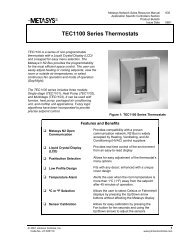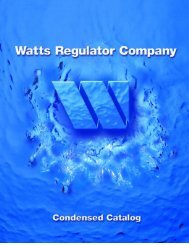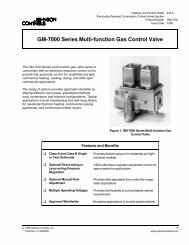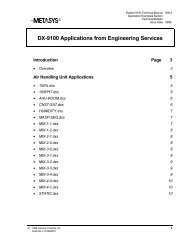N30 Supervisory Controller Product Bulletin - ShanControls
N30 Supervisory Controller Product Bulletin - ShanControls
N30 Supervisory Controller Product Bulletin - ShanControls
Create successful ePaper yourself
Turn your PDF publications into a flip-book with our unique Google optimized e-Paper software.
User Interface OptionsM-Web<strong>N30</strong> Release 2.0 and later can be used withM-Web Release 3.0. M-Web provides aneconomical way for customers to increase systemaccess, locally or remotely, to a Metasys system.M-Series Workstations<strong>N30</strong> Release 2.0 and later can be used withM-Series Workstations. These workstations allowthe <strong>N30</strong> to:• connect via direct connection through serialport or over an Ethernet network• move through buildings, floors, and areas, bysimply pointing and clicking on symbols inM-Graphics• support trending, dynamic graphics,OLE for Process Control (OPC) andActiveX® interfacing, and much more, usingmultiple software components that areavailable to customize the workstation for eachsystem’s requirementsVT100 TerminalThe <strong>N30</strong> can be accessed with a VT100 Terminalor a Personal Computer (PC) with a VT100Terminal Emulator. This option allows low cost:• direct or remote connection to the <strong>N30</strong>• support for text configuration of objectsFeature SetAlarm ProcessingWhen a point goes into alarm, the <strong>N30</strong> sendsinformation to display the alarm point and anoperator-defined alarm message, allowing a fastresponse to any system problems.TrendingUser-defined Trend logs monitor the attributes ofspecified points over time. They are used to definesystem wide characteristics.TotalizationAnalog, Event, and Runtime Totalization objectsallow the tracking of consumable usage, numberof times specific events occur, and how longequipment remains in specified states.Remote Dial-In/OutThis feature allows remote access to your BuildingAutomation System (BAS) in order to:• set Alarm dial-out to a workstation or printerfor specified alarms• dial-in from M-Series Workstations or PC withVT100 emulation• dial-in for commissioning/troubleshootingUser AccessThe <strong>N30</strong> <strong>Supervisory</strong> <strong>Controller</strong> identifieslegitimate users and their access privilegesthrough password identification. For authorizedusers, using the <strong>N30</strong> is easy.Six levels of password protection are available.The authorization levels range from Configure toView Only. Access to the functions of the <strong>N30</strong> isgranted according to the specific needs of a givenuser.4 <strong>N30</strong> <strong>Supervisory</strong> <strong>Controller</strong>