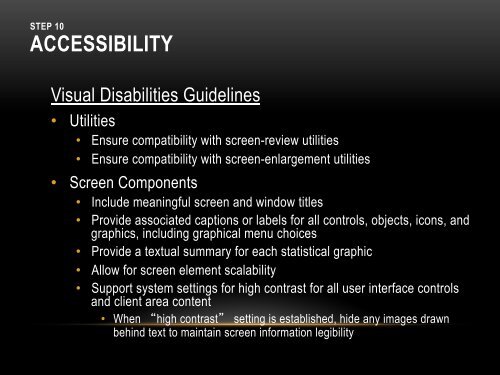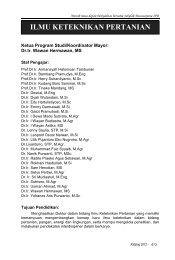INTERNATIONALIZATION & ACCESSIBILITY
INTERNATIONALIZATION & ACCESSIBILITY
INTERNATIONALIZATION & ACCESSIBILITY
- No tags were found...
Create successful ePaper yourself
Turn your PDF publications into a flip-book with our unique Google optimized e-Paper software.
STEP 10<strong>ACCESSIBILITY</strong>Visual Disabilities Guidelines• Utilities• Ensure compatibility with screen-review utilities• Ensure compatibility with screen-enlargement utilities• Screen Components• Include meaningful screen and window titles• Provide associated captions or labels for all controls, objects, icons, andgraphics, including graphical menu choices• Provide a textual summary for each statistical graphic• Allow for screen element scalability• Support system settings for high contrast for all user interface controlsand client area content• When “high contrast” setting is established, hide any images drawnbehind text to maintain screen information legibility