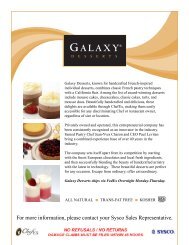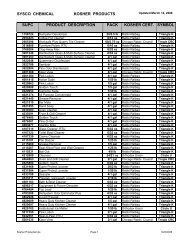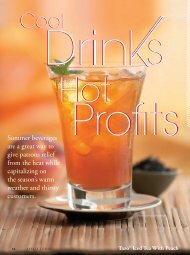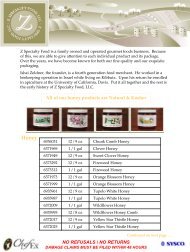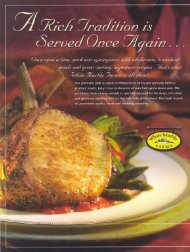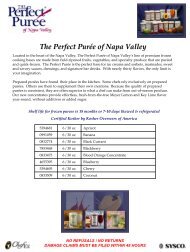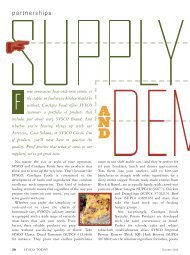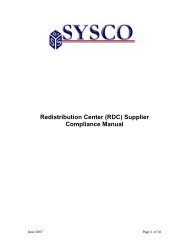What's New in eSYSCO!
What's New in eSYSCO!
What's New in eSYSCO!
You also want an ePaper? Increase the reach of your titles
YUMPU automatically turns print PDFs into web optimized ePapers that Google loves.
What’s <strong>New</strong> <strong>in</strong> <strong>eSYSCO</strong>Inventory and Menu AnalysisMessage displays when submitt<strong>in</strong>g a Non-SYSCO order throughInventory module. When attempt<strong>in</strong>g to submit a non-SYSCO order created<strong>in</strong> the Inventory module, a message displays rem<strong>in</strong>d<strong>in</strong>g you onlySYSCO orders may be submitted through <strong>eSYSCO</strong>. You must contact otherdistributors manually.Supplier Setup validation added. When add<strong>in</strong>g supplier detail to theSupplier Setup screen, certa<strong>in</strong> <strong>in</strong>formation is now verified for proper formatt<strong>in</strong>g.This <strong>in</strong>formation <strong>in</strong>cludes, email address, state, zip code, phone number,and fax number. Supplier details are optional. If entered, the detailsmust meet basic format standards, such as customer@email.com or <strong>in</strong>clud<strong>in</strong>gan area code for phone and numbers.Supplier Notes allow up to 200 characters. When add<strong>in</strong>g notes to theSupplier details, you can have up to 200 characters. If more than 200 charactersare added, a message displays stat<strong>in</strong>g only 200 characters are allowed.Basic System EnhancementsSYSCO support email l<strong>in</strong>k added to Customer Support screen. TheCustomer Support screen now displays a l<strong>in</strong>k that allows you to send anemail directly to your SYSCO Operat<strong>in</strong>g Company (OpCo) support team.When problems or questions arise, simply click the l<strong>in</strong>k to send an emaildirectly to SYSCO.Log<strong>in</strong> Warn<strong>in</strong>g message displays <strong>in</strong> red. To help emphasize the warn<strong>in</strong>gmessage that may appear when you log <strong>in</strong>to <strong>eSYSCO</strong>, the text now displays<strong>in</strong> red.©2004 Sysco Corporation 2