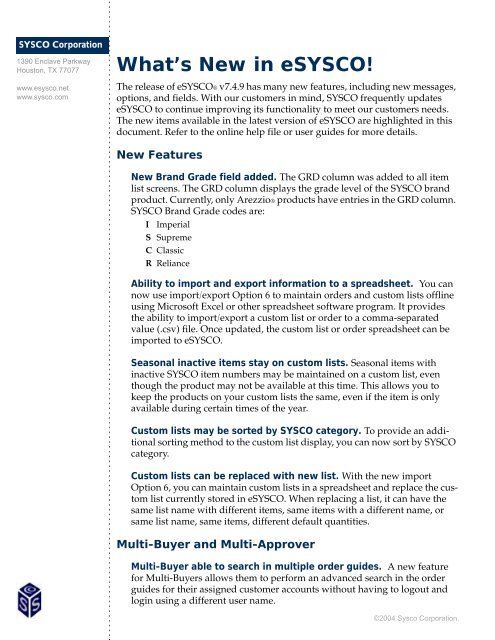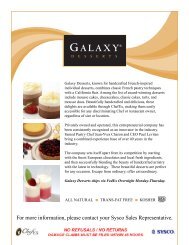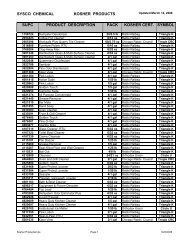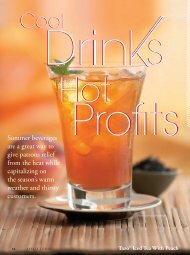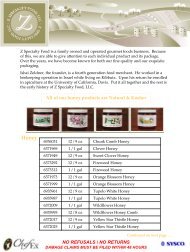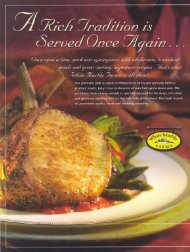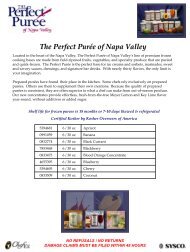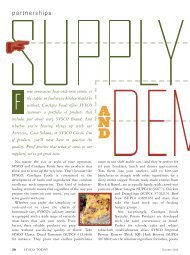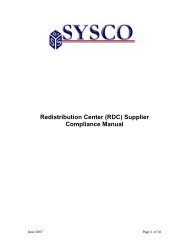What's New in eSYSCO!
What's New in eSYSCO!
What's New in eSYSCO!
Create successful ePaper yourself
Turn your PDF publications into a flip-book with our unique Google optimized e-Paper software.
SYSCO Corporation1390 Enclave ParkwayHouston, TX 77077www.esysco.netwww.sysco.comWhat’s <strong>New</strong> <strong>in</strong> <strong>eSYSCO</strong>!The release of <strong>eSYSCO</strong>® v7.4.9 has many new features, <strong>in</strong>clud<strong>in</strong>g new messages,options, and fields. With our customers <strong>in</strong> m<strong>in</strong>d, SYSCO frequently updates<strong>eSYSCO</strong> to cont<strong>in</strong>ue improv<strong>in</strong>g its functionality to meet our customers needs.The new items available <strong>in</strong> the latest version of <strong>eSYSCO</strong> are highlighted <strong>in</strong> thisdocument. Refer to the onl<strong>in</strong>e help file or user guides for more details.<strong>New</strong> Features<strong>New</strong> Brand Grade field added. The GRD column was added to all itemlist screens. The GRD column displays the grade level of the SYSCO brandproduct. Currently, only Arezzio® products have entries <strong>in</strong> the GRD column.SYSCO Brand Grade codes are:I ImperialS SupremeC ClassicR RelianceAbility to import and export <strong>in</strong>formation to a spreadsheet. You cannow use import/export Option 6 to ma<strong>in</strong>ta<strong>in</strong> orders and custom lists offl<strong>in</strong>eus<strong>in</strong>g Microsoft Excel or other spreadsheet software program. It providesthe ability to import/export a custom list or order to a comma-separatedvalue (.csv) file. Once updated, the custom list or order spreadsheet can beimported to <strong>eSYSCO</strong>.Seasonal <strong>in</strong>active items stay on custom lists. Seasonal items with<strong>in</strong>active SYSCO item numbers may be ma<strong>in</strong>ta<strong>in</strong>ed on a custom list, eventhough the product may not be available at this time. This allows you tokeep the products on your custom lists the same, even if the item is onlyavailable dur<strong>in</strong>g certa<strong>in</strong> times of the year.Custom lists may be sorted by SYSCO category. To provide an additionalsort<strong>in</strong>g method to the custom list display, you can now sort by SYSCOcategory.Custom lists can be replaced with new list. With the new importOption 6, you can ma<strong>in</strong>ta<strong>in</strong> custom lists <strong>in</strong> a spreadsheet and replace the customlist currently stored <strong>in</strong> <strong>eSYSCO</strong>. When replac<strong>in</strong>g a list, it can have thesame list name with different items, same items with a different name, orsame list name, same items, different default quantities.Multi-Buyer and Multi-ApproverMulti-Buyer able to search <strong>in</strong> multiple order guides. A new featurefor Multi-Buyers allows them to perform an advanced search <strong>in</strong> the orderguides for their assigned customer accounts without hav<strong>in</strong>g to logout andlog<strong>in</strong> us<strong>in</strong>g a different user name.©2004 Sysco Corporation.
What’s <strong>New</strong> <strong>in</strong> <strong>eSYSCO</strong>Inventory and Menu AnalysisMessage displays when submitt<strong>in</strong>g a Non-SYSCO order throughInventory module. When attempt<strong>in</strong>g to submit a non-SYSCO order created<strong>in</strong> the Inventory module, a message displays rem<strong>in</strong>d<strong>in</strong>g you onlySYSCO orders may be submitted through <strong>eSYSCO</strong>. You must contact otherdistributors manually.Supplier Setup validation added. When add<strong>in</strong>g supplier detail to theSupplier Setup screen, certa<strong>in</strong> <strong>in</strong>formation is now verified for proper formatt<strong>in</strong>g.This <strong>in</strong>formation <strong>in</strong>cludes, email address, state, zip code, phone number,and fax number. Supplier details are optional. If entered, the detailsmust meet basic format standards, such as customer@email.com or <strong>in</strong>clud<strong>in</strong>gan area code for phone and numbers.Supplier Notes allow up to 200 characters. When add<strong>in</strong>g notes to theSupplier details, you can have up to 200 characters. If more than 200 charactersare added, a message displays stat<strong>in</strong>g only 200 characters are allowed.Basic System EnhancementsSYSCO support email l<strong>in</strong>k added to Customer Support screen. TheCustomer Support screen now displays a l<strong>in</strong>k that allows you to send anemail directly to your SYSCO Operat<strong>in</strong>g Company (OpCo) support team.When problems or questions arise, simply click the l<strong>in</strong>k to send an emaildirectly to SYSCO.Log<strong>in</strong> Warn<strong>in</strong>g message displays <strong>in</strong> red. To help emphasize the warn<strong>in</strong>gmessage that may appear when you log <strong>in</strong>to <strong>eSYSCO</strong>, the text now displays<strong>in</strong> red.©2004 Sysco Corporation 2