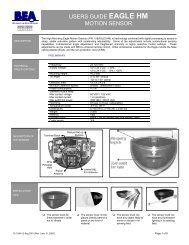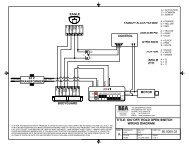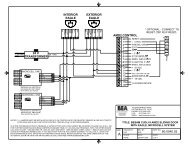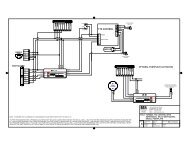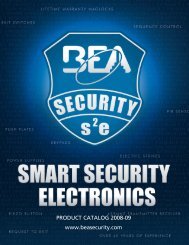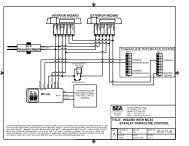2 Specifications USER'S GUIDE 1 Description
2 Specifications USER'S GUIDE 1 Description
2 Specifications USER'S GUIDE 1 Description
You also want an ePaper? Increase the reach of your titles
YUMPU automatically turns print PDFs into web optimized ePapers that Google loves.
7 Remote Control Adjustments (Continued)2 Important Remote Control AdjustmentsImportant Notes• Defaults are Shown in Bold Print• Restore Factory DefaultsMagic Wand + 9Sensor will Self Launch Set Up• Quick Set Up has Two SecondDuration• Assisted Set Up is recommendedfor first time set up. Duration is16 seconds and will automaticallytrigger door to open position duringset up routine.Microwave Immunity: Immunitylevels above 3 are intended forapplications where excessiveinterference may be causingunintended detection. When applyinga value of 4 or higher increment thevalue one step at a time followed bya walk test. When complete, ensurecompliance with all applicable safetyand performance standards.Secondary Activation: On a one-waytraffic application, use a toggle switchor other switch to break the green wireto door control. Door control safetycircuit must turn off in door closedposition.Installation Configuration: Toprevent crosstalk when installingoverlapping units set one unit to 5 andone unit to 7 for Low mount or one unitto 6 and one unit to 8 for High mount.Reset access code to default: Powercycle the sensor and within 60 sec.press unlock, lock, lock.Radar Motion DetectionIR Presence Detection1 2 3 A47F1580+?69F2BCDNumber of IR Curtains1: 1 Curtain(Safety Curtain Close to the Door)2: 2 Curtains3: 2nd Curtain in Dynamic Mode(Enabled After a Motion Detection)SecondaryActivation Sensitivity0 (min) → 9 (max) default = 06.4’ 3.2’ 0 3.2’ 6.4’0033.2’696.4’9.6’OutputConfigurationMotionOutPresenceOut1 Active / N.O. Passive / N.C.2 Passive / N.C. Active / N.O.3 Passive / N.C. Passive / N.C.4 Active / N.O. Active / N.O.Automatic Learn Time0: 30 Seconds 4: 10 Minutes1: 1 Minute 5: 20 Minutes2: 2 Minutes 6: 60 Minutes3: 5 Minutes 9: InfinityNo LearnSetupInfrared Immunity1: Normal2: High (extreme snow, rain, pedimatsor lighting)See Important Notes09Launch Quick SetupLaunch Assisted SetupRestore Factory SettingsNote: F1 function and theaccess code are not reset.3 Launch Set Up of Infrared CurtainsUnlock the sensor to enter into adjustmentsessionTo Launch an Assisted Set Up→ Required after mechanical adjustments ofthe IR sensor module→ Required once after first installationPress Unlock KeyRED LEDFlashes Slowly0Press Set Up Press 0RED / GREEN LEDAlternating FlashesThe sensor performs a door opening andclosing cycle to check the influence of thedoor leaves to the safety curtains. SeeTroubleshooting if RED LED flashes quicklyafter set up.Page 6 of 15 75.5640.02 20110330