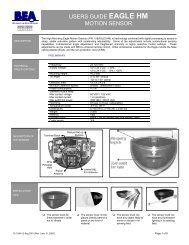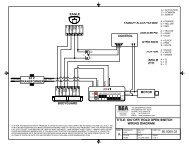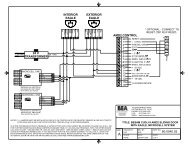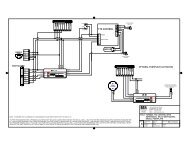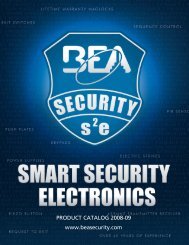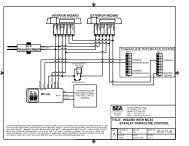2 Specifications USER'S GUIDE 1 Description
2 Specifications USER'S GUIDE 1 Description
2 Specifications USER'S GUIDE 1 Description
Create successful ePaper yourself
Turn your PDF publications into a flip-book with our unique Google optimized e-Paper software.
10 Troubleshooting (Continued)1 Troubleshooting ProceduresPROBLEM PROBABLE CAUSE CORRECTIVE ACTIONDoor opens when it should close. 1. Relay Configuration on wrong setting. 1. Check Relay Configuration setting.Door will not open.Door will not open (Continued).Door keeps recycling open.G3 will not respond to remote control.G3 will not unlock when access code isentered.1. On-Off switch at door control in wrongposition or is faulty.1. G3 not detecting traffic.2. Faulty wiring between sensor and doorcontrol.3. Faulty door control.1. G3 is seeing door.2. G3 is seeing movement from unwantedobjects.3. Vibration is triggering the G3.1. Batteries in remote are dead or areinstalled improperly.1. Check to insure On-Off switch for door is inON or AUTOMATIC position. If it is in correctposition, check switch with multi-meterfor proper operation.1. Walk in and out of G3 detection area, ifgreen LED does not illuminate check:a. Power supply for G3: 12 to 24 VAC /VDC: -5% to +10%b. Check G3 setting on each G3.c. Check Relay Configuration for eachG3.2. Remove all sensor inputs from the doorcontrol. Jumper the common and activateterminals of the door control. If door doesnot open, fault lies within door control ormotor. Refer to manufacturer’s manual forfurther troubleshooting. If door opens, faultlies with sensors or related wiring.3. Refer to Step 2.1. Observe LED status on each G3. GreenLED indicates motion detection, redLED indicates presence. If LED’s are on,make sensor adjustments as necessaryto eliminate unwanted detection. Checkangle, sensitivity, and immunity forpresence and motion.2. Check for moving objects in the path ofdetection, such as posters, banners, etc.3. Locate source of vibration and correct asnecessary.1. Ensure batteries are installed correctly.Replace batteries: AAA 1.5 volt.1. Improper code being entered. 1. Reset code to the default value of 0000 byperforming the following:a. Cut and restore power supply. No codeis required to unlock during the firstminute after powering. Reset code priorto locking.11ANSI / AAADM ComplianceAAADMAmerican Association ofAutomatic Door ManufacturesUpon finishing the installation and/or service work perform at a minimum a daily safety check in accordance with theminimum inspection guidelines provided by AAADM. Provide each owner with an owner’s manual that includes a dailysafety checklist and contains at a minimum the information recommended by AAADM. Offer a familiarization sessionwith the owner explaining how to do daily inspections and calling out location of cutoff switches to put equipment outof service if a deficiency is noted. The equipment should be inspected in accordance with the minimum inspectionguidelines annually. A safety check that includes at a minimum the items listed on the safety information label must beperformed during each service call. If you are not an AAADM certified inspector BEA strongly recommends to have anAAADM certified inspector perform an AAADM inspection and placing a valid inspection sticker below the safetyinformation label prior to placing the equipment into operation.75.5640.02 20110330 Page 9 of 15