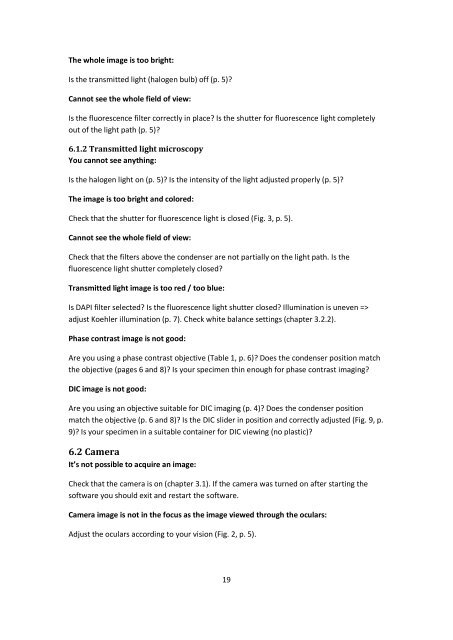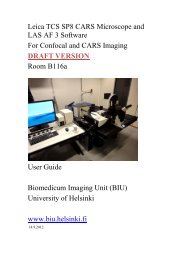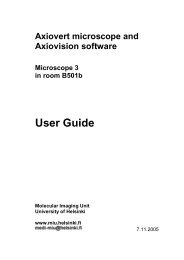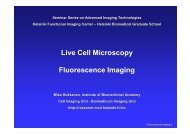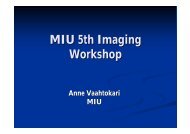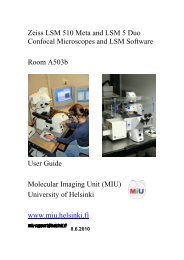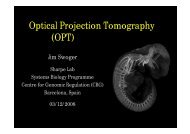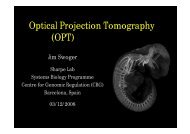MIU User Guide For Zeiss AxioVert 200 Inverted Fluorescence ...
MIU User Guide For Zeiss AxioVert 200 Inverted Fluorescence ...
MIU User Guide For Zeiss AxioVert 200 Inverted Fluorescence ...
- No tags were found...
Create successful ePaper yourself
Turn your PDF publications into a flip-book with our unique Google optimized e-Paper software.
The whole image is too bright:Is the transmitted light (halogen bulb) off (p. 5)?Cannot see the whole field of view:Is the fluorescence filter correctly in place? Is the shutter for fluorescence light completelyout of the light path (p. 5)?6.1.2 Transmitted light microscopyYou cannot see anything:Is the halogen light on (p. 5)? Is the intensity of the light adjusted properly (p. 5)?The image is too bright and colored:Check that the shutter for fluorescence light is closed (Fig. 3, p. 5).Cannot see the whole field of view:Check that the filters above the condenser are not partially on the light path. Is thefluorescence light shutter completely closed?Transmitted light image is too red / too blue:Is DAPI filter selected? Is the fluorescence light shutter closed? Illumination is uneven =>adjust Koehler illumination (p. 7). Check white balance settings (chapter 3.2.2).Phase contrast image is not good:Are you using a phase contrast objective (Table 1, p. 6)? Does the condenser position matchthe objective (pages 6 and 8)? Is your specimen thin enough for phase contrast imaging?DIC image is not good:Are you using an objective suitable for DIC imaging (p. 4)? Does the condenser positionmatch the objective (p. 6 and 8)? Is the DIC slider in position and correctly adjusted (Fig. 9, p.9)? Is your specimen in a suitable container for DIC viewing (no plastic)?6.2 CameraIt’s not possible to acquire an image:Check that the camera is on (chapter 3.1). If the camera was turned on after starting thesoftware you should exit and restart the software.Camera image is not in the focus as the image viewed through the oculars:Adjust the oculars according to your vision (Fig. 2, p. 5).19