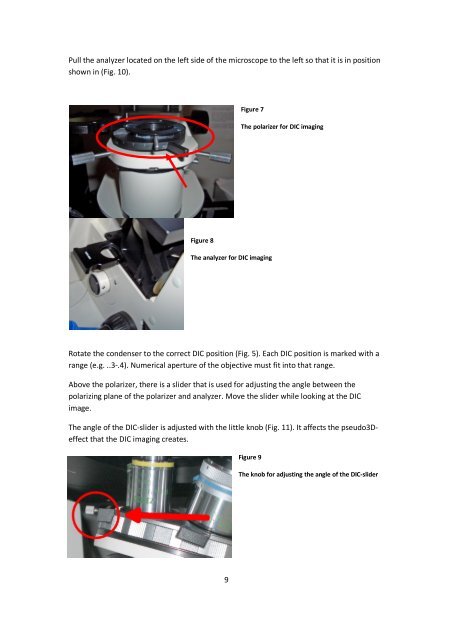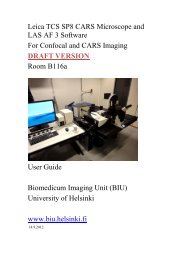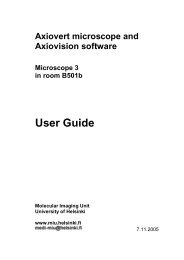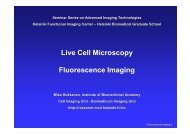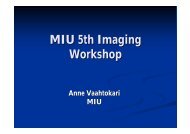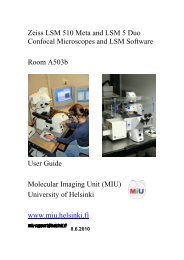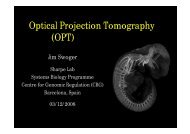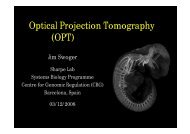MIU User Guide For Zeiss AxioVert 200 Inverted Fluorescence ...
MIU User Guide For Zeiss AxioVert 200 Inverted Fluorescence ...
MIU User Guide For Zeiss AxioVert 200 Inverted Fluorescence ...
- No tags were found...
You also want an ePaper? Increase the reach of your titles
YUMPU automatically turns print PDFs into web optimized ePapers that Google loves.
Pull the analyzer located on the left side of the microscope to the left so that it is in positionshown in (Fig. 10).Figure 7The polarizer for DIC imagingFigure 8The analyzer for DIC imagingRotate the condenser to the correct DIC position (Fig. 5). Each DIC position is marked with arange (e.g. ..3-.4). Numerical aperture of the objective must fit into that range.Above the polarizer, there is a slider that is used for adjusting the angle between thepolarizing plane of the polarizer and analyzer. Move the slider while looking at the DICimage.The angle of the DIC-slider is adjusted with the little knob (Fig. 11). It affects the pseudo3Deffectthat the DIC imaging creates.Figure 9The knob for adjusting the angle of the DIC-slider9