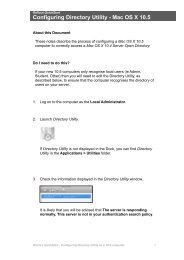An Intranet on your Mac - Wazza's Web Stuff
An Intranet on your Mac - Wazza's Web Stuff
An Intranet on your Mac - Wazza's Web Stuff
You also want an ePaper? Increase the reach of your titles
YUMPU automatically turns print PDFs into web optimized ePapers that Google loves.
5. Create an <str<strong>on</strong>g>Intranet</str<strong>on</strong>g> SiteYou can create an <str<strong>on</strong>g>Intranet</str<strong>on</strong>g> site from scratch using a web-editingapplicati<strong>on</strong>, or you can get started using a pre-made template.The template used in these notes as an example has been createdwith i<strong>Web</strong>, and can be downloaded from:somewhereps.wazmac.comFollow the instructi<strong>on</strong>s included with the template to copy the i<strong>Web</strong>domain file to the <str<strong>on</strong>g>Intranet</str<strong>on</strong>g> user’s Library > Applicati<strong>on</strong> Support > i<strong>Web</strong>folder before c<strong>on</strong>tinuing.5.1. Log <strong>on</strong> as the <str<strong>on</strong>g>Intranet</str<strong>on</strong>g> user, and open i<strong>Web</strong>.5.2. The pre-made template that you have downloaded (or the sitethat you have created) will open as <strong>your</strong> default site.5.3. If you are using the pre-made template, click <strong>on</strong> the school nameat the top of the Home page to edit the title of the page.Save <strong>your</strong> changes5.4. Click <strong>on</strong> the name of the site in the left pane of i<strong>Web</strong>.Wazza’s QuickStart - A School <str<strong>on</strong>g>Intranet</str<strong>on</strong>g> <strong>on</strong> any <strong>Mac</strong>. 6