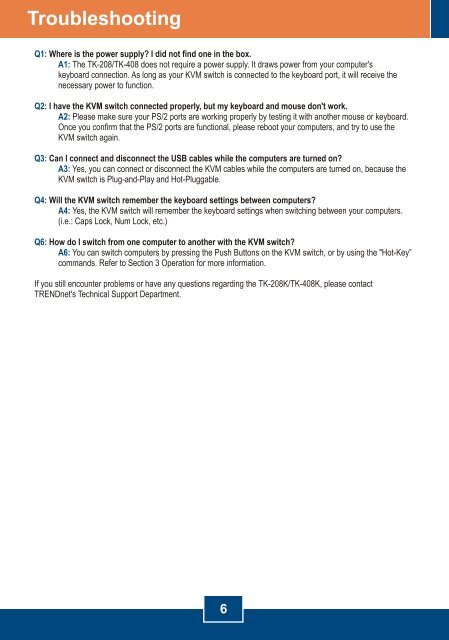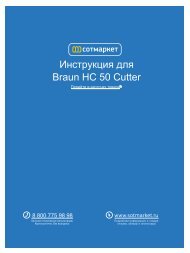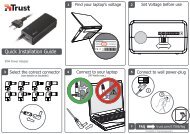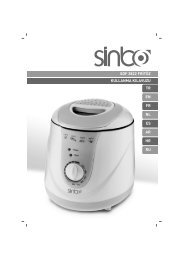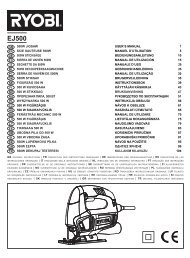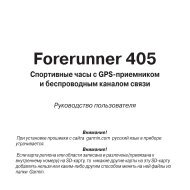TK-208K TK-408K Quick Installation Guide - TRENDnet
TK-208K TK-408K Quick Installation Guide - TRENDnet
TK-208K TK-408K Quick Installation Guide - TRENDnet
You also want an ePaper? Increase the reach of your titles
YUMPU automatically turns print PDFs into web optimized ePapers that Google loves.
Troubleshooting<br />
Q1: Where is the power supply? I did not find one in the box.<br />
A1: The <strong>TK</strong>-208/<strong>TK</strong>-408 does not require a power supply. It draws power from your computer's<br />
keyboard connection. As long as your KVM switch is connected to the keyboard port, it will receive the<br />
necessary power to function.<br />
Q2: I have the KVM switch connected properly, but my keyboard and mouse don't work.<br />
A2: Please make sure your PS/2 ports are working properly by testing it with another mouse or keyboard.<br />
Once you confirm that the PS/2 ports are functional, please reboot your computers, and try to use the<br />
KVM switch again.<br />
Q3: Can I connect and disconnect the USB cables while the computers are turned on?<br />
A3: Yes, you can connect or disconnect the KVM cables while the computers are turned on, because the<br />
KVM switch is Plug-and-Play and Hot-Pluggable.<br />
Q4: Will the KVM switch remember the keyboard settings between computers?<br />
A4: Yes, the KVM switch will remember the keyboard settings when switching between your computers.<br />
(i.e.: Caps Lock, Num Lock, etc.)<br />
Q6: How do I switch from one computer to another with the KVM switch?<br />
A6: You can switch computers by pressing the Push Buttons on the KVM switch, or by using the "Hot-Key”<br />
commands. Refer to Section 3 Operation for more information.<br />
If you still encounter problems or have any questions regarding the <strong>TK</strong>-<strong>208K</strong>/<strong>TK</strong>-<strong>408K</strong>, please contact<br />
<strong>TRENDnet</strong>'s Technical Support Department.<br />
6