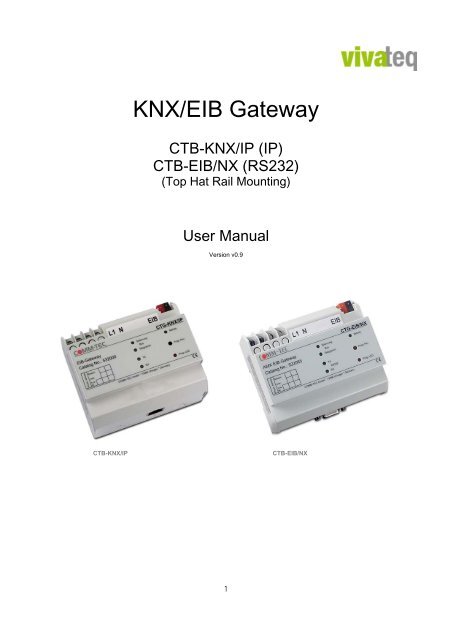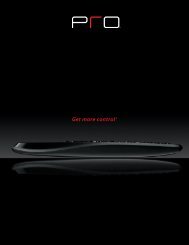KNX/EIB Gateway - vivateq
KNX/EIB Gateway - vivateq
KNX/EIB Gateway - vivateq
Create successful ePaper yourself
Turn your PDF publications into a flip-book with our unique Google optimized e-Paper software.
<strong>KNX</strong>/<strong>EIB</strong> <strong>Gateway</strong><br />
CTB-<strong>KNX</strong>/IP (IP)<br />
CTB-<strong>EIB</strong>/NX (RS232)<br />
(Top Hat Rail Mounting)<br />
User Manual<br />
Version v0.9<br />
CTB-<strong>KNX</strong>/IP CTB-<strong>EIB</strong>/NX<br />
1
Contents<br />
1. Introduction............................................................................................. 2<br />
2. Configuration of the IP Address.............................................................. 4<br />
3. [Get Info] From 2-Way Driver ................................................................. 6<br />
4. Technical Data...................................................................................... 12<br />
© VIVATEQ GmbH<br />
Siemensstrasse 14<br />
D-73066 Uhingen<br />
Phone +49 (7161) 50447-0<br />
Fax +49 (7161) 50447-151<br />
Email info@<strong>vivateq</strong>.de<br />
2
1. Introduction<br />
This driver allows RTI integrators and programmers to hook up with the <strong>KNX</strong>/<strong>EIB</strong> infrastructure without<br />
having deeper knowledge about <strong>KNX</strong>/<strong>EIB</strong> or certification. For proper driver configuration a list from the<br />
ETS Configuration (<strong>KNX</strong>/<strong>EIB</strong> Infrastructure) specifying the group addresses and the data format is<br />
sufficient. These parameters have to be transferred to the driver for the Integration Designer (ID) to create<br />
the GUI (Graphical User Interface) with the respective data. Every gateway can address up to 250 groups,<br />
and each group can be configured for every function. For projects with more than 250 groups further<br />
entities of gateways and drivers can be used. Theoretically there are no limits, except physical limits (ports<br />
and memory of the RTI XP controller), but it is advisable to monitor load/performance to add further RTI<br />
XP controllers, if necessary.<br />
Driver Configuration:<br />
Connection: Enter IP address and port (default 10002) of gateway. In addition enter the physical <strong>KNX</strong><br />
gateway address (example: 1.1.254 = area line element). This has not to be considered mandatorily in the<br />
ETS configuration but must be unique in the <strong>KNX</strong>/<strong>EIB</strong> system. Additionally the correct area and the<br />
respective line are to be selected.<br />
<strong>KNX</strong> group 0-249: Enter group description, which is transmitted as system variable to ID, <strong>KNX</strong>/<strong>EIB</strong> device<br />
group address and/or its properties, gateway data format matching the data format of the <strong>KNX</strong>/<strong>EIB</strong><br />
properties and the alternative to analyze feedback or not.<br />
<strong>KNX</strong> event 0-9: Enter event description, which is transmitted as system variable to ID, <strong>KNX</strong>/<strong>EIB</strong> device<br />
group address and/or its properties relating to the event, select the direction of the threshold, and enter<br />
the integer value, which triggers the event multiplied by 1000. Note: For Boolean analysis the value 1000<br />
is expected.<br />
System Variables:<br />
For debugging on integrator level the variable -Last Received Data- can be used. This also shows the<br />
result when accessing the function –Check Connection-. In case a group address receives a feedback<br />
value all associated variables are updated.<br />
Functions:<br />
There are the possibilities to set the respective group addresses either with the string / integer / Boolean<br />
value and furthermore the group address can be recalled with the Get command. This is necessary if the<br />
automatic device feedback or its properties are not configured in the <strong>KNX</strong>/<strong>EIB</strong> configuration. The<br />
integrator himself must program a polling interval.<br />
3
2. Configuration of the IP Address<br />
In order to use the IP gateway it must first receive a correct network configuration. This can be set with the<br />
IP configuration program.<br />
The IP gateway must be connected to the same network as the configuration PC. At program start a<br />
search for all available gateways on the network is performed via network broadcast, and detected<br />
devices are displayed in a list.<br />
By pressing the button “Liste auffrischen” the search is started again and the list is updated. Check the<br />
network wiring and / or PC configuration (firewall) if no gateways are displayed. Additionally, in some<br />
network environments broadcast telegrams to 255.255.255.255 are suppressed. In this case adjust the<br />
local broadcast address above the “Broadcast Adr.” button, e.g. to 172.16.255.255.<br />
<strong>Gateway</strong> list and current password (if active) can be saved as reference with the “Export Liste” button to a<br />
text file.<br />
4
Select the gateway that has to be changed from the list. Now it is possible to carry out the desired settings<br />
(IP address, communication mode, etc.) in the fields below. Confirm with “Konfiguration setzen” to<br />
transmit the details via the network to the selected device. Afterwards the gateway list is automatically<br />
refreshed und displays the current device settings.<br />
Communication Modes:<br />
TCP Server<br />
In TCP server mode the gateway waits for incoming TCP connections on the set network port. The TCP<br />
connection is only accepted if the IP address of the TCP client matches the setting for permitted IP<br />
addresses / masks.<br />
The TCP connection is maintained until the client terminates the connection. Afterwards a new TCP<br />
connection (even with other clients) can be established.<br />
Password Protection<br />
Activate password protection to prevent unknown users from changing the configuration of the gateways<br />
with the configuration program.<br />
With activated security only unprotected gateways or the correct password can change the gateway. The<br />
password is automatically transmitted to the gateway with “Konfiguration setzen”.<br />
To change or deactivate the password of a protected gateway, you first have to activate the password<br />
protection with the current password within the program, and then the list has to be refreshed. All<br />
protected gateways are marked in the list with a green key icon. Afterwards the password can be changed<br />
or deactivated in the setting window, and the new settings are transmitted to the gateway with<br />
“Konfiguration setzen”.<br />
Permitted IP Addresses<br />
Fill out the fields “Erlaubte IP-Adressen” and “Maske erlaubter IP-Adressen” to permit access to the<br />
gateway only for certain IP addresses. If the address 0.0.0.0 is entered in both fields anyone can connect<br />
to the gateway. Otherwise only those network participants whose IP addresses and masks match the set<br />
values.<br />
5
3. [Get Info] From 2-Way Driver<br />
2-way <strong>KNX</strong> driver for COMM-TEC CTG-<strong>KNX</strong>/IP and CTG-<strong>EIB</strong>/NX<br />
This driver is used to control and monitor <strong>KNX</strong> installations with the COMM-TEC CTG-<strong>KNX</strong>/IP (IP) or<br />
CTG-<strong>EIB</strong>/NX (RS232) <strong>Gateway</strong>. The <strong>KNX</strong> installation is controlled by setting values for <strong>KNX</strong> configured<br />
groups or getting values from these groups. This driver does not use polling, the needed <strong>KNX</strong> values must<br />
be configured in ETS to be automatically sent by the <strong>KNX</strong> modules. The COMM-TEC gateway reads<br />
these values from the <strong>KNX</strong> bus, as they appear. To configure the driver you need to know the existing<br />
<strong>KNX</strong> groups and their functions / value types. Every <strong>KNX</strong> group you wish to control/monitor, must be<br />
configured in your driver. On startup of the XP-8, the COMM-TEC gateway is initialized and configured<br />
with the <strong>KNX</strong> physical address, the groups and data types you entered in the driver configuration.<br />
You can use up to 250 <strong>KNX</strong> groups and up to 10 Events with one driver/COMM-TEC gateway!<br />
Driver configuration parameters:<br />
Connection<br />
Communication Interface<br />
CTG-<strong>KNX</strong>/IP gateway via IP or CTG-<strong>EIB</strong>/NX gateway via RS232<br />
IP address (CTG-<strong>KNX</strong>/IP)<br />
IP address of the COMM-TEC gateway (e.g. 192.168.1.1).<br />
IP Port (CTG-<strong>KNX</strong>/IP)<br />
IP port of the COMM-TEC gateway ( default: 10002 ).<br />
Serial port (CTG-<strong>EIB</strong>/NX)<br />
RS232 port of the XP controller<br />
<strong>KNX</strong> physical address of gateway<br />
Unique <strong>KNX</strong> address of the COMM-TEC gateway (e.g. 1.1.254), must match <strong>KNX</strong> area<br />
and line segment numbers.<br />
6
<strong>KNX</strong> group XX<br />
<strong>KNX</strong> group Description<br />
Description of this <strong>KNX</strong> group.<br />
<strong>KNX</strong> group address<br />
The <strong>KNX</strong> group address to be used by this driver.<br />
( 0-15/0-7/0-255 or 0-15/0-2047 )<br />
<strong>KNX</strong> group data format<br />
The data format of this <strong>KNX</strong> group. This format depends on the data formats of the<br />
COMM-TEC CTG-<strong>KNX</strong>/IP gateway:<br />
- 1-6 bit decimal<br />
- 1 byte ASCII<br />
- Percent 0-100%<br />
- Angle 0-360 degrees<br />
- 1 byte unsigned<br />
- 1 byte signed<br />
- 2 byte unsigned<br />
- 2 byte signed<br />
- <strong>EIB</strong> float value<br />
- <strong>EIB</strong> time<br />
- <strong>EIB</strong> date<br />
- 4 byte unsigned<br />
- 4 byte signed<br />
- IEEE float<br />
- Entrance access<br />
- Textstring<br />
- Textstring NUL terminated<br />
- 1 to 14 byte decimal, separated with ;<br />
- 1 to 14 byte hexadecimal, separated with ;<br />
- 1 to 14 byte hexadecimal 2 hex digits per byte<br />
- 1 to 6 bit hexadecimal<br />
This value should match the corresponding <strong>KNX</strong> data format.<br />
<strong>KNX</strong> group enable / disable reception<br />
Select enable or disable of data reception for this <strong>KNX</strong> group.<br />
7
Event X<br />
Event Description<br />
Description of this Event.<br />
<strong>KNX</strong> group address<br />
<strong>KNX</strong> group address to monitor for this event.<br />
negative / positive threshold<br />
Fire event if <strong>KNX</strong> group value is negative or positive in relation to threshold value.<br />
threshold value<br />
Threshold for this event. This value needs to match the <strong>KNX</strong> Data Value Integer *<br />
1000 value.<br />
8
Sysvars:<br />
Last Received Data<br />
all data received by the gateway (50 byte fifo buffer for debug purposes).<br />
Knx Description Group XX<br />
Description for the <strong>KNX</strong> group (from driver config).<br />
Knx Data Value String Group XX<br />
Data value as String.<br />
Knx Data Value Integer Group XX<br />
Data value as Integer (Fix value).<br />
Knx Data Value * 1000 Integer Group XX<br />
Data value multipied with 1000 as Integer to use as fixed point value (divide it with 1000 to<br />
get the fixed point).<br />
Knx Data Value Integer 0-100 Group XX<br />
Data value as Integer with min=0 and max=100 for percentage display (higher values ar cropped).<br />
Knx Data Value Integer 0-360 Group XX<br />
Data value as Integer with min=0 and max=360 for degree display (higher values are cropped).<br />
Knx Data Value Boolean Group XX<br />
Data value as boolean (True – False).<br />
9
Description Event X<br />
Description for the Event.<br />
<strong>KNX</strong> group Event X<br />
<strong>KNX</strong> group address to monitor for this Event.<br />
negative / positive threshold Event X<br />
Fire event if <strong>KNX</strong> group value is negative or positive in relation to threshold value.<br />
Threshold Event X<br />
Threshold for this event. This value needs to match the <strong>KNX</strong> Data Value Integer *1000 value.<br />
10
System Functions:<br />
Connection<br />
CheckConnection<br />
sends "?" to the CTG-<strong>KNX</strong>/IP <strong>Gateway</strong> > Answer should be the current settings<br />
<strong>KNX</strong> group XX<br />
Set <strong>KNX</strong> value Group XX<br />
Set the <strong>KNX</strong> value as string.<br />
Set <strong>KNX</strong> value integer Group XX<br />
Set the <strong>KNX</strong> value as integer.<br />
Set <strong>KNX</strong> value boolean Group XX<br />
Set the <strong>KNX</strong> value as boolean.<br />
Get <strong>KNX</strong> value Group XX<br />
Get the current <strong>KNX</strong> value and convert it to all possible data formats.<br />
11
4. Technical Data CTG-<strong>KNX</strong>/IP and CTG-<strong>EIB</strong>/NX<br />
Technical Data<br />
Power Supply<br />
<strong>EIB</strong><br />
Current Draw <strong>EIB</strong>/<strong>KNX</strong><br />
Power Consumption <strong>EIB</strong>/<strong>KNX</strong><br />
Button and Display<br />
Button<br />
LEDs<br />
Connections<br />
<strong>EIB</strong><br />
RS-232 Port<br />
Ethernet Port<br />
General<br />
Ambient Temperature<br />
Design<br />
Casing<br />
Installation<br />
Dimensions ( H x W x D )<br />
(Height x Width x Depth)<br />
Installation Width<br />
Weight<br />
Certification<br />
External AC 230V, 20mA (terminal clamp)<br />
DC 24V – DC 30V<br />
< 12mA<br />
Max. 360mW<br />
<strong>EIB</strong> program button<br />
Operation, bus voltage, bus telegram, program mode<br />
Signaling of TCP/IP connection and activity (CTB-<strong>KNX</strong>/IP only)<br />
2 screw terminals (Phoenix MSTB 2.5/2-ST-5.08)<br />
Cable diameter: strand: 0.3 – 0.5mm²; solid: 0.8mm²<br />
9-pin SubD female (CTB-<strong>EIB</strong>/NX only)<br />
RJ45 jack (CTB-<strong>KNX</strong>/IP only)<br />
0°C – 50°C, not condensing<br />
Casing for top hat rail mounting<br />
Plastic, gray<br />
On 35mm top hat rail<br />
90 x 105 x 60mm<br />
6 TE<br />
350g<br />
<strong>KNX</strong>-certified communication stack<br />
12
COMM-TEC GmbH<br />
Siemenstrasse 14<br />
D-73066 Uhingen<br />
13