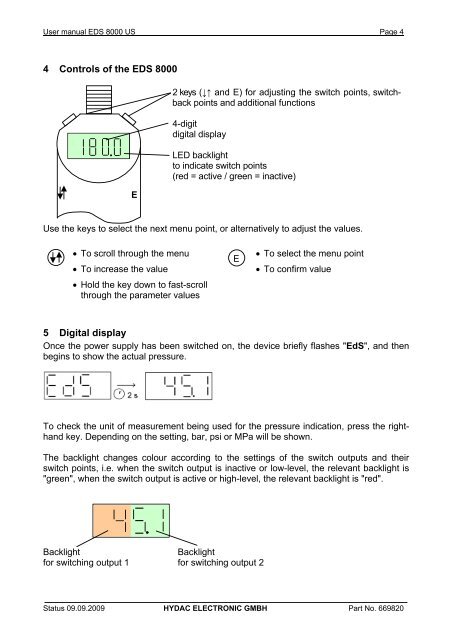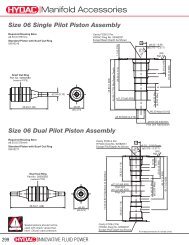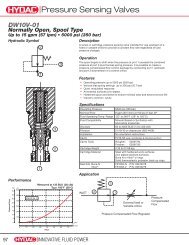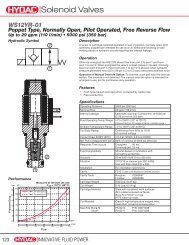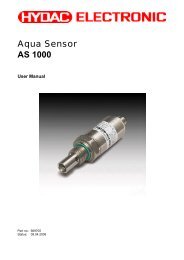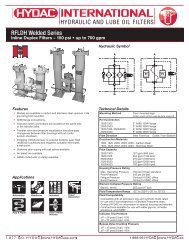Electronic Pressure Switch EDS 8000 - HYDAC USA
Electronic Pressure Switch EDS 8000 - HYDAC USA
Electronic Pressure Switch EDS 8000 - HYDAC USA
- No tags were found...
Create successful ePaper yourself
Turn your PDF publications into a flip-book with our unique Google optimized e-Paper software.
User manual <strong>EDS</strong> <strong>8000</strong> US Page 44 Controls of the <strong>EDS</strong> <strong>8000</strong>E2 keys (↓↑ and E) for adjusting the switch points, switchbackpoints and additional functions4-digitdigital displayLED backlightto indicate switch points(red = active / green = inactive)Use the keys to select the next menu point, or alternatively to adjust the values.• To scroll through the menu• To increase the value• Hold the key down to fast-scrollthrough the parameter valuesE• To select the menu point• To confirm value5 Digital displayOnce the power supply has been switched on, the device briefly flashes "EdS", and thenbegins to show the actual pressure.To check the unit of measurement being used for the pressure indication, press the righthandkey. Depending on the setting, bar, psi or MPa will be shown.The backlight changes colour according to the settings of the switch outputs and theirswitch points, i.e. when the switch output is inactive or low-level, the relevant backlight is"green", when the switch output is active or high-level, the relevant backlight is "red".BacklightBacklightfor switching output 1 for switching output 2Status 09.09.2009 <strong>HYDAC</strong> ELECTRONIC GMBH Part No. 669820