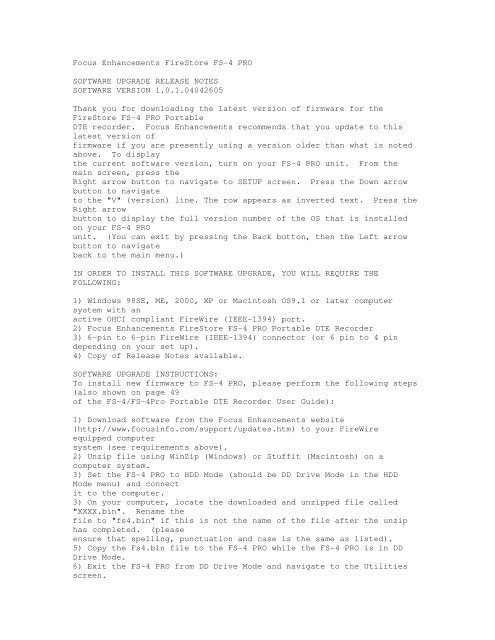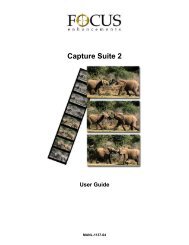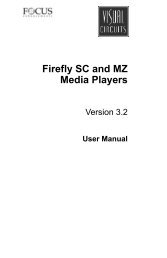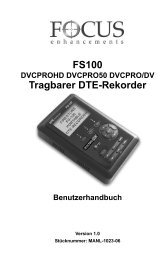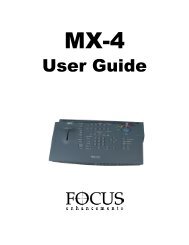Focus Enhancements FireStore FS-4 PRO SOFTWARE UPGRADE ...
Focus Enhancements FireStore FS-4 PRO SOFTWARE UPGRADE ...
Focus Enhancements FireStore FS-4 PRO SOFTWARE UPGRADE ...
You also want an ePaper? Increase the reach of your titles
YUMPU automatically turns print PDFs into web optimized ePapers that Google loves.
<strong>Focus</strong> <strong>Enhancements</strong> <strong>FireStore</strong> <strong>FS</strong>-4 <strong>PRO</strong><br />
<strong>SOFTWARE</strong> <strong>UPGRADE</strong> RELEASE NOTES<br />
<strong>SOFTWARE</strong> VERSION 1.0.1.04042605<br />
Thank you for downloading the latest version of firmware for the<br />
<strong>FireStore</strong> <strong>FS</strong>-4 <strong>PRO</strong> Portable<br />
DTE recorder. <strong>Focus</strong> <strong>Enhancements</strong> recommends that you update to this<br />
latest version of<br />
firmware if you are presently using a version older than what is noted<br />
above. To display<br />
the current software version, turn on your <strong>FS</strong>-4 <strong>PRO</strong> unit. From the<br />
main screen, press the<br />
Right arrow button to navigate to SETUP screen. Press the Down arrow<br />
button to navigate<br />
to the "V" (version) line. The row appears as inverted text. Press the<br />
Right arrow<br />
button to display the full version number of the OS that is installed<br />
on your <strong>FS</strong>-4 <strong>PRO</strong><br />
unit. (You can exit by pressing the Back button, then the Left arrow<br />
button to navigate<br />
back to the main menu.)<br />
IN ORDER TO INSTALL THIS <strong>SOFTWARE</strong> <strong>UPGRADE</strong>, YOU WILL REQUIRE THE<br />
FOLLOWING:<br />
1) Windows 98SE, ME, 2000, XP or Macintosh OS9.1 or later computer<br />
system with an<br />
active OHCI compliant FireWire (IEEE-1394) port.<br />
2) <strong>Focus</strong> <strong>Enhancements</strong> <strong>FireStore</strong> <strong>FS</strong>-4 <strong>PRO</strong> Portable DTE Recorder<br />
3) 6-pin to 6-pin FireWire (IEEE-1394) connector (or 6 pin to 4 pin<br />
depending on your set up).<br />
4) Copy of Release Notes available.<br />
<strong>SOFTWARE</strong> <strong>UPGRADE</strong> INSTRUCTIONS:<br />
To install new firmware to <strong>FS</strong>-4 <strong>PRO</strong>, please perform the following steps<br />
(also shown on page 49<br />
of the <strong>FS</strong>-4/<strong>FS</strong>-4Pro Portable DTE Recorder User Guide):<br />
1) Download software from the <strong>Focus</strong> <strong>Enhancements</strong> website<br />
(http://www.focusinfo.com/support/updates.htm) to your FireWire<br />
equipped computer<br />
system (see requirements above).<br />
2) Unzip file using WinZip (Windows) or Stuffit (Macintosh) on a<br />
computer system.<br />
3) Set the <strong>FS</strong>-4 <strong>PRO</strong> to HDD Mode (should be DD Drive Mode in the HDD<br />
Mode menu) and connect<br />
it to the computer.<br />
3) On your computer, locate the downloaded and unzipped file called<br />
"XXXX.bin". Rename the<br />
file to "fs4.bin" if this is not the name of the file after the unzip<br />
has completed. (please<br />
ensure that spelling, punctuation and case is the same as listed).<br />
5) Copy the Fs4.bin file to the <strong>FS</strong>-4 <strong>PRO</strong> while the <strong>FS</strong>-4 <strong>PRO</strong> is in DD<br />
Drive Mode.<br />
6) Exit the <strong>FS</strong>-4 <strong>PRO</strong> from DD Drive Mode and navigate to the Utilities<br />
screen.
7) From the Utilities screen, use the Down arrow to move the cursor to<br />
Upgrade. The row<br />
appears as inverted text.<br />
8) Press the right arrow button. An Upgrade screen appears. The screen<br />
says "Upgrade<br />
Press Select to Upgrade Software"<br />
9) Press "Select" to begin the OS upgrade. The upgrade begins and a<br />
status screen appears.<br />
When completed the screen displays either "Aborted" or "Complete".<br />
10) After the upgrade has completed you will be required to restart<br />
your <strong>FS</strong>-4 <strong>PRO</strong> unit. Hold the<br />
'off' button down for approximately 5 seconds until the unit powers<br />
down. Once the power<br />
down sequence has completed, you may then restart your unit and check<br />
your version<br />
number to verify the upgrade has completed successfully.<br />
If you experience trouble with a Firmware update, please contact <strong>Focus</strong><br />
<strong>Enhancements</strong><br />
Technical Support.<br />
RELEASE NOTES:<br />
1.0.1.04042605 is a software upgrade for <strong>FS</strong>-4 <strong>PRO</strong>.<br />
Highlights of this release:<br />
* New fan algorithm for reduced fan usage and lower speeds results in<br />
quieter operation.<br />
* GPI functionality added<br />
* Reworked "battery low, shutting down" algorithm to prevent accidental<br />
shut down<br />
* Updated displaying the product ID in the version screen.<br />
* Changed FACTORY RESET to be SYSTEM RESET<br />
* Ignore DD/DV key press when it is not in STOP mode.<br />
* Fixed "ENABLE" message in HDD mode<br />
* Fixed a Syncro Slave and Tapeless Trigger bug when used with the<br />
Panasonic AG-DVX100 (A) and Canon XL1s/XL2.<br />
* Now compatible with Canopus Edius SW<br />
* Added wired remote control support<br />
* When keyboard is locked, disabled key press alert<br />
* Added FA R0-"name of the folder"... FB R0-"name of the folder"... FC<br />
R0-"name of the folder"...<br />
* Fixed exit from Syncro mode using the Left or Right navigation keys<br />
* Added the progress indicator while the clip is deleting<br />
* Added the complete confirmation after the clip is deleted<br />
* Reversed LOCK/UNLOCK on the display<br />
* Reversed DV/DD on the display<br />
* HDD bypass: fixed compatibility issue with some computer systems<br />
* Fixed disk detect error while trying to Format or Repair disk without<br />
disk mounted.<br />
* Reworked battery low shutdown<br />
* Added "NO DISK DETECTED" message when trying to Format or Repair disk<br />
without disk mounted.<br />
* Added auto shut down after factory reset.<br />
* Added key lockout when in Disk Drive mode<br />
* Fixed confirmation of bypass "SUCCESS" bug
* Fixed CONTROL MODE select to home screen bug<br />
* Added keypad lock 'FC LOCK'<br />
* Added 'FB FILE', which displays the base file name<br />
* Changed 'FC LOCK' to be the default in FUNCTION C.<br />
* Changed "DD" for Disk Drive mode instead of "HDD"<br />
* Added force LCD re-init by holding SELECT key for about 3 sec.<br />
* Added menu item "NONE" in the REELS menu<br />
* FA/FB/FC REEL function keys can be toggled between the selected reel<br />
and none reel<br />
* Left arrow will exit from play reel list menu<br />
* Added " Organizing..." message screen for Organize Reel, OMF and PINN<br />
* Modified Retro Disk menu<br />
* Added FA REELS, FB REELS, FC REELS and BLANK in the FUNCTIONS menu<br />
* Added ORGANIZE PINN in the UTILITIES menu<br />
* Added TC/UB Set, FREE RUN, TC REGEN in SETUP menu<br />
* Added PLAY FROM menu screen<br />
* Added ORGANIZE COMPLETE menu screen to confirm organizing REEL, OMF<br />
or PINN complete<br />
* Added REEL function Keys<br />
* Added play from REEL LIST<br />
* Added NO FILES in REEL message screen<br />
* Fixed "unable to de-select REELS" bug<br />
* Added FA/FB/FC REELS function key, which will cycle all reels<br />
* Fixed retro disk and retro cache bug