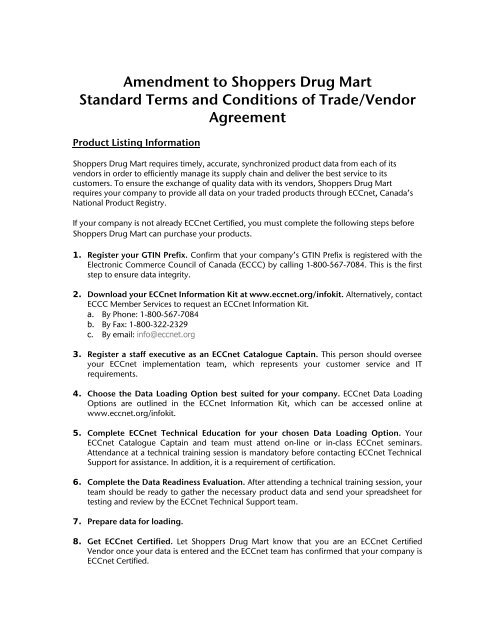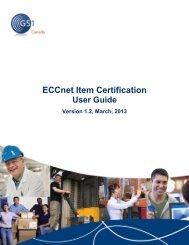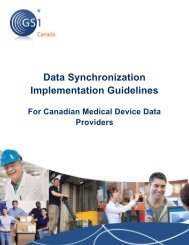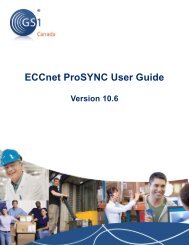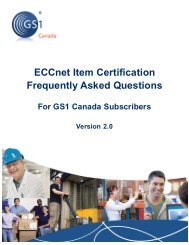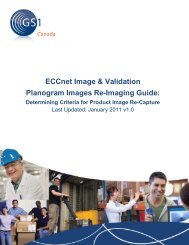Shoppers Drug Mart - GS1 Canada
Shoppers Drug Mart - GS1 Canada
Shoppers Drug Mart - GS1 Canada
- No tags were found...
You also want an ePaper? Increase the reach of your titles
YUMPU automatically turns print PDFs into web optimized ePapers that Google loves.
Amendment to <strong>Shoppers</strong> <strong>Drug</strong> <strong>Mart</strong>Standard Terms and Conditions of Trade/VendorAgreementProduct Listing Information<strong>Shoppers</strong> <strong>Drug</strong> <strong>Mart</strong> requires timely, accurate, synchronized product data from each of itsvendors in order to efficiently manage its supply chain and deliver the best service to itscustomers. To ensure the exchange of quality data with its vendors, <strong>Shoppers</strong> <strong>Drug</strong> <strong>Mart</strong>requires your company to provide all data on your traded products through ECCnet, <strong>Canada</strong>’sNational Product Registry.If your company is not already ECCnet Certified, you must complete the following steps before<strong>Shoppers</strong> <strong>Drug</strong> <strong>Mart</strong> can purchase your products.1. Register your GTIN Prefix. Confirm that your company’s GTIN Prefix is registered with theElectronic Commerce Council of <strong>Canada</strong> (ECCC) by calling 1-800-567-7084. This is the firststep to ensure data integrity.2. Download your ECCnet Information Kit at www.eccnet.org/infokit. Alternatively, contactECCC Member Services to request an ECCnet Information Kit.a. By Phone: 1-800-567-7084b. By Fax: 1-800-322-2329c. By email: info@eccnet.org3. Register a staff executive as an ECCnet Catalogue Captain. This person should overseeyour ECCnet implementation team, which represents your customer service and ITrequirements.4. Choose the Data Loading Option best suited for your company. ECCnet Data LoadingOptions are outlined in the ECCnet Information Kit, which can be accessed online atwww.eccnet.org/infokit.5. Complete ECCnet Technical Education for your chosen Data Loading Option. YourECCnet Catalogue Captain and team must attend on-line or in-class ECCnet seminars.Attendance at a technical training session is mandatory before contacting ECCnet TechnicalSupport for assistance. In addition, it is a requirement of certification.6. Complete the Data Readiness Evaluation. After attending a technical training session, yourteam should be ready to gather the necessary product data and send your spreadsheet fortesting and review by the ECCnet Technical Support team.7. Prepare data for loading.8. Get ECCnet Certified. Let <strong>Shoppers</strong> <strong>Drug</strong> <strong>Mart</strong> know that you are an ECCnet CertifiedVendor once your data is entered and the ECCnet team has confirmed that your company isECCnet Certified.