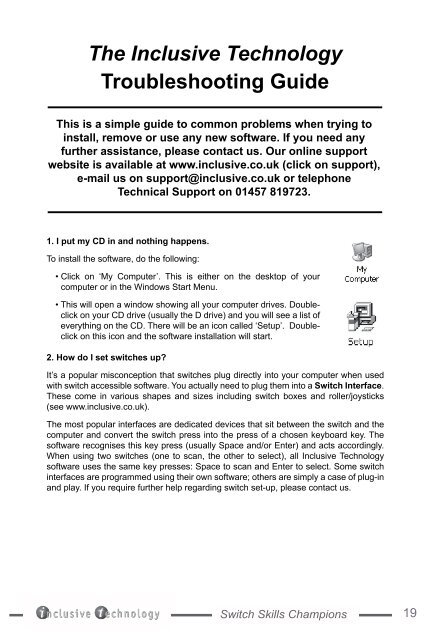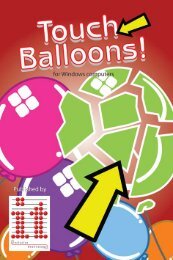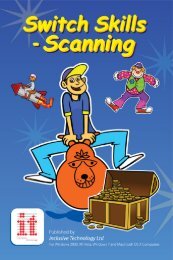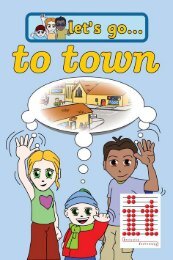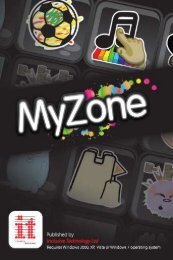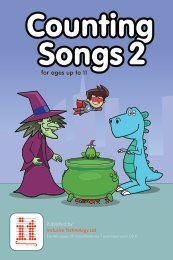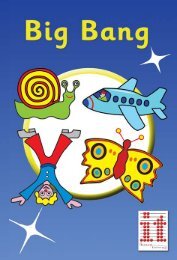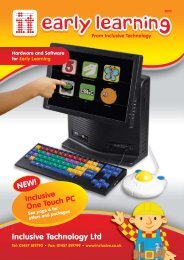Switch Skills Champions Manual switch_skills_champions.pdf
Switch Skills Champions Manual switch_skills_champions.pdf
Switch Skills Champions Manual switch_skills_champions.pdf
- No tags were found...
You also want an ePaper? Increase the reach of your titles
YUMPU automatically turns print PDFs into web optimized ePapers that Google loves.
The Inclusive TechnologyTroubleshooting GuideThis is a simple guide to common problems when trying toinstall, remove or use any new software. If you need anyfurther assistance, please contact us. Our online supportwebsite is available at www.inclusive.co.uk (click on support),e‐mail us on support@inclusive.co.uk or telephoneTechnical Support on 01457 819723.1. I put my CD in and nothing happens.To install the software, do the following:• Click on ‘My Computer’. This is either on the desktop of yourcomputer or in the Windows Start Menu.• This will open a window showing all your computer drives. Doubleclickon your CD drive (usually the D drive) and you will see a list ofeverything on the CD. There will be an icon called ‘Setup’. Doubleclickon this icon and the software installation will start.2. How do I set <strong>switch</strong>es up?It’s a popular misconception that <strong>switch</strong>es plug directly into your computer when usedwith <strong>switch</strong> accessible software. You actually need to plug them into a <strong>Switch</strong> Interface.These come in various shapes and sizes including <strong>switch</strong> boxes and roller/joysticks(see www.inclusive.co.uk).The most popular interfaces are dedicated devices that sit between the <strong>switch</strong> and thecomputer and convert the <strong>switch</strong> press into the press of a chosen keyboard key. Thesoftware recognises this key press (usually Space and/or Enter) and acts accordingly.When using two <strong>switch</strong>es (one to scan, the other to select), all Inclusive Technologysoftware uses the same key presses: Space to scan and Enter to select. Some <strong>switch</strong>interfaces are programmed using their own software; others are simply a case of plug-inand play. If you require further help regarding <strong>switch</strong> set-up, please contact us.<strong>Switch</strong> <strong>Skills</strong> <strong>Champions</strong>19