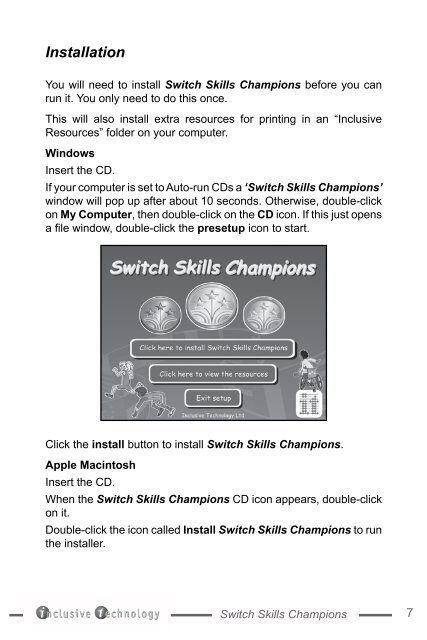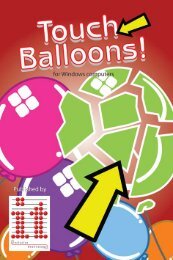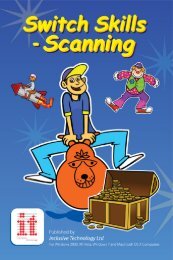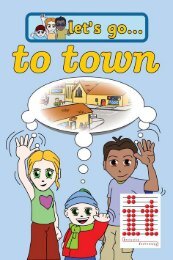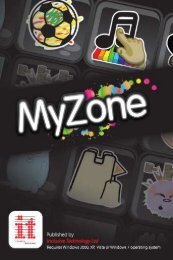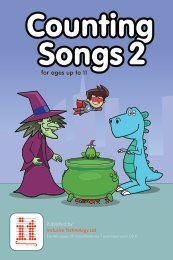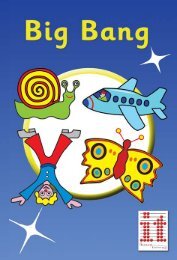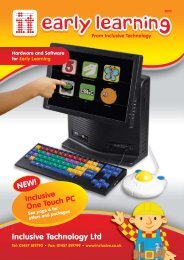Switch Skills Champions Manual switch_skills_champions.pdf
Switch Skills Champions Manual switch_skills_champions.pdf
Switch Skills Champions Manual switch_skills_champions.pdf
- No tags were found...
You also want an ePaper? Increase the reach of your titles
YUMPU automatically turns print PDFs into web optimized ePapers that Google loves.
InstallationYou will need to install <strong>Switch</strong> <strong>Skills</strong> <strong>Champions</strong> before you canrun it. You only need to do this once.This will also install extra resources for printing in an “InclusiveResources” folder on your computer.WindowsInsert the CD.If your computer is set to Auto-run CDs a ‘<strong>Switch</strong> <strong>Skills</strong> <strong>Champions</strong>’window will pop up after about 10 seconds. Otherwise, double-clickon My Computer, then double-click on the CD icon. If this just opensa file window, double-click the presetup icon to start.Click the install button to install <strong>Switch</strong> <strong>Skills</strong> <strong>Champions</strong>.Apple MacintoshInsert the CD.When the <strong>Switch</strong> <strong>Skills</strong> <strong>Champions</strong> CD icon appears, double-clickon it.Double-click the icon called Install <strong>Switch</strong> <strong>Skills</strong> <strong>Champions</strong> to runthe installer.<strong>Switch</strong> <strong>Skills</strong> <strong>Champions</strong>7