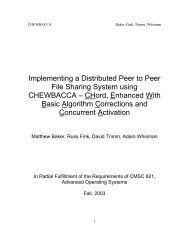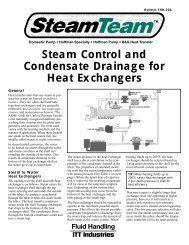Freedom to Roam: A Study of Mobile Device Adoption and - UMBC
Freedom to Roam: A Study of Mobile Device Adoption and - UMBC
Freedom to Roam: A Study of Mobile Device Adoption and - UMBC
You also want an ePaper? Increase the reach of your titles
YUMPU automatically turns print PDFs into web optimized ePapers that Google loves.
lap<strong>to</strong>p or smartphone. Thirteen <strong>of</strong> the interview participants had<br />
mobile phones that did not allow the user <strong>to</strong> install additional<br />
applications, such as a screen reader. Even participants who had<br />
compatible devices sometimes could not afford access s<strong>of</strong>tware.<br />
However, some non-accessibility features could be appropriated<br />
<strong>to</strong> overcome accessibility problems. For example, one participant<br />
could not see the caller ID information on her phone screen, <strong>and</strong><br />
so used a cus<strong>to</strong>mized ring<strong>to</strong>ne for each person who frequently<br />
called so she would know who was trying <strong>to</strong> reach her.<br />
Participants did not typically modify their mobile device hardware<br />
<strong>to</strong> improve accessibility, but it did happen. One participant with a<br />
mo<strong>to</strong>r impairment had installed a wrist strap on her mobile phone,<br />
<strong>and</strong> two participants with low vision used magnifiers that attached<br />
<strong>to</strong> their mobile phones. Another two participants with mo<strong>to</strong>r<br />
impairments relied upon a holster, bag, or other carrying device <strong>to</strong><br />
keep a mobile phone within reach (Figure 2). No other<br />
participants used accessibility modifications with their mobile<br />
devices.<br />
4.3.2 Adapting <strong>to</strong> <strong>Device</strong>s<br />
Some participants were able <strong>to</strong> use their phones successfully only<br />
by holding the device in an unconventional pose. For example,<br />
one participant with a mo<strong>to</strong>r impairment was capable <strong>of</strong> using his<br />
mobile phone by placing it in his lap (Figure 2). While this<br />
allowed him <strong>to</strong> use the phone effectively, it required him <strong>to</strong> s<strong>to</strong>p<br />
moving <strong>and</strong> place the phone on his lap <strong>to</strong> use it.<br />
Two visually impaired participants said that they sometimes used<br />
a mobile device while walking by wearing a headphone in only<br />
one ear, keeping the other ear clear <strong>to</strong> sense situational cues.<br />
Another participant used her phone’s speakerphone feature <strong>to</strong><br />
maintain situational awareness while walking, but stated that this<br />
was not always possible due <strong>to</strong> privacy concerns.<br />
Figure 2. (left) Participant with mo<strong>to</strong>r impairment carries his<br />
phone on a hip holster; (right) Participant holds phone in his<br />
lap <strong>to</strong> dial.<br />
4.3.3 Using Multiple <strong>Device</strong>s<br />
Several participants described using multiple mobile devices <strong>to</strong><br />
resolve potential accessibility problems. Using multiple devices<br />
protected against failure, maximized usability, <strong>and</strong> compensated<br />
for inaccessible features on a single device.<br />
Owning multiple devices with redundant features provided some<br />
security in the event a device failed. Four participants stated that<br />
they owned backup versions <strong>of</strong> their devices in case <strong>of</strong> failure.<br />
These were typically devices that they previously used, although<br />
one participant purchased several copies <strong>of</strong> a device she liked<br />
when she found out that it was being discontinued. One blind<br />
participant carried both a mobile phone with integrated GPS <strong>and</strong> a<br />
dedicated GPS device, <strong>and</strong> justified this based on reliability<br />
concerns:<br />
If something happens <strong>to</strong> my phone, I'd still want <strong>to</strong> be<br />
able <strong>to</strong> have my [GPS]. If my [GPS] breaks, I still want<br />
<strong>to</strong> be able <strong>to</strong> have my phone.<br />
As shown in our previous study [10], mobile device users also<br />
carry devices with redundant functions when one device is better<br />
suited for a certain function. For example, two participants carried<br />
a separate talking book reader device, even though their lap<strong>to</strong>p or<br />
mobile phone could play audio books.<br />
Finally, participants sometimes used multiple devices <strong>to</strong>gether in<br />
order <strong>to</strong> overcome an accessibility barrier found in a single<br />
device. For example, participants whose mobile phones did not<br />
provide accessible address books used other devices <strong>to</strong> s<strong>to</strong>re<br />
phone numbers. Two blind participants s<strong>to</strong>red phone numbers on<br />
their accessible note taker device, <strong>and</strong> referenced them when they<br />
wished <strong>to</strong> make a phone call. Another participant carried a paper<br />
address book (Figure 3). Three participants carried no address<br />
book, <strong>and</strong> instead memorized numbers they frequently called.<br />
Figure 3. A participant augments her mobile phone with a<br />
paper calendar <strong>and</strong> address book.<br />
4.3.4 Learning a <strong>Device</strong> Offline<br />
An additional strategy that our participants used <strong>to</strong> work with<br />
inaccessible devices was <strong>to</strong> practice using a device at home in<br />
order <strong>to</strong> learn how <strong>to</strong> use it. Two participants used a large<br />
magnifier or CCTV at their home <strong>to</strong> practice using a new device.<br />
One <strong>of</strong> these participants, who had low vision, described in detail<br />
how she learned <strong>to</strong> use her new mobile phone. The text on the<br />
phone’s screen was difficult <strong>to</strong> read, <strong>and</strong> so she practiced using<br />
the device at home using a magnifier, <strong>and</strong> memorized the but<strong>to</strong>n<br />
presses needed <strong>to</strong> perform tasks:<br />
When I got the phone, I would just use my magnifying<br />
glass, <strong>and</strong> then I could see everything on the phone ...<br />
So then I would just read it, read everything I need <strong>to</strong><br />
read, <strong>and</strong> memorize it. So that way, if I'm out<br />
somewhere <strong>and</strong> I need <strong>to</strong> look up a phone number or<br />
something, I would know how <strong>to</strong> do it just by<br />
memory.<br />
4.4 Accessing Information on the Go<br />
One significant benefit <strong>of</strong> using mobile technology is the ability <strong>to</strong><br />
access information while on the go. Participants shared how they<br />
currently used their mobile devices <strong>to</strong> access information while<br />
away from home. Participants also described how they used<br />
information <strong>to</strong> make plans before leaving home.<br />
4.4.1 Calling Others for Assistance<br />
Seventeen participants described instances in which they used<br />
their mobile device <strong>to</strong> coordinate with others, such as <strong>to</strong> arrange a<br />
meeting, or <strong>to</strong> request a ride. Three participants reported calling<br />
ahead <strong>to</strong> a restaurant or s<strong>to</strong>re <strong>to</strong> enquire about accessibility.