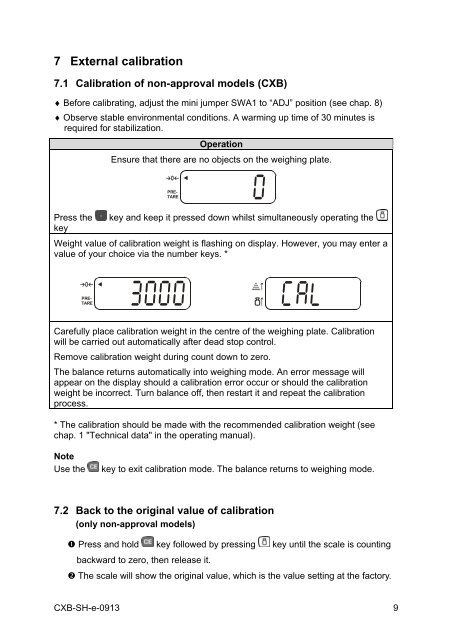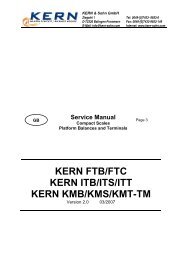KERN CXB Version 1.3 - FineMech
KERN CXB Version 1.3 - FineMech
KERN CXB Version 1.3 - FineMech
Create successful ePaper yourself
Turn your PDF publications into a flip-book with our unique Google optimized e-Paper software.
7 External calibration7.1 Calibration of non-approval models (<strong>CXB</strong>)♦ Before calibrating, adjust the mini jumper SWA1 to “ADJ” position (see chap. 8)♦ Observe stable environmental conditions. A warming up time of 30 minutes isrequired for stabilization.OperationEnsure that there are no objects on the weighing plate.a PRE-TARE0Press thekeykey and keep it pressed down whilst simultaneously operating theWeight value of calibration weight is flashing on display. However, you may enter avalue of your choice via the number keys. *a PRE-TARE3000CALCarefully place calibration weight in the centre of the weighing plate. Calibrationwill be carried out automatically after dead stop control.Remove calibration weight during count down to zero.The balance returns automatically into weighing mode. An error message willappear on the display should a calibration error occur or should the calibrationweight be incorrect. Turn balance off, then restart it and repeat the calibrationprocess.* The calibration should be made with the recommended calibration weight (seechap. 1 "Technical data" in the operating manual).NoteUse thekey to exit calibration mode. The balance returns to weighing mode.7.2 Back to the original value of calibration(only non-approval models) Press and hold key followed by pressing key until the scale is countingbackward to zero, then release it. The scale will show the original value, which is the value setting at the factory.<strong>CXB</strong>-SH-e-0913 9