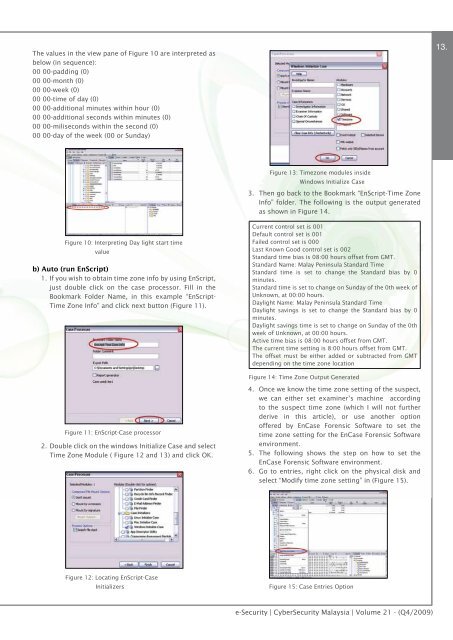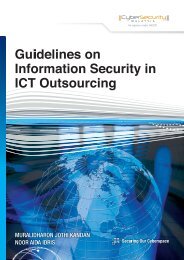Contributors - CyberSecurity Malaysia
Contributors - CyberSecurity Malaysia
Contributors - CyberSecurity Malaysia
You also want an ePaper? Increase the reach of your titles
YUMPU automatically turns print PDFs into web optimized ePapers that Google loves.
The values in the view pane of Figure 10 are interpreted asbelow (in sequence):00 00-padding (0)00 00-month (0)00 00-week (0)00 00-time of day (0)00 00-additional minutes within hour (0)00 00-additional seconds within minutes (0)00 00-miliseconds within the second (0)00 00-day of the week (00 or Sunday)13.Figure 13: Timezone modules insideWindows Initialize Case3. Then go back to the Bookmark “EnScript-Time ZoneInfo” folder. The following is the output generatedas shown in Figure 14.Figure 10: Interpreting Day light start timevalueb) Auto (run EnScript)1. If you wish to obtain time zone info by using EnScript,just double click on the case processor. Fill in theBookmark Folder Name, in this example “EnScript-Time Zone Info” and click next button (Figure 11).Current control set is 001Default control set is 001Failed control set is 000Last Known Good control set is 002Standard time bias is 08:00 hours offset from GMT.Standard Name: Malay Peninsula Standard TimeStandard time is set to change the Standard bias by 0minutes.Standard time is set to change on Sunday of the 0th week ofUnknown, at 00:00 hours.Daylight Name: Malay Peninsula Standard TimeDaylight savings is set to change the Standard bias by 0minutes.Daylight savings time is set to change on Sunday of the 0thweek of Unknown, at 00:00 hours.Active time bias is 08:00 hours offset from GMT.The current time setting is 8:00 hours offset from GMT.The offset must be either added or subtracted from GMTdepending on the time zone locationFigure 14: Time Zone Output GeneratedFigure 11: EnScript-Case processor2. Double click on the windows Initialize Case and selectTime Zone Module ( Figure 12 and 13) and click OK.4. Once we know the time zone setting of the suspect,we can either set examiner’s machine accordingto the suspect time zone (which I will not furtherderive in this article), or use another optionoffered by EnCase Forensic Software to set thetime zone setting for the EnCase Forensic Softwareenvironment.5. The following shows the step on how to set theEnCase Forensic Software environment.6. Go to entries, right click on the physical disk andselect “Modify time zone setting” in (Figure 15).Figure 12: Locating EnScript-CaseInitializersFigure 15: Case Entries Optione-Security | <strong>CyberSecurity</strong> <strong>Malaysia</strong> | Volume 21 - (Q4/2009)