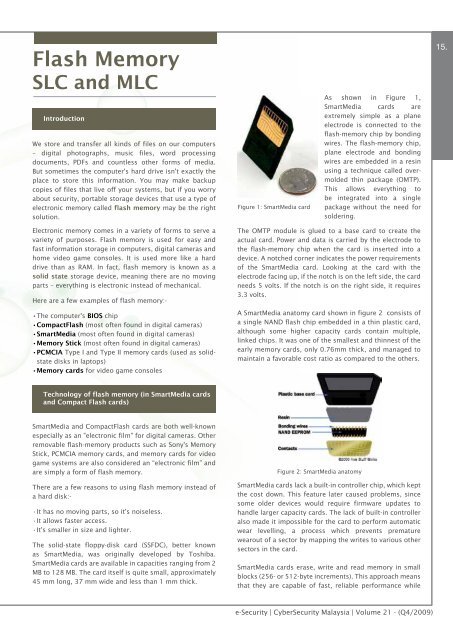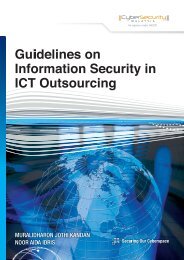Contributors - CyberSecurity Malaysia
Contributors - CyberSecurity Malaysia
Contributors - CyberSecurity Malaysia
You also want an ePaper? Increase the reach of your titles
YUMPU automatically turns print PDFs into web optimized ePapers that Google loves.
Flash MemorySLC and MLCIntroductionWe store and transfer all kinds of files on our computers– digital photographs, music files, word processingdocuments, PDFs and countless other forms of media.But sometimes the computer's hard drive isn't exactly theplace to store this information. You may make backupcopies of files that live off your systems, but if you worryabout security, portable storage devices that use a type ofelectronic memory called flash memory may be the rightsolution.Figure 1: SmartMedia cardAs shown in Figure 1,SmartMedia cards areextremely simple as a planeelectrode is connected to theflash-memory chip by bondingwires. The flash-memory chip,plane electrode and bondingwires are embedded in a resinusing a technique called overmoldedthin package (OMTP).This allows everything tobe integrated into a singlepackage without the need forsoldering.15.Electronic memory comes in a variety of forms to serve avariety of purposes. Flash memory is used for easy andfast information storage in computers, digital cameras andhome video game consoles. It is used more like a harddrive than as RAM. In fact, flash memory is known as asolid state storage device, meaning there are no movingparts – everything is electronic instead of mechanical.Here are a few examples of flash memory:-• The computer's BIOS chip• CompactFlash (most often found in digital cameras)• SmartMedia (most often found in digital cameras)• Memory Stick (most often found in digital cameras)• PCMCIA Type I and Type II memory cards (used as solidstatedisks in laptops)• Memory cards for video game consolesThe OMTP module is glued to a base card to create theactual card. Power and data is carried by the electrode tothe flash-memory chip when the card is inserted into adevice. A notched corner indicates the power requirementsof the SmartMedia card. Looking at the card with theelectrode facing up, if the notch is on the left side, the cardneeds 5 volts. If the notch is on the right side, it requires3.3 volts.A SmartMedia anatomy card shown in figure 2 consists ofa single NAND flash chip embedded in a thin plastic card,although some higher capacity cards contain multiple,linked chips. It was one of the smallest and thinnest of theearly memory cards, only 0.76mm thick, and managed tomaintain a favorable cost ratio as compared to the others.Technology of flash memory (in SmartMedia cardsand Compact Flash cards)SmartMedia and CompactFlash cards are both well-knownespecially as an "electronic film" for digital cameras. Otherremovable flash-memory products such as Sony's MemoryStick, PCMCIA memory cards, and memory cards for videogame systems are also considered an “electronic film” andare simply a form of flash memory.There are a few reasons to using flash memory instead ofa hard disk:-• It has no moving parts, so it's noiseless.• It allows faster access.• It's smaller in size and lighter.The solid-state floppy-disk card (SSFDC), better knownas SmartMedia, was originally developed by Toshiba.SmartMedia cards are available in capacities ranging from 2MB to 128 MB. The card itself is quite small, approximately45 mm long, 37 mm wide and less than 1 mm thick.Figure 2: SmartMedia anatomySmartMedia cards lack a built-in controller chip, which keptthe cost down. This feature later caused problems, sincesome older devices would require firmware updates tohandle larger capacity cards. The lack of built-in controlleralso made it impossible for the card to perform automaticwear levelling, a process which prevents prematurewearout of a sector by mapping the writes to various othersectors in the card.SmartMedia cards erase, write and read memory in smallblocks (256- or 512-byte increments). This approach meansthat they are capable of fast, reliable performance whilee-Security | <strong>CyberSecurity</strong> <strong>Malaysia</strong> | Volume 21 - (Q4/2009)