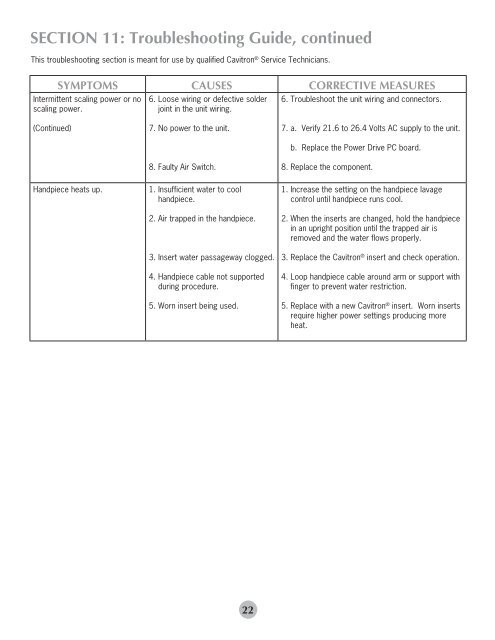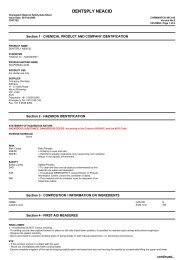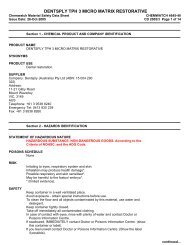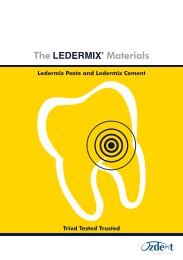Cavitron® SPS⢠- Dentsply
Cavitron® SPS⢠- Dentsply
Cavitron® SPS⢠- Dentsply
Create successful ePaper yourself
Turn your PDF publications into a flip-book with our unique Google optimized e-Paper software.
Section 11: Troubleshooting Guide, continuedThis troubleshooting section is meant for use by qualified Cavitron ® Service Technicians.SYMPTOMS CAUSES CORRECTIVE MEASURESIntermittent scaling power or noscaling power.6. Loose wiring or defective solderjoint in the unit wiring.6. Troubleshoot the unit wiring and connectors.(Continued)7. No power to the unit.8. Faulty Air Switch.7. a. Verify 21.6 to 26.4 Volts AC supply to the unit.b. Replace the Power Drive PC board.8. Replace the component.Handpiece heats up.1. Insufficient water to coolhandpiece.2. Air trapped in the handpiece.3. Insert water passageway clogged.4. Handpiece cable not supportedduring procedure.5. Worn insert being used.1. Increase the setting on the handpiece lavagecontrol until handpiece runs cool.2. When the inserts are changed, hold the handpiecein an upright position until the trapped air isremoved and the water flows properly.3. Replace the Cavitron ® insert and check operation.4. Loop handpiece cable around arm or support withfinger to prevent water restriction.5. Replace with a new Cavitron ® insert. Worn insertsrequire higher power settings producing moreheat.22