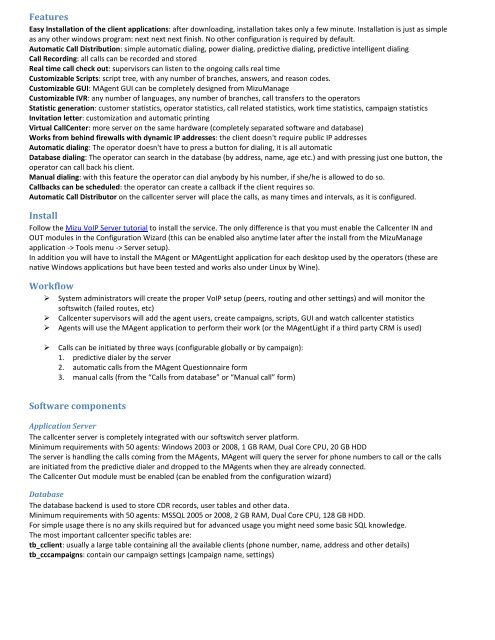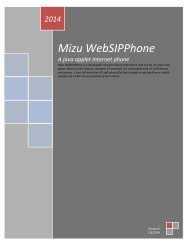Mizu Callcenter Platform Tutorial - Mizu Voip
Mizu Callcenter Platform Tutorial - Mizu Voip
Mizu Callcenter Platform Tutorial - Mizu Voip
You also want an ePaper? Increase the reach of your titles
YUMPU automatically turns print PDFs into web optimized ePapers that Google loves.
FeaturesEasy Installation of the client applications: after downloading, installation takes only a few minute. Installation is just as simpleas any other windows program: next next next finish. No other configuration is required by default.Automatic Call Distribution: simple automatic dialing, power dialing, predictive dialing, predictive intelligent dialingCall Recording: all calls can be recorded and storedReal time call check out: supervisors can listen to the ongoing calls real timeCustomizable Scripts: script tree, with any number of branches, answers, and reason codes.Customizable GUI: MAgent GUI can be completely designed from <strong>Mizu</strong>ManageCustomizable IVR: any number of languages, any number of branches, call transfers to the operatorsStatistic generation: customer statistics, operator statistics, call related statistics, work time statistics, campaign statisticsInvitation letter: customization and automatic printingVirtual CallCenter: more server on the same hardware (completely separated software and database)Works from behind firewalls with dynamic IP addresses: the client doesn't require public IP addressesAutomatic dialing: The operator doesn't have to press a button for dialing, it is all automaticDatabase dialing: The operator can search in the database (by address, name, age etc.) and with pressing just one button, theoperator can call back his client.Manual dialing: with this feature the operator can dial anybody by his number, if she/he is allowed to do so.Callbacks can be scheduled: the operator can create a callback if the client requires so.Automatic Call Distributor on the callcenter server will place the calls, as many times and intervals, as it is configured.InstallFollow the <strong>Mizu</strong> VoIP Server tutorial to install the service. The only difference is that you must enable the <strong>Callcenter</strong> IN andOUT modules in the Configuration Wizard (this can be enabled also anytime later after the install from the <strong>Mizu</strong>Manageapplication -> Tools menu -> Server setup).In addition you will have to install the MAgent or MAgentLight application for each desktop used by the operators (these arenative Windows applications but have been tested and works also under Linux by Wine).Workflow‣ System administrators will create the proper VoIP setup (peers, routing and other settings) and will monitor thesoftswitch (failed routes, etc)‣ <strong>Callcenter</strong> supervisors will add the agent users, create campaigns, scripts, GUI and watch callcenter statistics‣ Agents will use the MAgent application to perform their work (or the MAgentLight if a third party CRM is used)‣ Calls can be initiated by three ways (configurable globally or by campaign):1. predictive dialer by the server2. automatic calls from the MAgent Questionnaire form3. manual calls (from the “Calls from database” or “Manual call” form)Software componentsApplication ServerThe callcenter server is completely integrated with our softswitch server platform.Minimum requirements with 50 agents: Windows 2003 or 2008, 1 GB RAM, Dual Core CPU, 20 GB HDDThe server is handling the calls coming from the MAgents, MAgent will query the server for phone numbers to call or the callsare initiated from the predictive dialer and dropped to the MAgents when they are already connected.The <strong>Callcenter</strong> Out module must be enabled (can be enabled from the configuration wizard)DatabaseThe database backend is used to store CDR records, user tables and other data.Minimum requirements with 50 agents: MSSQL 2005 or 2008, 2 GB RAM, Dual Core CPU, 128 GB HDD.For simple usage there is no any skills required but for advanced usage you might need some basic SQL knowledge.The most important callcenter specific tables are:tb_cclient: usually a large table containing all the available clients (phone number, name, address and other details)tb_cccampaigns: contain our campaign settings (campaign name, settings)