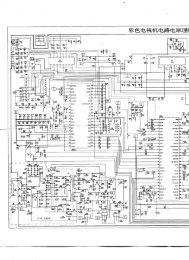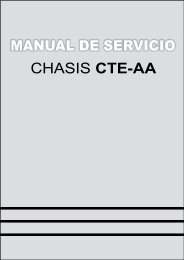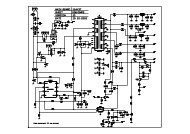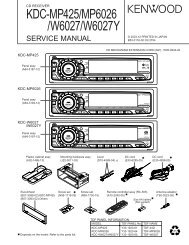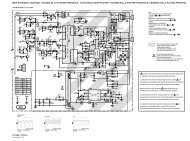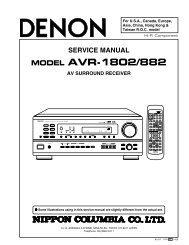MODEL LC-20SH1E - Page de test - Free
MODEL LC-20SH1E - Page de test - Free
MODEL LC-20SH1E - Page de test - Free
Create successful ePaper yourself
Turn your PDF publications into a flip-book with our unique Google optimized e-Paper software.
<strong>LC</strong>-<strong>20SH1E</strong>8. Hotel mo<strong>de</strong>8-1. How to enter the Hotel mo<strong>de</strong>.1) Turn on the power and enter the Adjustment Process mo<strong>de</strong>.2) Using the "UP" or "DOWN" cursor key on the remote controller, select the Hotel mo<strong>de</strong>.3) Using the "RIGHT" cursor key on the remote controller, change the setting from "0" to "1". Now theHotel mo<strong>de</strong> shows up.Adjustment Process menuHotel mo<strong>de</strong> = "0"Hotel mo<strong>de</strong> = "1"Hotel mo<strong>de</strong> 0Hotel mo<strong>de</strong> 1EXT CONTROLOFFMax. volume **On program ***EXT CONTROLOFF4) Using the "UP" or "DOWN" cursor key on the remote controller, select "Max. volume" and "On program".Make the setting with the "LEFT" or "RIGHT" cursor key.5) Finally quit the Adjustment Process mo<strong>de</strong> and turn off the power. The TV set comes on in the Hotel mo<strong>de</strong>after the next switch-on.8-2. Hotel mo<strong>de</strong> settings1) Max. volume (0-60)You can set the maximum volume at your <strong>de</strong>sired level.2) On program (0-199)You can select a <strong>de</strong>sired channel when switching on the TV set.8-3. Canceling the Hotel mo<strong>de</strong>1) Turn on the power and enter the Adjustment Process mo<strong>de</strong>.2) Using the "UP" or "DOWN" cursor key, select the Hotel mo<strong>de</strong>.3) Using the "LEFT" cursor key, change the setting from "1" to "0".4) Finally quit the Adjustment Process mo<strong>de</strong> and turn off the power. The TV set comes on out of the Hotelmo<strong>de</strong> after the next switch-on.15