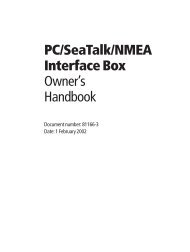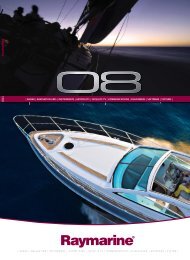Create successful ePaper yourself
Turn your PDF publications into a flip-book with our unique Google optimized e-Paper software.
Section 2 - InstallationConnect to Cable/DSL/Satellite ModemIf you are connecting the router to a cable/DSL/satellite modem, please follow the steps below:1. Place the router in an open and central location. Do not plug the power adapter into the router.2. Turn the power off on your modem. If there is no on/off switch, then unplug the modem’s power adapter. Shut downyour computer.3. Unplug the Ethernet cable (that connects your computer to your modem) from your computer and place it into theInternet port on the router.4. Plug an Ethernet cable into one of the four LAN ports on the router. Plug the other end into the Ethernet port on yourcomputer.5. Turn on or plug in your modem. Wait for the modem to boot (about 30 seconds).6. Plug the power adapter to the router and connect to an outlet or power strip. Wait about 30 seconds for the routerto boot.7. Turn on your computer.8. Verify the link lights on the router. The power light, Internet light, and the LAN light (the port that your computer isplugged into) should be lit. If not, make sure your computer, modem, and router are powered on and verify the cableconnections are correct.9. Skip to page 14 to configure your router.D-<strong>Link</strong> <strong>DIR</strong>-<strong>635</strong> <strong>User</strong> <strong>Manual</strong>11