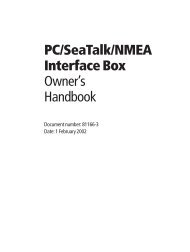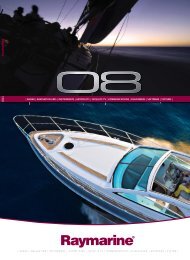Create successful ePaper yourself
Turn your PDF publications into a flip-book with our unique Google optimized e-Paper software.
Change PasswordRemote ManagementSection 3 - ConfigurationAdmin Password:<strong>User</strong> Password:Administrator SettingsThis page will allow you to change the Administrator and <strong>User</strong> passwords. You can also enable Remote Management.There are two accounts that can access the management interface through the web browser. The accounts are adminand user. Admin has read/write access while user has read-only access. <strong>User</strong> can only view the settings but cannotmake any changes. Only the admin account has the ability to change both admin and user account passwords.Enter a new password for the Administrator Login Name. Theadministrator can make changes to the settings.Enter the new password for the <strong>User</strong> login. If you login asthe <strong>User</strong>, you can only see the settings, but cannot changethem.Gateway Name:Enter a name for the <strong>DIR</strong>-<strong>635</strong> router.RemoteManagement:Remote AdminPort:Remote management allows the <strong>DIR</strong>-<strong>635</strong> to be configuredfrom the Internet by a web browser. A username andpassword is still required to access the Web-Managementinterface. In general, only a member of your network canbrowse the built-in web pages to perform Administrator tasks.This feature enables you to perform Administrator tasks fromthe remote (Internet) host.The port number used to access the <strong>DIR</strong>-<strong>635</strong>.Example: http://x.x.x.x:8080 whereas x.x.x.x is the InternetIP address of the <strong>DIR</strong>-<strong>635</strong> and 8080 is the port used for theWeb Management interface.Inbound Filter:This section will list any rules that are created. You may clickthe Edit icon to change the settings or enable/disable therule, or click the Delete icon to remove the rule.D-<strong>Link</strong> <strong>DIR</strong>-<strong>635</strong> <strong>User</strong> <strong>Manual</strong>47