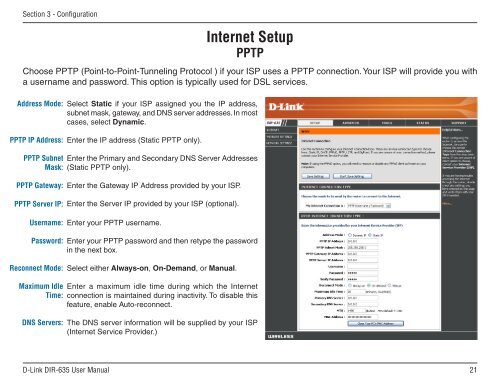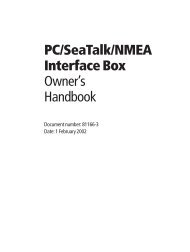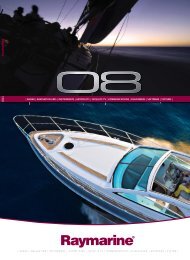You also want an ePaper? Increase the reach of your titles
YUMPU automatically turns print PDFs into web optimized ePapers that Google loves.
Section 3 - ConfigurationAddress Mode:Internet SetupPPTPChoose PPTP (Point-to-Point-Tunneling Protocol ) if your ISP uses a PPTP connection. Your ISP will provide you witha username and password. This option is typically used for DSL services.Select Static if your ISP assigned you the IP address,subnet mask, gateway, and DNS server addresses. In mostcases, select Dynamic.PPTP IP Address:Enter the IP address (Static PPTP only).PPTP SubnetMask:Enter the Primary and Secondary DNS Server Addresses(Static PPTP only).PPTP Gateway:PPTP Server IP:<strong>User</strong>name:Enter the Gateway IP Address provided by your ISP.Enter the Server IP provided by your ISP (optional).Enter your PPTP username.Password:Enter your PPTP password and then retype the passwordin the next box.Reconnect Mode:Select either Always-on, On-Demand, or <strong>Manual</strong>.Maximum IdleTime:DNS Servers:Enter a maximum idle time during which the Internetconnection is maintained during inactivity. To disable thisfeature, enable Auto-reconnect.The DNS server information will be supplied by your ISP(Internet Service Provider.)D-<strong>Link</strong> <strong>DIR</strong>-<strong>635</strong> <strong>User</strong> <strong>Manual</strong>21