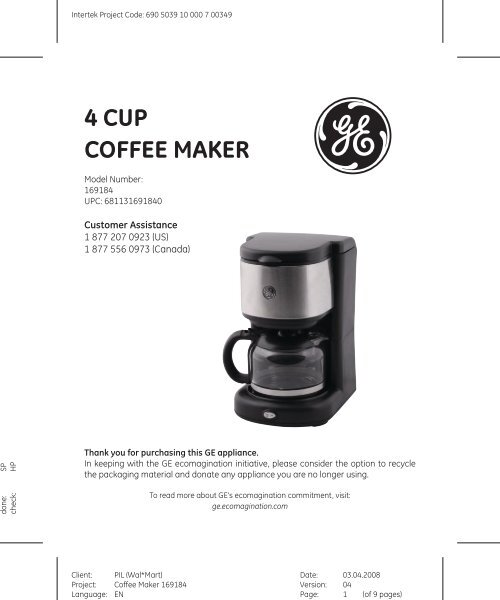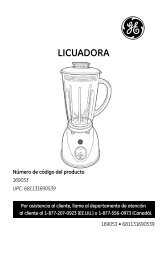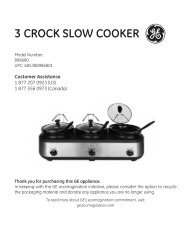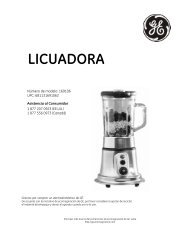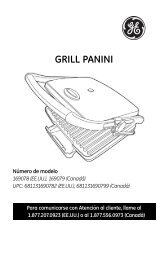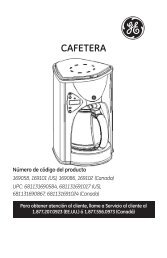4 CUP Coffee maker - GE :: Housewares
4 CUP Coffee maker - GE :: Housewares
4 CUP Coffee maker - GE :: Housewares
You also want an ePaper? Increase the reach of your titles
YUMPU automatically turns print PDFs into web optimized ePapers that Google loves.
done: SPcheck: HPIntertek Project Code: 690 5039 10 000 7 00349illustrationsabcd e fghijClient: PIL (Wal*Mart)Project: <strong>Coffee</strong> Maker 169184Language: ENDate: 03.04.2008Version: 04Page: (of 9 pages)
Intertek Project Code: 690 5039 10 000 7 00349done: SPcheck: HPoperationBefore first use• Remove all packaging materials, labels and stickers from the coffee <strong>maker</strong>.• Clean the coffee <strong>maker</strong> thoroughly before using for the first time (Cleaning).NOTE: To remove any residues from the coffee <strong>maker</strong> fill in fresh water (to the maximumlevel) and run at least 2 brewing cycles.Using the coffee <strong>maker</strong>Use this coffee <strong>maker</strong> to brew coffee only.• Open the lid (2) and place the filter basket (14) in the coffee <strong>maker</strong>. Make sure thetab of the filter basket (14) fits in the opening of the coffee <strong>maker</strong> (ill. a ).• Insert the permanent filter (15) or a number 2 cone filter into the filter basket (14)(ill. b ). Do not use the permanent filter with a paper filter as water will not flowthrough the filter basket correctly.• Add the desired amount of ground coffee into the filter (15) (ill. c ). For 4 cups ofcoffee add 3 to 4 measuring spoons (16) of coffee into the filter (15), according toyour taste.• Fill the carafe (10) with the desired amount of water.• Pour the water from the carafe (10) into the water tank (4) (ill. d ). Check the waterlevel indicator (1) inside the water tank (4) (ill. e ). Do not overfill the coffee <strong>maker</strong>.• Close the lid (2) and place the carafe (10) on the warming plate (8) (ill. f ).• Remove the power cord from the cord storage (6) and insert the power plug (7) intoa standard 120V AC wall outlet (ill. g ). Press the on/off switch 0/I (9) to turn thecoffee <strong>maker</strong> on (ill. h ). The on/off switch 0/I (9) lights blue.• This coffee <strong>maker</strong> has a pause and pour function. When removing the carafe (10)the drip stop valve will prevent coffee from leaking onto the warming plate (8)(ill. i ).• Hot water continues to flow into the filter basket (14) and may overflow if thecarafe (10) is not returned to the warming plate (8) within 30 seconds. Make surethe carafe (10) is fully seated on the warming plate (8) or returned to the warmingplate (8) within 30 seconds when using the pause and pour function.• Brewing process starts automatically. After brewing is finished, the warming plate(8) will keep the coffee heated.• Press the on/off switch 0/I (9) to turn the coffee <strong>maker</strong> off. Unplug the coffee <strong>maker</strong>from the wall outlet when not in use.• After usage store the cord in the cord storage (6).WARNING: The coffee <strong>maker</strong> is hot during operation. Handle hot coffee carefully.WARNING: ALWAYS TURN COFFEE MAKER OFF WHEN NOT IN USE.Client: PIL (Wal*Mart)Project: <strong>Coffee</strong> Maker 169184Language: ENDate: 03.04.2008Version: 04Page: (of 9 pages)
done: SPcheck: HPIntertek Project Code: 690 5039 10 000 7 00349cleaningProper maintenance will ensure years of service from your appliance. Clean the applianceafter every use. This appliance contains no user serviceable parts and requires littlemaintenance. Leave servicing or repairs to qualified personnel.WARNING: Unplug the appliance and let it cool down completely before cleaning.CAUTION: Do not immerse the coffee <strong>maker</strong>, or the power cord with plug (7) into wateror any liquids (ill. j ). Do not use abrasive pads or alcohol.• Remove the carafe (10), the permanent filter (15) and the filter basket (14) from thecoffee <strong>maker</strong>.• Clean the housing (5) and warming plate (8) with a clean, damp cloth.• Use baking soda or a mild cleaning agent to remove stains on the carafe (10). Ifstains are hard to remove, fill the carafe (10) with hot water and add 2 tablespoonsof dishwasher detergent. Leave the carafe (10) with the water/detergent mixtureovernight and clean afterwards.• Make sure all parts are completely dry after washing and before use.• After cleaning, reassemble the coffee <strong>maker</strong>.CAUTION: The carafe (10) is dishwasher-safe. Wash carafe (10), carafe lid (12), filterbasket (14) and permanent filter (15) in hot, soapy water. Rinse and dry.NOTE: Do not dry the inside of the water tank (4) with a cloth, as lint may remain.Client: PIL (Wal*Mart)Project: <strong>Coffee</strong> Maker 169184Language: ENDate: 03.04.2008Version: 04Page: (of 9 pages)
done: SPcheck: HPIntertek Project Code: 690 5039 10 000 7 00349troubleshOotingPROBLEM CAUSE SOLUTION<strong>Coffee</strong> leaks aroundfilter basket (14) /drip stop valve (13)overflowsFilter basket (14) is not seatedcorrectly or not tightenedsufficientlyThere are coffee grounds onthe edge of filter<strong>Coffee</strong> is ground too finely.This will clog the filterInsert filter basket (14)correctlyClean around the filterClean the filter. Useanother type of coffee<strong>Coffee</strong> <strong>maker</strong> does notbrew or heatWater does not runthroughWater runs through tooquicklyWater not absorbed bycoffee groundsPower cord (7) is not firmlyplugged into a power outletNo water in the water tank (4)The filter is blocked or coffeegrounds are too fine ortamped down too hard<strong>Coffee</strong> grounds too coarseInsufficient quantity ofground coffeeInsert power plug (7) intoa power outletFill the water tank (4)Clean the filter and trycoarser coffeeTry finer coffeeIncrease quantity ofgroundIf additional assistance is needed, please contact our Customer Assistance at1.877.207.0923 (U.S.) or 1.877.556.0973 (Canada).Technical dataRated voltage:120V ~60HzRated current: 4.75ARated power input:550WClient: PIL (Wal*Mart)Project: <strong>Coffee</strong> Maker 169184Language: ENDate: 03.04.2008Version: 04Page: (of 9 pages)
Intertek Project Code: 690 5039 10 000 7 00349done: SPcheck: HPCustomer AssistanceIf you have a claim under this warranty, please call our Customer Assistance Number. For fasterservice, please have the model number and product name ready for the operator to assist you. Thisnumber can be found on the bottom of your appliance and on the front page of this manual.Model Number: __________________ Product Name: __________________Customer Assistance Number 1.877.207.0923 (U.S.) or 1.877.556.0973 (Canada).Keep these numbers for future reference!For more information, please visit us at WWW.<strong>GE</strong>HOUSEWARES.COMTwo-year limited warrantyWhat does your warranty cover?• Any defect in material or workmanship.For how long after the original purchase?• Two years.What will we do?• Provide you with a new one.• For those items still under warranty butno longer available, WAL-MART reservesthe right to replace with a similar <strong>GE</strong>branded product of equal or greatervalue.How do you make a warranty claim?• Save your receipt.• Properly pack your unit. We recommendusing the original carton and packingmaterials.• Return the product to your nearestWAL-MART store or call CustomerAssistance at 1-877-207-0923 (U.S.)or 1-877-556-0973 (Canada).What does your warranty not cover?• Parts subject to wear, including, withoutlimitation, glass parts, glass containers,cutter/strainer, blades, seals, gaskets,clutches, motor brushes, and/or agitators,etc.• Commercial use or any other use notfound in printed directions.• Damage from misuse, abuse, orneglect, including failure to cleanproduct regularly in accordance withmanufacturer's instructions.is a trademark of General ElectricCompany and is used under thelicense by Wal-Mart Stores Inc.,Bentonville, AR 72716How does state law relate to this warranty?• This warranty gives you specific legalrights, and you may also have otherrights which vary from state to state orprovince to province.• This warranty is in lieu of any otherwarranty or condition, whether express orimplied, written or oral, including, withoutlimitation, any statutory warranty orcondition of merchantability or fitness fora particular purpose.• WAL-MART, <strong>GE</strong> and the productmanufacturer expressly disclaim allresponsibility for special, incidental, andconsequential damages or losses causedby use of this appliance. Any liability isexpressly limited to an amount equal tothe purchase price paid whether a claim,however instituted, is based on contract,indemnity, warranty, tort (includingnegligence), strict liability, or otherwise.Some states or provinces do not allowthis exclusion or limitation of incidentalor consequential losses, so the foregoingdisclaimer may not apply to you.What if you encounter a problem with thisproduct while using it outside the country ofpurchase?• The warranty is valid only in the country ofpurchase and if you follow the warrantyclaim procedure as noted.Marketed in Canada by:Wal-Mart Canada Corp.1940 Argentia Road, Mississauga,Ontario L5N1P9Client: PIL (Wal*Mart)Project: <strong>Coffee</strong> Maker 169184Language: ENDate: 03.04.2008Version: 04Page: (of 9 pages)