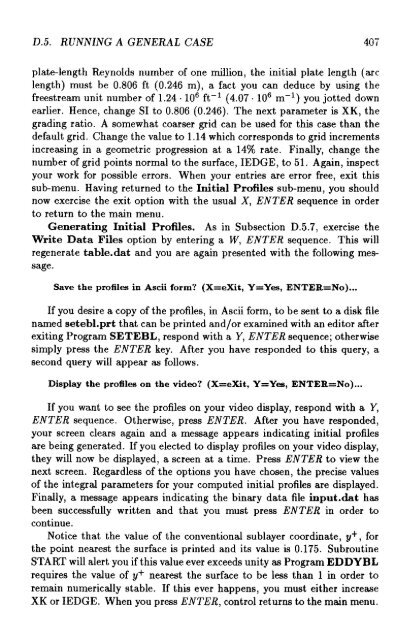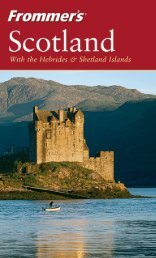Program EDDYBL
Program EDDYBL
Program EDDYBL
Create successful ePaper yourself
Turn your PDF publications into a flip-book with our unique Google optimized e-Paper software.
D .5 . RUNNING A GENERAL CASE 407plate-length Reynolds number of one million, the initial plate length (arclength) must be 0 .806 ft (0.246 m), a fact you can deduce by using thefreestream unit number of 1 .24 - 106 ft-1 (4.07 . 10 6 m-1 ) you jotted downearlier . Hence, change SI to 0.806 (0.246) . The next parameter is XK, thegrading ratio . A somewhat coarser grid can be used for this case than thedefault grid . Change the value to 1 .14 which corresponds to grid incrementsincreasing in a geometric progression at a 14% rate . Finally, change thenumber of grid points normal to the surface, IEDGE, to 51 . Again, inspectyour work for possible errors . When your entries are error free, exit thissub-menu . Having returned to the Initial Profiles sub-menu, you shouldnow exercise the exit option with the usual X, ENTER sequence in orderto return to the main menu .Generating Initial Profiles . As in Subsection D .5 .7, exercise theWrite Data Files option by entering a W, ENTER sequence . This willregenerate table.dat and you are again presented with the following message.Save the profiles in Ascii form? (X=eXit, Y=Yes, ENTER.=No) . . .If you desire a copy of the profiles, in Ascii form, to be sent to a disk filenamed setebl .prt that can be printed and/or examined with an editor afterexiting <strong>Program</strong> SETEBL, respond with a Y, ENTER sequence ; otherwisesimply press the ENTER key . After you have responded to this query, asecond query will appear as follows .Display the profiles on the video? (X=eXit, Y=Yes, ENTER.-No) . . .If you want to see the profiles on your video display, respond with a Y,ENTER sequence . Otherwise, press ENTER . After you have responded,your screen clears again and a message appears indicating initial profilesare being generated . If you elected to display profiles on your video display,they will now be displayed, a screen at a time . Press ENTER to view thenext screen . Regardless of the options you have chosen, the precise valuesof the integral parameters for your computed initial profiles are displayed .Finally, a message appears indicating the binary data file input.dat hasbeen successfully written and that you must press ENTER in order tocontinue .Notice that the value of the conventional sublayer coordinate, y+, forthe point nearest the surface is printed and its value is 0 .175 . SubroutineSTART will alert you if this value ever exceeds unity as <strong>Program</strong> <strong>EDDYBL</strong>requires the value of y+ nearest the surface to be less than 1 in order toremain numerically stable . If this ever happens, you must either increaseXK or IEDGE . When you press ENTER, control returns to the main menu .