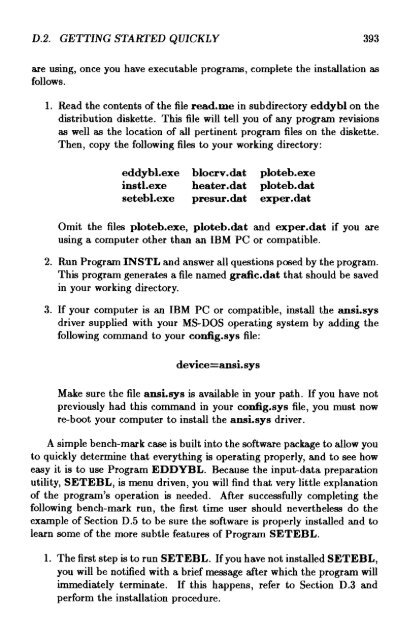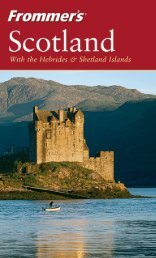Program EDDYBL
Program EDDYBL
Program EDDYBL
Create successful ePaper yourself
Turn your PDF publications into a flip-book with our unique Google optimized e-Paper software.
D.2. GETTING STARTED QUICKLY 393are using, once you have executable programs, complete the installation asfollows .1 . Read the contents of the file read.me in subdirectory eddybl on thedistribution diskette . This file will tell you of any program revisionsas well as the location of all pertinent program files on the diskette .Then, copy the following files to your working directory:eddybl.exe blocrv.dat ploteb .exeinstLexe heater.dat ploteb .datsetebl.exe presur .dat exper.datOmit the files ploteb .exe, ploteb .dat and exper.dat if you areusing a computer other than an IBM PC or compatible .2. Run <strong>Program</strong>INSTLand answer all questions posed by the program .This program generates a file named grafic.dat that should be savedin your working directory.3. If your computer is an IBM PC or compatible, install the ansi.sysdriver supplied with your MS-DOS operating system by adding thefollowing command to your config.sys file :device=ansi.sysMake sure the file ansi.sys is available in your path . If you have notpreviously had this command in your config .sys file, you must nowre-boot your computer to install the ansi.sys driver .A simple bench-mark case is built into the software package to allow youto quickly determine that everything is operating properly, and to see howeasy it is to use <strong>Program</strong> <strong>EDDYBL</strong> . Because the input-data preparationutility, SETEBL, is menu driven, you will find that very little explanationof the program's operation is needed . After successfully completing thefollowing bench-mark run, the first time user should nevertheless do theexample of Section D.5 to be sure the software is properly installed and tolearn some of the more subtle features of <strong>Program</strong> SETEBL .1 . The first step is to run SETEBL . Ifyou have not installed SETEBL,you will be notified with a brief message after which the program willimmediately terminate . If this happens, refer to Section D .3 andperform the installation procedure .