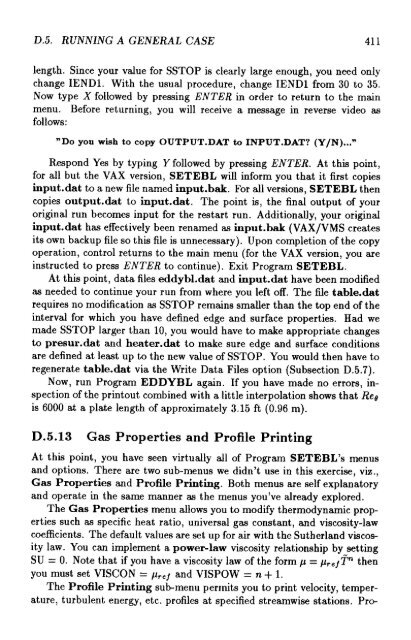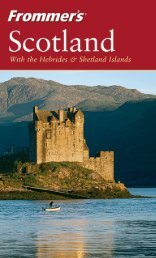Program EDDYBL
Program EDDYBL
Program EDDYBL
Create successful ePaper yourself
Turn your PDF publications into a flip-book with our unique Google optimized e-Paper software.
D .5 . RUNNING A GENERAL CASE 41 1length . Since your value for SSTOP is clearly large enough, you need onlychange IEND1 . With the usual procedure, change IEND1 from 30 to 35 .Now type X followed by pressing ENTER in order to return to the mainmenu . Before returning, you will receive a message in reverse video asfollows :"Do you wish to copy OUTPUT.DAT to INPUT.DAT? (Y/N). . ."Respond Yes by typing Y followed by pressing ENTER. At this point,for all but the VAX version, SETEBL will inform you that it first copiesinput.dat to a new file named input.bak . For all versions, SETEBL thencopies output.dat to input.dat . The point is, the final output of youroriginal run becomes input for the restart run . Additionally, your originalinput.dat has effectively been renamed as input.bak (VAX/VMS createsits own backup file so this file is unnecessary) . Upon completion of the copyoperation, control returns to the main menu (for the VAX version, you areinstructed to press ENTER to continue) . Exit <strong>Program</strong> SETEBL .At this point, data files eddybl.dat and input.dat have been modifiedas needed to continue your run from where you left off. The file table.datrequires no modification as SSTOP remains smaller than the top end of theinterval for which you have defined edge and surface properties . Had wemade SSTOP larger than 10, you would have to make appropriate changesto presur .dat and heater .dat to make sure edge and surface conditionsare defined at least up to the new value of SSTOP . You would then have toregenerate table.dat via the Write Data Files option (Subsection D.5 .?) .Now, run <strong>Program</strong> <strong>EDDYBL</strong> again . If you have made no errors, inspectionof the printout combined with a little interpolation shows that Reeis 6000 at a plate length of approximately 3 .15 ft (0 .96 m) .D.5.13Gas Properties and Profile PrintingAt this point, you have seen virtually all of <strong>Program</strong> SETEBL's menusand options . There are two sub-menus we didn't use in this exercise, viz .,Gas Properties and Profile Printing . Both menus are self explanatoryand operate in the same manner as the menus you've already explored .The Gas Properties menu allows you to modify thermodynamic propertiessuch as specific heat ratio, universal gas constant, and viscosity-lawcoefficients . The default values are set up for air with the Sutherland viscositylaw . You can implement a power-law viscosity relationship by settingSU = 0. Note that if you have a viscosity law of the form p = p,. efT" thenyou must set VISCON = It,,f and VISPOW = n + 1 .The Profile Printing sub-menu permits you to print velocity, temperature,turbulent energy, etc . profiles at specified streamwise stations . Pro-