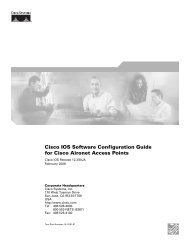Cisco Content Services Switch Routing and Bridging Configuration ...
Cisco Content Services Switch Routing and Bridging Configuration ...
Cisco Content Services Switch Routing and Bridging Configuration ...
You also want an ePaper? Increase the reach of your titles
YUMPU automatically turns print PDFs into web optimized ePapers that Google loves.
Configuring InterfacesChapter 1Configuring Interfaces <strong>and</strong> Circuits• phy 100Mbits-HD - Sets the Fast Ethernet port to 100 Mbps <strong>and</strong> half-duplexmode.• phy 1Gbits-FD-asym - Sets the Gigabit Ethernet port to full-duplex modewith asymmetric pause frames transmitted toward the link partner.Asymmetric pause is useful when you need the CSS to pause its link partnerbut not to respond to pause frames transmitted from the link partner.• phy 1Gbits-FD-no pause - Sets the Gigabit Ethernet port to full-duplexmode with no pause frames transmitted or received.• phy 1Gbits-FD-sym - Sets the Gigabit Ethernet port to full-duplex modewith symmetric pause (pause frames transmitted <strong>and</strong> received by the CSS).Symmetric pause is useful for point-to-point links. By default, all GigabitEthernet ports are configured to full-duplex mode with symmetric pause.• phy 1Gbits-FD-sym-asym - Sets the Gigabit Ethernet port to full-duplexmode with symmetric <strong>and</strong> asymmetric pause frames used with the localdevice.For example, to configure Fast Ethernet interface 1 on the I/O module in slot 2 ofthe CSS 11503 to 100 Mbps <strong>and</strong> half-duplex mode, enter:(config-if[2/1])# phy 100Mbits-HDFor example, to configure gigabit interface 1 on the SCM in slot 1 of theCSS 11503 to full-duplex mode with asymmetric pause, enter:(config-if[1/1])# phy auto-negotiate disable(config-if[1/1])# phy 1Gbits-FD-asymSetting Interface Maximum Idle TimeAs a troubleshooting tool to verify an interface’s ability to receive traffic, use themax-idle comm<strong>and</strong>. If the interface does not receive traffic within the configuredidle time, the CSS reinitializes the interface automatically.Set the idle time to a value greater than the interval over which the interface isreceiving traffic. For example, if the interface receives traffic every 90 seconds,set the idle time to a value greater than 90 seconds. If you set the idle time to lessthan 90 seconds, the CSS would continuously reinitialize the interface before theinterface was able to receive traffic.Enter an idle time from 15 to 65535 seconds. The default is 0, which disables theidle timer.1-10<strong>Cisco</strong> <strong>Content</strong> <strong>Services</strong> <strong>Switch</strong> <strong>Routing</strong> <strong>and</strong> <strong>Bridging</strong> <strong>Configuration</strong> GuideOL-8241-02