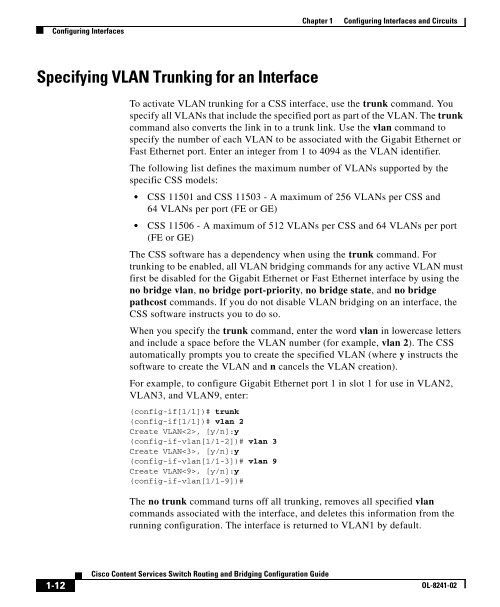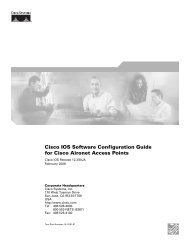Cisco Content Services Switch Routing and Bridging Configuration ...
Cisco Content Services Switch Routing and Bridging Configuration ...
Cisco Content Services Switch Routing and Bridging Configuration ...
You also want an ePaper? Increase the reach of your titles
YUMPU automatically turns print PDFs into web optimized ePapers that Google loves.
Configuring InterfacesChapter 1Configuring Interfaces <strong>and</strong> CircuitsSpecifying VLAN Trunking for an InterfaceTo activate VLAN trunking for a CSS interface, use the trunk comm<strong>and</strong>. Youspecify all VLANs that include the specified port as part of the VLAN. The trunkcomm<strong>and</strong> also converts the link in to a trunk link. Use the vlan comm<strong>and</strong> tospecify the number of each VLAN to be associated with the Gigabit Ethernet orFast Ethernet port. Enter an integer from 1 to 4094 as the VLAN identifier.The following list defines the maximum number of VLANs supported by thespecific CSS models:• CSS 11501 <strong>and</strong> CSS 11503 - A maximum of 256 VLANs per CSS <strong>and</strong>64 VLANs per port (FE or GE)• CSS 11506 - A maximum of 512 VLANs per CSS <strong>and</strong> 64 VLANs per port(FE or GE)The CSS software has a dependency when using the trunk comm<strong>and</strong>. Fortrunking to be enabled, all VLAN bridging comm<strong>and</strong>s for any active VLAN mustfirst be disabled for the Gigabit Ethernet or Fast Ethernet interface by using theno bridge vlan, no bridge port-priority, no bridge state, <strong>and</strong> no bridgepathcost comm<strong>and</strong>s. If you do not disable VLAN bridging on an interface, theCSS software instructs you to do so.When you specify the trunk comm<strong>and</strong>, enter the word vlan in lowercase letters<strong>and</strong> include a space before the VLAN number (for example, vlan 2). The CSSautomatically prompts you to create the specified VLAN (where y instructs thesoftware to create the VLAN <strong>and</strong> n cancels the VLAN creation).For example, to configure Gigabit Ethernet port 1 in slot 1 for use in VLAN2,VLAN3, <strong>and</strong> VLAN9, enter:(config-if[1/1])# trunk(config-if[1/1])# vlan 2Create VLAN, [y/n]:y(config-if-vlan[1/1-2])# vlan 3Create VLAN, [y/n]:y(config-if-vlan[1/1-3])# vlan 9Create VLAN, [y/n]:y(config-if-vlan[1/1-9])#The no trunk comm<strong>and</strong> turns off all trunking, removes all specified vlancomm<strong>and</strong>s associated with the interface, <strong>and</strong> deletes this information from therunning configuration. The interface is returned to VLAN1 by default.1-12<strong>Cisco</strong> <strong>Content</strong> <strong>Services</strong> <strong>Switch</strong> <strong>Routing</strong> <strong>and</strong> <strong>Bridging</strong> <strong>Configuration</strong> GuideOL-8241-02