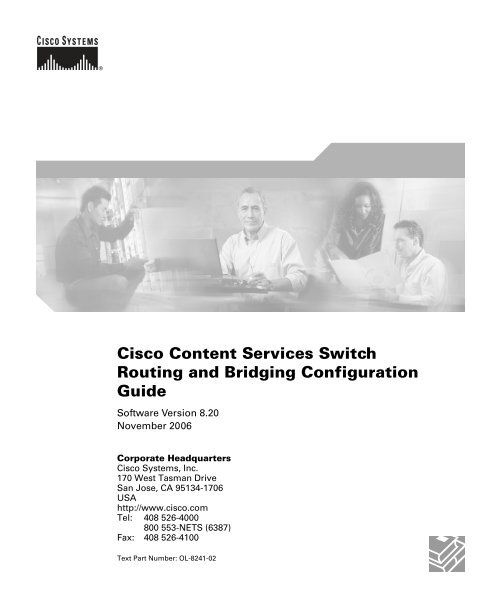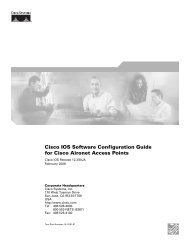Cisco Content Services Switch Routing and Bridging Configuration ...
Cisco Content Services Switch Routing and Bridging Configuration ...
Cisco Content Services Switch Routing and Bridging Configuration ...
Create successful ePaper yourself
Turn your PDF publications into a flip-book with our unique Google optimized e-Paper software.
<strong>Cisco</strong> <strong>Content</strong> <strong>Services</strong> <strong>Switch</strong><strong>Routing</strong> <strong>and</strong> <strong>Bridging</strong> <strong>Configuration</strong>GuideSoftware Version 8.20November 2006Corporate Headquarters<strong>Cisco</strong> Systems, Inc.170 West Tasman DriveSan Jose, CA 95134-1706USAhttp://www.cisco.comTel: 408 526-4000800 553-NETS (6387)Fax: 408 526-4100Text Part Number: OL-8241-02
THE SPECIFICATIONS AND INFORMATION REGARDING THE PRODUCTS IN THIS MANUAL ARE SUBJECT TO CHANGE WITHOUTNOTICE. ALL STATEMENTS, INFORMATION, AND RECOMMENDATIONS IN THIS MANUAL ARE BELIEVED TO BE ACCURATE BUTARE PRESENTED WITHOUT WARRANTY OF ANY KIND, EXPRESS OR IMPLIED. USERS MUST TAKE FULL RESPONSIBILITY FORTHEIR APPLICATION OF ANY PRODUCTS.THE SOFTWARE LICENSE AND LIMITED WARRANTY FOR THE ACCOMPANYING PRODUCT ARE SET FORTH IN THEINFORMATION PACKET THAT SHIPPED WITH THE PRODUCT AND ARE INCORPORATED HEREIN BY THIS REFERENCE. IF YOUARE UNABLE TO LOCATE THE SOFTWARE LICENSE OR LIMITED WARRANTY, CONTACT YOUR CISCO REPRESENTATIVE FOR ACOPY.The <strong>Cisco</strong> implementation of TCP header compression is an adaptation of a program developed by the University of California, Berkeley (UCB) aspart of UCB’s public domain version of the UNIX operating system. All rights reserved. Copyright © 1981, Regents of the University of California.NOTWITHSTANDING ANY OTHER WARRANTY HEREIN, ALL DOCUMENT FILES AND SOFTWARE OF THESE SUPPLIERS AREPROVIDED “AS IS” WITH ALL FAULTS. CISCO AND THE ABOVE-NAMED SUPPLIERS DISCLAIM ALL WARRANTIES, EXPRESSEDOR IMPLIED, INCLUDING, WITHOUT LIMITATION, THOSE OF MERCHANTABILITY, FITNESS FOR A PARTICULAR PURPOSE ANDNONINFRINGEMENT OR ARISING FROM A COURSE OF DEALING, USAGE, OR TRADE PRACTICE.IN NO EVENT SHALL CISCO OR ITS SUPPLIERS BE LIABLE FOR ANY INDIRECT, SPECIAL, CONSEQUENTIAL, OR INCIDENTALDAMAGES, INCLUDING, WITHOUT LIMITATION, LOST PROFITS OR LOSS OR DAMAGE TO DATA ARISING OUT OF THE USE ORINABILITY TO USE THIS MANUAL, EVEN IF CISCO OR ITS SUPPLIERS HAVE BEEN ADVISED OF THE POSSIBILITY OF SUCHDAMAGES.CCVP, the <strong>Cisco</strong> Logo, <strong>and</strong> the <strong>Cisco</strong> Square Bridge logo are trademarks of <strong>Cisco</strong> Systems, Inc.; Changing the Way We Work, Live, Play, <strong>and</strong> Learn is aservice mark of <strong>Cisco</strong> Systems, Inc.; <strong>and</strong> Access Registrar, Aironet, BPX, Catalyst, CCDA, CCDP, CCIE, CCIP, CCNA, CCNP, CCSP, <strong>Cisco</strong>, the <strong>Cisco</strong>Certified Internetwork Expert logo, <strong>Cisco</strong> IOS, <strong>Cisco</strong> Press, <strong>Cisco</strong> Systems, <strong>Cisco</strong> Systems Capital, the <strong>Cisco</strong> Systems logo, <strong>Cisco</strong> Unity,Enterprise/Solver, EtherChannel, EtherFast, Ether<strong>Switch</strong>, Fast Step, Follow Me Browsing, FormShare, GigaDrive, GigaStack, HomeLink, InternetQuotient, IOS, IP/TV, iQ Expertise, the iQ logo, iQ Net Readiness Scorecard, iQuick Study, LightStream, Linksys, MeetingPlace, MGX, NetworkingAcademy, Network Registrar, Packet, PIX, ProConnect, RateMUX, ScriptShare, SlideCast, SMARTnet, StackWise, The Fastest Way to Increase YourInternet Quotient, <strong>and</strong> TransPath are registered trademarks of <strong>Cisco</strong> Systems, Inc. <strong>and</strong>/or its affiliates in the United States <strong>and</strong> certain other countries.All other trademarks mentioned in this document or Website are the property of their respective owners. The use of the word partner does not imply apartnership relationship between <strong>Cisco</strong> <strong>and</strong> any other company. (0609R)<strong>Cisco</strong> <strong>Content</strong> <strong>Services</strong> <strong>Switch</strong> <strong>Routing</strong> <strong>and</strong> <strong>Bridging</strong> <strong>Configuration</strong> GuideCopyright © 2006 <strong>Cisco</strong> Systems, Inc. All rights reserved.
CONTENTSPreface xvAudience xviHow to Use This Guide xviRelated Documentation xviiSymbols <strong>and</strong> Conventions xxObtaining Documentation xxi<strong>Cisco</strong>.com xxiProduct Documentation DVD xxiiOrdering Documentation xxiiDocumentation Feedback xxii<strong>Cisco</strong> Product Security Overview xxiiiReporting Security Problems in <strong>Cisco</strong> Products xxiiiProduct Alerts <strong>and</strong> Field Notices xxivObtaining Technical Assistance xxiv<strong>Cisco</strong> Technical Support & Documentation Website xxvSubmitting a Service Request xxviDefinitions of Service Request Severity xxviObtaining Additional Publications <strong>and</strong> Information xxviiCHAPTER 1 Configuring Interfaces <strong>and</strong> Circuits 1-1Interface <strong>and</strong> Circuit Overview 1-1Interface <strong>and</strong> Circuit <strong>Configuration</strong> Quick Start 1-4OL-8241-02<strong>Cisco</strong> <strong>Content</strong> <strong>Services</strong> <strong>Switch</strong> <strong>Routing</strong> <strong>and</strong> <strong>Bridging</strong> <strong>Configuration</strong> Guideiii
<strong>Content</strong>sConfiguring Interfaces 1-6Configuring an Interface 1-7Entering a Description for the Interface 1-7Configuring Interface Duplex <strong>and</strong> Speed 1-8Setting Interface Maximum Idle Time 1-10<strong>Bridging</strong> an Interface to a VLAN 1-11Specifying VLAN Trunking for an Interface 1-12Selecting a Default VLAN in a Trunk 1-13Configuring Spanning-Tree <strong>Bridging</strong> for a VLAN or a Trunked Interface 1-14Configuring Spanning-Tree Bridge Pathcost 1-15Configuring Spanning-Tree Bridge Port Priority 1-15Configuring Spanning-Tree Bridge State 1-16Configuring Port Fast on an Interface 1-16Enabling Port Fast 1-17Enabling BPDU Guard 1-17Showing Port Fast Information 1-18Showing Interface <strong>Configuration</strong>s 1-19Showing Bridge <strong>Configuration</strong>s 1-19Showing Trunking <strong>Configuration</strong>s 1-22Showing Interface Information 1-22Showing Interface Duplex <strong>and</strong> Speed 1-23Showing Interface Statistics 1-24Showing Ethernet Interface Errors 1-27Shutting Down an Interface 1-29Shutting Down All Interfaces 1-29Restarting an Interface 1-30Restarting All Interfaces 1-30Configuring Circuits 1-31Entering Circuit <strong>Configuration</strong> Mode 1-31Configuring a Circuit IP Interface 1-31iv<strong>Cisco</strong> <strong>Content</strong> <strong>Services</strong> <strong>Switch</strong> <strong>Routing</strong> <strong>and</strong> <strong>Bridging</strong> <strong>Configuration</strong> GuideOL-8241-02
<strong>Content</strong>sConfiguring a Circuit IP Address 1-32Configuring a Circuit-IP Broadcast Address 1-32Configuring Circuit-IP Redirects 1-33Configuring Circuit-IP Unreachables 1-33Configuring Router-Discovery Preference for a Circuit IP Interface 1-33Enabling <strong>and</strong> Disabling a Circuit IP 1-34Configuring Router-Discovery Protocol Settings for a Circuit 1-34Configuring the Router-Discovery Lifetime 1-35Configuring Router-Discovery Limited-Broadcast 1-35Configuring the Router-Discovery Max-Advertisement-Interval 1-36Configuring the Router-Discovery Min-Advertisement-Interval 1-36Showing Circuits 1-37Showing IP Interfaces 1-38Configuring RIP for an IP Interface 1-39Enabling RIP on an IP Interface 1-39Configuring a RIP Default Route 1-40Configuring a RIP Receive Version 1-40Configuring RIP Send Version 1-40Configuring RIP Packet Logging 1-41Showing RIP <strong>Configuration</strong>s for IP Addresses 1-41Configuring the <strong>Switch</strong>ed Port Analyzer Feature 1-44Configuring SPAN on a CSS 1-46Verifying the SPAN <strong>Configuration</strong> on a CSS 1-47CHAPTER 2 Configuring Spanning-Tree <strong>Bridging</strong> for the CSS 2-1CSS Spanning-Tree <strong>Bridging</strong> Quick Start 2-2Configuring Spanning-Tree Bridge Aging-Time 2-3Configuring Spanning-Tree Bridge Forward-Time 2-4Configuring Spanning-Tree Bridge Hello-Time 2-4OL-8241-02<strong>Cisco</strong> <strong>Content</strong> <strong>Services</strong> <strong>Switch</strong> <strong>Routing</strong> <strong>and</strong> <strong>Bridging</strong> <strong>Configuration</strong> Guidev
<strong>Content</strong>sConfiguring Spanning-Tree Bridge Max-Age 2-4Configuring Spanning-Tree Bridge Priority 2-5Disabling Bridge Spanning-Tree 2-5Showing Bridge <strong>Configuration</strong>s 2-6CHAPTER 3 Configuring Open Shortest Path First 3-1OSPF Overview 3-2OSPF <strong>Routing</strong> Hierarchy 3-3Autonomous System 3-4Areas 3-4Backbone Area 3-4Area Border Routers 3-5Stub Area 3-5Autonomous System Boundary Routers 3-5Link-State Databases 3-6CSS OSPF <strong>Configuration</strong> Quick Start 3-7Global OSPF <strong>Configuration</strong> Quick Start 3-7OSPF IP Interface <strong>Configuration</strong> Quick Start 3-9Verifying Your <strong>Configuration</strong> 3-11Configuring OSPF on the CSS 3-12Configuring the OSPF Router ID 3-12Enabling OSPF 3-13Configuring an Area 3-13Removing an Area 3-14Configuring Equal-Cost Routes 3-14Configuring Summarized Routes at an ABR 3-14vi<strong>Cisco</strong> <strong>Content</strong> <strong>Services</strong> <strong>Switch</strong> <strong>Routing</strong> <strong>and</strong> <strong>Bridging</strong> <strong>Configuration</strong> GuideOL-8241-02
<strong>Content</strong>sConfiguring the CSS as an Autonomous System Boundary Router 3-15Advertising a Route as an OSPF ASE Route 3-16Advertising a Default ASE Route 3-20Advertising Other Routes Through OSPF 3-21Configuring OSPF on a CSS IP Interface 3-22Configuring the CSS IP Interface as an OSPF Interface 3-23Assigning an OSPF Area to the Interface 3-24Enabling OSPF on the Interface 3-24Configuring the Interface Attributes 3-24Setting the Cost 3-25Setting the Dead Router Interval 3-25Setting the Hello Packet Interval 3-26Setting the Password 3-26Setting the Poll Interval 3-27Setting the Priority of the CSS 3-27Setting the Retransmission Interval 3-28Setting the Transit-Link Delay 3-28Showing OSPF Information 3-29Showing OSPF Area Information 3-29Showing Global Statistics 3-30Showing IP Interface Information 3-31Showing Link-State Databases 3-34Showing ASE Entries 3-37Showing the Configured Advertised ASE Routes 3-37Showing the Redistribution Policy 3-39Showing Summary Route <strong>Configuration</strong> Information 3-40Showing OSPF Neighbors 3-40OSPF <strong>Configuration</strong> in a Startup-<strong>Configuration</strong> File 3-43OL-8241-02<strong>Cisco</strong> <strong>Content</strong> <strong>Services</strong> <strong>Switch</strong> <strong>Routing</strong> <strong>and</strong> <strong>Bridging</strong> <strong>Configuration</strong> Guidevii
<strong>Content</strong>sCHAPTER 4 Configuring the Address Resolution Protocol 4-1ARP <strong>Configuration</strong> Quick Start 4-2Configuring ARP 4-3Immediately Refreshing the Bridge Forwarding Table for a MAC Down Event 4-4Configuring ARP Timeout 4-4Configuring ARP Wait 4-5Updating ARP Parameters 4-5Clearing ARP Parameters 4-5Showing ARP Information 4-6CHAPTER 5 Configuring <strong>Routing</strong> Information Protocol 5-1RIP <strong>Configuration</strong> Quick Start 5-2Configuring RIP Advertise 5-3Configuring RIP Redistribute 5-3Configuring Equal-Cost RIP Routes 5-4Showing RIP <strong>Configuration</strong>s 5-5CHAPTER 6 Configuring the Internet Protocol 6-1IP <strong>Configuration</strong> Quick Start 6-2Configuring an IP Route 6-3Disabling an Implicit Service for the Static Route Next Hop 6-6Configuring an IP Source Route 6-7Configuring the IP Record Route 6-8Configuring Box-to-Box Redundancy 6-8Configuring IP Equal-Cost Multipath 6-9Forwarding IP Subnet Broadcast Addressed Frames 6-10Configuring IP Unconditional <strong>Bridging</strong> 6-10viii<strong>Cisco</strong> <strong>Content</strong> <strong>Services</strong> <strong>Switch</strong> <strong>Routing</strong> <strong>and</strong> <strong>Bridging</strong> <strong>Configuration</strong> GuideOL-8241-02
<strong>Content</strong>sConfiguring IP Opportunistic Layer 3 Forwarding 6-11Configuring Advanced Route Remapping 6-13Showing IP <strong>Configuration</strong> Information 6-13Showing IP Global <strong>Configuration</strong> Parameters 6-14Showing IP Interface Information 6-15Showing IP <strong>Routing</strong> Information 6-16Showing IP Statistics 6-17Resetting IP Statistics 6-21Showing a Summary of IP Global Statistics 6-21CHAPTER 7 Configuring the <strong>Cisco</strong> Discovery Protocol 7-1CDP <strong>Configuration</strong> Quick Start 7-2Enabling CDP 7-3Setting the CDP Hold Time 7-3Setting the CDP Transmission Rate 7-4Showing CDP Information 7-4CHAPTER 8 Configuring the DHCP Relay Agent 8-1DHCP Relay Agent <strong>Configuration</strong> Quick Start 8-2Adding a DHCP Destination on a Circuit 8-3Enabling <strong>and</strong> Disabling DHCP on the Circuit 8-3Defining the Hops Field Value for Forwarding DHCP Messages 8-4Displaying the DHCP Relay <strong>Configuration</strong> 8-4I NDEXOL-8241-02<strong>Cisco</strong> <strong>Content</strong> <strong>Services</strong> <strong>Switch</strong> <strong>Routing</strong> <strong>and</strong> <strong>Bridging</strong> <strong>Configuration</strong> Guideix
<strong>Content</strong>sx<strong>Cisco</strong> <strong>Content</strong> <strong>Services</strong> <strong>Switch</strong> <strong>Routing</strong> <strong>and</strong> <strong>Bridging</strong> <strong>Configuration</strong> GuideOL-8241-02
FIGURESFigure 1-1 CSS Interfaces <strong>and</strong> Circuits 1-3Figure 1-2 Interface Trunking Between VLANs 1-3Figure 1-3 Example of SPAN Connectivity 1-45Figure 3-1 Basic OSPF Network Topology 3-3Figure 6-1 Example of Opportunistic Layer 3 Forwarding 6-11OL-8241-02<strong>Cisco</strong> <strong>Content</strong> <strong>Services</strong> <strong>Switch</strong> <strong>Routing</strong> <strong>and</strong> <strong>Bridging</strong> <strong>Configuration</strong> Guidexi
Figuresxii<strong>Cisco</strong> <strong>Content</strong> <strong>Services</strong> <strong>Switch</strong> <strong>Routing</strong> <strong>and</strong> <strong>Bridging</strong> <strong>Configuration</strong> GuideOL-8241-02
TABLESTable 1-1 Interface <strong>and</strong> Circuit <strong>Configuration</strong> Quick Start 1-4Table 1-2 Field Description for the show bridge port-fast Comm<strong>and</strong> 1-18Table 1-3 Field Descriptions for the show bridge forwarding Comm<strong>and</strong> 1-20Table 1-4Field Descriptions for the show bridge statusComm<strong>and</strong> 1-20Table 1-5 Field Descriptions for the show trunk Comm<strong>and</strong> 1-22Table 1-6 Field Descriptions for the show interface Comm<strong>and</strong> 1-23Table 1-7 Field Descriptions for the show phy Comm<strong>and</strong> 1-24Table 1-8 Field Descriptions for the show mibii Comm<strong>and</strong> 1-25Table 1-9 Field Descriptions for the show ether-errors Comm<strong>and</strong> 1-27Table 1-10 Field Descriptions for the show circuits Comm<strong>and</strong> 1-37Table 1-11 Field Descriptions for the show ip interfaces Comm<strong>and</strong> 1-38Table 1-12 Field Descriptions for the show rip Comm<strong>and</strong> 1-42Table 1-13 Field Descriptions for the show rip globals Comm<strong>and</strong> 1-43Table 1-14 Field Descriptions for the show rip statistics Comm<strong>and</strong> 1-43Table 1-15 Field Descriptions for the show setspan Comm<strong>and</strong> 1-47Table 2-1 Spanning-Tree <strong>Bridging</strong> <strong>Configuration</strong> Quick Start 2-2Table 2-2 Field Descriptions for the show bridge forwarding Comm<strong>and</strong> 2-6Table 2-3 Field Descriptions for the show bridge status Comm<strong>and</strong> 2-6Table 3-1 Global OSPF <strong>Configuration</strong> Quick Start 3-8Table 3-2 <strong>Configuration</strong> Quick Start for OSPF on a CSS Interface 3-9Table 3-3 Field Descriptions for the show ospf areas Comm<strong>and</strong> 3-29Table 3-4 Field Descriptions for the show ospf global Comm<strong>and</strong> 3-30OL-8241-02<strong>Cisco</strong> <strong>Content</strong> <strong>Services</strong> <strong>Switch</strong> <strong>Routing</strong> <strong>and</strong> <strong>Bridging</strong> <strong>Configuration</strong> Guidexiii
TablesTable 3-5 Field Descriptions for show ospf interfaces Comm<strong>and</strong> 3-31Table 3-6 Field Descriptions for the show ospf lsdb Comm<strong>and</strong> 3-35Table 3-7 Field Descriptions for the show ospf ase Comm<strong>and</strong> 3-37Table 3-8 Field Descriptions for the show ospf advertise Comm<strong>and</strong> 3-38Table 3-9Field Descriptions for the show ospf redistributeComm<strong>and</strong> 3-39Table 3-10 Field Descriptions for the show ospf range Comm<strong>and</strong> 3-40Table 3-11 Field Descriptions for show ospf neighbors Comm<strong>and</strong> 3-40Table 4-1 ARP <strong>Configuration</strong> Quick Start 4-2Table 4-2 Field Descriptions for the show arp Comm<strong>and</strong> 4-7Table 4-3 Field Descriptions for the show arp summary Comm<strong>and</strong> 4-8Table 4-4 Field Descriptions for the show arp config Comm<strong>and</strong> 4-8Table 4-5 Field Descriptions for the show arp management-port Comm<strong>and</strong> 4-9Table 5-1 RIP <strong>Configuration</strong> Quick Start 5-2Table 5-2 Field Descriptions for the show rip Comm<strong>and</strong> 5-5Table 5-3 Field Descriptions for the show rip globals Comm<strong>and</strong> 5-6Table 5-4 Field Descriptions for the show rip statistics Comm<strong>and</strong> 5-7Table 6-1 IP <strong>Configuration</strong> Quick Start 6-2Table 6-2 Field Descriptions for the show ip config Comm<strong>and</strong> 6-14Table 6-3 Field Descriptions for the show ip interfaces Comm<strong>and</strong> 6-15Table 6-4 Field Descriptions for the show ip routes Comm<strong>and</strong> 6-16Table 6-5 Field Descriptions for the show ip statistics Comm<strong>and</strong> 6-17Table 6-6 Field Descriptions for the show ip summary Comm<strong>and</strong> 6-22Table 7-1 CDP <strong>Configuration</strong> Quick Start 7-2Table 8-1 DHCP Relay Agent <strong>Configuration</strong> Quick Start 8-2Table 8-2Field Descriptions for the show dhcp-relay-agent globalComm<strong>and</strong> 8-4xiv<strong>Cisco</strong> <strong>Content</strong> <strong>Services</strong> <strong>Switch</strong> <strong>Routing</strong> <strong>and</strong> <strong>Bridging</strong> <strong>Configuration</strong> GuideOL-8241-02
PrefaceThis guide provides instructions to configure interfaces <strong>and</strong> circuits,spanning-tree bridging, Open Shortest Path First (OSPF), Address ResolutionProtocol (ARP), <strong>Routing</strong> Information Protocol (RIP), Internet Protocol (IP)routing, <strong>and</strong> Dynamic Host <strong>Configuration</strong> Protocol (DHCP). Information in thischapter applies to all 11500 Series <strong>Content</strong> <strong>Services</strong> <strong>Switch</strong> (CSS) models, exceptwhere noted.This preface contains the following major sections:• Audience• How to Use This Guide• Related Documentation• Symbols <strong>and</strong> Conventions• Obtaining Documentation• Documentation Feedback• <strong>Cisco</strong> Product Security Overview• Product Alerts <strong>and</strong> Field Notices• Obtaining Technical Assistance• Obtaining Additional Publications <strong>and</strong> InformationOL-8241-02<strong>Cisco</strong> <strong>Content</strong> <strong>Services</strong> <strong>Switch</strong> <strong>Routing</strong> <strong>and</strong> <strong>Bridging</strong> <strong>Configuration</strong> Guidexv
AudiencePrefaceAudienceThis guide is intended for the following trained <strong>and</strong> qualified service personnelwho are responsible for configuring the CSS:• Web master• System administrator• System operatorHow to Use This GuideThis guide is organized as follows:ChapterChapter 1, ConfiguringInterfaces <strong>and</strong> CircuitsChapter 2, ConfiguringSpanning-Tree<strong>Bridging</strong> for the CSSChapter 3, ConfiguringOpen Shortest PathFirstChapter 4, Configuringthe Address ResolutionProtocolChapter 5, Configuring<strong>Routing</strong> InformationProtocolChapter 6, Configuringthe Internet ProtocolDescriptionConfigure the CSS interface ports <strong>and</strong> circuits foroperation.Configure spanning-tree bridging.Configure OSPF routing protocol.Configure Address Resolution Protocol (ARP).Configure <strong>Routing</strong> Information Protocol (RIP).Configure Internet Protocol (IP) routing.xvi<strong>Cisco</strong> <strong>Content</strong> <strong>Services</strong> <strong>Switch</strong> <strong>Routing</strong> <strong>and</strong> <strong>Bridging</strong> <strong>Configuration</strong> GuideOL-8241-02
PrefaceRelated DocumentationChapterChapter 7, Configuringthe <strong>Cisco</strong> DiscoveryProtocolChapter 8, Configuringthe DHCP Relay AgentDescriptionConfigure <strong>Cisco</strong> Discovery Protocol (CDP).Configure Dynamic Host <strong>Configuration</strong> Protocol(DHCP).Related DocumentationIn addition to this document, the CSS documentation set includes the following:Document TitleRelease Note for the<strong>Cisco</strong> 11500 Series<strong>Content</strong> <strong>Services</strong> <strong>Switch</strong><strong>Cisco</strong> 11500 Series<strong>Content</strong> <strong>Services</strong> <strong>Switch</strong>Hardware InstallationGuideDescriptionThis release note provides information onoperating considerations, caveats, <strong>and</strong> comm<strong>and</strong>line interface (CLI) comm<strong>and</strong>s for the <strong>Cisco</strong> 11500series CSS.This guide provides information for installing,cabling, <strong>and</strong> powering the <strong>Cisco</strong> 11500 series CSS.In addition, this guide provides information aboutCSS specifications, cable pinouts, <strong>and</strong> hardwaretroubleshooting.OL-8241-02<strong>Cisco</strong> <strong>Content</strong> <strong>Services</strong> <strong>Switch</strong> <strong>Routing</strong> <strong>and</strong> <strong>Bridging</strong> <strong>Configuration</strong> Guidexvii
Related DocumentationPrefaceDocument Title<strong>Cisco</strong> <strong>Content</strong> <strong>Services</strong><strong>Switch</strong> Getting StartedGuide<strong>Cisco</strong> <strong>Content</strong> <strong>Services</strong><strong>Switch</strong> AdministrationGuideDescriptionThis guide describes how to perform initialadministration <strong>and</strong> configuration tasks on the CSS,including:• Booting the CSS for the first time <strong>and</strong> on aroutine basis, <strong>and</strong> logging in to the CSS• Configuring the username <strong>and</strong> password,Ethernet management port, static IP routes,<strong>and</strong> the date <strong>and</strong> time• Configuring DNS server for hostnameresolution• Configuring sticky cookies with a stickyoverview <strong>and</strong> advanced load-balancing methodusing cookies• Installing the CSS <strong>Cisco</strong> View Device Manager(CVDM) browser-based user interface used toconfigure the CSS• A task list to help you find information in theCSS documentation• Troubleshooting the boot processThis guide describes how to perform administrativetasks on the CSS, including upgrading your CSSsoftware <strong>and</strong> configuring the following:• Logging, including displaying log messages<strong>and</strong> interpreting sys.log messages• User profile <strong>and</strong> CSS parameters• SNMP• RMON• XML documents to configure the CSS• CSS scripting language• Offline Diagnostic Monitor (Offline DM)menuxviii<strong>Cisco</strong> <strong>Content</strong> <strong>Services</strong> <strong>Switch</strong> <strong>Routing</strong> <strong>and</strong> <strong>Bridging</strong> <strong>Configuration</strong> GuideOL-8241-02
PrefaceRelated DocumentationDocument Title<strong>Cisco</strong> <strong>Content</strong> <strong>Services</strong><strong>Switch</strong> <strong>Content</strong>Load-Balancing<strong>Configuration</strong> Guide<strong>Cisco</strong> <strong>Content</strong> <strong>Services</strong><strong>Switch</strong> Global ServerLoad-Balancing<strong>Configuration</strong> Guide<strong>Cisco</strong> <strong>Content</strong> <strong>Services</strong><strong>Switch</strong> Redundancy<strong>Configuration</strong> GuideDescriptionThis guide describes how to perform CSS contentload-balancing configuration tasks, including:• Flow <strong>and</strong> port mapping• <strong>Services</strong>• Service, global, <strong>and</strong> script keepalives• Source groups• Loads for services• Server/Application State Protocol (SASP)• Dynamic Feedback Protocol (DFP)• Owners• <strong>Content</strong> rules• Sticky parameters• HTTP header load balancing• <strong>Content</strong> caching• <strong>Content</strong> replicationThis guide describes how to perform CSS globalload-balancing configuration tasks, including:• Domain Name System (DNS)• DNS Sticky• <strong>Content</strong> <strong>Routing</strong> Agent• Client-Side Accelerator• Network proximityThis guide describes how to perform CSSredundancy configuration tasks, including:• VIP <strong>and</strong> virtual interface redundancy• Adaptive session redundancy• Box-to-box redundancyOL-8241-02<strong>Cisco</strong> <strong>Content</strong> <strong>Services</strong> <strong>Switch</strong> <strong>Routing</strong> <strong>and</strong> <strong>Bridging</strong> <strong>Configuration</strong> Guidexix
Symbols <strong>and</strong> ConventionsPrefaceDocument Title<strong>Cisco</strong> <strong>Content</strong> <strong>Services</strong><strong>Switch</strong> Security<strong>Configuration</strong> Guide<strong>Cisco</strong> <strong>Content</strong> <strong>Services</strong><strong>Switch</strong> SSL <strong>Configuration</strong>Guide<strong>Cisco</strong> <strong>Content</strong> <strong>Services</strong><strong>Switch</strong> Comm<strong>and</strong>ReferenceDescriptionThis guide describes how to perform CSS securityconfiguration tasks, including:• Controlling access to the CSS• Secure Shell Daemon protocol• Radius• TACACS+• Firewall load balancingThis guide describes how to perform CSS SSLconfiguration tasks, including:• SSL certificate <strong>and</strong> keys• SSL termination• Back-end SSL• SSL initiation• HTTP data compressionThis reference provides an alphabetical list of allCLI comm<strong>and</strong>s including syntax, options, <strong>and</strong>related comm<strong>and</strong>s.Symbols <strong>and</strong> ConventionsThis guide uses the following symbols <strong>and</strong> conventions to identify different typesof information.CautionA caution means that a specific action you take could cause a loss of data oradversely impact use of the equipment.WarningA warning describes an action that could cause you physical harm or damagethe equipment.xx<strong>Cisco</strong> <strong>Content</strong> <strong>Services</strong> <strong>Switch</strong> <strong>Routing</strong> <strong>and</strong> <strong>Bridging</strong> <strong>Configuration</strong> GuideOL-8241-02
PrefaceObtaining DocumentationNoteA note provides important related information, reminders, <strong>and</strong> recommendations.Bold text indicates a comm<strong>and</strong> in a paragraph.Courier text indicates text that appears on a comm<strong>and</strong> line, including the CLIprompt.Courier bold text indicates comm<strong>and</strong>s <strong>and</strong> text you enter in a comm<strong>and</strong> line.Italic text indicates the first occurrence of a new term, book title, emphasized text,<strong>and</strong> variables for which you supply values.1. A numbered list indicates that the order of the list items is important.a. An alphabetical list indicates that the order of the secondary list items isimportant.• A bulleted list indicates that the order of the list topics is unimportant.– An indented list indicates that the order of the list subtopics isunimportant.Obtaining Documentation<strong>Cisco</strong> documentation <strong>and</strong> additional literature are available on <strong>Cisco</strong>.com. Thissection explains the product documentation resources that <strong>Cisco</strong> offers.<strong>Cisco</strong>.comYou can access the most current <strong>Cisco</strong> documentation at this URL:http://www.cisco.com/techsupportYou can access the <strong>Cisco</strong> website at this URL:http://www.cisco.comYou can access international <strong>Cisco</strong> websites at this URL:http://www.cisco.com/public/countries_languages.shtmlOL-8241-02<strong>Cisco</strong> <strong>Content</strong> <strong>Services</strong> <strong>Switch</strong> <strong>Routing</strong> <strong>and</strong> <strong>Bridging</strong> <strong>Configuration</strong> Guidexxi
Documentation FeedbackPrefaceProduct Documentation DVDThe Product Documentation DVD is a library of technical product documentationon a portable medium. The DVD enables you to access installation, configuration,<strong>and</strong> comm<strong>and</strong> guides for <strong>Cisco</strong> hardware <strong>and</strong> software products. With the DVD,you have access to the HTML documentation <strong>and</strong> some of the PDF files found onthe <strong>Cisco</strong> website at this URL:http://www.cisco.com/univercd/home/home.htmThe Product Documentation DVD is created <strong>and</strong> released regularly. DVDs areavailable singly or by subscription. Registered <strong>Cisco</strong>.com users can order aProduct Documentation DVD (product number DOC-DOCDVD= orDOC-DOCDVD=SUB) from <strong>Cisco</strong> Marketplace at the Product DocumentationStore at this URL:http://www.cisco.com/go/marketplace/docstoreOrdering DocumentationYou must be a registered <strong>Cisco</strong>.com user to access <strong>Cisco</strong> Marketplace. Registeredusers may order <strong>Cisco</strong> documentation at the Product Documentation Store at thisURL:http://www.cisco.com/go/marketplace/docstoreIf you do not have a user ID or password, you can register at this URL:http://tools.cisco.com/RPF/register/register.doDocumentation FeedbackYou can provide feedback about <strong>Cisco</strong> technical documentation on the<strong>Cisco</strong> Technical Support & Documentation site area by entering your commentsin the feedback form available in every online document.xxii<strong>Cisco</strong> <strong>Content</strong> <strong>Services</strong> <strong>Switch</strong> <strong>Routing</strong> <strong>and</strong> <strong>Bridging</strong> <strong>Configuration</strong> GuideOL-8241-02
Preface<strong>Cisco</strong> Product Security Overview<strong>Cisco</strong> Product Security Overview<strong>Cisco</strong> provides a free online Security Vulnerability Policy portal at this URL:http://www.cisco.com/en/US/products/products_security_vulnerability_policy.htmlFrom this site, you will find information about how to do the following:• Report security vulnerabilities in <strong>Cisco</strong> products• Obtain assistance with security incidents that involve <strong>Cisco</strong> products• Register to receive security information from <strong>Cisco</strong>A current list of security advisories, security notices, <strong>and</strong> security responses for<strong>Cisco</strong> products is available at this URL:http://www.cisco.com/go/psirtTo see security advisories, security notices, <strong>and</strong> security responses as they areupdated in real time, you can subscribe to the Product Security Incident ResponseTeam Really Simple Syndication (PSIRT RSS) feed. Information about how tosubscribe to the PSIRT RSS feed is found at this URL:http://www.cisco.com/en/US/products/products_psirt_rss_feed.htmlReporting Security Problems in <strong>Cisco</strong> Products<strong>Cisco</strong> is committed to delivering secure products. We test our products internallybefore we release them, <strong>and</strong> we strive to correct all vulnerabilities quickly. If youthink that you have identified a vulnerability in a <strong>Cisco</strong> product, contact PSIRT:• For emergencies only—security-alert@cisco.comAn emergency is either a condition in which a system is under active attackor a condition for which a severe <strong>and</strong> urgent security vulnerability should bereported. All other conditions are considered nonemergencies.• For nonemergencies—psirt@cisco.comIn an emergency, you can also reach PSIRT by telephone:• 1 877 228-7302• 1 408 525-6532OL-8241-02<strong>Cisco</strong> <strong>Content</strong> <strong>Services</strong> <strong>Switch</strong> <strong>Routing</strong> <strong>and</strong> <strong>Bridging</strong> <strong>Configuration</strong> Guidexxiii
Product Alerts <strong>and</strong> Field NoticesPrefaceTipWe encourage you to use Pretty Good Privacy (PGP) or a compatible product (forexample, GnuPG) to encrypt any sensitive information that you send to <strong>Cisco</strong>.PSIRT can work with information that has been encrypted with PGP versions 2.xthrough 9.x.Never use a revoked encryption key or an expired encryption key. The correctpublic key to use in your correspondence with PSIRT is the one linked in theContact Summary section of the Security Vulnerability Policy page at this URL:http://www.cisco.com/en/US/products/products_security_vulnerability_policy.htmlThe link on this page has the current PGP key ID in use.If you do not have or use PGP, contact PSIRT to find other means of encryptingthe data before sending any sensitive material.Product Alerts <strong>and</strong> Field NoticesModifications to or updates about <strong>Cisco</strong> products are announced in <strong>Cisco</strong> ProductAlerts <strong>and</strong> <strong>Cisco</strong> Field Notices. You can receive <strong>Cisco</strong> Product Alerts <strong>and</strong> <strong>Cisco</strong>Field Notices by using the Product Alert Tool on <strong>Cisco</strong>.com. This tool enables youto create a profile <strong>and</strong> choose those products for which you want to receiveinformation.To access the Product Alert Tool, you must be a registered <strong>Cisco</strong>.com user. (Toregister as a <strong>Cisco</strong>.com user, go to this URL:http://tools.cisco.com/RPF/register/register.do) Registered users can access thetool at this URL:http://tools.cisco.com/Support/PAT/do/ViewMyProfiles.do?local=enObtaining Technical Assistance<strong>Cisco</strong> Technical Support provides 24-hour-a-day award-winning technicalassistance. The <strong>Cisco</strong> Technical Support & Documentation website on <strong>Cisco</strong>.comfeatures extensive online support resources. In addition, if you have a validxxiv<strong>Cisco</strong> <strong>Content</strong> <strong>Services</strong> <strong>Switch</strong> <strong>Routing</strong> <strong>and</strong> <strong>Bridging</strong> <strong>Configuration</strong> GuideOL-8241-02
PrefaceObtaining Technical Assistance<strong>Cisco</strong> service contract, <strong>Cisco</strong> Technical Assistance Center (TAC) engineersprovide telephone support. If you do not have a valid <strong>Cisco</strong> service contract,contact your reseller.<strong>Cisco</strong> Technical Support & Documentation WebsiteThe <strong>Cisco</strong> Technical Support & Documentation website provides onlinedocuments <strong>and</strong> tools for troubleshooting <strong>and</strong> resolving technical issues with<strong>Cisco</strong> products <strong>and</strong> technologies. The website is available 24 hours a day atthis URL:http://www.cisco.com/techsupportAccess to all tools on the <strong>Cisco</strong> Technical Support & Documentation websiterequires a <strong>Cisco</strong>.com user ID <strong>and</strong> password. If you have a valid service contractbut do not have a user ID or password, you can register at this URL:http://tools.cisco.com/RPF/register/register.doNoteUse the <strong>Cisco</strong> Product Identification Tool to locate your product serial numberbefore submitting a request for service online or by phone. You can access thistool from the <strong>Cisco</strong> Technical Support & Documentation website by clicking theTools & Resources link, clicking the All Tools (A-Z) tab, <strong>and</strong> then choosing<strong>Cisco</strong> Product Identification Tool from the alphabetical list. This tool offersthree search options: by product ID or model name; by tree view; or, for certainproducts, by copying <strong>and</strong> pasting show comm<strong>and</strong> output. Search results show anillustration of your product with the serial number label location highlighted.Locate the serial number label on your product <strong>and</strong> record the information beforeplacing a service call.TipDisplaying <strong>and</strong> Searching on <strong>Cisco</strong>.comIf you suspect that the browser is not refreshing a web page, force the browser toupdate the web page by holding down the Ctrl key while pressing F5.To find technical information, narrow your search to look in technicaldocumentation, not the entire <strong>Cisco</strong>.com website. On the <strong>Cisco</strong>.com home page,click the Advanced Search link under the Search box <strong>and</strong> then click theOL-8241-02<strong>Cisco</strong> <strong>Content</strong> <strong>Services</strong> <strong>Switch</strong> <strong>Routing</strong> <strong>and</strong> <strong>Bridging</strong> <strong>Configuration</strong> Guidexxv
Obtaining Technical AssistancePrefaceTechnical Support & Documentation radio button.To provide feedback about the <strong>Cisco</strong>.com website or a particular technicaldocument, click Contacts & Feedback at the top of any <strong>Cisco</strong>.com web page.Submitting a Service RequestUsing the online TAC Service Request Tool is the fastest way to open S3 <strong>and</strong> S4service requests. (S3 <strong>and</strong> S4 service requests are those in which your network isminimally impaired or for which you require product information.) After youdescribe your situation, the TAC Service Request Tool provides recommendedsolutions. If your issue is not resolved using the recommended resources, yourservice request is assigned to a <strong>Cisco</strong> engineer. The TAC Service Request Tool islocated at this URL:http://www.cisco.com/techsupport/servicerequestFor S1 or S2 service requests, or if you do not have Internet access, contact the<strong>Cisco</strong> TAC by telephone. (S1 or S2 service requests are those in which yourproduction network is down or severely degraded.) <strong>Cisco</strong> engineers are assignedimmediately to S1 <strong>and</strong> S2 service requests to help keep your business operationsrunning smoothly.To open a service request by telephone, use one of the following numbers:Asia-Pacific: +61 2 8446 7411Australia: 1 800 805 227EMEA: +32 2 704 55 55USA: 1 800 553 2447For a complete list of <strong>Cisco</strong> TAC contacts, go to this URL:http://www.cisco.com/techsupport/contactsDefinitions of Service Request SeverityTo ensure that all service requests are reported in a st<strong>and</strong>ard format, <strong>Cisco</strong> hasestablished severity definitions.xxvi<strong>Cisco</strong> <strong>Content</strong> <strong>Services</strong> <strong>Switch</strong> <strong>Routing</strong> <strong>and</strong> <strong>Bridging</strong> <strong>Configuration</strong> GuideOL-8241-02
PrefaceObtaining Additional Publications <strong>and</strong> InformationSeverity 1 (S1)—An existing network is “down” or there is a critical impact toyour business operations. You <strong>and</strong> <strong>Cisco</strong> will commit all necessary resourcesaround the clock to resolve the situation.Severity 2 (S2)—Operation of an existing network is severely degraded, orsignificant aspects of your business operations are negatively affected byinadequate performance of <strong>Cisco</strong> products. You <strong>and</strong> <strong>Cisco</strong> will commit full-timeresources during normal business hours to resolve the situation.Severity 3 (S3)—Operational performance of the network is impaired while mostbusiness operations remain functional. You <strong>and</strong> <strong>Cisco</strong> will commit resourcesduring normal business hours to restore service to satisfactory levels.Severity 4 (S4)—You require information or assistance with <strong>Cisco</strong> productcapabilities, installation, or configuration. There is little or no effect on yourbusiness operations.Obtaining Additional Publications <strong>and</strong> InformationInformation about <strong>Cisco</strong> products, technologies, <strong>and</strong> network solutions isavailable from various online <strong>and</strong> printed sources.• The <strong>Cisco</strong> Online Subscription Center is the website where you can sign upfor a variety of <strong>Cisco</strong> e-mail newsletters <strong>and</strong> other communications. Create aprofile <strong>and</strong> then select the subscriptions that you would like to receive. Tovisit the <strong>Cisco</strong> Online Subscription Center, go to this URL:http://www.cisco.com/offer/subscribe• The <strong>Cisco</strong> Product Quick Reference Guide is a h<strong>and</strong>y, compact reference toolthat includes brief product overviews, key features, sample part numbers, <strong>and</strong>abbreviated technical specifications for many <strong>Cisco</strong> products that are soldthrough channel partners. It is updated twice a year <strong>and</strong> includes the latest<strong>Cisco</strong> channel product offerings. To order <strong>and</strong> find out more about the<strong>Cisco</strong> Product Quick Reference Guide, go to this URL:http://www.cisco.com/go/guide• <strong>Cisco</strong> Marketplace provides a variety of <strong>Cisco</strong> books, reference guides,documentation, <strong>and</strong> logo merch<strong>and</strong>ise. Visit <strong>Cisco</strong> Marketplace, the companystore, at this URL:http://www.cisco.com/go/marketplace/OL-8241-02<strong>Cisco</strong> <strong>Content</strong> <strong>Services</strong> <strong>Switch</strong> <strong>Routing</strong> <strong>and</strong> <strong>Bridging</strong> <strong>Configuration</strong> Guidexxvii
Obtaining Additional Publications <strong>and</strong> InformationPreface• <strong>Cisco</strong> Press publishes a wide range of general networking, training, <strong>and</strong>certification titles. Both new <strong>and</strong> experienced users will benefit from thesepublications. For current <strong>Cisco</strong> Press titles <strong>and</strong> other information, go to<strong>Cisco</strong> Press at this URL:http://www.ciscopress.com• Internet Protocol Journal is a quarterly journal published by <strong>Cisco</strong> Systemsfor engineering professionals involved in designing, developing, <strong>and</strong>operating public <strong>and</strong> private internets <strong>and</strong> intranets. You can access theInternet Protocol Journal at this URL:http://www.cisco.com/ipj• Networking products offered by <strong>Cisco</strong> Systems, as well as customer supportservices, can be obtained at this URL:http://www.cisco.com/en/US/products/index.html• Networking Professionals Connection is an interactive website wherenetworking professionals share questions, suggestions, <strong>and</strong> informationabout networking products <strong>and</strong> technologies with <strong>Cisco</strong> experts <strong>and</strong> othernetworking professionals. Join a discussion at this URL:http://www.cisco.com/discuss/networking• “What’s New in <strong>Cisco</strong> Documentation” is an online publication that providesinformation about the latest documentation releases for <strong>Cisco</strong> products.Updated monthly, this online publication is organized by product category todirect you quickly to the documentation for your products. You can view thelatest release of “What’s New in <strong>Cisco</strong> Documentation” at this URL:http://www.cisco.com/univercd/cc/td/doc/abtunicd/136957.htm• World-class networking training is available from <strong>Cisco</strong>. You can viewcurrent offerings at this URL:http://www.cisco.com/en/US/learning/index.htmlxxviii<strong>Cisco</strong> <strong>Content</strong> <strong>Services</strong> <strong>Switch</strong> <strong>Routing</strong> <strong>and</strong> <strong>Bridging</strong> <strong>Configuration</strong> GuideOL-8241-02
CHAPTER1Configuring Interfaces <strong>and</strong> CircuitsThis chapter describes how to configure the CSS interfaces <strong>and</strong> circuits <strong>and</strong> howto bridge interfaces to Virtual LANs (VLANs). Information in this chapter appliesto all CSS models, except where noted.This chapter contains the following major sections:• Interface <strong>and</strong> Circuit Overview• Configuring Interfaces• Configuring Circuits• Configuring RIP for an IP Interface• Configuring the <strong>Switch</strong>ed Port Analyzer FeatureInterface <strong>and</strong> Circuit OverviewThe CSS provides Ethernet interfaces (ports) that enable you to connect servers,PCs, routers, <strong>and</strong> other devices to the CSS.Using the bridge comm<strong>and</strong>, you assign the Ethernet interfaces to a specificVLAN. Each VLAN circuit requires an IP address. Assigning an IP address toeach VLAN circuit allows the CSS to route Ethernet interfaces from VLAN toVLAN.OL-8241-02<strong>Cisco</strong> <strong>Content</strong> <strong>Services</strong> <strong>Switch</strong> <strong>Routing</strong> <strong>and</strong> <strong>Bridging</strong> <strong>Configuration</strong> Guide1-1
Interface <strong>and</strong> Circuit OverviewChapter 1Configuring Interfaces <strong>and</strong> CircuitsUsing the trunk comm<strong>and</strong>, you can assign multiple VLANs to a CSS Ethernetinterface port (Fast Ethernet port or Gigabit Ethernet port). A trunk is apoint-to-point link carrying the traffic of several VLANs. The advantage of a trunk isto save ports by creating a link between two CSSs implementing VLANs. A trunkbundles virtual links over one physical link. The unique physical link between thetwo CSSs is able to carry traffic for the specified VLANs.NoteThe trunk <strong>and</strong> vlan comm<strong>and</strong>s (<strong>and</strong> the associated software functionality)comply with the IEEE 802.1Q St<strong>and</strong>ard for Local <strong>and</strong> Metropolitan Area Networks:Virtual Bridged Local Area Networks.The CSS forwards VLAN circuit traffic to the IP interface. The IP interface passesthe traffic to the IP forwarding function where the CSS compares the destinationof each packet to information contained in the routing table. Once the CSSresolves the packet addresses, it forwards the packet to the appropriate VLAN <strong>and</strong>destination port.With trunking enabled, the CSS automatically inserts a tag in every frametransmitted over the trunk link to identify the originating VLAN. When theVLAN-aware CSS receives the frame, it reviews the VLAN-tagged packet toidentify the transmitting VLAN. If the VLAN is recognized, the frame is routed tothe proper port <strong>and</strong> VLAN destination. If the frame is from a VLAN that is notassigned to the trunk port, the packet is ignored. By default, the CSS discardsuntagged packets.For an 802.1Q trunk, you can use the default-vlan comm<strong>and</strong> to:• Accept packets that arrive untagged on the interface• Transmit untagged packetsBy using this method, the CSS can determine which VLAN transmitted anuntagged frame. This capability allows VLAN-aware CSSs <strong>and</strong> VLAN-unawareCSSs to transmit <strong>and</strong> receive information on the same cable.1-2<strong>Cisco</strong> <strong>Content</strong> <strong>Services</strong> <strong>Switch</strong> <strong>Routing</strong> <strong>and</strong> <strong>Bridging</strong> <strong>Configuration</strong> GuideOL-8241-02
Chapter 1Configuring Interfaces <strong>and</strong> CircuitsInterface <strong>and</strong> Circuit OverviewFigure 1-1 illustrates the interfaces, circuits, <strong>and</strong> VLANs in a CSS, <strong>and</strong> Figure 1-2illustrates trunking between VLANs.Figure 1-1CSS Interfaces <strong>and</strong> CircuitsCircuitIP Interfacefor VLAN 110.3.6.58VLAN1<strong>Bridging</strong>Domainvlan 1Interface Port e1Interface Port e2Interface Port e3Interface Port e4IP Forwarding(Layer 3)CircuitIP Interfacefor VLAN 210.3.6.59VLAN2<strong>Bridging</strong>Domainvlan 2Interface Port e5Interface Port e7Interface Port e9Interface Port e11CircuitIP Interfacefor VLAN 310.3.6.60VLAN3<strong>Bridging</strong>Domainvlan 3Interface Port e6Interface Port e8Interface Port e10Interface Port e1249384Figure 1-2Interface Trunking Between VLANsVLAN1TrunkVLAN1VLAN2VLAN1 <strong>and</strong> VLAN2CSS 1 CSS 2VLAN251593OL-8241-02<strong>Cisco</strong> <strong>Content</strong> <strong>Services</strong> <strong>Switch</strong> <strong>Routing</strong> <strong>and</strong> <strong>Bridging</strong> <strong>Configuration</strong> Guide1-3
Interface <strong>and</strong> Circuit OverviewChapter 1Configuring Interfaces <strong>and</strong> CircuitsInterface <strong>and</strong> Circuit <strong>Configuration</strong> Quick StartTable 1-1 provides a quick overview of the steps required to configure interfaces<strong>and</strong> circuits. Each step includes the CLI comm<strong>and</strong> required to complete the task.For a complete description of each feature <strong>and</strong> all the options associated with theCLI comm<strong>and</strong>, see the sections following Table 1-1.Table 1-1Interface <strong>and</strong> Circuit <strong>Configuration</strong> Quick StartTask <strong>and</strong> Comm<strong>and</strong> Example1. Log in to the CSS.2. Enter configuration mode by typing config.# config(config)#3. Enter the interface mode for the interface you wish to configure.This set of interface comm<strong>and</strong>s applies to the CSS 11501.(config)# interface e1(config-if[e1])#This set of interface comm<strong>and</strong>s applies to the CSS 11503 or CSS 11506.(config)# interface 2/1(config-if[2/1])#4. Configure the interface duplex, speed, <strong>and</strong> flow control (default isauto-negotiate).(config-if[2/1])# phy 100Mbits-FD5. Bridge the interface to a VLAN. All interfaces are assigned to VLAN1 bydefault.(config-if[2/1])# bridge vlan 26. (Optional) Enable trunking for a CSS Gigabit Ethernet or Fast Ethernet port.(config-if[2/1])# trunk(config-if[2/1])# vlan 2Create VLAN, [y/n]:y(config-if-vlan[2/1-2])# vlan 3Create VLAN, [y/n]:y(config-if-vlan[2/1-3])#1-4<strong>Cisco</strong> <strong>Content</strong> <strong>Services</strong> <strong>Switch</strong> <strong>Routing</strong> <strong>and</strong> <strong>Bridging</strong> <strong>Configuration</strong> GuideOL-8241-02
Chapter 1Configuring Interfaces <strong>and</strong> CircuitsInterface <strong>and</strong> Circuit OverviewTable 1-1Interface <strong>and</strong> Circuit <strong>Configuration</strong> Quick Start (continued)Task <strong>and</strong> Comm<strong>and</strong> Example7. (Optional) Display all circuit information for circuits that are currentlyactive.(config-if[2/1])# show circuit all8. (Optional) Display the interface configuration.(config-if[2/1])# show interface(config-if[2/1])# exit9. Configure circuits as required. Assign an IP address <strong>and</strong> subnet mask to eachcircuit.(config)# circuit VLAN1(config-circuit[VLAN1])# ip address 10.3.6.58/24(config)# circuit VLAN3(config-circuit[VLAN3])# ip address 10.3.6.60/24(config-circuit-ip[VLAN3-10.3.6.60])# exit10. (Optional) Display the circuit configuration.(config-circuit[VLAN1])# show circuit all11. (Recommended) Save your configuration changes to thestartup-configuration file. If you do not save the running configuration, allconfiguration changes are lost upon reboot.# copy running-config startup-configThe following running-configuration example shows the results of entering thecomm<strong>and</strong>s in Table 1-1.!********************** INTERFACE *********************interface 2/1phy 100Mbits-FDbridge vlan 2!*********************** CIRCUIT **********************circuit VLAN1ip address 10.3.6.58 255.255.255.255circuit VLAN3ip address 10.3.6.60 255.255.255.255OL-8241-02<strong>Cisco</strong> <strong>Content</strong> <strong>Services</strong> <strong>Switch</strong> <strong>Routing</strong> <strong>and</strong> <strong>Bridging</strong> <strong>Configuration</strong> Guide1-5
Configuring InterfacesChapter 1Configuring Interfaces <strong>and</strong> CircuitsConfiguring InterfacesInterfaces are ports that enable you to connect devices to the CSS <strong>and</strong> connect theCSS to the Internet. The comm<strong>and</strong>s to configure interfaces on the CSS 11501differ slightly from the comm<strong>and</strong>s to configure interfaces on the CSS 11503 orCSS 11506 because they require a slot/port designation. The CSS 11501 does notuse the slot/port designation.This section includes the following topics:• Configuring an Interface• Entering a Description for the Interface• Configuring Interface Duplex <strong>and</strong> Speed• Setting Interface Maximum Idle Time• <strong>Bridging</strong> an Interface to a VLAN• Specifying VLAN Trunking for an Interface• Configuring Spanning-Tree <strong>Bridging</strong> for a VLAN or a Trunked Interface• Configuring Port Fast on an Interface• Showing Interface <strong>Configuration</strong>s• Shutting Down an Interface• Shutting Down All Interfaces• Restarting an Interface• Restarting All Interfaces1-6<strong>Cisco</strong> <strong>Content</strong> <strong>Services</strong> <strong>Switch</strong> <strong>Routing</strong> <strong>and</strong> <strong>Bridging</strong> <strong>Configuration</strong> GuideOL-8241-02
Chapter 1Configuring Interfaces <strong>and</strong> CircuitsConfiguring InterfacesConfiguring an InterfaceTo configure an Ethernet interface, use the interface comm<strong>and</strong>. Enter theinterface name as follows:• CSS 11501 - Enter the interface name in interface port format (for example,e1 for Ethernet interface port 1).• CSS 11503 or CSS 11506 - Enter the interface format in slot/port format (forexample, 3/1 for Ethernet port 1 on the I/O module in slot 3).For example, to configure interface port 1 on a CSS 11501, access interface modefor the port by entering:(config)# interface e1(config-if[e1])#For example, to configure interface 1 on a CSS 11503 or CSS 11506, accessinterface mode for the I/O module in slot 2 by entering:(config)# interface 2/1(config-if[2/1])#Note in both examples that the CSS changes from configuration mode to thespecific interface mode.Entering a Description for the InterfaceTo identify the Ethernet interface, use the description comm<strong>and</strong>. Enter a quotedtext string from 1 to 255 characters including spaces.For example:(config-if[2/1])# description "Connects to server17"To view an interface description, use the show running-config interfacecomm<strong>and</strong>. For example:(config-if[2/1])# show running-config interface 2/1!************************ INTERFACE ************************interface 2/1description "Connects to server17"bridge vlan 2OL-8241-02<strong>Cisco</strong> <strong>Content</strong> <strong>Services</strong> <strong>Switch</strong> <strong>Routing</strong> <strong>and</strong> <strong>Bridging</strong> <strong>Configuration</strong> Guide1-7
Configuring InterfacesChapter 1Configuring Interfaces <strong>and</strong> CircuitsTo remove an interface description, enter:(config-if[2/1])# no descriptionConfiguring Interface Duplex <strong>and</strong> SpeedBy default, the CSS Fast Ethernet interface <strong>and</strong> Gigabit Ethernet interface areconfigured to auto-negotiate. The CSS automatically detects the network linespeed (Fast Ethernet only) <strong>and</strong> duplex of incoming signals, <strong>and</strong> synchronizesthose parameters during data transfer. Auto-negotiation enables the CSS <strong>and</strong> theother devices on the link to achieve the maximum common level of operation.NoteThe CSS 1000BASE-T Gigabit Ethernet port supports 1000 Mbps full-duplexoperation only <strong>and</strong> does not support auto-negotiation.When using Fast Ethernet ports with older equipment that cannot transmit theduplex <strong>and</strong> speed with the signals, you can manually configure the speed(10 Mbps, 100 Mbps) <strong>and</strong> duplex (half or full duplex) of the CSS port to matchthe transmitting equipment.When you use Gigabit Ethernet ports, if the link does not come up (perhaps dueto traffic congestion), you may need to force the CSS <strong>and</strong> its link partner in to aspecific mode. The CSS allows you to manually select a full duplex <strong>and</strong> flowcontrol (pause frame) mode. Flow control allows the CSS to control traffic duringcongestion by notifying the other port to stop transmitting until the congestionclears. When the other device receives the pause frame, it temporarily stopstransmitting data packets. When the CSS detects local congestion <strong>and</strong> becomesoverwhelmed with data, the Gigabit Ethernet ports transmits a pause frame. Boththe CSS Gigabit Ethernet <strong>and</strong> its link partner must be configured with the samepause method (asymmetric, symmetric, or both). By default, all Gigabit Ethernetports are configured to full duplex mode with symmetric pause (pause framestransmitted <strong>and</strong> received by the CSS).1-8<strong>Cisco</strong> <strong>Content</strong> <strong>Services</strong> <strong>Switch</strong> <strong>Routing</strong> <strong>and</strong> <strong>Bridging</strong> <strong>Configuration</strong> GuideOL-8241-02
Chapter 1Configuring Interfaces <strong>and</strong> CircuitsConfiguring InterfacesNoteIf you configure the redundancy-phy comm<strong>and</strong> on an interface of the masterCSS in a box-to-box redundancy configuration <strong>and</strong> then make a change to the portsettings of that interface using the phy comm<strong>and</strong> (for example, changingauto-negotiate to 100Mbits-FD), the master CSS fails over to the backup CSS.To prevent the failover from occurring, first enter the no redundancy-phycomm<strong>and</strong> on the interface, change the port settings, <strong>and</strong> then reenter theredundancy-phy comm<strong>and</strong>. For information about the redundancy-phycomm<strong>and</strong>, refer to the <strong>Cisco</strong> <strong>Content</strong> <strong>Services</strong> <strong>Switch</strong> Redundancy Guide.Use the phy comm<strong>and</strong> to configure the duplex, speed (Fast Ethernet ports only),<strong>and</strong> flow control (Gigabit Ethernet ports only) for the interface ports, as follows:• phy auto-negotiate - Resets the Fast Ethernet <strong>and</strong> Gigabit Ethernet ports toautomatically negotiate port speed <strong>and</strong> duplex of incoming signals. The CSS1000BASE-T Gigabit Ethernet port supports 1000 Mbps full-duplexoperation only <strong>and</strong> does not support auto-negotiation.NotePause mode during auto-negotiation is not supported for the Fast Ethernetports.• phy auto-negotiate {enable | disable} - Disables the Gigabit Ethernetinterface from automatically negotiating duplex of incoming signals. Bydefault, auto-negotiation is enabled for all Gigabit Ethernet ports. The CSS1000BASE-T port supports 1000 Mbps full-duplex operation only <strong>and</strong> doesnot support auto-negotiation.Gigabit Ethernet port auto-negotiation remains enabled when a pause modecomm<strong>and</strong> is specified so the Gigabit Ethernet interface ports can act upon thelink partner’s flow control capability. If it is necessary to disableauto-negotiation for the Gigabit Ethernet port when using a pause mode, enterthe phy auto-negotiate disable comm<strong>and</strong>.• phy 10Mbits-FD - Sets the Fast Ethernet port to 10 Mbps <strong>and</strong> full-duplexmode.• phy 10Mbits-HD - Sets the Fast Ethernet port to 10 Mbps <strong>and</strong> half-duplexmode.• phy 100Mbits-FD - Sets the Fast Ethernet port to 100 Mbps <strong>and</strong> full-duplexmode.OL-8241-02<strong>Cisco</strong> <strong>Content</strong> <strong>Services</strong> <strong>Switch</strong> <strong>Routing</strong> <strong>and</strong> <strong>Bridging</strong> <strong>Configuration</strong> Guide1-9
Configuring InterfacesChapter 1Configuring Interfaces <strong>and</strong> Circuits• phy 100Mbits-HD - Sets the Fast Ethernet port to 100 Mbps <strong>and</strong> half-duplexmode.• phy 1Gbits-FD-asym - Sets the Gigabit Ethernet port to full-duplex modewith asymmetric pause frames transmitted toward the link partner.Asymmetric pause is useful when you need the CSS to pause its link partnerbut not to respond to pause frames transmitted from the link partner.• phy 1Gbits-FD-no pause - Sets the Gigabit Ethernet port to full-duplexmode with no pause frames transmitted or received.• phy 1Gbits-FD-sym - Sets the Gigabit Ethernet port to full-duplex modewith symmetric pause (pause frames transmitted <strong>and</strong> received by the CSS).Symmetric pause is useful for point-to-point links. By default, all GigabitEthernet ports are configured to full-duplex mode with symmetric pause.• phy 1Gbits-FD-sym-asym - Sets the Gigabit Ethernet port to full-duplexmode with symmetric <strong>and</strong> asymmetric pause frames used with the localdevice.For example, to configure Fast Ethernet interface 1 on the I/O module in slot 2 ofthe CSS 11503 to 100 Mbps <strong>and</strong> half-duplex mode, enter:(config-if[2/1])# phy 100Mbits-HDFor example, to configure gigabit interface 1 on the SCM in slot 1 of theCSS 11503 to full-duplex mode with asymmetric pause, enter:(config-if[1/1])# phy auto-negotiate disable(config-if[1/1])# phy 1Gbits-FD-asymSetting Interface Maximum Idle TimeAs a troubleshooting tool to verify an interface’s ability to receive traffic, use themax-idle comm<strong>and</strong>. If the interface does not receive traffic within the configuredidle time, the CSS reinitializes the interface automatically.Set the idle time to a value greater than the interval over which the interface isreceiving traffic. For example, if the interface receives traffic every 90 seconds,set the idle time to a value greater than 90 seconds. If you set the idle time to lessthan 90 seconds, the CSS would continuously reinitialize the interface before theinterface was able to receive traffic.Enter an idle time from 15 to 65535 seconds. The default is 0, which disables theidle timer.1-10<strong>Cisco</strong> <strong>Content</strong> <strong>Services</strong> <strong>Switch</strong> <strong>Routing</strong> <strong>and</strong> <strong>Bridging</strong> <strong>Configuration</strong> GuideOL-8241-02
Chapter 1Configuring Interfaces <strong>and</strong> CircuitsConfiguring InterfacesFor example, to set the maximum idle time to 180 seconds for interface port 1 ona CSS 11503, the I/O module in slot 2, enter:(config-if[2/1])# max-idle 180To reset the idle time for an interface to its default value of 0, enter:(config-if[2/1])# no max-idle<strong>Bridging</strong> an Interface to a VLANTo specify a VLAN <strong>and</strong> associate it with the specified Ethernet interface, use thebridge vlan comm<strong>and</strong>. Enter an integer from 1 to 4094 as the VLAN identifier.The default is 1. All interfaces are assigned to VLAN1 by default.The following list defines the maximum number of VLANs supported by thespecific CSS models:• CSS 11501 <strong>and</strong> CSS 11503 - A maximum of 256 VLANs per CSS <strong>and</strong>64 VLANs per port (FE or GE)• CSS 11506 - A maximum of 512 VLANs per CSS <strong>and</strong> 64 VLANs per port(FE or GE)When you specify the bridge vlan comm<strong>and</strong>, enter the word vlan in lowercaseletters <strong>and</strong> include a space before the VLAN number (for example, vlan 2).For example, to configure e1 to VLAN2 on the CSS 11501, enter:(config-if[e1])# bridge vlan 2The CSS Gigabit Ethernet <strong>and</strong> Fast Ethernet interface ports support trunking tomultiple VLANs through the trunk comm<strong>and</strong>. In this configuration, use thetrunk comm<strong>and</strong> for the Ethernet interface instead of the bridge vlan comm<strong>and</strong>(<strong>and</strong> the other associated bridge CLI comm<strong>and</strong>s).To restore the default VLAN1 on the CSS 11501, enter:(config-if[e7])# no bridge vlanTo display all interfaces <strong>and</strong> the VLANs to which they are configured, use theshow circuit comm<strong>and</strong>. In the show circuit display, VLANs appear as VLAN(uppercase, with no space before the VLAN number). See the “Showing Circuits”section for information about the show circuits comm<strong>and</strong>.OL-8241-02<strong>Cisco</strong> <strong>Content</strong> <strong>Services</strong> <strong>Switch</strong> <strong>Routing</strong> <strong>and</strong> <strong>Bridging</strong> <strong>Configuration</strong> Guide1-11
Configuring InterfacesChapter 1Configuring Interfaces <strong>and</strong> CircuitsSpecifying VLAN Trunking for an InterfaceTo activate VLAN trunking for a CSS interface, use the trunk comm<strong>and</strong>. Youspecify all VLANs that include the specified port as part of the VLAN. The trunkcomm<strong>and</strong> also converts the link in to a trunk link. Use the vlan comm<strong>and</strong> tospecify the number of each VLAN to be associated with the Gigabit Ethernet orFast Ethernet port. Enter an integer from 1 to 4094 as the VLAN identifier.The following list defines the maximum number of VLANs supported by thespecific CSS models:• CSS 11501 <strong>and</strong> CSS 11503 - A maximum of 256 VLANs per CSS <strong>and</strong>64 VLANs per port (FE or GE)• CSS 11506 - A maximum of 512 VLANs per CSS <strong>and</strong> 64 VLANs per port(FE or GE)The CSS software has a dependency when using the trunk comm<strong>and</strong>. Fortrunking to be enabled, all VLAN bridging comm<strong>and</strong>s for any active VLAN mustfirst be disabled for the Gigabit Ethernet or Fast Ethernet interface by using theno bridge vlan, no bridge port-priority, no bridge state, <strong>and</strong> no bridgepathcost comm<strong>and</strong>s. If you do not disable VLAN bridging on an interface, theCSS software instructs you to do so.When you specify the trunk comm<strong>and</strong>, enter the word vlan in lowercase letters<strong>and</strong> include a space before the VLAN number (for example, vlan 2). The CSSautomatically prompts you to create the specified VLAN (where y instructs thesoftware to create the VLAN <strong>and</strong> n cancels the VLAN creation).For example, to configure Gigabit Ethernet port 1 in slot 1 for use in VLAN2,VLAN3, <strong>and</strong> VLAN9, enter:(config-if[1/1])# trunk(config-if[1/1])# vlan 2Create VLAN, [y/n]:y(config-if-vlan[1/1-2])# vlan 3Create VLAN, [y/n]:y(config-if-vlan[1/1-3])# vlan 9Create VLAN, [y/n]:y(config-if-vlan[1/1-9])#The no trunk comm<strong>and</strong> turns off all trunking, removes all specified vlancomm<strong>and</strong>s associated with the interface, <strong>and</strong> deletes this information from therunning configuration. The interface is returned to VLAN1 by default.1-12<strong>Cisco</strong> <strong>Content</strong> <strong>Services</strong> <strong>Switch</strong> <strong>Routing</strong> <strong>and</strong> <strong>Bridging</strong> <strong>Configuration</strong> GuideOL-8241-02
Chapter 1Configuring Interfaces <strong>and</strong> CircuitsConfiguring InterfacesTo disable trunking on the specified interface <strong>and</strong> associated VLANs, enter:(config-trunkif[2/3])# no trunkTo display all interfaces <strong>and</strong> the VLANs to which they are configured, use theshow circuit comm<strong>and</strong>. In the show circuit output, VLANs appear as VLAN(uppercase, with no space before the VLAN number). For an interface that hastrunking enabled, an “-n” (where n is the associated VLAN number) is appendedto the prefix. In this example, 1/4-1 indicates slot 1, port 4, VLAN1. See the“Showing Circuits” section for information about the show circuits comm<strong>and</strong>.Selecting a Default VLAN in a TrunkTo define a default VLAN to accept packets that arrive untagged on the interface,include the default-vlan comm<strong>and</strong> as part of the trunk/VLAN definition. Thecomm<strong>and</strong> also specifies that the packets transmitted from this VLAN will beuntagged. The default VLAN must be explicitly set if you want untagged packetsto be processed by the CSS. Otherwise, these packets are discarded.The default-vlan comm<strong>and</strong> can be specified only for a single VLAN. If youattempt to use this comm<strong>and</strong> for another VLAN, the CSS instructs you to disablethe current default VLAN using the no default-vlan comm<strong>and</strong>.For example:(config-if[1/1])# trunk(config-if[1/1])# vlan 2Create VLAN, [y/n]:y(config-if-vlan[1/1-2])# vlan 3Create VLAN, [y/n]:y(config-if-vlan[1/1-3])# default-vlanTo remove the default VLAN selection, enter:(config-if-vlan[1/1-3])# no default-vlanOL-8241-02<strong>Cisco</strong> <strong>Content</strong> <strong>Services</strong> <strong>Switch</strong> <strong>Routing</strong> <strong>and</strong> <strong>Bridging</strong> <strong>Configuration</strong> Guide1-13
Configuring InterfacesChapter 1Configuring Interfaces <strong>and</strong> CircuitsConfiguring Spanning-Tree <strong>Bridging</strong> for a VLAN or a TrunkedInterfaceThe CSS supports configuration of Spanning-Tree Protocol (STP) bridging for anEthernet interface in a VLAN or for a trunked Ethernet interface. Spanning-treebridging is used to detect, <strong>and</strong> then prevent, loops in the network. You can definethe bridge spanning-tree path cost, priority, <strong>and</strong> state for an Ethernet interface orfor a trunked Ethernet interface. Ensure you configure the spanning-tree bridgingparameters the same on all switches running STP in the network.NoteWhen connecting a <strong>Cisco</strong> Catalyst switch to a CSS using an 802.1Q trunk <strong>and</strong> theSpanning-Tree Protocol, the Catalyst runs a spanning-tree instance for eachVLAN. When you configure an 802.1Q trunk on an Ethernet interface for theCatalyst switch, the bridge protocol data units (BPDUs) are tagged with thecorresponding VLAN ID <strong>and</strong> the destination MAC address changes from thest<strong>and</strong>ard 01-80-C2-00-00-00 to the proprietary 01-00-0c-cc-cc-cd. Thismodification allows <strong>Cisco</strong> switches operating in a non-<strong>Cisco</strong> (a mix of othervendors) 802.1Q trunk environment to maintain spanning-tree states for allVLANs. Although the CSS maintains a spanning-tree instance for each VLAN aswell, the CSS uses the st<strong>and</strong>ard 01-80-C2-00-00-00 destination MAC address forall BPDUs (tagged or untagged). When you connect a <strong>Cisco</strong> Catalyst switch to aCSS over an 802.1Q trunk, the result is that neither switch recognizes the other'sBPDUs, <strong>and</strong> both assume root status. If a spanning-tree loop is detected, theCatalyst switch goes in to blocking mode on one of its looped ports.This section includes the following topics:• Configuring Spanning-Tree Bridge Pathcost• Configuring Spanning-Tree Bridge Port Priority• Configuring Spanning-Tree Bridge StateFor details about globally configuring spanning-tree bridging parameters for theCSS (such as bridge aging time, forward delay time, hello time interval, <strong>and</strong>maximum age), refer to Chapter 2, Configuring Spanning-Tree <strong>Bridging</strong> for theCSS.1-14<strong>Cisco</strong> <strong>Content</strong> <strong>Services</strong> <strong>Switch</strong> <strong>Routing</strong> <strong>and</strong> <strong>Bridging</strong> <strong>Configuration</strong> GuideOL-8241-02
Chapter 1Configuring Interfaces <strong>and</strong> CircuitsConfiguring InterfacesConfiguring Spanning-Tree Bridge PathcostThe path cost is the contribution of the interface to the vast path cost towards thespanning-tree root. Use the bridge pathcost comm<strong>and</strong> to set the spanning-treepath cost for an Ethernet interface or for a trunked Ethernet interface. Enter aninteger from 1 to 65535. The default is dynamically configured based on theinterface speed.For example, to set a path cost of 9 for e7 on the CSS 11501, enter:(config-if[e7])# bridge pathcost 9For example, to set a path cost of 2 for the I/O module in slot 1, Ethernet port 1,in VLAN3, enter:(config-if-vlan[1/1-3])# bridge pathcost 2To restore the default path cost, enter:(config-if-vlan[1/1-3])# no bridge pathcostConfiguring Spanning-Tree Bridge Port PriorityTo set the spanning-tree bridge port priority for an Ethernet interface or for atrunked Ethernet interface, se the bridge port-priority comm<strong>and</strong>. If the CSS hasa bridge port priority that is lower than all other switches, it will be automaticallyselected by the other switches as the root switch. Enter an integer from 0 to 255.The default is 128.For example, to set a bridge port priority of 100 for e7 on the CSS 11501, enter:(config-if[e7])# bridge port-priority 100For example, to set a bridge port priority of 100 for the I/O module in slot 1,Ethernet port 1, in VLAN3, enter:(config-if-vlan[1/1-3])# bridge port-priority 100To restore the default port priority of 128, enter:(config-if-vlan[1/1-3])# no bridge port-priorityOL-8241-02<strong>Cisco</strong> <strong>Content</strong> <strong>Services</strong> <strong>Switch</strong> <strong>Routing</strong> <strong>and</strong> <strong>Bridging</strong> <strong>Configuration</strong> Guide1-15
Configuring InterfacesChapter 1Configuring Interfaces <strong>and</strong> CircuitsConfiguring Spanning-Tree Bridge StateBy default, an Ethernet interface is set to the enabled bridge state. Use the bridgestate comm<strong>and</strong> to set the spanning-tree bridge state for an Ethernet interface orfor a trunked Ethernet interface.For example, to enable the bridge state for e7 on the CSS 11501, enter:(config-if[e7])# bridge state enableFor example, to enable the bridge state for the I/O module in slot 1, Ethernetport 1, in VLAN3, enter:(config-if-vlan[1/1-3])# bridge state enableTo disable the bridge state, enter:(config-if-vlan[1/1-3])# bridge state disableConfiguring Port Fast on an InterfaceThe Port Fast feature immediately brings a CSS Ethernet interface (port) to theSpanning Tree Protocol (STP) forwarding state from a blocking state, bypassingthe listening <strong>and</strong> learning states. You can specify Port Fast for ports connected toa single workstation or server to allow those devices to immediately connect tothe network, rather than waiting for the STP to converge.Ports connected to a single workstation or server should not receive bridgeprotocol data units (BPDUs).CautionThe purpose of Port Fast is to minimize the time ports must wait for STP toconverge. This means that the Port Fast function is effective only when used onports connected to end stations in the network. If you enable Port Fast on a portconnecting to another switch, you risk creating a spanning-tree loop. Considerusing the BDPU guard feature to avoid creating a spanning-tree loop.This section includes the following topics:• Enabling Port Fast• Enabling BPDU Guard• Showing Port Fast Information1-16<strong>Cisco</strong> <strong>Content</strong> <strong>Services</strong> <strong>Switch</strong> <strong>Routing</strong> <strong>and</strong> <strong>Bridging</strong> <strong>Configuration</strong> GuideOL-8241-02
Chapter 1Configuring Interfaces <strong>and</strong> CircuitsConfiguring InterfacesEnabling Port FastA port with the Port Fast feature enabled is moved directly to the spanning-treeforwarding state without waiting for the st<strong>and</strong>ard forward-time delay.CautionUse Port Fast only when connecting a single end station to a CSS interface.Enabling this feature on a port connected to a switch or hub could preventspanning tree from detecting <strong>and</strong> disabling loops in your network, which couldcause broadcast storms <strong>and</strong> address-learning problems.To enable Port Fast on a non-trunked port, use the interface mode bridgeport-fast enable comm<strong>and</strong>. You cannot configure Port Fast on a trunked port. Bydefault, Port Fast is disabled on the port.(config-if[2/1])# bridge port-fast enableTo disable the Port Fast feature, use the interface mode bridge port-fast disablecomm<strong>and</strong>.(config-if[2/1])# bridge port-fast disableEnabling BPDU GuardUse the BPDU guard feature to prevent a Port Fast port on the CSS fromparticipating in the spanning tree. When you globally enable BPDU guard on thePort Fast ports, spanning tree shuts down the ports that receive BPDUs. Forinformation to enable Port Fast on an interface port, see the “Configuring PortFast on an Interface” section.In a valid configuration, the enabled Port Fast ports do not receive BPDUs.Receiving a BPDU on a Port Fast-enabled port signals an invalid configuration,such as the connection of an unauthorized device, <strong>and</strong> the BPDU guard featureputs the port in the disabled state. The BPDU guard feature provides a secureresponse to invalid configurations because you must manually put the port backin service.To enable the BPDU guard on the CSS, use the global configuration bridgebdpu-guard enabled comm<strong>and</strong>:(config)# bridge bpdu-guard enabledOL-8241-02<strong>Cisco</strong> <strong>Content</strong> <strong>Services</strong> <strong>Switch</strong> <strong>Routing</strong> <strong>and</strong> <strong>Bridging</strong> <strong>Configuration</strong> Guide1-17
Configuring InterfacesChapter 1Configuring Interfaces <strong>and</strong> CircuitsTo disable BPDU guard, use the global configuration bridge bpdu-guarddisabled comm<strong>and</strong>:(config)# bridge bpdu-guard disabledShowing Port Fast InformationTo display whether Port Fast is enabled or disabled on all interfaces, use the showbridge port-fast comm<strong>and</strong>. This comm<strong>and</strong> is available in all modes. Thiscomm<strong>and</strong> also displays whether the BPDU guard feature is enabled or disabled onthe CSS, <strong>and</strong> the state of the interfaces.Table 1-2 describes the fields in the show bridge port-fast comm<strong>and</strong> output.Table 1-2Field Description for the show bridge port-fast Comm<strong>and</strong>FieldBPDU guard is stateon this switch.NameIfIndexTypeOperAdminPortFast StateDescriptionThe state of the BPDU guard feature on the CSS:Enabled or Disabled.The number of the module slot <strong>and</strong> interface.The interface index number.The type of interface.• fe indicates a Fast Ethernet interface.• ge indicates a Gigabit Ethernet interface.The operational state of the interface: Up or Down.The administration state: Enable or Down.Indicates whether Port Fast is enabled or disabled on theinterface.1-18<strong>Cisco</strong> <strong>Content</strong> <strong>Services</strong> <strong>Switch</strong> <strong>Routing</strong> <strong>and</strong> <strong>Bridging</strong> <strong>Configuration</strong> GuideOL-8241-02
Chapter 1Configuring Interfaces <strong>and</strong> CircuitsConfiguring InterfacesShowing Interface <strong>Configuration</strong>sShowing Bridge <strong>Configuration</strong>sThis CSS includes a series of show interface mode comm<strong>and</strong>s that enable you toview interface configuration information about the CSS. This informationincludes VLAN bridging, VLAN trunk status, list of valid Ethernet interfaces,interface duplex <strong>and</strong> speed values, interface statistics, <strong>and</strong> errors on an Ethernetinterface.This section includes the following topics:• Showing Bridge <strong>Configuration</strong>s• Showing Trunking <strong>Configuration</strong>s• Showing Interface Information• Showing Interface Duplex <strong>and</strong> Speed• Showing Interface Statistics• Showing Ethernet Interface ErrorsThe CSS enables you to show bridging information for a specific VLAN in theCSS. Use the show bridge comm<strong>and</strong> to display this bridging information.The syntax for this comm<strong>and</strong> is:show bridge [forwarding|status] {vlan_number}The options <strong>and</strong> variables are as follows:• forwarding - Displays the bridge forwarding table including the VLANnumber, the MAC addresses, <strong>and</strong> port numbers.• status - Displays the bridge spanning-tree status including the Spanning TreeProtocol (STP) state; designated root; bridge ID; root maximum age; hellotime <strong>and</strong> forward delay; <strong>and</strong> port information including state, VLAN, root<strong>and</strong> port cost, <strong>and</strong> designated root <strong>and</strong> port number.• vlan_number - Displays the forwarding table or spanning tree status for thespecified VLAN number. To see a list of VLAN numbers, enter show bridge[forwarding|status] ?OL-8241-02<strong>Cisco</strong> <strong>Content</strong> <strong>Services</strong> <strong>Switch</strong> <strong>Routing</strong> <strong>and</strong> <strong>Bridging</strong> <strong>Configuration</strong> Guide1-19
Configuring InterfacesChapter 1Configuring Interfaces <strong>and</strong> CircuitsTo display bridge forwarding or bridge status for a specific VLAN in the CSS,enter the show bridge forwarding or the show bridge status comm<strong>and</strong> with theVLAN number. Entering the show bridge comm<strong>and</strong> with a VLAN numberreturns a list of available VLANs.Table 1-3 describes the fields in the show bridge forwarding comm<strong>and</strong> output.Table 1-3Field Descriptions for the show bridge forwarding Comm<strong>and</strong>FieldVLANMAC AddressPort NumberDescriptionThe bridge interface virtual LAN numberThe MAC address for the entriesThe port number for the bridge forwarding tableTable 1-4 describes the fields in the show bridge status comm<strong>and</strong> output.Table 1-4Field Descriptions for the show bridge statusComm<strong>and</strong>FieldSTP StateRoot Max AgeRoot Hello TimeRoot Fwd DelayDesignated RootBridge IDPortDescriptionThe state of the Spanning-Tree Protocol: Enabled orDisabled.The timeout period, in seconds, during which the host timesout root information.The interval, in seconds, that the root bridge broadcasts itshello message to other CSSs.The delay time, in seconds, that the root bridge uses forforward delay.The bridge ID for the designated root.The bridge ID of this bridge.The port ID.1-20<strong>Cisco</strong> <strong>Content</strong> <strong>Services</strong> <strong>Switch</strong> <strong>Routing</strong> <strong>and</strong> <strong>Bridging</strong> <strong>Configuration</strong> GuideOL-8241-02
Chapter 1Configuring Interfaces <strong>and</strong> CircuitsConfiguring InterfacesTable 1-4Field Descriptions for the show bridge statusComm<strong>and</strong> (continued)FieldStateDescriptionThe state of the port. The possible states are as follows:• Block - The blocking state. A port enters the blockingstate after CSS initialization. The port does notparticipate in frame forwarding.• Listen - The listening state. This state is the firsttransitional state a port enters after the blocking state.The port enters this state when STP determines that theport should participate in frame forwarding.• Learn - The learning state. The port enters the learningstate from the listening state. The port in the learningstate prepares to participate in frame forwarding.• Forward - The forwarding state. The port enters theforwarding state from the learning state. A port in theforwarding state forwards frames.• Disabled - The disabled state. A port in the disabledstate does not participate in frame forwarding or STP.A port in the disabled state is nonoperational.Designated Bridge The bridge ID for the designated bridge.Designated Root The bridge ID for the designated root.Root Cost The cost of the root.Port Cost The cost of the port.Desg Port Designated port.OL-8241-02<strong>Cisco</strong> <strong>Content</strong> <strong>Services</strong> <strong>Switch</strong> <strong>Routing</strong> <strong>and</strong> <strong>Bridging</strong> <strong>Configuration</strong> Guide1-21
Configuring InterfacesChapter 1Configuring Interfaces <strong>and</strong> CircuitsShowing Trunking <strong>Configuration</strong>sThe CSS enables you to show VLAN trunk status information for GigabitEthernet <strong>and</strong> Fast Ethernet ports. To display this information, use the show trunkcomm<strong>and</strong>.Table 1-5 describes the fields in the show trunk comm<strong>and</strong> output.Table 1-5Field Descriptions for the show trunk Comm<strong>and</strong>FieldPortVLANDefault VLANDescriptionThe CSS portThe VLAN on the portThe configured default VLAN on the port (if there is noconfigured default VLAN, “None” appears in this field)Showing Interface InformationTo display a list of valid interfaces for the CSS, use the show interface comm<strong>and</strong>.For example:(config)# show interfaceTo display information for a specific interface, enter the show interfacecomm<strong>and</strong> <strong>and</strong> the interface name. Enter the interface name as follows:• CSS 11501 - Enter the interface name in interface port format (for example,e1 for Ethernet interface port 1).• CSS 11503 or CSS 11506 - Enter the interface format in slot/port format (forexample, 3/1 for Ethernet port 1 on the I/O module in slot 3).For example, to show interface information for port 1 on a CSS 11503, the I/Omodule in slot 2, enter:(config)# show interface 2/11-22<strong>Cisco</strong> <strong>Content</strong> <strong>Services</strong> <strong>Switch</strong> <strong>Routing</strong> <strong>and</strong> <strong>Bridging</strong> <strong>Configuration</strong> GuideOL-8241-02
Chapter 1Configuring Interfaces <strong>and</strong> CircuitsConfiguring InterfacesTable 1-6 describes the fields in the show interface comm<strong>and</strong> output.Table 1-6Field Descriptions for the show interface Comm<strong>and</strong>FieldNameifIndexTypeOperAdminLast ChangeDescriptionThe name of the interface.The Index for the interface.The type of interface. The possible types include:• fe - Fast Ethernet interface• ge - Gigabit Ethernet interface• console - Console interfaceOperational state: Up or Down.Administrative state: Up or Down.The date of the last state change.Showing Interface Duplex <strong>and</strong> SpeedUse the show phy comm<strong>and</strong> to show duplex <strong>and</strong> speed values for all interfaces.For example:(config)# show phyTo show duplex <strong>and</strong> speed value for a specific interface, specify the show phycomm<strong>and</strong> <strong>and</strong> the interface name. Enter the interface name as follows:• CSS 11501 - Enter the interface name in interface port format (for example,e1 for Ethernet interface port 1).• CSS 11503 or CSS 11506 - Enter the interface format in slot/port format (forexample, 3/1 for Ethernet port 1 on the I/O module in slot 3).For example, to show the interface <strong>and</strong> duplex speed for interface port 1 on aCSS 11506, the I/O module in slot 2, enter:(config)# show phy 2/1OL-8241-02<strong>Cisco</strong> <strong>Content</strong> <strong>Services</strong> <strong>Switch</strong> <strong>Routing</strong> <strong>and</strong> <strong>Bridging</strong> <strong>Configuration</strong> Guide1-23
Configuring InterfacesChapter 1Configuring Interfaces <strong>and</strong> CircuitsTable 1-7 describes the fields in the show phy comm<strong>and</strong> output.Table 1-7Field Descriptions for the show phy Comm<strong>and</strong>FieldNameConfigured SpeedConfigured DuplexActual SpeedActual DuplexLinkRevPartner AutoDescriptionThe name of the physical interface.The configured speed for the Ethernet interface (port) inthe CSS. Auto indicates the speed is automaticallynegotiated.The configured duplex for the Ethernet interface (port) inthe CSS. Auto indicates the duplex is automaticallynegotiated.The actual speed for the Ethernet interface (port) in theCSS.The configure duplex for the Ethernet interface (port) inthe CSS.The link status: Up or Down.Revision number of the chip.Indicates whether auto-negotiation is available on thelink partner.Showing Interface StatisticsUse the show mibii comm<strong>and</strong> to display the extended 64-bit MIB-II statistics fora specific interface, or for all interfaces in the CSS. The CSS Enterprise ap64StatsMIB defines these statistics. The Gigabit Ethernet module port statistics are anaggregation of all ports on the module.To display the RFC 1213 32-bit statistics, include the -32 suffix.To display extended MIB-II statistics for a specific interface in the CSS, enter theshow mibii comm<strong>and</strong> with the interface name. To see a list of interfaces in theCSS, enter show mibii ?.NoteRefer to the <strong>Cisco</strong> <strong>Content</strong> <strong>Services</strong> <strong>Switch</strong> Administration Guide for informationon CSS MIBs.1-24<strong>Cisco</strong> <strong>Content</strong> <strong>Services</strong> <strong>Switch</strong> <strong>Routing</strong> <strong>and</strong> <strong>Bridging</strong> <strong>Configuration</strong> GuideOL-8241-02
Chapter 1Configuring Interfaces <strong>and</strong> CircuitsConfiguring InterfacesTable 1-8 describes the fields in the show mibii comm<strong>and</strong> output.Table 1-8Field Descriptions for the show mibii Comm<strong>and</strong>FieldMACAdministrativeMTUIn OctetsIn UnicastIn MulticastIn ErrorsIn DiscardsIn UnknownDescriptionThe interface address at the protocol layer immediatelybelow the network layer in the protocol stack. For interfacesthat do not have such an address (for example, a serial line),this object contains an octet string of zero length.The desired state of the interface (Enabled, Disabled, orTesting). The testing state indicates no operational packetscan be passed.The size of the largest datagram that can be sent or receivedon the interface, specified in octets. For interfaces that areused for transmitting network datagrams, this is the size ofthe largest network datagram that can be sent on theinterface.The total number of octets received on the interface,including framing characters.The number of subnetwork-unicast packets delivered to ahigher-layer protocol.The number of non-unicast (for example,subnetwork-broadcast or subnetwork-multicast) packetsdelivered to a higher-layer protocol.The number of inbound packets that contained errorspreventing them from being delivered to a higher-layerprotocol.The number of inbound packets that were chosen to bediscarded even though no errors had been detected to preventtheir being delivered to a higher-layer protocol. One possiblereason for discarding such a packet could be to free up bufferspace.The number of packets received over the interface that werediscarded because of an unknown or unsupported protocol.OL-8241-02<strong>Cisco</strong> <strong>Content</strong> <strong>Services</strong> <strong>Switch</strong> <strong>Routing</strong> <strong>and</strong> <strong>Bridging</strong> <strong>Configuration</strong> Guide1-25
Configuring InterfacesChapter 1Configuring Interfaces <strong>and</strong> CircuitsTable 1-8Field Descriptions for the show mibii Comm<strong>and</strong> (continued)FieldLast ChangeOperationalSpeedQueue LenOut OctetsOut UnicastOut MulticastOut ErrorsOut DiscardsDescriptionThe value of sysUpTime at the time the interface entered itscurrent operational state. If the state has not changed sincethe time the CSS came up, the sysUptime is when the portwas initialized.The current operational state of the interface (Up, Down, orTesting). The Testing state indicates no operational packetscan be passed.An estimate of the interface's current b<strong>and</strong>width, in bits persecond. For interfaces that do not vary in b<strong>and</strong>width or forthose where no accurate estimation can be made, this objectcontains the nominal b<strong>and</strong>width.The length of the output packet queue (in packets).The total number of octets transmitted out of the interface,including framing characters.The total number of packets that higher-level protocolsrequested be transmitted to a subnetwork-unicast address,including those packets that were discarded or not sent.The total number of packets that higher-level protocolsrequested be transmitted to a non-unicast (for example, asubnetwork-broadcast or subnetwork-multicast) address,including those packets that were discarded or not sent.The number of outbound packets that could not betransmitted because of errors.The number of outbound packets that were chosen to bediscarded even though no errors had been detected to preventtheir being transmitted. One possible reason for discardingsuch a packet could be to free up buffer space.To clear interface statistics, use the clear statistics comm<strong>and</strong> in SuperUser mode.For example:# clear statistics1-26<strong>Cisco</strong> <strong>Content</strong> <strong>Services</strong> <strong>Switch</strong> <strong>Routing</strong> <strong>and</strong> <strong>Bridging</strong> <strong>Configuration</strong> GuideOL-8241-02
Chapter 1Configuring Interfaces <strong>and</strong> CircuitsConfiguring InterfacesShowing Ethernet Interface ErrorsTo list the errors on an Ethernet interface, use the show ether-errors comm<strong>and</strong><strong>and</strong> options. When required, enter the interface name as a case-sensitive unquotedtext string. To see a list of interfaces, enter show ether-errors ?.The comm<strong>and</strong> provides the following options:• show ether-errors - Displays the extended 64-bit statistics for errors on allEthernet interfaces in the CSS. The Enterprise ap64Stats MIB defines thesestatistics.• show ether-errors interface name - Displays the extended 64-bit statisticsfor errors on a specific Ethernet interface in the CSS. The Enterpriseap64Stats MIB defines these statistics. Enter the interface name as acase-sensitive unquoted text string.• show ether-errors zero - Displays the Ethernet errors for all Ethernetinterfaces in the CSS <strong>and</strong> reset the statistics to zero upon retrieval.• show ether-errors zero interface name - Displays the Ethernet errors for thespecified Ethernet interface in the CSS <strong>and</strong> resets the statistics to zero uponretrieval. Enter the interface name as a case-sensitive unquoted text string.• show ether-errors-32 - Displays the RFC 1398 32-bit statistics, includingthe -32 suffix.• show ether-errors-32 interface name - Displays the RFC 1398 32-bitstatistics, including the -32 suffix. Enter the interface name as acase-sensitive unquoted text string.Table 1-9 describes the fields in the show ether-errors comm<strong>and</strong> output.Table 1-9FieldAlignmentFCSField Descriptions for the show ether-errors Comm<strong>and</strong>DescriptionThe number of frames with alignment errors (frames thatdo not end with a whole number of octets <strong>and</strong> have a badcyclic redundancy check) received on the interface.The number of frames received on the interface that are anintegral number of octets in length but do not pass theframe check sequence (FCS) check.OL-8241-02<strong>Cisco</strong> <strong>Content</strong> <strong>Services</strong> <strong>Switch</strong> <strong>Routing</strong> <strong>and</strong> <strong>Bridging</strong> <strong>Configuration</strong> Guide1-27
Configuring InterfacesChapter 1Configuring Interfaces <strong>and</strong> CircuitsTable 1-9Field Descriptions for the show ether-errors Comm<strong>and</strong> (continued)FieldSingle CollisionMultipleCollisionsSQE TestDeferred TxInternal Rx ErrorsFrame too LongCarrier SenseErrorsInternal Tx ErrorsExcessiveCollisionsLate CollisionsDescriptionThe number of successfully transmitted frames on theinterface for transmissions that were inhibited by exactlyone collision.The number of successfully transmitted frames on theinterface for transmissions that were inhibited by more thanone collision.The number of times that the SQE TEST ERROR messageis generated.The number of frames for which the first transmissionattempt on the interface is delayed because the medium isbusy.The count represented by an instance of this object does notinclude frames involved in collisions.The number of frames for which reception on the interfacefailed due to an internal MAC sublayer receive error.The number of frames received on the interface thatexceeded the maximum permitted frame size.The number of times that the carrier sense condition waslost or never asserted when attempting to transmit a frameon the interface.The number of frames for which transmission on theinterface failed due to an internal MAC sublayer transmiterror.The number of frames for which transmission on theinterface failed due to excessive collisions.The number of times that a collision is detected on theinterface later than 512 bit-times in to the transmission of apacket.1-28<strong>Cisco</strong> <strong>Content</strong> <strong>Services</strong> <strong>Switch</strong> <strong>Routing</strong> <strong>and</strong> <strong>Bridging</strong> <strong>Configuration</strong> GuideOL-8241-02
Chapter 1Configuring Interfaces <strong>and</strong> CircuitsConfiguring InterfacesShutting Down an InterfaceTo shut down an interface, use the admin-shutdown or shut comm<strong>and</strong>.CautionShutting down an interface terminates all connections to the interface.For example:• To shut down interface e3 on the CSS 11501 with the admin-shutdowncomm<strong>and</strong>, enter:(config-if[e3])# admin-shutdown• To shut down interface e3 on the CSS 11501 with the shut comm<strong>and</strong>, enter:(config-if[e3])# shutWhen you use the shut comm<strong>and</strong>, the CSS changes the shut comm<strong>and</strong> to theadmin-shutdown comm<strong>and</strong> in the running configuration.NoteIf you configure the redundancy-phy comm<strong>and</strong> on an interface <strong>and</strong> then disablethe interface using the admin-shutdown comm<strong>and</strong>, the master CSS fails over tothe backup CSS. To prevent the CSS from failing over when you administrativelydisable the interface, remove the redundancy-phy comm<strong>and</strong> by entering noredundancy-phy before you enter the admin-shutdown comm<strong>and</strong> on thatinterface.Shutting Down All InterfacesTo shut down all interfaces simultaneously, use the admin-shutdown comm<strong>and</strong>.This comm<strong>and</strong> is only available in the SuperUser mode. The admin-shutdowncomm<strong>and</strong> provides a quick way to shut down all physical devices in the CSS.CautionShutting down an interface terminates all connections to the interface.OL-8241-02<strong>Cisco</strong> <strong>Content</strong> <strong>Services</strong> <strong>Switch</strong> <strong>Routing</strong> <strong>and</strong> <strong>Bridging</strong> <strong>Configuration</strong> Guide1-29
Configuring InterfacesChapter 1Configuring Interfaces <strong>and</strong> CircuitsTo shut down all interfaces, enter:# admin-shutdownRestarting an InterfaceTo restart an interface, use the no admin-shutdown or no shut comm<strong>and</strong>. Forexample:• To restart interface e3 on the CSS 11501 with the no admin-shutdowncomm<strong>and</strong>, enter:(config-if[e3])# no admin-shutdown• To restart interface e3 on the CSS 11501 with the no shut comm<strong>and</strong>, enter:(config-if[e3])# no admin-shutdownNoteThe CSS automatically sends a gratuitous ARP for the IP interface address whenyou restart the interface. The gratuitous ARP informs all network nodes aboutARP mapping. The CSS transmits one ARP request packet <strong>and</strong> one ARP replypacket for every gratuitous ARP invocation.Restarting All InterfacesTo restart all interfaces, enter:# no admin-shutdownNoteThe CSS automatically sends a gratuitous ARP for every configured IP interfaceaddress when you restart all interfaces. The gratuitous ARP informs all networknodes about ARP mapping. The CSS transmits one ARP request packet <strong>and</strong> oneARP reply packet for every gratuitous ARP invocation.1-30<strong>Cisco</strong> <strong>Content</strong> <strong>Services</strong> <strong>Switch</strong> <strong>Routing</strong> <strong>and</strong> <strong>Bridging</strong> <strong>Configuration</strong> GuideOL-8241-02
Chapter 1Configuring Interfaces <strong>and</strong> CircuitsConfiguring CircuitsConfiguring CircuitsA circuit on the CSS is a logical entity that maps IP interfaces to a logical port orgroup of logical ports, for example, a VLAN. Each VLAN circuit requires an IPaddress. Assigning an IP address to each VLAN circuit allows the CSS to routeEthernet interfaces from VLAN to VLAN. Router Discovery Protocol (RDP)settings can also be configured for each circuit VLAN to advertise the CSS tohosts.This section includes the following topics:• Entering Circuit <strong>Configuration</strong> Mode• Configuring a Circuit IP Interface• Configuring Router-Discovery Protocol Settings for a Circuit• Showing Circuits• Showing IP InterfacesEntering Circuit <strong>Configuration</strong> ModeTo enter the circuit configuration mode to configure a VLAN, use the circuitcomm<strong>and</strong>. Enter the specific VLAN in uppercase letters. Do not include a spacebetween VLAN <strong>and</strong> the VLAN number. For example:(config)# circuit VLAN7(config-circuit[VLAN7])#Configuring a Circuit IP InterfaceThis section includes the following topics:• Configuring a Circuit IP Address• Configuring a Circuit-IP Broadcast Address• Configuring Circuit-IP Redirects• Configuring Circuit-IP Unreachables• Configuring Router-Discovery Preference for a Circuit IP Interface• Enabling <strong>and</strong> Disabling a Circuit IPOL-8241-02<strong>Cisco</strong> <strong>Content</strong> <strong>Services</strong> <strong>Switch</strong> <strong>Routing</strong> <strong>and</strong> <strong>Bridging</strong> <strong>Configuration</strong> Guide1-31
Configuring CircuitsChapter 1Configuring Interfaces <strong>and</strong> CircuitsConfiguring a Circuit IP AddressTo assign an IP address to a circuit, use the ip address comm<strong>and</strong>. Enter the IPaddress <strong>and</strong> a subnet mask in CIDR bit-count notation or a mask in dotted-decimalnotation. The subnet mask range is 8 to 31.For example, to configure an IP address <strong>and</strong> subnet mask for VLAN7, enter:(config-circuit[VLAN7])# ip address 172.16.6.58/8When you specify an IP address, the mode changes to the specificcircuit-ip-VLAN-IP address as shown:(config-circuit-ip[VLAN7-172.16.6.58])#NoteThe CSS automatically sends a gratuitous ARP for the IP interface address whenyou assign an IP address to a circuit. The gratuitous ARP informs all networknodes about ARP mapping. The CSS transmits one ARP request packet <strong>and</strong> oneARP reply packet for every gratuitous ARP invocation.To remove a local IP address from a circuit, enter the following comm<strong>and</strong> fromcircuit mode:(config-circuit[VLAN7])# no ip addressConfiguring a Circuit-IP Broadcast AddressTo change the broadcast address associated with a circuit, use the broadcastcomm<strong>and</strong>. If you leave the broadcast address at zero, the all-ones host is used fornumbered interfaces.The default broadcast address is an all-ones host address (for example, IP address172.16.6.58/24 has a broadcast address of 172.16.6.58/255). This comm<strong>and</strong> isavailable in IP configuration mode.For example, to change the broadcast address on circuit VLAN7, enter:(config-circuit-ip[VLAN7-172.16.6.58])# broadcast 0.0.0.0To reset the broadcast IP address to the default all-ones host address, enter:(config-circuit[VLAN7-172.16.6.58])# no broadcast1-32<strong>Cisco</strong> <strong>Content</strong> <strong>Services</strong> <strong>Switch</strong> <strong>Routing</strong> <strong>and</strong> <strong>Bridging</strong> <strong>Configuration</strong> GuideOL-8241-02
Chapter 1Configuring Interfaces <strong>and</strong> CircuitsConfiguring CircuitsConfiguring Circuit-IP RedirectsBy default, the transmission of Internet Control Message Protocol (ICMP)redirect messages is enabled. To disable the transmission of ICMP redirectmessages, enter:(config-circuit-ip[VLAN7-172.16.6.58])# no redirectsTo reenable the transmission of ICMP redirect messages, use the redirectscomm<strong>and</strong>. For example:(config-circuit-ip[VLAN7-172.16.6.58])# redirectsConfiguring Circuit-IP UnreachablesBy default, the transmission of ICMP Destination Unreachable is enabled. Todisable the transmission of ICMP Destination Unreachable messages, enter:(config-circuit-ip[VLAN7-172.16.6.58])# no unreachablesUse the unreachables comm<strong>and</strong> to enable the transmission of ICMP DestinationUnreachable messages. The default state is enabled.For example:(config-circuit-ip[VLAN7-172.16.6.58])# unreachablesConfiguring Router-Discovery Preference for a Circuit IP InterfaceTo enable router discovery <strong>and</strong> configure the router discovery preference value fora circuit IP interface, use the router-discovery comm<strong>and</strong>. When enabled, routerdiscovery transmits packets with the “all-hosts” multicast address of 244.0.0.1.NoteTo enable an interface to transmit packets with the limited broadcast multicastaddress of 255.255.255.255, use the router-discovery limited-broadcastcomm<strong>and</strong> in circuit mode (see the “Configuring Router-DiscoveryLimited-Broadcast” section). Router discovery is disabled by default.OL-8241-02<strong>Cisco</strong> <strong>Content</strong> <strong>Services</strong> <strong>Switch</strong> <strong>Routing</strong> <strong>and</strong> <strong>Bridging</strong> <strong>Configuration</strong> Guide1-33
Configuring CircuitsChapter 1Configuring Interfaces <strong>and</strong> CircuitsUse the router-discovery preference comm<strong>and</strong> to specify the preference levelfor the advertised CSS circuit IP address, relative to other devices on the samenetwork. The value is an integer from 0 (default) to 65535. If you use the defaultvalue, you do not need to use this comm<strong>and</strong>.For example, to specify a router discovery preference value of 100, enter:(config-circuit-ip[VLAN7-192.168.1.58])# router-discovery(config-circuit-ip[VLAN7-192.168.1.58])# router-discovery preference100To disable router discovery, enter:(config-circuit-ip[VLAN7-192.168.1.58])# no router-discoveryTo restore the router discovery preference value to the default of 0, enter:(config-circuit-ip[VLAN7-192.168.1.58])# no router-discoverypreferenceEnabling <strong>and</strong> Disabling a Circuit IPBy default, the IP interface on a circuit is enabled. To disable the IP interfaces ona circuit, enter:(config-circuit-ip[VLAN7-172.16.6.58])# no enableTo reenable the IP interface on a circuit, use the enable comm<strong>and</strong>. For example:(config-circuit-ip[VLAN7-172.16.6.58])# enableConfiguring Router-Discovery Protocol Settings for a CircuitThe CSS allows you to enable Router Discovery Protocol (RDP) settings <strong>and</strong>define a router discovery preference for each circuit VLAN. RDP announces theexistence of the CSS to hosts by periodically multicasting or broadcasting a routeradvertisement to each interface.Use the circuit comm<strong>and</strong> to enter the circuit configuration mode beforeconfiguring RDP for a circuit VLAN.1-34<strong>Cisco</strong> <strong>Content</strong> <strong>Services</strong> <strong>Switch</strong> <strong>Routing</strong> <strong>and</strong> <strong>Bridging</strong> <strong>Configuration</strong> GuideOL-8241-02
Chapter 1Configuring Interfaces <strong>and</strong> CircuitsConfiguring CircuitsThis section includes the following topics:• Configuring the Router-Discovery Lifetime• Configuring Router-Discovery Limited-Broadcast• Configuring the Router-Discovery Max-Advertisement-Interval• Configuring the Router-Discovery Min-Advertisement-IntervalConfiguring the Router-Discovery LifetimeBy default, the maximum age that hosts remember router advertisements is threetimes the max-advertisement-interval. Use the router-discovery lifetimecomm<strong>and</strong> to configure the maximum age, in seconds. Enter an integer between 0<strong>and</strong> 9000 seconds.For example:(config-circuit[VLAN7])# router-discovery lifetime 600To reset the time to the default of three times the max-advertisement-interval,enter:(config-circuit[VLAN7)# no router-discovery lifetimeConfiguring Router-Discovery Limited-BroadcastBy default, the CSS transmits router discovery packets using the limited broadcastaddress is 224.0.0.1 (the “all-hosts” multicast address). Use the router-discoverylimited-broadcast comm<strong>and</strong> to transmit router discovery packets using thelimited broadcast address 255.255.255.255.For example:(config-circuit[VLAN7])# router-discovery limited-broadcastTo revert to the default of 224.0.0.1, enter:(config-circuit[VLAN7)# no router-discovery limited-broadcastOL-8241-02<strong>Cisco</strong> <strong>Content</strong> <strong>Services</strong> <strong>Switch</strong> <strong>Routing</strong> <strong>and</strong> <strong>Bridging</strong> <strong>Configuration</strong> Guide1-35
Configuring CircuitsChapter 1Configuring Interfaces <strong>and</strong> CircuitsConfiguring the Router-Discovery Max-Advertisement-IntervalBy default, the maximum interval timer used for router discovery advertisementfrom the circuit VLAN is 600 (10 minutes). Use the router-discoverymax-advertisement-interval comm<strong>and</strong> to configure the maximum interval timerused for router discovery advertisement from the circuit VLAN. This comm<strong>and</strong>defines the maximum interval, in seconds, between sending advertisements. Enteran integer from 4 to 1800.For example:(config-circuit[VLAN7])# router-discovery max-advertisement-interval300To restore the router discovery maximum advertisement interval to the default of600, enter:(config-circuit[VLAN7])# no router-discoverymax-advertisement-intervalConfiguring the Router-Discovery Min-Advertisement-IntervalBy default, the minimum router advertisement interval is 0.75 times the maximumadvertisement value. To configure the minimum interval timer used for routerdiscovery advertisement from the circuit VLAN, use the router-discoverymin-advertisement-interval comm<strong>and</strong>. This comm<strong>and</strong> defines the minimuminterval, in seconds, between sending advertisements. Enter an integer from 0 to1800.The default is 0.75 times the max-advertisement-interval. If this value is greaterthan 0, it must be less than the value specified using the router-discoverymax-advertisement-interval comm<strong>and</strong>.For example:(config-circuit[VLAN7])# router-discovery min-advertisement-interval100To reset the minimum router advertisement interval to the default of 0.75 timesthe maximum advertisement value, enter:(config-circuit[VLAN7])# no router-discoverymin-advertisement-interval1-36<strong>Cisco</strong> <strong>Content</strong> <strong>Services</strong> <strong>Switch</strong> <strong>Routing</strong> <strong>and</strong> <strong>Bridging</strong> <strong>Configuration</strong> GuideOL-8241-02
Chapter 1Configuring Interfaces <strong>and</strong> CircuitsConfiguring CircuitsShowing CircuitsUse the show circuits comm<strong>and</strong> to show circuit information. This comm<strong>and</strong>provides the following options:• show circuits - Displays all circuit information for circuits that are currentlyup• show circuits all - Displays all circuit information regardless of circuit state• show circuit name circuit name - Displays circuit information for a specificcircuit regardless of stateTo list all circuits <strong>and</strong> their interfaces in the Up state, enter:# show circuitsTo list all circuits <strong>and</strong> their interfaces regardless of their state, enter:# show circuits allTo list an individual circuit, enter:# show circuits name VLAN5Table 1-10 describes the fields in the show circuits comm<strong>and</strong> output.Table 1-10Field Descriptions for the show circuits Comm<strong>and</strong>FieldCircuit NameCircuit StateIP AddressInterface(s)OperationalStatusDescriptionThe circuit name. The VLAN name appear in uppercase, withno space before the VLAN number.The state of the circuit. The possible states are as follows:• active-ipEnabled• down-ipEnabled• active-ipDisabled• down-ipDisabledIP interface address.The interface associated with the circuit.The operational status of the interface (Up or Down).OL-8241-02<strong>Cisco</strong> <strong>Content</strong> <strong>Services</strong> <strong>Switch</strong> <strong>Routing</strong> <strong>and</strong> <strong>Bridging</strong> <strong>Configuration</strong> Guide1-37
Configuring CircuitsChapter 1Configuring Interfaces <strong>and</strong> CircuitsShowing IP InterfacesUse the show ip interfaces comm<strong>and</strong> to display configured IP interfaces on theCSS. The display includes the circuit state, IP address, broadcast address, InternetControl Message Protocol (ICMP) settings, <strong>and</strong> Router Discovery Program (RDP)settings. For example:# show ip interfacesTable 1-11 describes the fields in the show ip interfaces comm<strong>and</strong> output.Table 1-11Field Descriptions for the show ip interfaces Comm<strong>and</strong>FieldCircuit NameStateDescriptionThe name of the circuit associated with the IP interface.The state of the IP interface. The possible states are asfollows:• Active (1) - The interface is up• Disabled - The interface is disabled• NoCircuit - The interface is waiting for an underlyingcircuitIP Address The IP address assigned to the circuit.Network Mask The network mask of the circuit.Broadcast Address The broadcast IP address associated with the IP interface.If left at zero, the all-ones host is used for numberedinterfaces. 255.255.255.255 is always used forunnumbered interfaces.Redundancy Indicates whether the redundancy protocol is running onthe interface. The default state is Disabled.ICMP Redirect Indicates whether the transmission of Internet ControlMessage Protocol (ICMP) redirect messages is Enabled orDisabled. The default state is Enabled.ICMP Unreachable Indicates whether the transmission of ICMP DestinationUnreachable messages is enabled or disabled. The defaultstate is Enabled.RIPIndicates whether RIP is Enabled or Disabled.1-38<strong>Cisco</strong> <strong>Content</strong> <strong>Services</strong> <strong>Switch</strong> <strong>Routing</strong> <strong>and</strong> <strong>Bridging</strong> <strong>Configuration</strong> GuideOL-8241-02
Chapter 1Configuring Interfaces <strong>and</strong> CircuitsConfiguring RIP for an IP InterfaceConfiguring RIP for an IP InterfaceYou can configure <strong>Routing</strong> Information Protocol (RIP) attributes on each IPinterface. To configure RIP parameters <strong>and</strong> run RIP on an IP interface, use thefollowing routing comm<strong>and</strong>s within the specific circuit IP mode. The defaultmode is to send RIP version 2 (v2) <strong>and</strong> receive either RIP or RIP2.The timers used by RIP in the CSS include the following default values. TheseRIP timer values are not user-configurable in the CSS.• Transmit (Tx) time that is a r<strong>and</strong>om value between 15 <strong>and</strong> 45 seconds to avoidrouter synchronization problems• Route expiration time of 180 seconds (if the CSS loses the link to the nexthop router, the route is immediately removed)• Hold-down time (the amount of time the CSS transmits with an infinitemetric) of 120 secondsThis section includes the following topics:• Enabling RIP on an IP Interface• Configuring a RIP Default Route• Configuring a RIP Receive Version• Configuring RIP Send Version• Configuring RIP Packet Logging• Showing RIP <strong>Configuration</strong>s for IP AddressesEnabling RIP on an IP InterfaceTo start running RIP on an IP interface, use the rip comm<strong>and</strong>. For example:(config-circuit-ip[VLAN7-192.168.1.58)# ripTo stop running the RIP on the interface, enter:(config-circuit-ip[VLAN7-192.168.1.58])# no ripOL-8241-02<strong>Cisco</strong> <strong>Content</strong> <strong>Services</strong> <strong>Switch</strong> <strong>Routing</strong> <strong>and</strong> <strong>Bridging</strong> <strong>Configuration</strong> Guide1-39
Configuring RIP for an IP InterfaceChapter 1Configuring Interfaces <strong>and</strong> CircuitsConfiguring a RIP Default RouteBy default, the CSS advertises a default route on an IP interface with a metric of1. To advertise a default route on an IP interface with a specific metric, use the ripdefault-route comm<strong>and</strong>. You can also specify an optional metric in the comm<strong>and</strong>line. The CSS uses this metric when advertising a route. Enter a number from 1to 15.For example:(config-circuit-ip[VLAN7-192.168.1.58])# rip default-route 9Configuring a RIP Receive VersionBy default, the interface receives both RIP version 1 <strong>and</strong> RIP version 2. Tospecify the RIP version that the interface receive, use the rip receive comm<strong>and</strong>.The options for this comm<strong>and</strong> are as follows:• rip receive both - Receives both RIP version 1 <strong>and</strong> RIP version 2 (default)• rip receive none - Receives no RIP packets• rip receive v1 - Receives RIP version 1 packets only• rip receive v2 - Receives RIP version 2 packets onlyFor example:(config-circuit-ip[VLAN7-192.168.1.58])# rip receive bothConfiguring RIP Send VersionBy default, the interface sends RIP version 2 packets only. To specify the RIPversion that the interface transmits, use the rip send comm<strong>and</strong>. The options forthis comm<strong>and</strong> are as follows:• rip send none - Sends no RIP packets• rip send v1 - Sends RIP version 1 packets only• rip send v2 - Sends RIP version 2 packets only (default)For example:(config-circuit-ip[VLAN7-192.168.1.58])# rip send v11-40<strong>Cisco</strong> <strong>Content</strong> <strong>Services</strong> <strong>Switch</strong> <strong>Routing</strong> <strong>and</strong> <strong>Bridging</strong> <strong>Configuration</strong> GuideOL-8241-02
Chapter 1Configuring Interfaces <strong>and</strong> CircuitsConfiguring RIP for an IP InterfaceConfiguring RIP Packet LoggingBy default, CSS of logging received or transmitted RIP packets on the interfaceis disabled. Use the rip log comm<strong>and</strong> to enable the CSS to log received ortransmitted RIP packets on the interface.The options for this comm<strong>and</strong> are as follows:• rip log rx - CSS logs RIP packets received on the interface• rip log tx - CSS logs RIP packets transmitted on the interfaceFor example:(config-circuit-ip[VLAN7-192.168.1.58])# rip log rxShowing RIP <strong>Configuration</strong>s for IP AddressesUse the show rip comm<strong>and</strong> to show a RIP configuration for one IP address or allIP addresses configured in the CSS. The options for this comm<strong>and</strong> are as follows:• show rip - Displays RIP configurations for all interfaces (including thelogging of RIP packets)• show rip ip_address - Displays a single RIP interface entry• show rip globals - Displays RIP global statistics• show rip statistics - Displays RIP interface statistics for all interfaces• show rip statistics ip_address - Displays RIP interface statistics for aspecific interfaceOL-8241-02<strong>Cisco</strong> <strong>Content</strong> <strong>Services</strong> <strong>Switch</strong> <strong>Routing</strong> <strong>and</strong> <strong>Bridging</strong> <strong>Configuration</strong> Guide1-41
Configuring RIP for an IP InterfaceChapter 1Configuring Interfaces <strong>and</strong> CircuitsTable 1-12 describes the fields in the show rip comm<strong>and</strong> output.Table 1-12Field Descriptions for the show rip Comm<strong>and</strong>FieldIP AddressStateRIP SendRIP RecvDefault MetricTx LogRx LogDescriptionThe advertised RIP interface address.The operational state of the RIP interface.The RIP version that the interface sends. The possible valuesare as follows:• none - Do not send RIP packets• RIPv1 - Send RIP version 1 packets only• RIPv2 - Send RIP version 2 packets only (default)The RIP version that the interface receives. The possiblevalues are as follows:• both - Receiving both version 1 <strong>and</strong> version 2 (default)• none - Receiving no RIP packets• Ripv1 - Receiving RIP version 1 packets only• Ripv2 - Receiving RIP version 2 packets onlyThe default metric used when advertising the RIP interface.The setting for the logging of RIP packet transmissions(Enabled or Disabled). The default setting is disabled.The setting for the logging of RIP packet received (Enabledor Disabled). The default setting is disabled.To display global RIP statistics, enter:# show rip globals1-42<strong>Cisco</strong> <strong>Content</strong> <strong>Services</strong> <strong>Switch</strong> <strong>Routing</strong> <strong>and</strong> <strong>Bridging</strong> <strong>Configuration</strong> GuideOL-8241-02
Chapter 1Configuring Interfaces <strong>and</strong> CircuitsConfiguring RIP for an IP InterfaceTable 1-13 describes the fields in the show rip globals comm<strong>and</strong> output.Table 1-13Field Descriptions for the show rip globals Comm<strong>and</strong>FieldRIP Route ChangesRIP Query ResponsesDescriptionThe global number of route changes made to the IProute database by RIPThe global number of query responses sent to RIPquery from other systemsTo display the RIP interface statistics for all RIP interface entries, enter:# show rip statisticsTable 1-14 describes the fields in the show rip statistics comm<strong>and</strong> output.Table 1-14Field Descriptions for the show rip statistics Comm<strong>and</strong>FieldSystem Route ChangesSystem Global QueryResponsesIP AddressTriggered Updates SentBad Packets ReceivedBad Routes ReceivedDescriptionThe global number of route changes made to the IProute database by RIPThe global number of query responses sent to RIPquery from other systemsThe RIP interface IP addressThe number of triggered RIP updates sent by theinterfaceThe number of bad RIP response packets receivedby the interfaceThe number of bad routes in valid RIP packetsreceived by the interfaceOL-8241-02<strong>Cisco</strong> <strong>Content</strong> <strong>Services</strong> <strong>Switch</strong> <strong>Routing</strong> <strong>and</strong> <strong>Bridging</strong> <strong>Configuration</strong> Guide1-43
Configuring the <strong>Switch</strong>ed Port Analyzer FeatureChapter 1Configuring Interfaces <strong>and</strong> CircuitsConfiguring the <strong>Switch</strong>ed Port Analyzer FeatureConfigure the switched port analyzer (SPAN) feature on your CSS to mirror(copy) traffic passing through one CSS port (Fast Ethernet or Gigabit Ethernet) toanother designated port of the same type <strong>and</strong> on the same CSS module foranalysis. You can use SPAN for network troubleshooting or tuning using anetwork analyzer. SPAN is sometimes referred to as port mirroring or portmonitoring.A SPAN session is the association of a destination port with a source port on thesame CSS module. The port that is monitored is called the source SPAN (SSPAN)port. An SSPAN port consists of two components:• Ingress path - Network traffic entering the CSS. The CSS copies to themonitoring port packets that the SSPAN port receives (SSPAN Rx) from thenetwork.• Egress path - Network traffic leaving the CSS. The CSS copies to themonitoring port packets that the SSPAN port transmits (SSPAN Tx) to thenetwork.SPAN can monitor the ingress path, the egress path, or both. You can configureonly one SSPAN port in a CSS chassis.The port that monitors the SSPAN port is called the destination SPAN (DSPAN)port. You can configure only one DSPAN port in a CSS chassis <strong>and</strong> it must havethe following characteristics:• Same speed as the SSPAN port• Same media type as the SSPAN port• Local (physically resides on the same CSS module)Once you configure a port as a DSPAN port, the CSS removes it from all VLANs<strong>and</strong> ignores ingress traffic on that port. In addition, the DSPAN port does notparticipate in STP or routing protocols such as RIP <strong>and</strong> OSPF.Traffic copied to the DSPAN port is typically forwarded to a network analyzer,protocol analyzer, or an RMON probe. SPAN allows you to monitor CSS portswithout:• Disconnecting cables• Requiring multiple analyzers or probes• Needing hubs or switches1-44<strong>Cisco</strong> <strong>Content</strong> <strong>Services</strong> <strong>Switch</strong> <strong>Routing</strong> <strong>and</strong> <strong>Bridging</strong> <strong>Configuration</strong> GuideOL-8241-02
Chapter 1Configuring Interfaces <strong>and</strong> CircuitsConfiguring the <strong>Switch</strong>ed Port Analyzer FeatureFigure 1-3 shows an example of SPAN connectivity with a protocol analyzerconnected to port 2/13 on a CSS. In this example, the CSS copies all packetsreceived or transmitted on Fast Ethernet (FE) port 2/4 (SSPAN port) to FEport 2/13 (DSPAN port). The analyzer connected to DSPAN port 2/13 receives allnetwork traffic that the SSPAN port receives or transmits.Figure 1-3Example of SPAN ConnectivitySSPAN RxSSPAN port DSPAN port Normal egress portFrom ClientIdentical packetsCopy ofSSPAN RxframeTo ServerProtocol analyzer orRMON deviceNormal egress portSSPAN TxSSPAN portDSPAN port87482To ClientIdentical packetsCopy ofSSPAN TxframeFrom ServerProtocol analyzer orRMON deviceOL-8241-02<strong>Cisco</strong> <strong>Content</strong> <strong>Services</strong> <strong>Switch</strong> <strong>Routing</strong> <strong>and</strong> <strong>Bridging</strong> <strong>Configuration</strong> Guide1-45
Configuring the <strong>Switch</strong>ed Port Analyzer FeatureChapter 1Configuring Interfaces <strong>and</strong> CircuitsThis section describes how to configure SPAN on a CSS. It includes the followingtopics:• Configuring SPAN on a CSS• Verifying the SPAN <strong>Configuration</strong> on a CSSConfiguring SPAN on a CSSTo configure SPAN on a CSS, use the setspan comm<strong>and</strong>. This comm<strong>and</strong> instructsthe CSS to monitor all incoming <strong>and</strong>/or outgoing traffic on a specified SSPANport by copying the packets to a specified DSPAN port on the same module in theCSS. This feature is disabled by default.The syntax of this global configuration mode comm<strong>and</strong> is:setspan src_port number dest_port numbercopyBoth|copyTxOnly|copyRxOnlyThe options <strong>and</strong> variables for this comm<strong>and</strong> are as follows:• src_port number - Source port keyword <strong>and</strong> number of the SSPAN port (inslot/port format) that you want to monitor. The CSS copies all packets thatare received or transmitted on this port to the DSPAN port.• dest_port number - Destination port keyword <strong>and</strong> number of the DSPAN port(in slot/port format) where you want to connect the network analyzer,protocol analyzer, or RMON probe. The CSS copies the packets that flowthrough the SSPAN port to the DSPAN port that you specify. The DSPANport must reside on the same module as the SSPAN port.NoteOnce you configure a port as a DSPAN port, the CSS removes it fromall VLANs <strong>and</strong> ignores ingress traffic on that port. In addition, theDSPAN port does not participate in spanning tree protocol (STP) orrouting protocols such as RIP <strong>and</strong> OSPF.• copyBoth - CSS copies to the DSPAN port packets that the SSPAN porttransmits to the network (egress traffic) <strong>and</strong> packets that the SSPAN portreceives from the network (ingress traffic).1-46<strong>Cisco</strong> <strong>Content</strong> <strong>Services</strong> <strong>Switch</strong> <strong>Routing</strong> <strong>and</strong> <strong>Bridging</strong> <strong>Configuration</strong> GuideOL-8241-02
Chapter 1Configuring Interfaces <strong>and</strong> CircuitsConfiguring the <strong>Switch</strong>ed Port Analyzer FeatureNoteIf the combined traffic b<strong>and</strong>width of the ingress <strong>and</strong> egress traffic ofthe SSPAN port exceeds the b<strong>and</strong>width of the DSPAN port, theDSPAN port may become oversubscribed.• copyTxOnly - CSS copies to the DSPAN port only those packets that theSSPAN port transmits to the network (egress traffic).• copyRxOnly - CSS copies to the DSPAN port only those packets that theSSPAN port receives from the network (ingress traffic).For example, to copy all received <strong>and</strong> transmitted packets on SSPAN port 3 of theI/O module in slot 3 to DSPAN port 12 on the same module, enter:(config)# setspan src_port 3/3 dest_port 3/12 copyBothTo return the SPAN feature to its default state of disabled, use the no setspancomm<strong>and</strong>. For example, to disable SPAN on the source <strong>and</strong> destination ports onCSS module 3 in the example above, enter:(config)# no setspan src_port 3/3 dest_port 3/12Verifying the SPAN <strong>Configuration</strong> on a CSSTo verify the SPAN configuration on a CSS, use the show setspan comm<strong>and</strong>.Table 1-15 describes the fields in the show setspan comm<strong>and</strong> output.Table 1-15Field Descriptions for the show setspan Comm<strong>and</strong>FieldSPAN <strong>Configuration</strong>SourceDestinationDescriptionNumber of the SSPAN port whose traffic you wantto monitor.Number of the DSPAN port to which the CSScopies the packets flowing through the SSPAN port.Connect the network analyzer or RMON probe tothis port.OL-8241-02<strong>Cisco</strong> <strong>Content</strong> <strong>Services</strong> <strong>Switch</strong> <strong>Routing</strong> <strong>and</strong> <strong>Bridging</strong> <strong>Configuration</strong> Guide1-47
Configuring the <strong>Switch</strong>ed Port Analyzer FeatureChapter 1Configuring Interfaces <strong>and</strong> CircuitsTable 1-15FieldDirectionField Descriptions for the show setspan Comm<strong>and</strong> (continued)DescriptionDirection of the traffic that you want to monitor atthe source port. The direction can be one of thefollowing:• copyBoth - The CSS copies packets that aretransmitted <strong>and</strong> received by the SSPAN port tothe DSPAN port.• copyTxOnly - The CSS copies only packetstransmitted (egress traffic) by the SSPAN portto the DSPAN port.• copyRxOnly - The CSS copies only packetsreceived (ingress traffic) by the SSPAN port tothe DSPAN port.1-48<strong>Cisco</strong> <strong>Content</strong> <strong>Services</strong> <strong>Switch</strong> <strong>Routing</strong> <strong>and</strong> <strong>Bridging</strong> <strong>Configuration</strong> GuideOL-8241-02
CHAPTER2Configuring Spanning-Tree <strong>Bridging</strong>for the CSSThe CSS supports configuration of Spanning-Tree Protocol (STP) bridging.Spanning-tree bridging detects, <strong>and</strong> then prevents, loops in the network. Use thebridge comm<strong>and</strong> to configure global spanning-tree bridging options for the CSS,such as bridge aging time, forward delay time, hello time interval, <strong>and</strong> maximumage. Make sure you configure the spanning-tree bridging parameters the same onall switches running STP in the network.NoteWhen connecting a <strong>Cisco</strong> Catalyst switch to a CSS using an 802.1Q trunk <strong>and</strong> theSTP, the Catalyst runs a spanning-tree instance for each VLAN. When youconfigure an 802.1Q trunk on an Ethernet interface for the Catalyst switch, thebridge protocol data units (BPDUs) are tagged with the corresponding VLAN ID<strong>and</strong> the destination MAC address changes from the st<strong>and</strong>ard 01-80-C2-00-00-00to the proprietary 01-00-0c-cc-cc-cd. This modification allows <strong>Cisco</strong> switchesoperating in a non-<strong>Cisco</strong> (a mix of other vendors) 802.1Q trunk environment tomaintain spanning-tree states for all VLANs. Although the CSS maintains aspanning-tree instance for each VLAN as well, the CSS uses the st<strong>and</strong>ard01-80-C2-00-00-00 destination MAC address for all BPDUs (tagged oruntagged). When you connect a <strong>Cisco</strong> Catalyst switch to a CSS over an 802.1Qtrunk, the result is that neither switch recognizes the other's BPDUs, <strong>and</strong> bothassume root status. If a spanning-tree loop is detected, the Catalyst switch goesinto blocking mode on one of its looped ports.OL-8241-02<strong>Cisco</strong> <strong>Content</strong> <strong>Services</strong> <strong>Switch</strong> <strong>Routing</strong> <strong>and</strong> <strong>Bridging</strong> <strong>Configuration</strong> Guide2-1
CSS Spanning-Tree <strong>Bridging</strong> Quick StartChapter 2Configuring Spanning-Tree <strong>Bridging</strong> for the CSSThis chapter contains the following major sections:• CSS Spanning-Tree <strong>Bridging</strong> Quick Start• Configuring Spanning-Tree Bridge Aging-Time• Configuring Spanning-Tree Bridge Forward-Time• Configuring Spanning-Tree Bridge Hello-Time• Configuring Spanning-Tree Bridge Max-Age• Configuring Spanning-Tree Bridge Priority• Disabling Bridge Spanning-Tree• Showing Bridge <strong>Configuration</strong>sFor details about configuring spanning-tree bridging parameter for an Ethernetinterface or for a trunked Ethernet interface <strong>and</strong> VLAN pair, refer to Chapter 1,Configuring Interfaces <strong>and</strong> Circuits.CSS Spanning-Tree <strong>Bridging</strong> Quick StartTable 2-1 provides a quick overview of the steps required to globally configurespanning-tree bridging for the CSS. Each step includes the CLI comm<strong>and</strong>required to complete the task. For a complete description of each feature <strong>and</strong> allthe options associated with the CLI comm<strong>and</strong>, see the sections followingTable 2-1.Table 2-1Spanning-Tree <strong>Bridging</strong> <strong>Configuration</strong> Quick StartTask <strong>and</strong> Comm<strong>and</strong> Example1. Set the bridge filtering database aging time, in seconds, for the CSS.(config)# bridge aging-time 6002. Set the bridge forward delay time, in seconds, that the bridge uses whenacting as the root.(config)# bridge forward-time 93. Set the bridge hello time interval, in seconds, that the bridge waits beforesending a hello packet.(config)# bridge hello-time 92-2<strong>Cisco</strong> <strong>Content</strong> <strong>Services</strong> <strong>Switch</strong> <strong>Routing</strong> <strong>and</strong> <strong>Bridging</strong> <strong>Configuration</strong> GuideOL-8241-02
Chapter 2Configuring Spanning-Tree <strong>Bridging</strong> for the CSSConfiguring Spanning-Tree Bridge Aging-TimeTable 2-1Spanning-Tree <strong>Bridging</strong> <strong>Configuration</strong> Quick Start (continued)Task <strong>and</strong> Comm<strong>and</strong> Example4. Set the bridge spanning-tree maximum age, in seconds.(config)# bridge max-age 215. Set the priority that the bridge spanning tree uses to choose the root bridgein the network.(config)# bridge priority 17006. (Recommended) Display bridge forwarding information.(config)# show bridge statusThe following running-configuration example shows the results of entering thecomm<strong>and</strong>s in Table 2-1.!*************************** GLOBAL ***************************bridge aging-time 600bridge forward-time 9bridge hello-time 9bridge max-age 21bridge priority 1700Configuring Spanning-Tree Bridge Aging-TimeThe aging time is the timeout period, in seconds, for aging out dynamicallylearned forwarding information. By default, the bridge filtering database agingtime for the CSS is 300 seconds. To set the bridge filtering database aging timefor the CSS., use the bridge aging-time comm<strong>and</strong>. Enter an integer from 10 to1000000.To set the bridge aging time to 600, enter:(config)# bridge aging-time 600To restore the default aging time of 300, enter:(config)# no bridge aging-timeOL-8241-02<strong>Cisco</strong> <strong>Content</strong> <strong>Services</strong> <strong>Switch</strong> <strong>Routing</strong> <strong>and</strong> <strong>Bridging</strong> <strong>Configuration</strong> Guide2-3
Configuring Spanning-Tree Bridge Forward-TimeChapter 2Configuring Spanning-Tree <strong>Bridging</strong> for the CSSConfiguring Spanning-Tree Bridge Forward-TimeThe forward time is the delay time, in seconds, that all bridges use for forwarddelay when this bridge is acting as the root. By default, the bridge forward delaytime is 4 seconds. Use the bridge forward-time comm<strong>and</strong> to set the bridgeforward delay time. Enter an integer from 4 to 30.To set the bridge forward time to 9, enter:(config)# bridge forward-time 9To restore the default delay time of 4, enter:(config)# no bridge forward-timeConfiguring Spanning-Tree Bridge Hello-TimeThe hello time is the time, in seconds, that all bridges wait before sending a hellopacket (when the bridge acts as the root). By default, the bridge hello time intervalis 1 second. Use the bridge hello-time comm<strong>and</strong> to set the bridge hello timeinterval. Enter an integer from 1 to 10.To set the bridge hello time to 9, enter:(config)# bridge hello-time 9To restore the default hello time interval of 1, enter:(config)# no bridge hello-timeConfiguring Spanning-Tree Bridge Max-AgeThe maximum age is the time, in seconds, that protocol information received ona port is stored by the CSS (when a bridge acts as the root). By default, the bridgespanning-tree maximum age is 6 seconds. Use the bridge max-age comm<strong>and</strong> toset the bridge spanning-tree maximum age. Enter an integer from 6 to 40.NoteEnsure the bridge maximum age is greater than or equal to 2 times (bridgehello-time + 1 second) <strong>and</strong> less than or equal to 2 times (bridge forward-time - 1second).2-4<strong>Cisco</strong> <strong>Content</strong> <strong>Services</strong> <strong>Switch</strong> <strong>Routing</strong> <strong>and</strong> <strong>Bridging</strong> <strong>Configuration</strong> GuideOL-8241-02
Chapter 2Configuring Spanning-Tree <strong>Bridging</strong> for the CSSConfiguring Spanning-Tree Bridge PriorityTo set the bridge maximum age to 21, enter:(config)# bridge max-age 21To restore the default maximum age of 6, enter:(config)# no bridge max-ageConfiguring Spanning-Tree Bridge PriorityIn spanning tree, the 2-octet field is prepended to the 6-octet MAC address to forman 8-octet bridge identifier. The device with the lowest bridge identifier isconsidered the highest priority bridge <strong>and</strong> becomes the root bridge. By default, thebridge priority is set to 32768. Use the bridge priority comm<strong>and</strong> to set thepriority that the bridge spanning tree uses to choose the root bridge in the network.The range for bridge priority is 0 to 65535.For example:(config)# bridge priority 1700To restore the bridge priority to the default of 32768, enter:(config)# no bridge priorityDisabling Bridge Spanning-TreeSpanning-tree bridging is enabled by default. When you disable spanning-treebridging, the CSS drops those bridge protocol data units (BPDUs) that itrecognizes as BPDUs, but forwards the <strong>Cisco</strong> Systems 802.1Q BPDUs (taggedwith the proprietary 01-00-0c-cc-cc-cc-cd destination MAC address) on an802.1Q VLAN trunk. The CSS can still operate in an 802.1Q spanning-treeenvironment as long as you do not require that the CSS put any of its ports into ablocking state.CautionDisabling spanning-tree bridging may make your network susceptible to packetstorms.OL-8241-02<strong>Cisco</strong> <strong>Content</strong> <strong>Services</strong> <strong>Switch</strong> <strong>Routing</strong> <strong>and</strong> <strong>Bridging</strong> <strong>Configuration</strong> Guide2-5
Showing Bridge <strong>Configuration</strong>sChapter 2Configuring Spanning-Tree <strong>Bridging</strong> for the CSSTo disable spanning-tree bridging, enter:(config)# bridge spanning-tree disableTo reenable spanning-tree bridging, enter:(config)# bridge spanning-tree enableShowing Bridge <strong>Configuration</strong>sUse the show bridge forwarding comm<strong>and</strong> to display bridge forwardinginformation. Table 2-2 describes the fields in the show bridge forwardingcomm<strong>and</strong> output.Table 2-2Field Descriptions for the show bridge forwarding Comm<strong>and</strong>FieldVLANMAC AddressPort NumberDescriptionThe bridge interface virtual LAN numberThe MAC address for the entriesThe port number used for bridge forwardingUse the show bridge status comm<strong>and</strong> to display bridge status information.Table 2-3 describes the fields in the show bridge status output.Table 2-3Field Descriptions for the show bridge status Comm<strong>and</strong>FieldSTP StateRoot Max AgeRoot Hello TimeRoot Fwd DelayDesignated RootDescriptionThe state of the Spanning-Tree Protocol: Enabled orDisabled.The timeout period, in seconds, during which the host timesout root information.The interval, in seconds, during which the root bridgebroadcasts its hello message to other devices.The delay time, in seconds, that the root bridge uses forforward delay.The bridge ID for the designated root.2-6<strong>Cisco</strong> <strong>Content</strong> <strong>Services</strong> <strong>Switch</strong> <strong>Routing</strong> <strong>and</strong> <strong>Bridging</strong> <strong>Configuration</strong> GuideOL-8241-02
Chapter 2Configuring Spanning-Tree <strong>Bridging</strong> for the CSSShowing Bridge <strong>Configuration</strong>sTable 2-3Field Descriptions for the show bridge status Comm<strong>and</strong> (continued)FieldBridge IDPortStateDescriptionThe bridge ID of the bridge.The port ID.The state of the port. The possible states are as follows:• Block - The blocking state. A port enters the blockingstate after CSS initialization. The port does notparticipate in frame forwarding.• Listen - The listening state. This state is the firsttransitional state a port enters after the blocking state.The port enters this state when STP determines that theport should participate in frame forwarding.• Learn - The learning state. The port enters the learningstate from the listening state. The port in the learningstate prepares to participate in frame forwarding.• Forward - The forwarding state. The port enters theforwarding state from the learning state. A port in theforwarding state forwards frames.• Disabled - The disabled state. A port in the disabledstate does not participate in frame forwarding or theSpanning-Tree Protocol. A port in the disabled state isnon operational.Designated Bridge The bridge ID for the designated bridge.Designated Root The bridge ID for the designated root.Root Cost The cost of the root.Port Cost The cost of the port.Desg Port Designated port.OL-8241-02<strong>Cisco</strong> <strong>Content</strong> <strong>Services</strong> <strong>Switch</strong> <strong>Routing</strong> <strong>and</strong> <strong>Bridging</strong> <strong>Configuration</strong> Guide2-7
Showing Bridge <strong>Configuration</strong>sChapter 2Configuring Spanning-Tree <strong>Bridging</strong> for the CSS2-8<strong>Cisco</strong> <strong>Content</strong> <strong>Services</strong> <strong>Switch</strong> <strong>Routing</strong> <strong>and</strong> <strong>Bridging</strong> <strong>Configuration</strong> GuideOL-8241-02
CHAPTER3Configuring Open Shortest Path FirstThis chapter provides configuration <strong>and</strong> viewing information for the OpenShortest Path First (OSPF) protocol. Information in this chapter applies to all CSSmodels, except where noted.NoteThe CSS supports OSPF Version 2, as defined in RFC 2178. For detailedinformation about OSPF MIB objects, refer to RFC 1850.This chapter contains the following major sections:• OSPF Overview• CSS OSPF <strong>Configuration</strong> Quick Start• Configuring OSPF on the CSS• Configuring OSPF on a CSS IP Interface• Showing OSPF Information• OSPF <strong>Configuration</strong> in a Startup-<strong>Configuration</strong> FileOL-8241-02<strong>Cisco</strong> <strong>Content</strong> <strong>Services</strong> <strong>Switch</strong> <strong>Routing</strong> <strong>and</strong> <strong>Bridging</strong> <strong>Configuration</strong> Guide3-1
OSPF OverviewChapter 3Configuring Open Shortest Path FirstOSPF OverviewOSPF is a link-state routing protocol that:• Provides network topology discovery within a group of routers <strong>and</strong> networkscalled an autonomous system (AS)• Calculates the shortest path to destinations within the ASAs a link-state protocol, OSPF routers flood any change in routing informationthroughout the network. This action differs from a distance vector protocol, suchas RIP, which periodically exchanges routing information only with neighboringdevices.Within an AS, each OSPF router builds <strong>and</strong> synchronizes a database of the ASnetwork topology. The routers synchronize their databases by requestinginformation from other AS routers. Each router sends its information as link-stateadvertisements (LSAs) that include information about the state of each router <strong>and</strong>link in the AS. A link is an interface on the router. The state of the link is thedescription of the interface, including the router’s IP address <strong>and</strong> subnet mask,<strong>and</strong> its relationship to the neighboring router.Then, the router uses its database <strong>and</strong> the Shortest Path First (SPF) algorithm tocalculate the shortest path to every destination in the AS <strong>and</strong> stores thisinformation in a dynamic table. When changes occur, the router calculates newpaths.The CSS, operating as an OSPF router, provides:• Intra-area route support for routing in a single area between other OSPFrouters• Inter-area route support for routing between multiple OSPF areas• Route summarization between areas as an Area Border Router (ABR)• Stub area <strong>and</strong> AS boundary router support• Redistribution of local, RIP, static, <strong>and</strong> firewall routes into an OSPF domain• Advertisement of VIP addresses for content as AS external routes• Simple authenticationThis section includes the following topics:• OSPF <strong>Routing</strong> Hierarchy• Link-State Databases3-2<strong>Cisco</strong> <strong>Content</strong> <strong>Services</strong> <strong>Switch</strong> <strong>Routing</strong> <strong>and</strong> <strong>Bridging</strong> <strong>Configuration</strong> GuideOL-8241-02
Chapter 3Configuring Open Shortest Path FirstOSPF OverviewOSPF <strong>Routing</strong> HierarchyThe OSPF routing hierarchy includes the following functions:• Autonomous systems• Areas, including the backbone <strong>and</strong> stub areas• Area Border Routers (ABRs)• Autonomous System Boundary Routers (ASBRs)Figure 3-1 illustrates an OSPF network topology.Figure 3-1Basic OSPF Network TopologyAutonomous System A (AS A) Autonomous System B (AS B)Router1(CSS)AreaBorderRouter1ASBoundryRouter1Router2Area 1.1.1.1Router4ASBoundryRouter2Router3Router5AreaBorderRouter2Area 0.0.0.0 (backbone)Area 1.1.1.2(stub area)49658OL-8241-02<strong>Cisco</strong> <strong>Content</strong> <strong>Services</strong> <strong>Switch</strong> <strong>Routing</strong> <strong>and</strong> <strong>Bridging</strong> <strong>Configuration</strong> Guide3-3
OSPF OverviewChapter 3Configuring Open Shortest Path FirstAutonomous SystemThe autonomous system (AS) is a collection of networks, under the sameadministrative control, that share the same routing information with each other.An AS is also referred to as a routing domain. Figure 3-1 shows two ASs: AS A<strong>and</strong> AS B. An AS can consist of one or more OSPF areas.AreasAreas allow the subdivision of an AS into smaller, more manageable networks orsets of adjacent networks. As shown in Figure 3-1, AS A consists of three areas:area 0.0.0.0, area 1.1.1.1, <strong>and</strong> area 1.1.1.2.OSPF hides the topology of an area from the rest of the AS. An area’s networktopology is visible only to routers inside that area; the network topology is notvisible to routers outside the area. When OSPF routing is within an area, this iscalled intra-area routing. This routing limits the amount of link-state informationflooding onto the network, thereby reducing routing traffic. OSPF routing alsoreduces the size of the topology information in each router, which conservesprocessing <strong>and</strong> memory requirements in each router.Conversely, the routers within an area cannot see detailed network structuresoutside the area. Because of this restriction of topological information, you cancontrol traffic flow between areas <strong>and</strong> reduce routing traffic when the entireautonomous system is a single routing domain.Backbone AreaA backbone area is responsible for distributing routing information between theareas of an autonomous system. When OSPF routing occurs outside of an area,this is called inter-area routing.The backbone itself has all the properties of an area. It consists of ABRs, <strong>and</strong>routers <strong>and</strong> networks only on the backbone. As shown in Figure 3-1, area 0.0.0.0is an OSPF backbone area. Note that a designated OSPF backbone area has areserved ID of 0.0.0.0.3-4<strong>Cisco</strong> <strong>Content</strong> <strong>Services</strong> <strong>Switch</strong> <strong>Routing</strong> <strong>and</strong> <strong>Bridging</strong> <strong>Configuration</strong> GuideOL-8241-02
Chapter 3Configuring Open Shortest Path FirstOSPF OverviewArea Border RoutersABRs have multiple interfaces that connect directly to networks in two or moreareas. An ABR runs a separate copy of the OSPF algorithm <strong>and</strong> maintains separaterouting data for each area that is connected to it, including the backbone area.ABRs also send configuration summaries for their attached areas to the backbonearea, which distributes this information to other OSPF areas in the autonomoussystem. In Figure 3-1, there are two ABRs. ABR 1 interfaces area 1.1.1.1 to thebackbone area. ABR 2 interfaces the backbone area to area 1.1.1.2, a stub area.NoteABRs are always backbone routers. You must configure ABRs to the backbonearea.Stub AreaA stub area is an area that does not accept or distribute detailed networkinformation external to the area. A stub area has only one router that interfacesthe area to the rest of the AS. The ABR attached to the stub area advertises a singledefault external route into the area. Routers within a stub area use this route fordestinations outside the autonomous system, as well as for inter-area routes. Thisrelationship conserves LSA database space that would otherwise be used to storeexternal LSAs flooded into the area. As shown in Figure 3-1, area 1.1.1.2 is a stubarea that is reached only through ABR 2.Autonomous System Boundary RoutersASBRs provide connectivity from one autonomous system to another system.ASBRs exchange their autonomous system routing information with boundaryrouters in other autonomous systems. Every router inside an autonomous systemknows how to reach the boundary routers for its autonomous system.ASBRs can import external routing information from other protocols like RIP <strong>and</strong>redistribute them as AS-external LSAs to the OSPF network. If the CSS is anASBR, you can configure it to advertise VIP addresses for content as AS externalroutes. In this way, ASBRs flood information about external networks to routerswithin the OSPF network.OL-8241-02<strong>Cisco</strong> <strong>Content</strong> <strong>Services</strong> <strong>Switch</strong> <strong>Routing</strong> <strong>and</strong> <strong>Bridging</strong> <strong>Configuration</strong> Guide3-5
OSPF OverviewChapter 3Configuring Open Shortest Path FirstASBR routes can be advertised as type1 or type2 ASE. The difference betweentype1 <strong>and</strong> type2 is how the cost is calculated. For a type2 ASE, only the externalcost (metric) is used when comparing multiple paths to the same destination. Fortype1 ASE, the combination of the external cost <strong>and</strong> the cost to reach the ASBRis used.Link-State DatabasesOSPF routers advertise routes using LSAs. The link-state database stores theLSAs from routers throughout the area. The advertisements depict the topologyof the autonomous system. They could include:• Router links that describe the state <strong>and</strong> cost of each router’s interface to anarea• Network links from the designated router (see the “Setting the Priority of theCSS” section) that describe all routes on a segment for multi-access segmentswith more than one attached router• Summarized links from ABRs that describe networks in the AS but outsidean area• External links from ASBRs that describe destinations external to the ASAll routers that are connected to an area maintain identical routing databasesabout the area. Routers that are connected to multiple areas maintain a separaterouting database for each attached area.Instead of each router sending routing information to every other router on thenetwork, OSPF routers establish adjacencies among neighboring routers. Whenthe link-state databases of two neighboring routers are synchronized, they areconsidered adjacent.OSPF routers collect raw topological data from the LSAs that they receive. Eachrouter then prunes this data down to a tree of the shortest network paths centeredon itself. The router examines the total cost to reach each router or network nodein its domain. By discarding all but the lowest-cost path to each destination, therouter builds a shortest-path tree to each destination, which it uses until thenetwork topology changes. It is possible to have multiple lowest-cost paths to adestination.3-6<strong>Cisco</strong> <strong>Content</strong> <strong>Services</strong> <strong>Switch</strong> <strong>Routing</strong> <strong>and</strong> <strong>Bridging</strong> <strong>Configuration</strong> GuideOL-8241-02
Chapter 3Configuring Open Shortest Path FirstCSS OSPF <strong>Configuration</strong> Quick StartCSS OSPF <strong>Configuration</strong> Quick StartThis section includes the following topics:• Global OSPF <strong>Configuration</strong> Quick Start• OSPF IP Interface <strong>Configuration</strong> Quick Start• Verifying Your <strong>Configuration</strong>Global OSPF <strong>Configuration</strong> Quick StartTo perform the global OSPF configuration for the CSS, see the steps in Table 3-1.In the most basic global configuration, where the CSS functions as a router in theOSPF backbone area, you need to perform only steps 1 <strong>and</strong> 2 to:• Define the CSS router ID• Enable OSPFOptionally, you can define the CSS:• In an area other than the backbone, including a stub area.• As an ABR, by configuring route summarization.• As an ASBR, to advertise non-OSPF routes through OSPF, as AS-externalroutes such as static <strong>and</strong> RIP routes. You could also advertise VIP addressesfor content as AS external routes.After performing the global OSPF configuration, you must configure an OSPF IPinterface (see the “OSPF IP Interface <strong>Configuration</strong> Quick Start” section) beforethe CSS can participate in OSPF routing. For more information on configuringglobal OSPF parameters, see the “Configuring OSPF on the CSS” section.OL-8241-02<strong>Cisco</strong> <strong>Content</strong> <strong>Services</strong> <strong>Switch</strong> <strong>Routing</strong> <strong>and</strong> <strong>Bridging</strong> <strong>Configuration</strong> Guide3-7
CSS OSPF <strong>Configuration</strong> Quick StartChapter 3Configuring Open Shortest Path FirstTable 3-1Global OSPF <strong>Configuration</strong> Quick StartTask <strong>and</strong> Comm<strong>and</strong> Example1. Configure the area router ID for the CSS in global configuration mode. Inthis example, the CSS router ID is 121.23.21.1.(config) ospf router-id 121.23.21.12. (Optional) If the CSS area is other than the backbone area, enter the area IDfor the CSS. In this example, the area ID is 1.1.1.1.(config) ospf area 1.1.1.1The default ID is 0.0.0.0 for the backbone area. To define a stub area, enterthe stub option after the area ID.3. (Optional) If you want the CSS to advertise external routes, define the CSSas an AS boundary router. For example:(config) ospf as-boundary4. (Optional) If the CSS is an ABR, you can advertise VIP addresses forcontent as OSPF ASE routes. To advertise the VIP address 192.168.4.15with a default cost of 1 <strong>and</strong> the default type of ASE type2, enter:(config) ospf advertise 192.168.4.15 255.255.255.2555. (Optional) To advertise routes other than OSPF, such as a firewall, local,RIP or static route, configure OSPF to redistribute routes from the specificprotocol. To advertise static routes through OSPF with a default cost of 1<strong>and</strong> default type of ASE type2, enter:(config) ospf redistribute static6. Enable OSPF on the CSS.(config) ospf enableThe following running-configuration example shows the results of entering thecomm<strong>and</strong>s in Table 3-1.!*************************** GLOBAL ***************************ospf router-id 121.23.21.1ospf area 1.1.1.1ospf as-boundaryospf advertise 192.168.4.15 255.255.255.255ospf redistribute staticospf enable3-8<strong>Cisco</strong> <strong>Content</strong> <strong>Services</strong> <strong>Switch</strong> <strong>Routing</strong> <strong>and</strong> <strong>Bridging</strong> <strong>Configuration</strong> GuideOL-8241-02
Chapter 3Configuring Open Shortest Path FirstCSS OSPF <strong>Configuration</strong> Quick StartOSPF IP Interface <strong>Configuration</strong> Quick StartTo configure OSPF on a CSS IP interface, see the steps in Table 3-2. In the mostbasic IP interface configuration, you need to perform only steps 1 through 4, <strong>and</strong>step 7 to:• Assign OSPF to the IP interface• Associate OSPF with the globally defined area, if this is an area other thanthe backbone area (0.0.0.0)• Enable OSPF on the interfaceThis configuration example assumes you will accept the default OSPFconfiguration settings for the interface, except the router priority. The interfaceOSPF configuration settings include:• Intervals for the hello packet, LSA retransmission, <strong>and</strong> link-state updatepacket• Authentication password• CSS router priority• Interface costFor more information on configuring these OSPF IP interface settings, see the“Configuring OSPF on a CSS IP Interface”section.Table 3-2<strong>Configuration</strong> Quick Start for OSPF on a CSS InterfaceTask <strong>and</strong> Comm<strong>and</strong> Example1. Access global configuration mode. Enter:# config2. Access the circuit configuration mode for a preconfigured circuit on whichyou want to create the IP interface. For example, if circuit VLAN6 alreadyexists, enter:(config)# circuit VLAN6(config-circuit[VLAN6])#NoteRefer to Chapter 1, Configuring Interfaces <strong>and</strong> Circuits for informationon how to configure the CSS interfaces <strong>and</strong> circuits <strong>and</strong> the bridgeinterfaces to VLANs.OL-8241-02<strong>Cisco</strong> <strong>Content</strong> <strong>Services</strong> <strong>Switch</strong> <strong>Routing</strong> <strong>and</strong> <strong>Bridging</strong> <strong>Configuration</strong> Guide3-9
CSS OSPF <strong>Configuration</strong> Quick StartChapter 3Configuring Open Shortest Path FirstTable 3-2<strong>Configuration</strong> Quick Start for OSPF on a CSS Interface (continued)Task <strong>and</strong> Comm<strong>and</strong> Example3. Create the IP interface to the circuit. To create an IP address of 3.1.2.2 witha subnet mask of /24, enter:(config-circuit[VLAN6])# ip address 3.1.2.2/24Create ip interface , [y/n]: y4. Configure the IP interface as an OSPF interface. Enter:(config-circuit-ip[VLAN6-3.1.2.2])# ospf5. (Optional) If the globally configured area is other than the backbone area,enter the configured area ID. In this example, the globally configured areaID is 1.1.1.1.(config-circuit-ip[VLAN6-3.1.2.2]) ospf area 1.1.1.16. (Optional) With a default setting of 1, the CSS is set to a priority that allowsit to become the designated router. If you do not want the CSS to becomethe designated router, you can change its priority or disable it fromeligibility. For example, if you want the CSS to be ineligible to become adesignated router, enter:(config-circuit-ip[VLAN6-3.1.2.2])# ospf priority 0For more information on designated routers, see the “Setting the Priority ofthe CSS” section.7. Enable OSPF on the interface. Enter:(config-circuit-ip[VLAN6-3.1.2.2])# ospf enableThe following running-configuration example shows the results of entering thecomm<strong>and</strong>s in Table 3-2.!************************** CIRCUIT **************************circuit VLAN6ip address 3.1.2.2 255.255.255.0ospfospf area 1.1.1.1ospf priority 03-10<strong>Cisco</strong> <strong>Content</strong> <strong>Services</strong> <strong>Switch</strong> <strong>Routing</strong> <strong>and</strong> <strong>Bridging</strong> <strong>Configuration</strong> GuideOL-8241-02
Chapter 3Configuring Open Shortest Path FirstCSS OSPF <strong>Configuration</strong> Quick StartVerifying Your <strong>Configuration</strong>To verify the OSPF global <strong>and</strong> interface configurations, use the show ospfcomm<strong>and</strong> <strong>and</strong> its options. For example:• To show the OSPF global configuration, use the show ospf global comm<strong>and</strong>.For example:# show ospf globalIf the Admin Status field is disabled, use the ospf enable comm<strong>and</strong> to enableOSPF.• To show the route redistribution policy into OSPF, use the show ospfredistribute comm<strong>and</strong>. To show the configured static route redistributionpolicy, enter:# show ospf redistribute• To show the VIP addresses advertised as ASE routes, use the show ospfadvertise comm<strong>and</strong>. For example:# show ospf advertise• To view the CSS IP interface configuration, use the show ospf interfacescomm<strong>and</strong>. For example:# show ospf interfacesOL-8241-02<strong>Cisco</strong> <strong>Content</strong> <strong>Services</strong> <strong>Switch</strong> <strong>Routing</strong> <strong>and</strong> <strong>Bridging</strong> <strong>Configuration</strong> Guide3-11
Configuring OSPF on the CSSChapter 3Configuring Open Shortest Path FirstConfiguring OSPF on the CSSThis section includes the following topics:• Configuring the OSPF Router ID• Enabling OSPF• Configuring an Area• Configuring Equal-Cost Routes• Configuring Summarized Routes at an ABR• Configuring the CSS as an Autonomous System Boundary RouterConfiguring the OSPF Router IDBefore you enable OSPF on the CSS, configure the router ID. Assigning a routerID to the CSS uniquely identifies it to other routers within the autonomoussystem. In addition, in the case of a priority tie when determining which router isthe designated router, the ID serves as a tie-breaker in the designated routerelection. For more information on designated routers, see the “Setting the Priorityof the CSS” section.Use the ospf router-id comm<strong>and</strong> to configure the OSPF router ID for the CSS. Arouter ID is a 32-bit number in dotted-decimal notation.To assign the router ID of 121.23.21.1 to the CSS, enter:(config)# ospf router-id 121.23.21.1NoteIf OSPF is globally enabled, use the no form of the ospf enable comm<strong>and</strong> todisable OSPF <strong>and</strong> change the router ID.To delete the router ID on the CSS, disable OSPF <strong>and</strong> enter:(config)# no ospf router-id3-12<strong>Cisco</strong> <strong>Content</strong> <strong>Services</strong> <strong>Switch</strong> <strong>Routing</strong> <strong>and</strong> <strong>Bridging</strong> <strong>Configuration</strong> GuideOL-8241-02
Chapter 3Configuring Open Shortest Path FirstConfiguring OSPF on the CSSEnabling OSPFAfter you assign the router ID to the CSS, globally enable OSPF on the CSS. Usethe ospf enable comm<strong>and</strong> to enable OSPF. For example:(config)# ospf enableTo disable OSPF, enter:(config)# no ospf enableConfiguring an AreaBy default, the CSS is configured to the backbone area automatically. Thebackbone area has a reserved ID of 0.0.0.0. If the CSS is part of an area other thanthe backbone area, assign the CSS to that area.Use the ospf area comm<strong>and</strong> to assign an area. Enter the ID in dotted-decimalnotation (for example, 0.0.0.1). Although an area ID has the same form as anIP address, the area ID address space is its own distinct address space.For example, if the CSS is in area 0.0.0.1, enter:(config)# ospf area 0.0.0.1If the CSS is in a stub area, include the stub option.For example, if area 0.0.0.1 is a stub area, enter:(config)# ospf area 0.0.0.1 stubOptionally, for a stub area you can also:• Set a metric for the default route advertised in the stub area.• Propagate summary LSAs into the stub area.To set a metric for the default route advertised in the stub area, include thedefault-metric option. By default, the metric equals the smallest metric amongthe interfaces to other areas. You can assign an integer from 1 to 16777215.For example, to assign a metric of 200, enter:(config)# ospf area 0.0.0.1 stub default-metric 200OL-8241-02<strong>Cisco</strong> <strong>Content</strong> <strong>Services</strong> <strong>Switch</strong> <strong>Routing</strong> <strong>and</strong> <strong>Bridging</strong> <strong>Configuration</strong> Guide3-13
Configuring OSPF on the CSSChapter 3Configuring Open Shortest Path FirstTo propagate summary LSAs in the stub area, include the send-summariesoption. For example:(config)# ospf area 0.0.0.1 stub send-summariesRemoving an AreaTo remove an OSPF area, disable OSPF, then use the no form of the ospf areacomm<strong>and</strong>. For example:(config)# no ospf enable(config)# no ospf area 0.0.0.1Configuring Equal-Cost RoutesBy default, the OSPF CSS is configured to use 15 equal-cost routes. Use the ospfequal-cost comm<strong>and</strong> to change the number of routes. Enter a number from 1to 15.To configure 10 equal-cost routes for use by the CSS, enter:(config)# ospf equal-cost 10To reset the equal-cost routes to its default value of 15, enter:(config)# no ospf equal-costConfiguring Summarized Routes at an ABRIf the CSS is an ABR, you can configure it to advertise a single summary route ornetwork ranges that cover all the individual networks within the specified range.This summarization helps control routing table sizes <strong>and</strong> prevents the constantchanging of routes whenever an interface within an area comes online or goesoffline. These route changes do not cause route changes in backbone ABRs <strong>and</strong>other area routers.Use the ospf range comm<strong>and</strong> to specify the IP address range to summarize routesat the ABR. This summarization applies to inter-area paths that are paths todestinations in other OSPF areas. You can also determine whether you want toadvertise this range. Disable OSPF before you enter the ospf range comm<strong>and</strong>.3-14<strong>Cisco</strong> <strong>Content</strong> <strong>Services</strong> <strong>Switch</strong> <strong>Routing</strong> <strong>and</strong> <strong>Bridging</strong> <strong>Configuration</strong> GuideOL-8241-02
Chapter 3Configuring Open Shortest Path FirstConfiguring OSPF on the CSSDefine an address range by specifying an IP address <strong>and</strong> subnet mask thatrepresents networks in the area being summarized. Enter the IP address <strong>and</strong>subnet mask in dotted-decimal notation (for example, 192.168.128.0255.255.224.0). You can also enter the mask in CIDR bit-count notation format(for example, /24).To configure the CSS as an ABR with an area ID of 0.1.0.1 with a collection ofdestinations between 192.168.0.0 <strong>and</strong> 192.168.255.255, enter:(config)# no ospf enable(config)# ospf range 0.1.0.1 192.168.0.0 255.255.0.0To remove the range, enter:(config)# no ospf range 0.1.0.1 192.168.0.0 255.255.0.0By default, the ABR advertises this range. If you want to hide the range from therest of the AS, include the block option. For example:(config)# ospf range 0.1.0.1 192.168.0.0 255.255.0.0 blockConfiguring the CSS as an Autonomous System Boundary RouterIf you want the CSS to be an ASBR that exchanges routing information withrouters belonging to other autonomous systems, use the ospf as-boundarycomm<strong>and</strong>. Disable OSPF before you enter the ospf as-boundary comm<strong>and</strong>.For example:(config)# no ospf enable(config)# ospf as-boundaryTo remove the CSS as an AS boundary router, enter:(config)# no ospf as-boundaryOL-8241-02<strong>Cisco</strong> <strong>Content</strong> <strong>Services</strong> <strong>Switch</strong> <strong>Routing</strong> <strong>and</strong> <strong>Bridging</strong> <strong>Configuration</strong> Guide3-15
Configuring OSPF on the CSSChapter 3Configuring Open Shortest Path FirstTo advertise a route as OSPF ASE through all OSPF interfaces or generate adefault route, see the following sections.• Advertising a Route as an OSPF ASE Route• Advertising a Default ASE Route• Advertising Other Routes Through OSPFAdvertising a Route as an OSPF ASE RouteThe CSS OSPF functionality examines configuration parameters (such as serviceconfigurations in content rules, keepalive behavior, VIP redundancyconfigurations, <strong>and</strong> whether services are active or suspended) to make accurateadvertisement decisions on VIPs.Specified routes related to VIPs are only advertised if both of the followingconditions are true:• At least one of the related VIPs in a content rule or source group is active.• At least one service related to an active VIP is available on a content rule.If you configured the CSS for box-to-box redundancy, be aware that only themaster CSS (not the backup CSS) advertises the VIP.We recommend that you use the /32 prefix in the ospf advertise comm<strong>and</strong> tospecify VIPs individually. Specifying entire subnets does not enable the CSS tomake proper decisions on advertising the VIPs. The advertisement must match orfit entirely within a VIP range to make proper decisions. If the OSPF advertise IPaddress range <strong>and</strong> the VIP range overlap, or the OSPF advertise rangeencapsulates (that is, is larger than) or doesn’t match the VIP range, then the routeis advertised unconditionally.The following flow chart shows the steps required for OSPF to advertise an IPaddress. If the IP address is a VIP, the flowchart shows the conditions that mustbe met for OSPF to advertise the VIP.3-16<strong>Cisco</strong> <strong>Content</strong> <strong>Services</strong> <strong>Switch</strong> <strong>Routing</strong> <strong>and</strong> <strong>Bridging</strong> <strong>Configuration</strong> GuideOL-8241-02
Chapter 3Configuring Open Shortest Path FirstConfiguring OSPF on the CSSStartIs OSPF Enabled?YesAre OSPFadvertisementsconfigured?NoAddress IS NOTadvertisedNoYesAddress IS NOTadvertisedIs theadvertised VIPdefined in a rule orsource group?NoAddress isadvertisedunconditionallyYesNoIs thecorresponding virtualRouter master?YesIs the VIPa redundant VIP?VIP IS NOTadvertisedYesNoYesIs the VIPdefined on a rule(or set of rules)?NoIs atleast one rule(with the VIP)active?NoIs therea source group(with the VIP) defined<strong>and</strong> active?YesYesNoIs at least oneservice alive for theactive rule?NoVIP IS NOTadvertisedYesVIP ISadvertised96931OL-8241-02<strong>Cisco</strong> <strong>Content</strong> <strong>Services</strong> <strong>Switch</strong> <strong>Routing</strong> <strong>and</strong> <strong>Bridging</strong> <strong>Configuration</strong> Guide3-17
Configuring OSPF on the CSSChapter 3Configuring Open Shortest Path FirstThe ASBR can perform external route summarization to consolidate multipleroutes into a single advertisement. For a CSS, this consolidation is useful whenyou want to advertise VIP addresses for content as OSPF AS external (ASE)through all OSPF interfaces. Use the ospf advertise comm<strong>and</strong> to advertise a routeas OSPF ASE through all OSPF interfaces. To stop the advertisement of the route,use the no form of the ospf advertise comm<strong>and</strong> (as described later in this section).NoteWhen using OSPF to advertise a VIP address, do not configure this address on acontent rule as a single VIP address when another content rule includes it withinits VIP address range. If you do, OSPF may make erroneous advertisementdecisions or some rules may appear to have the wrong VIP redundancy stateassociated with them.First, before you enter the ospf advertise comm<strong>and</strong>, configure the CSS as anASBR. For more information, see the “Configuring the CSS as an AutonomousSystem Boundary Router” section.Define an address range for the ospf advertise comm<strong>and</strong> by specifying an IPaddress <strong>and</strong> subnet mask that represents networks in the area being summarized.Enter the IP address <strong>and</strong> subnet mask in dotted-decimal notation (for example,192.168.128.0 255.255.224.0). You can also enter the mask in CIDR bit-countnotation format (for example, /24).For example, to advertise VIP addresses from 192.168.44.0 to 192.168.44.255,define the range by entering the IP address <strong>and</strong> subnet mask of 192.168.44.0255.255.255.0:(config)# ospf advertise 192.168.44.0 255.255.255.0We recommend that you use the /32 prefix in the ospf advertise comm<strong>and</strong> tospecify VIPs individually. Specifying entire subnets does not enable the CSS tomake proper decisions on advertising the VIPs. The advertisement must match orfit entirely within a VIP range to make proper decisions. If the OSPF advertise IPaddress range <strong>and</strong> the VIP range overlap, or the OSPF advertise rangeencapsulates (that is, is larger than) or doesn’t match the VIP range, then the routeis advertised unconditionally.3-18<strong>Cisco</strong> <strong>Content</strong> <strong>Services</strong> <strong>Switch</strong> <strong>Routing</strong> <strong>and</strong> <strong>Bridging</strong> <strong>Configuration</strong> GuideOL-8241-02
Chapter 3Configuring Open Shortest Path FirstConfiguring OSPF on the CSSOptionally, you can define any of the following:• The network cost for the route by including the metric option. Enter a numberfrom 1 to 16777215. The default is 1.• A 32-bit tag value to advertise each external route by including the tagoption. The 32-bit tag value is not used by the OSPF protocol itself. You canuse the tag value to communicate information between ASBRs.• The advertised routes as ASE type1 by including the type1 option. Bydefault, the type is ASE type2. The difference between type1 <strong>and</strong> type2 ishow the cost is calculated. For a type2 ASE, only the external cost (metric) isused when comparing multiple paths to the same destination. For type1 ASE,the combination of the external cost <strong>and</strong> the cost to reach the ASBR is used.For example:(config)# ospf advertise 193.23.44.0 255.255.255.0 metric 3 type1To stop advertising of the route as OSPF ASE through all OSPF interfaces, enter:(config)# no ospf advertise 193.23.44.255.255.255.0The following running configuration example illustrates the ospf advertisecomm<strong>and</strong> for OSPF advertising of VIP addresses <strong>and</strong> an IP address. Commentsare preceded by an exclamation point (!).!*************************** GLOBAL ***************************ospf enableospf advertise 1.1.1.10!advertise redundant VIPospf advertise 2.1.1.1!advertise IP address of service s1ospf advertise 1.1.1.100!advertise IP address of critical service c100ospf advertise 99.99.99.99!advertise simple IP address, not tied to anythingrecord!************************** CIRCUIT **************************circuit VLAN1ip address 1.1.1.200 255.0.0.0ip virtual-router 1ip redundant-vip 1 1.1.1.10!redundant VIPip critical-service 1 c100OL-8241-02<strong>Cisco</strong> <strong>Content</strong> <strong>Services</strong> <strong>Switch</strong> <strong>Routing</strong> <strong>and</strong> <strong>Bridging</strong> <strong>Configuration</strong> Guide3-19
Configuring OSPF on the CSSChapter 3Configuring Open Shortest Path First!************************** SERVICE **************************service c100ip address 1.1.1.100!IP address for critical serviceactiveservice s1ip address 2.1.1.1!IP address for service s1keepalive method getkeepalive type httpactiveservice s2ip address 2.1.1.2keepalive method getkeepalive type httpactive!*************************** OWNER ***************************owner admin1content r1add service s1add service s2vip address 1.1.1.10!redundant VIP equals content VIPactiveAdvertising a Default ASE RouteRouters use default routes when no additional routes exist to a particular ASexternal destination. By default, an ASBR does not generate a default route intothe OSPF routing domain. Use the ospf default comm<strong>and</strong> to force the CSS togenerate a default ASE route <strong>and</strong> advertise the route through OSPF.Before you enter the ospf default comm<strong>and</strong>, configure the CSS as an ASBR. Formore information, see the “Configuring the CSS as an Autonomous SystemBoundary Router” section.For example:(config)# ospf default3-20<strong>Cisco</strong> <strong>Content</strong> <strong>Services</strong> <strong>Switch</strong> <strong>Routing</strong> <strong>and</strong> <strong>Bridging</strong> <strong>Configuration</strong> GuideOL-8241-02
Chapter 3Configuring Open Shortest Path FirstConfiguring OSPF on the CSSOptionally, you can define any of the following:• The network cost for an OSPF default route by including the metric option.If a default route metric is defined, the router advertises itself as the defaultrouter to the area. Enter a number from 1 to 16,777,215. The default is 1.• A 32-bit tag value to advertise each external route by including the tagoption. The 32-bit tag value is not used by the OSPF protocol itself. You canuse the tag value to communicate information between ASBRs.• The advertised routes as ASE type1 by including the type1 option. Bydefault, the type is ASE type2. The difference between type1 <strong>and</strong> type2 ishow the cost is calculated. For a type2 ASE, only the external cost (metric) isused when comparing multiple paths to the same destination. For type 1 ASE,the combination of the external cost <strong>and</strong> the cost to reach the ASBR is used.For example:(config)# ospf default metric 10 type1To stop advertising the default ASE routes originated through OSPF, enter:(config)# no ospf defaultAdvertising Other Routes Through OSPFTo advertise routes from other protocols, such as firewall, local, RIP, <strong>and</strong> staticroutes through OSPF, use the ospf redistribute comm<strong>and</strong>. Redistribution of theseroutes makes them OSPF external routes.To redistribute routes from other protocols, include one of the following options:• firewall - Advertises firewall routes through OSPF• local - Advertises local routes (interfaces not running OSPF)• rip - Advertises RIP routes through OSPF• static - Advertises static routes configured for the Ethernet interface ports.The ospf redistribute static comm<strong>and</strong> does not advertise static routesconfigured for the Ethernet management port.To advertise a firewall route, enter:(config)# ospf redistribute firewallOL-8241-02<strong>Cisco</strong> <strong>Content</strong> <strong>Services</strong> <strong>Switch</strong> <strong>Routing</strong> <strong>and</strong> <strong>Bridging</strong> <strong>Configuration</strong> Guide3-21
Configuring OSPF on a CSS IP InterfaceChapter 3Configuring Open Shortest Path FirstOptionally, you can define any of the following:• The network cost for the route by including the metric option. Enter a numberfrom 1 to 16,777,215. The default is 1.• A 32-bit tag value to advertise each external route by including the tagoption. The 32-bit tag value is not used by the OSPF protocol itself. You canuse the tag value to communicate information between AS boundary routers.• The advertised routes as ASE type1 by including the type1 option. Bydefault, the type is ASE type2. The difference between type1 <strong>and</strong> type2 ishow the cost is calculated. For a type2 ASE, only the external cost (metric) isconsidered when comparing multiple paths to the same destination. For type1ASE, the combination of the external cost <strong>and</strong> the cost to reach the ASBR isused.For example:(config)# ospf redistribute rip metric 3 type1To stop advertising the RIP routes via OSPF, enter:(config)# no ospf redistribute ripConfiguring OSPF on a CSS IP InterfaceWhen you configure a CSS IP interface as an OSPF interface, you define itsbehavior <strong>and</strong> role within the OSPF routing domain. This section includes thefollowing topics:• Configuring the CSS IP Interface as an OSPF Interface• Assigning an OSPF Area to the Interface• Enabling OSPF on the Interface• Configuring the Interface Attributes3-22<strong>Cisco</strong> <strong>Content</strong> <strong>Services</strong> <strong>Switch</strong> <strong>Routing</strong> <strong>and</strong> <strong>Bridging</strong> <strong>Configuration</strong> GuideOL-8241-02
Chapter 3Configuring Open Shortest Path FirstConfiguring OSPF on a CSS IP InterfaceConfiguring the CSS IP Interface as an OSPF InterfaceAn OSPF interface is an IP interface that you configure to send <strong>and</strong> receive OSPFtraffic. To configure the CSS IP interface as an OSPF interface, use the ospfcomm<strong>and</strong>.NoteYou must enter the ospf comm<strong>and</strong> before the ospf enable comm<strong>and</strong> can takeeffect.To configure the CSS IP interface as an OSPF interface:1. Access the circuit configuration mode for the preconfigured circuit on whichyou want to create the IP interface. For example, if circuit VLAN6 alreadyexists, enter:(config)# circuit VLAN6(config-circuit[VLAN6])#NoteRefer to Chapter 1, Configuring Interfaces <strong>and</strong> Circuits forinformation on how to configure the CSS interfaces <strong>and</strong> circuits, <strong>and</strong>bridge interfaces to VLANs.2. Create the IP interface to the circuit. To create an IP address of 3.1.2.2, enter:(config-circuit[VLAN6])# ip address 3.1.2.2/24Create ip interface , [y/n]:y3. Configure this circuit as an OSPF circuit. Enter:(config-circuit-ip[VLAN6-3.1.2.2])# ospfOL-8241-02<strong>Cisco</strong> <strong>Content</strong> <strong>Services</strong> <strong>Switch</strong> <strong>Routing</strong> <strong>and</strong> <strong>Bridging</strong> <strong>Configuration</strong> Guide3-23
Configuring OSPF on a CSS IP InterfaceChapter 3Configuring Open Shortest Path FirstAssigning an OSPF Area to the InterfaceAfter you configure the IP interface as an OSPF interface, assign it to the area thatyou globally configured to the CSS. The default area is the backbone area withthe ID of 0.0.0.0. If the area is other than the backbone, use the ospf areacomm<strong>and</strong> to assign the interface to an OSPF area. For example, if the area is0.0.0.1, enter:(config-circuit-ip[VLAN6-3.1.2.2])# ospf area 0.0.0.1To reset the interface to the default backbone area, enter:(config-circuit-ip[VLAN6-3.1.2.2])# no ospf areaEnabling OSPF on the InterfaceIf you need to configure the interface attributes as described in the “Configuringthe Interface Attributes” section, do not enable OSPF on the IP interface until youfinish configuring the attributes.By default, OSPF is disabled on an IP interface. Use the ospf enable comm<strong>and</strong> toenable OSPF on the IP interface. For example:(config-circuit-ip[VLAN6-3.1.2.2])# ospf enableTo disable OSPF on the interface, enter:(config-circuit-ip[VLAN6-3.1.2.2])# no ospf enableConfiguring the Interface AttributesThe OSPF interface attributes are set to a series of default values. You can electto use these values for the CSS IP interface or configure your own settings. Thissection includes the following topics:• Setting the Cost• Setting the Dead Router Interval• Setting the Hello Packet Interval• Setting the Password• Setting the Poll Interval3-24<strong>Cisco</strong> <strong>Content</strong> <strong>Services</strong> <strong>Switch</strong> <strong>Routing</strong> <strong>and</strong> <strong>Bridging</strong> <strong>Configuration</strong> GuideOL-8241-02
Chapter 3Configuring Open Shortest Path FirstConfiguring OSPF on a CSS IP Interface• Setting the Priority of the CSS• Setting the Retransmission Interval• Setting the Transit-Link DelaySetting the CostTo set the cost for sending a data packet on this interface, use the ospf costcomm<strong>and</strong>. The cost for the interface is a number from 0 to 65535. The defaultvalue of the cost for a given type of circuit is 108/interface speed. For a GigabitEthernet interface, the value is 1. For a 10/100-Mbps Fast Ethernet interface, thevalue is 10.For example, to set a cost of 25, enter:(config-circuit-ip[VLAN6-3.1.2.2])# ospf cost 25To reset the packet cost for the interface to the default value, enter:(config-circuit-ip[VLAN6-3.1.2.2])# no ospf costSetting the Dead Router IntervalThe interface declares a neighbor router is dead if the interface does not receivehello packets from the router before the dead interval expires. Use the ospf deadcomm<strong>and</strong> to set the dead router interval for an interface. The dead router intervalis in seconds. This value must be a multiple of the hello interval, <strong>and</strong> the valuemust be the same for all routers attached to a common network. Enter a numberfrom 1 to 2,147,483,647. The default is 40.For example, to set the dead router interval to 100 seconds, enter:(config-circuit-ip[VLAN6-3.1.2.2])# ospf dead 100To reset the dead router interval to its default of 40 seconds, enter:(config-circuit-ip[VLAN6-3.1.2.2])# no ospf deadOL-8241-02<strong>Cisco</strong> <strong>Content</strong> <strong>Services</strong> <strong>Switch</strong> <strong>Routing</strong> <strong>and</strong> <strong>Bridging</strong> <strong>Configuration</strong> Guide3-25
Configuring OSPF on a CSS IP InterfaceChapter 3Configuring Open Shortest Path FirstSetting the Hello Packet IntervalRouter interfaces periodically transmit hello packets to identify <strong>and</strong> maintaincommunications with their neighbors. When a router detects its own address inanother router’s hello packet, the two routers establish two-way communicationsas neighbors.The hello interval is the length of time, in seconds, between hello packets that theinterface sends to its neighbor routers. The hello interval must be the same valuefor all routers attached to a common network. Use the ospf hello comm<strong>and</strong> to setthe hello interval for the IP interface. Enter an integer from 1 to 65535. Thedefault is 10 seconds.To set a hello interval of 25 seconds, enter:(config-circuit-ip[VLAN6-3.1.2.2])# ospf hello 25To reset the hello interval to the default value of 10 seconds, enter:(config-circuit-ip[VLAN6-3.1.2.2])# no ospf helloSetting the PasswordAll OSPF protocol exchanges can be authenticated to ensure only known, trustedrouters participate in routing updates. The OSPF password is used forauthentication of all OSPF protocol exchanges.Use the ospf password comm<strong>and</strong> to set the password for an interface. Thispassword must be the same for all routers attached to a common network. Enter aquoted text string with a maximum of eight characters.For example, to set the password of quota, enter:(config-circuit-ip[VLAN6-3.1.2.2])# ospf password “quota”To remove the OSPF password from the interface, enter:(config-circuit-ip[VLAN6-3.1.2.2])# no ospf password3-26<strong>Cisco</strong> <strong>Content</strong> <strong>Services</strong> <strong>Switch</strong> <strong>Routing</strong> <strong>and</strong> <strong>Bridging</strong> <strong>Configuration</strong> GuideOL-8241-02
Chapter 3Configuring Open Shortest Path FirstConfiguring OSPF on a CSS IP InterfaceSetting the Poll IntervalThe poll interval is the length of time, in seconds, between the transmittal of hellopackets by the CSS to an assumed inactive neighbor router in a non-broadcast,multi-access network. Use the ospf poll comm<strong>and</strong> to set the poll interval for theinterface. The poll interval should be a value that is greater than the hello timeinterval. Enter a number from 1 to 2,147,483,647. The default is 120 seconds.NoteThe ospf poll comm<strong>and</strong> has no effect when you operate the CSS over a broadcastLAN (that is, an Ethernet network).For example, to set the poll interval to 200 seconds, enter:(config-circuit-ip[VLAN6-3.1.2.2])# ospf poll 200To reset the poll interval to the default value of 120 seconds, enter:(config-circuit-ip[VLAN6-3.1.2.2])# no ospf pollSetting the Priority of the CSSTo avoid the need for each router on a LAN to talk to every router on a networkthat has more than two attached routers, one router is elected as the designatedrouter. Designated routers advertise network link states for attached networksegments. An LSA lists all routers that are connected to a segment.The priority determines which router is the designated router. The router with thehighest priority becomes the designated router. In case of a tie, routers use theirrouter ID as a tie breaker.Use the ospf priority comm<strong>and</strong> to set the router priority for the interface. Thepriority of the interface is an integer from 0 to 255. The default is 1, which is thehighest router priority. A value of 0 signifies that the CSS is not eligible tobecome the designated router on a particular network.If a designated router exists on the network, it remains the designated routerregardless of its router priority.To make the interface ineligible to become a designated router, enter:(config-circuit-ip[VLAN6-3.1.2.2])# ospf priority 0OL-8241-02<strong>Cisco</strong> <strong>Content</strong> <strong>Services</strong> <strong>Switch</strong> <strong>Routing</strong> <strong>and</strong> <strong>Bridging</strong> <strong>Configuration</strong> Guide3-27
Configuring OSPF on a CSS IP InterfaceChapter 3Configuring Open Shortest Path FirstTo reset the router priority to the default value of 1, enter:(config-circuit-ip[VLAN6-3.1.2.2])# no ospf prioritySetting the Retransmission IntervalThe retransmission interval is the number of seconds between link-stateadvertisement retransmissions for adjacencies belonging to an interface. OSPFcreates adjacencies between neighboring routers for the purpose of exchangingrouting information. The CSS also uses the interval when retransmitting databasedescriptions <strong>and</strong> link-state request packets.Use the ospf retransmit comm<strong>and</strong> to set the retransmit interval for the interface.Enter a number from 1 to 3600 seconds (1 hour). The default is 5 seconds.To set the retransmission interval to 10 seconds, enter:(config-circuit-ip[VLAN6-3.1.2.2])# ospf retransmit 10To reset the retransmit interval to the default value of 5 seconds, enter:(config-circuit-ip[VLAN6-3.1.2.2])# no ospf retransmitSetting the Transit-Link DelayTransit delay is the estimated number of seconds the CSS waits to transmit alink-state update packet over the OSPF interface. Use the ospf transit-delaycomm<strong>and</strong> to set the transit delay for an interface. Enter a number from 0 to 3600seconds (1 hour). The default is 1 second.To set the transit delay to 3 seconds, enter:(config-circuit-ip[VLAN6-3.1.2.2])# ospf transit-delay 3To reset the transit delay to the default value of 1 second, enter:(config-circuit-ip[VLAN6-3.1.2.2])# no ospf transit-delay3-28<strong>Cisco</strong> <strong>Content</strong> <strong>Services</strong> <strong>Switch</strong> <strong>Routing</strong> <strong>and</strong> <strong>Bridging</strong> <strong>Configuration</strong> GuideOL-8241-02
Chapter 3Configuring Open Shortest Path FirstShowing OSPF InformationShowing OSPF InformationUse the show ospf comm<strong>and</strong> to view OSPF information on the CSS. Thiscomm<strong>and</strong> is available in all modes. This section includes the following topics:• Showing OSPF Area Information• Showing Global Statistics• Showing IP Interface Information• Showing Link-State Databases• Showing ASE Entries• Showing the Configured Advertised ASE Routes• Showing the Redistribution Policy• Showing Summary Route <strong>Configuration</strong> Information• Showing OSPF NeighborsShowing OSPF Area InformationTo show information about OSPF areas, enter:# show ospf areasTable 3-3 describes the fields in the show ospf areas comm<strong>and</strong> output.Table 3-3Field Descriptions for the show ospf areas Comm<strong>and</strong>FieldArea IDTypeSPF RunsArea Border RoutersAS BoundaryRoutersDescriptionThe ID for the areaThe area type: Transit or StubThe number of times the area calculated the SPFThe number of ABRs, including the CSSThe number of ASBRs, including the CSS, if applicableOL-8241-02<strong>Cisco</strong> <strong>Content</strong> <strong>Services</strong> <strong>Switch</strong> <strong>Routing</strong> <strong>and</strong> <strong>Bridging</strong> <strong>Configuration</strong> Guide3-29
Showing OSPF InformationChapter 3Configuring Open Shortest Path FirstTable 3-3FieldLSAsSummariesField Descriptions for the show ospf areas Comm<strong>and</strong> (continued)DescriptionThe number of link-state advertisements in the databaseThe capability of summarized LSAs in the stub area, ifapplicableShowing Global StatisticsTo show OSPF global statistics, enter:# show ospf globalTable 3-4 describes the fields in the show ospf global comm<strong>and</strong> output.Table 3-4Field Descriptions for the show ospf global Comm<strong>and</strong>FieldRouter IDAdmin StatusArea Border RouterAS Boundary RouterExternal LSAsLSA SentLSA ReceivedDescriptionThe router ID of the CSS.The state of OSPF on the CSS: Enabled or Disabled.Indicates whether the CSS is an ABR. True indicates theCSS is an ABR; otherwise, the field displays False.Indicates whether the CSS is an ASBR. True indicatesthe CSS is an ASBR; otherwise, the field displays False.The number of external LSAs currently contained in thedatabase.The number of LSAs sent by the CSS.The number of LSAs received by the CSS.3-30<strong>Cisco</strong> <strong>Content</strong> <strong>Services</strong> <strong>Switch</strong> <strong>Routing</strong> <strong>and</strong> <strong>Bridging</strong> <strong>Configuration</strong> GuideOL-8241-02
Chapter 3Configuring Open Shortest Path FirstShowing OSPF InformationShowing IP Interface InformationTo show OSPF interfaces, enter:# show ospf interfacesTable 3-5 describes the fields in the show ospf interfaces comm<strong>and</strong> output.Table 3-5Field Descriptions for show ospf interfaces Comm<strong>and</strong>FieldIP AddressAdmin StateAreaTypeDescriptionThe IP address for the OSPF IP interfaceAdministrative state of OSPF on the interface, as affectedby the IP interface ospf enable comm<strong>and</strong>The area assigned to the interfaceThe OSPF interface type; always broadcastOL-8241-02<strong>Cisco</strong> <strong>Content</strong> <strong>Services</strong> <strong>Switch</strong> <strong>Routing</strong> <strong>and</strong> <strong>Bridging</strong> <strong>Configuration</strong> Guide3-31
Showing OSPF InformationChapter 3Configuring Open Shortest Path FirstTable 3-5FieldStateField Descriptions for show ospf interfaces Comm<strong>and</strong> (continued)DescriptionThe functional level of an interface. The state determineswhether full adjacencies are allowed to form over theinterface. The states include:• Down - The initial interface state. In this state, thelower-level protocols indicate the interface isunusable. No protocol traffic is sent or received on theinterface.• Waiting - The router is trying to determine the identityof the (backup) designated router for the network. Todetermine the router identify, the router monitors thehello packets it receives. The router is not allowed toelect a backup designated router nor a designatedrouter until it transitions out of the Waiting state.• DR Other - The interface is on a network on whichanother router has been selected to be the designatedrouter. In this state, the router itself has not beenselected as the backup designated router. The routerforms adjacencies to both the designated router <strong>and</strong> thebackup designated router.• Backup - The router itself is the backup designatedrouter on the attached network. The router is thedesignated router when the present designated routerfails. The router establishes adjacencies to all otherrouters attached to the network. The backupdesignated router performs slightly different functionsduring the flooding procedure, as compared to thedesignated router.• DR - The router itself is the designated router on theattached network. Adjacencies are established to allother routers attached to the network. The router mustalso originate a network LSA for the network node.The network LSA contains links to all routers,including the designated router itself, attached to thenetwork.3-32<strong>Cisco</strong> <strong>Content</strong> <strong>Services</strong> <strong>Switch</strong> <strong>Routing</strong> <strong>and</strong> <strong>Bridging</strong> <strong>Configuration</strong> GuideOL-8241-02
Chapter 3Configuring Open Shortest Path FirstShowing OSPF InformationTable 3-5FieldPriorityDRBRHelloDeadField Descriptions for show ospf interfaces Comm<strong>and</strong> (continued)DescriptionThe priority assigned to the interface advertised in the hellopackets. When two routers attached to a network bothattempt to become the designated router, the router with thehighest priority takes precedence. A router whose priorityis set to 0 is ineligible to become the designated router onthe attached network.The IP interface address of the designated router selectedfor the attached network. The designated router is selectedon broadcast networks by the hello protocol. Two pieces ofidentification are kept for the designated router: the RouterID <strong>and</strong> the IP interface address on the network. Thedesignated router advertises the link state for the network.This network LSA is labeled with the designated router’sIP address. The designated router is initialized to 0.0.0.0,which indicates the lack of a designated router.The backup designated router selected for the attachednetwork. The backup designated router is also selected onall broadcast networks by the hello protocol. All routers onthe attached network become adjacent to both thedesignated router <strong>and</strong> the backup designated router. Thebackup designated router becomes the designated routerwhen the current designated router fails. The backupdesignated router is initialized to 0.0.0.0, indicating thelack of a backup designated router.The length of time, in seconds, between the hello packetsthat the router sends on the interface. This interval isadvertised in hello packets sent out on this interface.The number of seconds before the router’s neighborsdeclare that the router is down, <strong>and</strong> when they stopreceiving the router’s hello packets. This interval isadvertised in hello packets sent out on this interface.OL-8241-02<strong>Cisco</strong> <strong>Content</strong> <strong>Services</strong> <strong>Switch</strong> <strong>Routing</strong> <strong>and</strong> <strong>Bridging</strong> <strong>Configuration</strong> Guide3-33
Showing OSPF InformationChapter 3Configuring Open Shortest Path FirstTable 3-5Field Descriptions for show ospf interfaces Comm<strong>and</strong> (continued)FieldTransit DelayRetransmitCostDescriptionThe number of seconds to transmit a Link State Updatepacket over an interface. LSAs contained in the Link StateUpdate packet have their age incremented by this amountbefore transmission. This value should take into accounttransmission <strong>and</strong> propagation delays; the value must begreater than zero.The number of seconds between LSA retransmissions foradjacencies belonging to an interface. Also, the interval isused when retransmitting Database Description <strong>and</strong> LinkState Request packets.The cost of sending a data packet on the interface,expressed in the link-state metric. The cost of sending apacket is advertised as the link cost for the interface in therouter LSA. The cost of an interface must be greater thanzero.Showing Link-State DatabasesYou can show the entire OSPF link-state database (LSDB) or its specific entrytypes with the show ospf lsdb comm<strong>and</strong>. The options for the show ospf lsdbcomm<strong>and</strong> are as follows:• show ospf lsdb router - Displays router LSAs that describe the states of therouter interfaces• show ospf lsdb network - Displays network LSAs that describe the set ofrouters attached to the network• show ospf lsdb external - Displays AS-external LSAs that describe routes todestinations external to the AS• show ospf lsdb summary - Displays summary LSAs that describesummarized routes to the network• show ospf lsdb asbr_summ - Displays summary LSAs that describe routesto AS boundary routers3-34<strong>Cisco</strong> <strong>Content</strong> <strong>Services</strong> <strong>Switch</strong> <strong>Routing</strong> <strong>and</strong> <strong>Bridging</strong> <strong>Configuration</strong> GuideOL-8241-02
Chapter 3Configuring Open Shortest Path FirstShowing OSPF InformationTo show the entire database, enter:# show ospf lsdbTable 3-6 describes the fields in the show ospf lsdb comm<strong>and</strong> output.Table 3-6Field Descriptions for the show ospf lsdb Comm<strong>and</strong>FieldAreaTypeLink State IDDescriptionThe ID for the area.The link-state type. The types are as follows:• ASB-Summary for summary LSAs originated byABRs. The LSAs describe routes to ASBRs.• ASE for AS-external LSAs that describe routes todestinations external to the autonomous system.• Network for the network LSAs that describe the set ofrouters attached to the network.• Router for router LSAs that describe the collectedstates of the router interfaces.• Summary-Net for summary LSAs originated by ABRs.The LSAs describe routes to networks.This field identifies the piece of the routing domain that isbeing described by the LSA. Depending on the link-statetype, the Link State ID has following values:• For the ASB-Summary type, the ID is the router ID ofthe ASBR.• For the ASE type, the ID is the destination network IPaddress.• For Network type, the ID is the IP interface address ofthe network designated router.• For Router type, the ID is the originating router’sRouter ID.• For Summary-Net type, the ID is the destinationnetwork IP address.OL-8241-02<strong>Cisco</strong> <strong>Content</strong> <strong>Services</strong> <strong>Switch</strong> <strong>Routing</strong> <strong>and</strong> <strong>Bridging</strong> <strong>Configuration</strong> Guide3-35
Showing OSPF InformationChapter 3Configuring Open Shortest Path FirstTable 3-6Field Descriptions for the show ospf lsdb Comm<strong>and</strong> (continued)FieldADV RouterAgeSequenceChecksumDescriptionThis field specifies the OSPF Router ID of the LSAoriginator, as follows:• ASB-Summary LSAs, the originators are the ABRs• AS-external LSAs, the originators are ASBRs• Network LSAs, the originators are network-designatedrouters• Router LSAs, this field is identical to the Link State IDfield• Summary LSAs, the originators are the ABRsThe age of the LSA, in seconds. The age is set to 0 whenthe LSA is originated.A signed 32-bit integer to detect old <strong>and</strong> duplicate LSAs.The space of sequence numbers is linearly ordered. Thelarger the sequence number (when compared as signed32-bit integers), the more recent the LSA.The sequence number 0x80000000 is reserved <strong>and</strong> unused.The checksum of the complete contents of the LSA,excluding the age field. The age field is excluded to allowthe LSA age to increment without updating the checksum.The checksum is used to detect data corruption of an LSA.This corruption can occur while an LSA is being flooded,or while an LSA is being held in a router’s memory. TheLSA checksum field cannot take on the value of zero; theoccurrence of this value is a checksum failure.3-36<strong>Cisco</strong> <strong>Content</strong> <strong>Services</strong> <strong>Switch</strong> <strong>Routing</strong> <strong>and</strong> <strong>Bridging</strong> <strong>Configuration</strong> GuideOL-8241-02
Chapter 3Configuring Open Shortest Path FirstShowing OSPF InformationShowing ASE EntriesTo show AS-external (ASE) entries in the LSDB, enter:# show ospf aseTo find specific entries, pipe the output through the grep comm<strong>and</strong>. For example:show ospf ase|grep 10.10.10.0Table 3-7 describes the fields in the show ospf ase comm<strong>and</strong> output.Table 3-7Field Descriptions for the show ospf ase Comm<strong>and</strong>FieldLink State IDRouter IDAgeTTagMetricFwdAddrDescriptionThe network destination for the advertisementThe advertising routerThe age, in seconds, of the ASE LSAThe ASE type of the route; 1 for ASE Type1 or 2 for ASEType2The tag for the routeThe network cost for the routeThe external destination (forwarding address) for thepacketsShowing the Configured Advertised ASE RoutesTo show the configuration of ASE routes into OSPF, enter:# show ospf advertiseTo show the configuration of ASE routes into OSPF for a specific host, includethe IP address or host <strong>and</strong> the subnet mask. Enter the address in dotted-decimalformat (for example, 192.168.11.1) or mnemonic host-name format (for example,myname.mydomain.com). Enter the mask either:• As a prefix length in CIDR bit-count notation (for example, /24). Do not entera space to separate the IP address from the prefix length.• In dotted-decimal notation (for example, 255.255.255.0).OL-8241-02<strong>Cisco</strong> <strong>Content</strong> <strong>Services</strong> <strong>Switch</strong> <strong>Routing</strong> <strong>and</strong> <strong>Bridging</strong> <strong>Configuration</strong> Guide3-37
Showing OSPF InformationChapter 3Configuring Open Shortest Path FirstFor example:# show ospf advertise 192.168.11.1/24Table 3-8 describes the fields in the show ospf advertise comm<strong>and</strong> output.Table 3-8Field Descriptions for the show ospf advertise Comm<strong>and</strong>FieldPrefixPrefix LengthMetricTypeTagDescriptionThe IP address for the route. For the CSS, the prefix ispredominately VIP addresses.The prefix length for the IP address.The network cost for the route. The range is from 1 to16777215. The default is 1.The ASE type for the route. By default, the ASE type is ASEtype2, which is the external cost to reach the route. ASE type1combines the external <strong>and</strong> internal costs.The 32-bit tag value to advertise the route. The value is not usedby OSPF.3-38<strong>Cisco</strong> <strong>Content</strong> <strong>Services</strong> <strong>Switch</strong> <strong>Routing</strong> <strong>and</strong> <strong>Bridging</strong> <strong>Configuration</strong> GuideOL-8241-02
Chapter 3Configuring Open Shortest Path FirstShowing OSPF InformationShowing the Redistribution PolicyTo show the configured redistribution policy into OSPF, enter:# show ospf redistributeTable 3-9 describes the fields in the show ospf redistribute comm<strong>and</strong> output.Table 3-9Field Descriptions for the show ospf redistributeComm<strong>and</strong>Static, RIP, Local, orFirewall FieldRoutesRedistributionRoute Metric(displayed whenredistribution isenabled)Route Type(displayed whenredistribution isenabled)Route Tag(displayed whenredistribution isenabled)DescriptionIndicates whether the redistribution of static, RIP, localor firewall routes is enabled or disabled. If routeredistribution is enabled, the configured metric, type,<strong>and</strong> tag fields are displayed.The external cost for the route. The cost can range from1 to 16777215. The default is 1.The ASE type, either ASE Type1 or ASE Type2. Bydefault, the type is aseType2. The difference betweentype1 <strong>and</strong> type2 is how the cost is calculated. For a type 2ASE, only the external cost (metric) is used whencomparing multiple paths to the same destination. Fortype1 ASE, the combination of the external cost <strong>and</strong> thecost to reach the ASBR is used.The 32-bit tag value to advertise the external route. Theroute tag value is not used by the OSPF protocol itself. Itis used to communicate information between ASboundary routers.OL-8241-02<strong>Cisco</strong> <strong>Content</strong> <strong>Services</strong> <strong>Switch</strong> <strong>Routing</strong> <strong>and</strong> <strong>Bridging</strong> <strong>Configuration</strong> Guide3-39
Showing OSPF InformationChapter 3Configuring Open Shortest Path FirstShowing Summary Route <strong>Configuration</strong> InformationTo show the summary-route configuration information, enter:# show ospf rangeTable 3-10 describes the fields in the show ospf range comm<strong>and</strong> output.Table 3-10Field Descriptions for the show ospf range Comm<strong>and</strong>FieldArea IDLsdb TypeAddr RangeMask RangeEffectDescriptionThe ID for the area.The type of link-state database. For an ABR, the type issummaryLink.The address range for the summary route as specified by the IPaddress (Addr Range) <strong>and</strong> mask (Mask Range) pair.Displays whether the range is advertised or block.Showing OSPF NeighborsTo show the OSPF neighbors, enter:# show ospf neighborsTable 3-11 describes the fields in the show ospf neighbors comm<strong>and</strong> output.Table 3-11Field Descriptions for show ospf neighbors Comm<strong>and</strong>FieldAddressDescriptionThe IP address of the neighboring router’s interface to theattached network. This address is used as the destination IPaddress when protocol packets are sent as unicasts along thisadjacency. The IP address is also used in router LSAs as the LinkID for the attached network if the neighboring router is selectedto be the designated router. The CSS learns the neighbor IPaddress when it receives hello packets from the neighbor.Neighbor ID The OSPF Router ID of the neighboring router. The CSS learnsthe Neighbor ID when it receives hello packets from the neighbor.3-40<strong>Cisco</strong> <strong>Content</strong> <strong>Services</strong> <strong>Switch</strong> <strong>Routing</strong> <strong>and</strong> <strong>Bridging</strong> <strong>Configuration</strong> GuideOL-8241-02
Chapter 3Configuring Open Shortest Path FirstShowing OSPF InformationTable 3-11FieldPrioState/DrField Descriptions for show ospf neighbors Comm<strong>and</strong> (continued)DescriptionThe router priority of the neighboring router. Contained in theneighbor’s hello packets, this value is used by OSPF to select thedesignated router for the attached network.The state of a conversation being held with a neighboring router.The following states are listed in order of their progression.• Down - The initial state of a neighbor conversation. TheDown state indicates that the CSS has received no recentinformation from the neighbor.• Init - In this state, the CSS has seen a hello packet from theneighbor. However, the CSS has not established bidirectionalcommunication with the neighbor (the router itself did notappear in the neighbor’s hello packet). All neighbors in thisstate (or higher) are listed in the hello packets sent from theassociated interface.• 2-Way - In this state, communication between the two routersis bidirectional. The designated router is selected from the setof neighbors in state 2-Way (or greater).• ExStart - This is the first step to create an adjacency betweenthe two neighboring routers. The goal is to decide whichrouter is the master, <strong>and</strong> to determine the initial DatabaseDescription (DD) sequence number. Neighbor conversationsin this state (or greater) are called adjacencies.OL-8241-02<strong>Cisco</strong> <strong>Content</strong> <strong>Services</strong> <strong>Switch</strong> <strong>Routing</strong> <strong>and</strong> <strong>Bridging</strong> <strong>Configuration</strong> Guide3-41
Showing OSPF InformationChapter 3Configuring Open Shortest Path FirstTable 3-11FieldState/Dr(cont.)TypeRxmt_QField Descriptions for show ospf neighbors Comm<strong>and</strong> (continued)Description• Exchange - In this state, the CSS sends DD packets to theneighbor to describe its entire link-state database. Each DDpacket has a DD sequence number <strong>and</strong> is explicitlyacknowledged. Only one DD packet is allowed to beoutst<strong>and</strong>ing at any one time. In this state, the CSS may alsosend Link State Request packets, requesting the neighbor’smore recent LSAs. All adjacencies in Exchange state (orgreater) are used by the flooding procedure. In fact, theseadjacencies are fully capable of transmitting <strong>and</strong> receiving alltypes of OSPF routing protocol packets.• Loading - In this state, the CSS sends Link State Requestpackets to the neighbor, requesting the more recent LSAs thathave been discovered (but not yet received) in the Exchangestate.• Full - In this state, the neighboring routers are fully adjacent.These adjacencies will now appear in router LSAs <strong>and</strong>network LSAs.Always dynamic.The number of LSAs to retransmit to the neighbors.3-42<strong>Cisco</strong> <strong>Content</strong> <strong>Services</strong> <strong>Switch</strong> <strong>Routing</strong> <strong>and</strong> <strong>Bridging</strong> <strong>Configuration</strong> GuideOL-8241-02
Chapter 3Configuring Open Shortest Path FirstOSPF <strong>Configuration</strong> in a Startup-<strong>Configuration</strong> FileOSPF <strong>Configuration</strong> in a Startup-<strong>Configuration</strong> FileThe following example shows an OSPF configuration in a startup-configurationfile.!*************************** GLOBAL ***************************ospf router-id 121.23.21.1ospf enableospf area 1.1.1.1ospf as-boundaryospf advertise 192.168.4.15 255.255.255.0ospf redistribute static!************************* INTERFACE *************************interface ethernet-10bridge vlan 6!************************** CIRCUIT **************************circuit VLAN6ip address 192.168.2.2 255.255.255.0ospfospf area 1.1.1.1ospf priority 0ospf enableOL-8241-02<strong>Cisco</strong> <strong>Content</strong> <strong>Services</strong> <strong>Switch</strong> <strong>Routing</strong> <strong>and</strong> <strong>Bridging</strong> <strong>Configuration</strong> Guide3-43
OSPF <strong>Configuration</strong> in a Startup-<strong>Configuration</strong> FileChapter 3Configuring Open Shortest Path First3-44<strong>Cisco</strong> <strong>Content</strong> <strong>Services</strong> <strong>Switch</strong> <strong>Routing</strong> <strong>and</strong> <strong>Bridging</strong> <strong>Configuration</strong> GuideOL-8241-02
CHAPTER4Configuring the Address ResolutionProtocolThis chapter describes how to configure Address Resolution Protocol (ARP) tostatically configure the IP to Media Access Control (MAC) translations necessaryfor the CSS to send data to network nodes. You can configure static ARP mappingfor any of the CSS Ethernet interface ports.This chapter contains the following major sections:• ARP <strong>Configuration</strong> Quick Start• Configuring ARP• Immediately Refreshing the Bridge Forwarding Table for a MAC Down Event• Configuring ARP Timeout• Configuring ARP Wait• Updating ARP Parameters• Clearing ARP Parameters• Showing ARP InformationOL-8241-02<strong>Cisco</strong> <strong>Content</strong> <strong>Services</strong> <strong>Switch</strong> <strong>Routing</strong> <strong>and</strong> <strong>Bridging</strong> <strong>Configuration</strong> Guide4-1
ARP <strong>Configuration</strong> Quick StartChapter 4Configuring the Address Resolution ProtocolARP <strong>Configuration</strong> Quick StartTable 4-1 provides a quick overview of the steps required to configure a staticARP map. Each step includes the CLI comm<strong>and</strong> required to complete the task. Fora complete description of each feature <strong>and</strong> all the options associated with the CLIcomm<strong>and</strong>, see the sections following Table 4-1.Table 4-1ARP <strong>Configuration</strong> Quick StartTask <strong>and</strong> Comm<strong>and</strong> Example1. Define a static ARP mapping.(config)# arp 192.168.11.1 00-60-97-d5-26-ab e22. Set the time, in seconds, to hold an ARP resolution result. Note that thistimeout period affects only dynamic ARP entries. Static ARP entries arepermanent <strong>and</strong> are not affected by this timeout period.(config)# arp timeout 1203. Set the time, in seconds, to wait for an ARP resolution.(config)# arp wait 154. (Optional) Update the file containing hosts reachable through ARP.Note# update arp fileThis comm<strong>and</strong> is available only in SuperUser mode.5. (Optional) Clear ARP parameters for the ARP file or ARP cache thatcontains known hosts reachable through ARP.# clear arp file6. (Recommended) Display ARP information. For example, to display thecomplete ARP resolution table, enter:# show arpThe following running-configuration example shows the results of entering thecomm<strong>and</strong>s in Table 4-1.!*************************** GLOBAL ***************************arp 192.168.11.1 00-60-97-d5-26-ab e2arp timeout 120arp wait 154-2<strong>Cisco</strong> <strong>Content</strong> <strong>Services</strong> <strong>Switch</strong> <strong>Routing</strong> <strong>and</strong> <strong>Bridging</strong> <strong>Configuration</strong> GuideOL-8241-02
Chapter 4Configuring the Address Resolution ProtocolConfiguring ARPConfiguring ARPTo define a static ARP mapping, use the arp comm<strong>and</strong>. The syntax for this globalconfiguration mode comm<strong>and</strong> is:arp ip_or_host mac_address interface {vlan}The variables <strong>and</strong> options are as follows:• ip_or_host - The IP address of the system for static mapping. Enter an IPaddress in dotted-decimal notation (for example, 192.168.11.1) or inmnemonic host-name format (for example, myhost.mydomain.com).• mac_address - The MAC address of the system mapped to the IP address.Enter the MAC address in hyphenated-hexadecimal notation (for example,00-60-97-d5-26-ab).• interface - The CSS Ethernet interface port that you want to configure. For aCSS 11501, enter the interface name in interface port format (for example,e2). For a CSS 11503 or CSS 11506, the interface format is slot/port (forexample, 3/1).• vlan - The number of the VLAN configured in a trunked interface on whichthe ARP address is configured (assuming trunking is enabled for the CSSGigabit Interface port). Enter an integer from 1 to 4094 as the VLAN number.For example:(config)# arp 192.168.11.1 00-60-97-d5-26-ab e2To remove a static mapping address, use the no arp comm<strong>and</strong>. For example:(config)# no arp 192.168.11.1OL-8241-02<strong>Cisco</strong> <strong>Content</strong> <strong>Services</strong> <strong>Switch</strong> <strong>Routing</strong> <strong>and</strong> <strong>Bridging</strong> <strong>Configuration</strong> Guide4-3
Chapter 4Immediately Refreshing the Bridge Forwarding Table for a MAC Down EventConfiguring the Address Resolution ProtocolImmediately Refreshing the Bridge ForwardingTable for a MAC Down EventBy default, when the CSS receives a Down event for a MAC address in the bridgeforwarding table, it may not send an ARP request to an IP address associated withthat MAC address for up to 60 seconds to refresh the table. During this time, thebridge flows through the CSS to the MAC address could fail.You can configure the CSS to immediately send an ARP request for an IP addressassociated with that MAC address, thus immediately repopulating the entries inbridge forwarding table. Use the global configuration mode arpmac-down-immediate comm<strong>and</strong>.For example, enter:(config)# arp mac-down-immediateNoteUnder certain network conditions, such as STP convergences, the CSS mayappear to be causing an ARP storm.To reset the default behavior, enter:(config)# no arp mac-down-immediateConfiguring ARP TimeoutTo set the time, in seconds, to hold an ARP resolution result, use the arp timeoutcomm<strong>and</strong>. When you change the timeout value, this value affects only new ARPentries. All previous ARP entries retain the old timeout value. This timeout valueaffects only dynamic ARP entries. Static ARP entries are permanent <strong>and</strong> are notaffected by this timeout.The timeout value is the number of seconds the CSS holds an ARP resolutionresult. To set a timeout value, enter an integer from 60 to 86400 (24 hours)seconds. The default is 14400 seconds (4 hours). If you do not want the ARPentries to time out, enter none or 86401.For example:(config)# arp timeout 1204-4<strong>Cisco</strong> <strong>Content</strong> <strong>Services</strong> <strong>Switch</strong> <strong>Routing</strong> <strong>and</strong> <strong>Bridging</strong> <strong>Configuration</strong> GuideOL-8241-02
Chapter 4Configuring the Address Resolution ProtocolConfiguring ARP WaitTo restore the default timeout value of 14400 seconds, enter:(config)# no arp timeoutTo remove all entries with the old timeout value, enter the clear arp cachecomm<strong>and</strong>.Configuring ARP WaitTo set the time, in seconds, to wait for an ARP resolution, use the arp waitcomm<strong>and</strong>. The wait time is the number of seconds the CSS waits for an ARPresolution in response to an ARP request to the network. Enter an integer from5 to 30 seconds. The default is 5.For example:(config)# arp wait 15To restore the default wait time of 5 seconds, enter:(config)# no arp waitUpdating ARP ParametersTo update the file containing hosts reachable through ARP, use the update arpcomm<strong>and</strong>. This comm<strong>and</strong> is available only in SuperUser mode.For example:# update arp fileClearing ARP ParametersThe CSS enables you to clear ARP parameters for the ARP file or ARP cache. Toclear the file that contains known hosts reachable through ARP, use the clear arpfile comm<strong>and</strong>. This comm<strong>and</strong> is available only in SuperUser mode.For example:# clear arp fileOL-8241-02<strong>Cisco</strong> <strong>Content</strong> <strong>Services</strong> <strong>Switch</strong> <strong>Routing</strong> <strong>and</strong> <strong>Bridging</strong> <strong>Configuration</strong> Guide4-5
Showing ARP InformationChapter 4Configuring the Address Resolution ProtocolUse the clear arp cache comm<strong>and</strong> to delete dynamic entries from the ARP cache.To specify an address for the single ARP entry you want to remove from the ARPcache, use the clear arp cache ip_or_host comm<strong>and</strong>. Enter the address in eitherdotted-decimal IP notation (for example, 192.168.11.1) or mnemonic host-nameformat (for example, myhost.mydomain.com).For example:# clear arp cache 192.168.11.1Showing ARP InformationUse the show arp comm<strong>and</strong> to display ARP information. To show static ARPmapping when you use the show arp comm<strong>and</strong>, the IP route must exist in therouting table.The syntax for this global configuration mode comm<strong>and</strong> is:show arp {config|file|management-port|summary|ip_or_host}The syntax <strong>and</strong> options for the comm<strong>and</strong> are as follows:• show arp - Displays the complete ARP resolution table with IP addresses,MAC addresses, <strong>and</strong> resolution type, excluding entries from the CSS Ethernetmanagement port.• config - Displays ARP global configuration parameters. The screen displaysthe response timeout <strong>and</strong> the flush timeout, in seconds.• file - Displays the hosts that are reachable using ARP. The screen displays theIP addresses of the host systems.• management-port - Displays the ARP entries from the CSS Ethernetmanagement port. The ARP resolution table displayed through the show arpcomm<strong>and</strong> displays these entries.NoteThe CSS Ethernet management port IP address appears as an entry inthe Management Port ARP cache. This is normal CSS behavior.4-6<strong>Cisco</strong> <strong>Content</strong> <strong>Services</strong> <strong>Switch</strong> <strong>Routing</strong> <strong>and</strong> <strong>Bridging</strong> <strong>Configuration</strong> GuideOL-8241-02
Chapter 4Configuring the Address Resolution ProtocolShowing ARP Information• summary - Displays the total number of static entries, total number ofdynamic entries, <strong>and</strong> total number of entries in the ARP resolution table,excluding the entries from the CSS management port.• ip_or host - The IP address for the system to display its resolution. Enter theaddress in dotted-decimal format (for example, 192.168.11.1) or mnemonichost-name format (for example, myname.mydomain.com). You cannot enteran ARP entry derived from the CSS Ethernet management port.For example, to display the complete ARP resolution table, enter:# show arpTable 4-2 describes the fields in the show arp comm<strong>and</strong> output.Table 4-2Field Descriptions for the show arp Comm<strong>and</strong>FieldIP AddressMAC AddressTypePortDescriptionThe IP address of the system for ARP mapping.The MAC address of the system mapped to the IP address.The resolution type for the entry: Dynamic or Static. TheDynamic resolution type indicates that the entry wasdiscovered through the ARP protocol. The Staticresolution type indicates that the entry is from a staticconfiguration.The CSS interface configured as the egress logical port.To display a summary of entries in the ARP resolution table, enter:# show arp summaryTable 4-3 describes the fields in the show arp summary comm<strong>and</strong> output.OL-8241-02<strong>Cisco</strong> <strong>Content</strong> <strong>Services</strong> <strong>Switch</strong> <strong>Routing</strong> <strong>and</strong> <strong>Bridging</strong> <strong>Configuration</strong> Guide4-7
Showing ARP InformationChapter 4Configuring the Address Resolution ProtocolTable 4-3Field Descriptions for the show arp summary Comm<strong>and</strong>FieldStatic EntryDynamic EntryTotal EntryDescriptionThe total number of static map entries in the ARPresolution table (from a static configuration).The total number of dynamic map entries in the ARPresolution table (entries discovered through the ARPprotocol).The total number of static <strong>and</strong> dynamic entries in the ARPresolution table.To display the global ARP configuration, enter:# show arp configTable 4-4 describes the fields in the show arp config comm<strong>and</strong> output.Table 4-4Field Descriptions for the show arp config Comm<strong>and</strong>FieldDescriptionARP Response Timeout The time, in seconds, to wait for an ARP resolutionresponse before discarding the packet waiting to beforwarded to an address. The time can be from 5 to 30seconds. The default is 5 seconds.ARP Flush Timeout The time, in seconds, to hold an ARP resolution resultin the ARP cache. The timeout period can be from 60to 86400 seconds (24 hours). The default is 14400seconds (4 hours). An entry of none or 86401indicates the ARP entries will not timeout.To display the host IP addresses entered at initialization or boot time throughARP, enter:# show arp fileTo display the ARP entries from the CSS management port, enter:# show arp management-port4-8<strong>Cisco</strong> <strong>Content</strong> <strong>Services</strong> <strong>Switch</strong> <strong>Routing</strong> <strong>and</strong> <strong>Bridging</strong> <strong>Configuration</strong> GuideOL-8241-02
Chapter 4Configuring the Address Resolution ProtocolShowing ARP InformationTable 4-5 describes the fields in the show arp management-port comm<strong>and</strong>output.Table 4-5Field Descriptions for the show arp management-port Comm<strong>and</strong>FieldIP AddressMAC AddressPortDescriptionThe IP address of the system for ARP mapping.The MAC address of the system mapped to the IP address.The CSS Ethernet management port.To display the resolution for a host IP address, enter:# show arp 192.50.1.6To display the host IP addresses entered at initialization or boot time throughARP, enter:# show arp fileOL-8241-02<strong>Cisco</strong> <strong>Content</strong> <strong>Services</strong> <strong>Switch</strong> <strong>Routing</strong> <strong>and</strong> <strong>Bridging</strong> <strong>Configuration</strong> Guide4-9
Showing ARP InformationChapter 4Configuring the Address Resolution Protocol4-10<strong>Cisco</strong> <strong>Content</strong> <strong>Services</strong> <strong>Switch</strong> <strong>Routing</strong> <strong>and</strong> <strong>Bridging</strong> <strong>Configuration</strong> GuideOL-8241-02
CHAPTER5Configuring <strong>Routing</strong> InformationProtocolThe CSS enables you to configure global <strong>Routing</strong> Information Protocol (RIP)attributes used to advertise routes on the CSS. By default, RIP advertises RIProutes <strong>and</strong> local routes for interfaces running RIP. The rip comm<strong>and</strong> advertisesother routes.The timers used by RIP in the CSS include the following default values. TheseRIP timer values are not user-configurable in the CSS.• Transmit (Tx) time that is a r<strong>and</strong>om value between 15 <strong>and</strong> 45 seconds (itavoids router synchronization problems• Route expiration time of 180 seconds (if the CSS loses the link to the nexthop router, the route is immediately removed).• Hold-down time (the amount of time the CSS transmits with an infinitemetric) of 120 seconds.This chapter contains the following major sections:• RIP <strong>Configuration</strong> Quick Start• Configuring RIP Advertise• Configuring RIP Redistribute• Configuring Equal-Cost RIP Routes• Showing RIP <strong>Configuration</strong>sNoteIf you prefer OSPF instead of RIP on the CSS, refer to Chapter 3, ConfiguringOpen Shortest Path First, for information on configuring OSPF.OL-8241-02<strong>Cisco</strong> <strong>Content</strong> <strong>Services</strong> <strong>Switch</strong> <strong>Routing</strong> <strong>and</strong> <strong>Bridging</strong> <strong>Configuration</strong> Guide5-1
RIP <strong>Configuration</strong> Quick StartChapter 5Configuring <strong>Routing</strong> Information ProtocolRIP <strong>Configuration</strong> Quick StartTable 5-1 provides a quick overview of the steps required to configure global RIPattributes for the CSS. Each step includes the CLI comm<strong>and</strong> required to completethe task. For a complete description of each feature <strong>and</strong> all the options associatedwith the CLI comm<strong>and</strong>, see the sections following Table 5-1.Table 5-1RIP <strong>Configuration</strong> Quick StartTask <strong>and</strong> Comm<strong>and</strong> Example1. Configure the CSS to advertise a route through RIP.(config)# rip advertise 192.168.1.0/24 92. Configure the CSS to advertise routes from other protocols through RIP(such as firewall routes, OSPF routes, <strong>and</strong> static routes configured for theEthernet interface ports).(config)# rip redistribute static 33. Set the maximum number of routes that RIP can insert into the routing table.(config)# rip equal-cost 44. (Recommended) Display a RIP configuration for one IP address or all IPaddresses configured in the CSS.(config)# show ripThe following running-configuration example shows the results of entering thecomm<strong>and</strong>s in Table 5-1.!*************************** GLOBAL ***************************rip advertise 192.168.1.0 255.255.255.0 9rip redistribute static 3rip equal-cost 45-2<strong>Cisco</strong> <strong>Content</strong> <strong>Services</strong> <strong>Switch</strong> <strong>Routing</strong> <strong>and</strong> <strong>Bridging</strong> <strong>Configuration</strong> GuideOL-8241-02
Chapter 5Configuring <strong>Routing</strong> Information ProtocolConfiguring RIP AdvertiseConfiguring RIP AdvertiseTo advertise a route through RIP on the CSS, use the rip advertise comm<strong>and</strong>. Thesyntax for this comm<strong>and</strong> is:rip advertise ip_address subnet_mask {metric}The variables for this comm<strong>and</strong> are as follows:• ip_address - The IP address for the route prefix. Enter an IP address indotted-decimal notation (for example, 192.168.1.0).• subnet_mask - The IP prefix length in CIDR bitcount notation (for example,/24) or in dotted-decimal notation (for example, 255.255.255.0).• metric - (Optional) Metric to use when advertising this route. Enter a numberfrom 1 to 15. The default is 1.For example:(config)# rip advertise 192.168.1.0/24 9NoteThe network does not have to be present in the routing table to be advertised. TheSNTP ip advertise comm<strong>and</strong> is intended for advertising VIP addresses.To stop advertising a route through RIP on the CSS, enter:(config)# no rip advertise 192.168.1.0/24Configuring RIP RedistributeBy default, RIP advertises RIP routes <strong>and</strong> local routes for interfaces running RIP.Use the rip redistribute comm<strong>and</strong> to advertise routes from other protocolsthrough RIP. This comm<strong>and</strong> instructs RIP to advertise other routes, such asfirewall routes, OSPF routes, <strong>and</strong> so on.The syntax for this comm<strong>and</strong> isrip redistribute [firewall|local|ospf|static] {metric}OL-8241-02<strong>Cisco</strong> <strong>Content</strong> <strong>Services</strong> <strong>Switch</strong> <strong>Routing</strong> <strong>and</strong> <strong>Bridging</strong> <strong>Configuration</strong> Guide5-3
Configuring Equal-Cost RIP RoutesChapter 5Configuring <strong>Routing</strong> Information ProtocolThe options <strong>and</strong> variables for this comm<strong>and</strong> are as follows:• firewall - Advertises firewall routes through RIP.• local - Advertises local routes (interfaces not running RIP).• static - Advertises static routes configured for the Ethernet interface ports.• ospf - Advertises OSPF routes through RIP.• metric - (Optional) Metric to use when advertising this route. Enter a numberfrom 1 to 15. The default is 1.For example:(config)# rip redistribute static 3To stop advertising routes from other protocols through RIP, use either the local,static, or firewall option.The following comm<strong>and</strong>s stop advertising static routes:(config)# no rip redistribute firewall(config)# no rip redistribute local(config)# no rip redistribute static(config)# no rip redistribute ospfConfiguring Equal-Cost RIP RoutesTo set the maximum number of routes that RIP can insert into the routing table.,use the rip equal-cost comm<strong>and</strong> Enter a number from 1 to 15. The default is 1.For example:(config)# rip equal-cost 4To reset the number of routes to the default value of 1, enter:(config)# no rip equal-cost5-4<strong>Cisco</strong> <strong>Content</strong> <strong>Services</strong> <strong>Switch</strong> <strong>Routing</strong> <strong>and</strong> <strong>Bridging</strong> <strong>Configuration</strong> GuideOL-8241-02
Chapter 5Configuring <strong>Routing</strong> Information ProtocolShowing RIP <strong>Configuration</strong>sShowing RIP <strong>Configuration</strong>sUse the show rip comm<strong>and</strong> to show a RIP configuration for one IP address or allIP addresses configured in the CSS. This comm<strong>and</strong> provides the followingoptions <strong>and</strong> variables:• show rip - Displays RIP configurations for all interfaces• show rip ip_address - Displays a single RIP interface entry• show rip globals - Displays RIP global statistics• show rip statistics - Displays RIP interface statistics for all interfaces• show rip statistics ip_address - Displays RIP interface statistics for aspecific interfaceTable 5-2 describes the fields in the show rip comm<strong>and</strong> output.Table 5-2Field Descriptions for the show rip Comm<strong>and</strong>FieldIP AddressStateRIP SendRIP RecvDefault MetricDescriptionThe advertised RIP interface address.The operational state of the RIP interface.The RIP version that the interface sends. The possible fieldvalues are as follows:• none - Do not send RIP packets• RIPv1 - Send RIP version 1 packets only• RIPv2 - Send RIP version 2 packets only (default)The RIP version that the interface receives. The possiblevalues are as follows:• both - Receive both version 1 <strong>and</strong> version 2 (default)• none - Receive no RIP packets• Ripv1 - Receive RIP version 1 packets only• Ripv2 - Receive RIP version 2 packets onlyThe default metric used for advertising the RIP interface.OL-8241-02<strong>Cisco</strong> <strong>Content</strong> <strong>Services</strong> <strong>Switch</strong> <strong>Routing</strong> <strong>and</strong> <strong>Bridging</strong> <strong>Configuration</strong> Guide5-5
Showing RIP <strong>Configuration</strong>sChapter 5Configuring <strong>Routing</strong> Information ProtocolTable 5-2FieldTx LogRx LogField Descriptions for the show rip Comm<strong>and</strong> (continued)DescriptionThe setting for logging RIP packet transmissions (enabled ordisabled). The default setting is disabled.The setting for logging RIP packets received (enabled ordisabled). The default setting is disabled.To display global RIP statistics, enter:# show rip globalsTable 5-3 describes the fields in the show rip globals comm<strong>and</strong> output.Table 5-3Field Descriptions for the show rip globals Comm<strong>and</strong>FieldRIP Route ChangesRIP Query ResponsesDescriptionThe global number of route changes made to the IProute database by RIPThe global number of query responses sent to RIPquery from other systemsTo display the RIP interface statistics for all RIP interface entries, enter:# show rip statistics5-6<strong>Cisco</strong> <strong>Content</strong> <strong>Services</strong> <strong>Switch</strong> <strong>Routing</strong> <strong>and</strong> <strong>Bridging</strong> <strong>Configuration</strong> GuideOL-8241-02
Chapter 5Configuring <strong>Routing</strong> Information ProtocolShowing RIP <strong>Configuration</strong>sTable 5-4 describes the fields in the show rip statistics comm<strong>and</strong> output.Table 5-4Field Descriptions for the show rip statistics Comm<strong>and</strong>FieldSystem Route ChangesSystem Global QueryResponsesIP AddressTriggered Updates SentBad Packets ReceivedBad Routes ReceivedDescriptionThe global number of route changes made to the IProute database by RIPThe global number of query responses sent to RIPquery from other systemsThe RIP interface IP addressThe number of triggered RIP updates sent by theinterfaceThe number of bad RIP response packets receivedby the interfaceThe number of bad routes in valid RIP packetsreceived by the interfaceOL-8241-02<strong>Cisco</strong> <strong>Content</strong> <strong>Services</strong> <strong>Switch</strong> <strong>Routing</strong> <strong>and</strong> <strong>Bridging</strong> <strong>Configuration</strong> Guide5-7
Showing RIP <strong>Configuration</strong>sChapter 5Configuring <strong>Routing</strong> Information Protocol5-8<strong>Cisco</strong> <strong>Content</strong> <strong>Services</strong> <strong>Switch</strong> <strong>Routing</strong> <strong>and</strong> <strong>Bridging</strong> <strong>Configuration</strong> GuideOL-8241-02
CHAPTER6Configuring the Internet ProtocolThis chapter provides information to configure the Internet Protocol (IP) for theCSS <strong>and</strong> contains the following major sections:• IP <strong>Configuration</strong> Quick Start• Configuring an IP Route• Disabling an Implicit Service for the Static Route Next Hop• Configuring an IP Source Route• Configuring the IP Record Route• Configuring Box-to-Box Redundancy• Configuring IP Equal-Cost Multipath• Forwarding IP Subnet Broadcast Addressed Frames• Configuring IP Unconditional <strong>Bridging</strong>• Configuring IP Opportunistic Layer 3 Forwarding• Showing IP <strong>Configuration</strong> InformationFor information on configuring static routes for the Ethernet management port,refer to the <strong>Cisco</strong> <strong>Content</strong> <strong>Services</strong> <strong>Switch</strong> Administration Guide.OL-8241-02<strong>Cisco</strong> <strong>Content</strong> <strong>Services</strong> <strong>Switch</strong> <strong>Routing</strong> <strong>and</strong> <strong>Bridging</strong> <strong>Configuration</strong> Guide6-1
IP <strong>Configuration</strong> Quick StartChapter 6Configuring the Internet ProtocolIP <strong>Configuration</strong> Quick StartTable 6-1 provides a quick overview of the steps required to setup the IPconfiguration for the CSS. Each step includes the CLI comm<strong>and</strong> required tocomplete the task. For a complete description of each feature <strong>and</strong> all the optionsassociated with the CLI comm<strong>and</strong>, see the sections following Table 6-1.Table 6-1IP <strong>Configuration</strong> Quick StartTask <strong>and</strong> Comm<strong>and</strong> Example1. Configure an IP route for the CSS. You can configure a static route, defaultroute, a blackhole route, or a firewall route. For example, to configure astatic IP route, enter:(config)# ip route 192.168.0.0 /16 192.167.1.12. (Optional) If you do not want the CSS to start an implicit service for the nexthop of a static route, specify that no implicit service is established to thenext hop of the static route. By default the CSS establishes an implicitservice for the gateway address when a static route is defined.(config)# ip no-implicit-service3. (Optional) Enable box-to-box redundancy to provide chassis-levelredundancy between two identically configured CSSs.(config)# ip redundancy4. (Optional) Set the equal-cost multipath (ECMP) selection algorithm <strong>and</strong> thepreferred reverse egress path.(config)# ip ecmp address5. (Optional) Enable the CSS to forward subnet broadcast addressed frames.(config)# ip subnet-broadcast6. (Recommended) Display IP information for the CSS. For example, todisplay IP routing information, enter:# show ip routes6-2<strong>Cisco</strong> <strong>Content</strong> <strong>Services</strong> <strong>Switch</strong> <strong>Routing</strong> <strong>and</strong> <strong>Bridging</strong> <strong>Configuration</strong> GuideOL-8241-02
Chapter 6Configuring the Internet ProtocolConfiguring an IP RouteThe following running-configuration example shows the results of entering thecomm<strong>and</strong>s in Table 6-1.!*************************** GLOBAL ***************************ip no-implicit-serviceip redundancyip subnet-broadcastip route 192.168.0.0/16 192.167.1.1 1Configuring an IP RouteA static route consists of a destination network address <strong>and</strong> mask, as well as thenext hop to reach the destination. You can also specify a default static route (using0.0.0.0 as the destination network address <strong>and</strong> a valid next hop address) to directframes for which no other destination is listed in the routing table. Default staticroutes are useful for forwarding otherwise unrouteable packets by the CSS.When you configure a static route, the CSS creates an internal service thatperiodically polls the configured next hop address with an ICMP echo (or ping)keepalive. The internal service is called an implicit service. If the router fails, theCSS removes any entries from the routing table that point to the failed router <strong>and</strong>stops sending network traffic to the failed router. When the router recovers, theCSS:• Becomes aware of the router• Reenters applicable routes into the routing tableThe implicit service does not determine if the default or static route appears in therouting table. This decision is based on the CSS having a viable ARP entry for thenext hop router IP address so the CSS can forward traffic to that destination. TheCSS uses the ICMP keepalive as a means to ensure the next hop router MACaddress is available <strong>and</strong> current. However, in certain situations, the next hop routermay block ICMP message transmitted by the CSS, which results in a failed ICMPkeepalive (the ICMP keepalive is in the Down state). As long as the CSS has theARP entry of the next hop router the static route is still placed in the routing table.NoteThe CSS allows you to disable the internal ICMP keepalive through theip-no-implicit service comm<strong>and</strong>. In this case, if the MAC address for the nexthop is not known to the CSS the address will not appear in the routing table.OL-8241-02<strong>Cisco</strong> <strong>Content</strong> <strong>Services</strong> <strong>Switch</strong> <strong>Routing</strong> <strong>and</strong> <strong>Bridging</strong> <strong>Configuration</strong> Guide6-3
Configuring an IP RouteChapter 6Configuring the Internet ProtocolUse the ip route comm<strong>and</strong> to configure an IP route. You can configure a staticroute, a default static IP route, a blackhole route (where the CSS drops anypackets addressed to the route), or a firewall IP route. Each ip route comm<strong>and</strong>requires one of the following:• An IP address <strong>and</strong> a subnet mask prefix; for example, 192.168.1.0 /24• An IP address <strong>and</strong> a subnet mask; for example, 192.168.1.0 255.255.255.0The syntax for this global configuration comm<strong>and</strong> is:ip route ip_address subnet_mask[blackhole|ip_address2{distance|originated-packets}|firewall index {distance}]The syntax <strong>and</strong> options for the comm<strong>and</strong> are as follows:• ip_address - The destination network address. Enter the IP address indotted-decimal notation (for example, 192.168.11.1).• subnet_mask - The IP subnet mask. Enter the mask in either:– CIDR bitcount notation (for example, /24).– Dotted-decimal notation (for example, 255.255.255.0).• blackhole - Instructs the CSS to drop any packets addressed to thedestination.• ip_address2 - The next hop address for the route. Enter the IP address indotted-decimal notation (for example, 192.168.11.1).• distance - (Optional) The administrative distance. Enter an integer from 1 to254. A smaller number is preferable. The default value is 1.• originated-packets - Specifies that the route is used only by packets createdusing flows or sessions going to <strong>and</strong> from the CSS (for example, a Telnetsession to the CSS). The route is not used by flows or sessions that go throughthe CSS (for example, between an attached server <strong>and</strong> a remote client).NoteA ping response <strong>and</strong> an SNMP responses do not use theoriginated-packets route. A ping request sent from the CSS uses theoriginated-packets route. A ping response sent from the CSS does notuse the originated-packets route.6-4<strong>Cisco</strong> <strong>Content</strong> <strong>Services</strong> <strong>Switch</strong> <strong>Routing</strong> <strong>and</strong> <strong>Bridging</strong> <strong>Configuration</strong> GuideOL-8241-02
Chapter 6Configuring the Internet ProtocolConfiguring an IP Route• firewall - Configures a firewall route. The firewall option instructs the CSSto use firewall load balancing for this route. You can optionally set theadministrative distance.NoteThe CLI prevents you from configuring IP static routes with identicaldestinations <strong>and</strong> identical administrative costs, for IP static routesthat are firewall routes <strong>and</strong> IP static routes that are not firewall routes.• index - An existing index number for the firewall route. For information onconfiguring a firewall index, see the ip firewall comm<strong>and</strong> (refer to the <strong>Cisco</strong><strong>Content</strong> <strong>Services</strong> <strong>Switch</strong> Security <strong>Configuration</strong> Guide).For example, to configure a static IP route to destination network address192.168.0.0 /16 <strong>and</strong> a next hop address of 192.167.1.1, enter:(config)# ip route 192.168.0.0 /16 192.167.1.1For example, to configure a default IP route using a destination address of0.0.0.0 /0 <strong>and</strong> a next hop address of 192.167.1.1, enter:(config)# ip route 0.0.0.0 /0 192.167.1.1For example, to configure a blackhole route, enter:(config)# ip route 192.168.1.0 /24 blackholeFor example, to configure a firewall IP route with an index number of 3 <strong>and</strong> anadministrative distance of 2, enter:(config)# ip route 192.168.1.0 /24 firewall 3 2To remove a static route, enter:(config)# no ip route 0.0.0.0 /0 10.0.1.1To disable the dropping of packets to a blackhole route, enter:(config)# no ip route 192.168.1.0 /24 blackholeTo remove a firewall route, enter:(config)# no ip route 192.168.1.0 /24 firewall 3OL-8241-02<strong>Cisco</strong> <strong>Content</strong> <strong>Services</strong> <strong>Switch</strong> <strong>Routing</strong> <strong>and</strong> <strong>Bridging</strong> <strong>Configuration</strong> Guide6-5
Disabling an Implicit Service for the Static Route Next HopChapter 6Configuring the Internet ProtocolDisabling an Implicit Service for the Static RouteNext HopBy default, the CSS establishes an implicit (or internal) service for the gatewayaddress when a static route is defined. When you do not want the CSS to start animplicit service for the next hop of a static route, use the ip no-implicit-servicecomm<strong>and</strong>. The ip no-implicit-service comm<strong>and</strong> specifies that no implicit serviceis established to the next hop of the static route, which disables the internalservice ICMP keepalive. In this case, if the ARP address for the next hop is notknown to the CSS, the address will not appear in the routing table.The purpose of the implicit service to the next hop of a static route is to monitorthe availability of the next hop to forward data traffic. When the ipno-implicit-service comm<strong>and</strong> is in effect, traffic is forwarded to the next hopeven when the next hop is unavailable. Because of the possibility of data beinglost if the next hop becomes unavailable, use of the ip no-implicit-servicecomm<strong>and</strong> is strongly discouraged.NoteStatic routes can sometimes appear in the CSS routing table even when you havean implicit service for the next hop address (the default setting) <strong>and</strong> the internalkeepalive is down. When the CSS detects the ARP mapping for the next hop in thestatic route, the CSS continues to list that route in the routing table regardless of thestate of the ICMP service keepalive (Down or Up).When you implement the ip no-implicit-service global configuration comm<strong>and</strong>,this action does not affect previously configured static routes. The ipno-implicit-service comm<strong>and</strong> affects only those static routes added after youenable the comm<strong>and</strong>. We recommend you reboot the CSS after you modify theconfiguration to ensure all static routes are the same, which is useful for networkmonitoring <strong>and</strong> troubleshooting. If you wish to stop the implicit service for apreviously configured static route, then you must delete <strong>and</strong> reconfigure the staticroute.6-6<strong>Cisco</strong> <strong>Content</strong> <strong>Services</strong> <strong>Switch</strong> <strong>Routing</strong> <strong>and</strong> <strong>Bridging</strong> <strong>Configuration</strong> GuideOL-8241-02
Chapter 6Configuring the Internet ProtocolConfiguring an IP Source RouteFor example:(config)# ip no-implicit-serviceTo reset the default setting, enter:(config)# no ip no-implicit-serviceConfiguring an IP Source RouteTo enable the CSS to process frames with information that overrides the defaultrouting, use the ip source-route comm<strong>and</strong>. For example:(config)# ip source-routeCautionEnabling the ip source-route comm<strong>and</strong> may pose a major security risk to yournetwork. The IP source route specifies information that overrides the defaultrouting a packet would normally take. The packet could then bypass a firewall. Ifthis poses a problem, avoid using the ip source-route comm<strong>and</strong>.The CSS does not load balance TCP or UDP packets with IP options that aredestined to a VIP address. These packet types are dropped <strong>and</strong> the CSS returns anICMP destination/port unreachable error. This behavior exists regardless of thestate (enabled or disabled) of the ip source-route <strong>and</strong> ip record-routecomm<strong>and</strong>s.The CSS, however, does respond to ICMP packets that are destined to a VIPaddress. The CSS also responds to TCP or UDP packets that include IP optionsthat are destined to a local circuit address, or require that a routing decision bemade.To disable the processing of frames with the IP source-route option (the defaultbehavior), enter:(config)# no ip source-routeOL-8241-02<strong>Cisco</strong> <strong>Content</strong> <strong>Services</strong> <strong>Switch</strong> <strong>Routing</strong> <strong>and</strong> <strong>Bridging</strong> <strong>Configuration</strong> Guide6-7
Configuring the IP Record RouteChapter 6Configuring the Internet ProtocolConfiguring the IP Record RouteTo enable the CSS to process frames with the IP address of each router along apath, use the ip record-route comm<strong>and</strong>. For example:(config)# ip record-routeCautionEnabling the ip record-route comm<strong>and</strong> could pose security risks to your network.The ip record-route comm<strong>and</strong> inserts the IP address of each router along a pathinto the IP header.The CSS does not load balance TCP or UDP packets with IP options that aredestined to a VIP address. These packet types are dropped <strong>and</strong> the CSS returns anICMP destination/port unreachable error. This behavior exists regardless of thestate (enabled or disabled) of the ip record-route <strong>and</strong> ip source-routecomm<strong>and</strong>s.The CSS, however, does respond to ICMP packets that are destined to a VIPaddress. The CSS also responds to TCP or UDP packets that include IP optionsthat are destined to a local circuit address, or require that a routing decision bemade.To disable the processing of frames with the record-route option (the defaultbehavior), enter:(config)# no ip record-routeConfiguring Box-to-Box RedundancyBox-to-box redundancy provides chassis-level redundancy between twoidentically configured CSSs. Refer to the <strong>Cisco</strong> <strong>Content</strong> <strong>Services</strong> <strong>Switch</strong>Redundancy Guide for information about configuring box-to-box redundancy.Use the ip redundancy comm<strong>and</strong> to enable box-to-box redundancy.The CSS does not support simultaneous box-to-box redundancy <strong>and</strong> VIP orinterface redundancy configurations.For example:(config)# ip redundancyTo disable box-to-box redundancy, enter:(config)# no ip redundancy6-8<strong>Cisco</strong> <strong>Content</strong> <strong>Services</strong> <strong>Switch</strong> <strong>Routing</strong> <strong>and</strong> <strong>Bridging</strong> <strong>Configuration</strong> GuideOL-8241-02
Chapter 6Configuring the Internet ProtocolConfiguring IP Equal-Cost MultipathConfiguring IP Equal-Cost MultipathTo set the equal-cost multipath (ECMP) selection algorithm <strong>and</strong> the preferredreverse egress path, use the ip ecmp comm<strong>and</strong>. The CSS supports a maximum of15 ECMP paths.The syntax for this global configuration comm<strong>and</strong> is:ip ecmp [address|no-prefer-ingress|roundrobin]The options for this global configuration mode comm<strong>and</strong> are as follows:• address - Choose among alternate paths based on IP addresses. For example:(config)# ip ecmp address• no-prefer-ingress - Do not prefer the ingress path of a flow for its reverseegress path. By default, the ingress path for a flow is the preferred egress path.This means that the preferred interface over which to reply to a client is theinterface on which the CSS originally received the request from the client.Note that this comm<strong>and</strong> option has no effect on UDP traffic.For example:(config)# ip ecmp no-prefer-ingressTo reset the ingress path of a flow for its preferred reverse egress path, enter:(config)# no ip ecmp no-prefer-ingress• roundrobin - Alternate between equal paths in roundrobin fashion. Forexample:(config)# ip ecmp roundrobinNoteThe CSS applies the ECMP selection algorithm for non-TCP/UDP packets (forexample, ICMP) on a packet-by-packet basis. Multipath selection for TCP <strong>and</strong>UDP is performed on a per-flow basis, <strong>and</strong> all packets for a particular flow takethe same path.OL-8241-02<strong>Cisco</strong> <strong>Content</strong> <strong>Services</strong> <strong>Switch</strong> <strong>Routing</strong> <strong>and</strong> <strong>Bridging</strong> <strong>Configuration</strong> Guide6-9
Forwarding IP Subnet Broadcast Addressed FramesChapter 6Configuring the Internet ProtocolForwarding IP Subnet Broadcast Addressed FramesTo enable the CSS to forward subnet broadcast addressed frames, use theip subnet-broadcast comm<strong>and</strong>.For example:(config)# ip subnet-broadcastTo disable forwarding of subnet broadcast addressed frames (the defaultbehavior), enter:(config)# no ip subnet-broadcastCautionEnabling the CSS to forward the subnet broadcast can make the subnet susceptibleto “smurf” attacks; an attacker sends an ICMP echo request frame using a subnetbroadcast address as a destination <strong>and</strong> a forged address as the source.If a “smurf” attack is successful, all the destination subnet hosts reply to the echo<strong>and</strong> flood the path back to the source. By disabling subnet broadcast forwarding,the original echo never reaches the hosts.Configuring IP Unconditional <strong>Bridging</strong>By default, the routing table lookup of a destination path by the CSS on receivedpackets overrides bridging decisions to be made for those packets. If the routingtable specifies that the CSS use a different physical Ethernet port than what isspecified for port bridging, the CSS ignores the bridging decision. If you have anetwork that you want to bridge through the CSS to an upstream router, you maywant to force the CSS to make a bridging decision on the received packets insteadof making a routing table decision.Use the ip uncond-bridging global configuration comm<strong>and</strong> to always make abridging decision on the received packets. With this comm<strong>and</strong>, the bridgingdecision always takes precedence over a routing table decision.For example:(config)# ip uncond-bridging6-10<strong>Cisco</strong> <strong>Content</strong> <strong>Services</strong> <strong>Switch</strong> <strong>Routing</strong> <strong>and</strong> <strong>Bridging</strong> <strong>Configuration</strong> GuideOL-8241-02
Chapter 6Configuring the Internet ProtocolConfiguring IP Opportunistic Layer 3 ForwardingTo restore the default behavior of the CSS, enter:(config)# no ip uncond-bridgingConfiguring IP Opportunistic Layer 3 ForwardingThe CSS opportunistic Layer 3 forwarding feature allows the CSS to reduce thenumber of network device hops for certain packets or flows. The CSS forwardspackets at Layer 3 if the destination MAC address in the Ethernet header is theCSS MAC address. Use the ip opportunistic comm<strong>and</strong> to enable opportunisticLayer 3 forwarding <strong>and</strong> allow the CSS to make Layer 3 forwarding decisions evenif the Layer 2 packet destination MAC address does not belong to the CSS.For example, Figure 6-1 shows a CSS connected to VLAN1 <strong>and</strong> VLAN2. EachVLAN has an end station <strong>and</strong> an uplink to Router1. End stations A <strong>and</strong> B bothpoint to Router1 as their default router. When End Station A transmits a packet toEnd Station B, it uses its default route to Router1. The packet contains Router1’sdestination MAC address. A traditional Layer 2 device forwards the packet toRouter1, <strong>and</strong> Router1 forwards the packet to End Station B on VLAN2.Figure 6-1Example of Opportunistic Layer 3 ForwardingInternetRouter1(default)SubnetCSSVLAN1End Station AVLAN2End Station B49383OL-8241-02<strong>Cisco</strong> <strong>Content</strong> <strong>Services</strong> <strong>Switch</strong> <strong>Routing</strong> <strong>and</strong> <strong>Bridging</strong> <strong>Configuration</strong> Guide6-11
Configuring IP Opportunistic Layer 3 ForwardingChapter 6Configuring the Internet ProtocolUsing opportunistic Layer 3 forwarding, the CSS inspects the IP packet header todetermine the destination IP address. Instead of forwarding the packet to Router1,the CSS forwards the packet directly to End Station B. Because the CSS h<strong>and</strong>lesthe packet only once, the router <strong>and</strong> uplink are not used <strong>and</strong> network resources areconserved.The options for this global configuration mode comm<strong>and</strong> are as follows:• local (default) - Applies opportunistic Layer 3 forwarding if the destinationIP address belongs to a node that resides on one of the subnets directlyattached to the CSS <strong>and</strong> the CSS is aware of an ARP resolution for that node.Because the local option is the default, use the no ip opportunistic comm<strong>and</strong>to reconfigure IP opportunistic Layer 3 forwarding to the local setting.• all - Applies opportunistic Layer 3 forwarding if the destination IP addressmatches any entry in the CSS routing table. We do not recommend this optionif the topology includes multiple routers <strong>and</strong> the CSS does not know all of theroutes the routers are aware of.• disabled - The CSS does not perform opportunistic Layer 3 forwarding.Regular Layer 3 forwarding is performed only for packets that contain theCSS destination MAC address.For example, to configure IP opportunistic Layer 3 forwarding to all, enter:(config)# ip opportunistic allTo reconfigure IP opportunistic Layer 3 forwarding to the default of local enter:(config)# no ip opportunisticWhen you configure ip opportunistic all, you can use the ip routeoriginated-packets comm<strong>and</strong> (see the “IP <strong>Configuration</strong> Quick Start” section) toconfigure routes that the CSS uses to reach devices, but does not use asopportunistic routes for forwarding traffic. Routes created using the ip routeoriginated-packets comm<strong>and</strong> apply only to packets that originate on the CSS.Packets <strong>and</strong> flows forwarded by the CSS do not use these routes.For example:(config)# ip route 0.0.0.0 /0 192.168.1.7 originated-packets6-12<strong>Cisco</strong> <strong>Content</strong> <strong>Services</strong> <strong>Switch</strong> <strong>Routing</strong> <strong>and</strong> <strong>Bridging</strong> <strong>Configuration</strong> GuideOL-8241-02
Chapter 6Configuring the Internet ProtocolConfiguring Advanced Route RemappingConfiguring Advanced Route RemappingTo configure a CSS to remap flows using the best available route, use the ipadvanced-route-remap comm<strong>and</strong>. The syntax of this global configuration modecomm<strong>and</strong> is:ip advanced-route-remapFor example, enter:(config)# ip advanced-route-remapTo disabled the remapping of flows using the best available route, enter:(config)# no ip advanced-route-remapShowing IP <strong>Configuration</strong> InformationUse the show ip comm<strong>and</strong> to display IP information for the CSS. This sectionincludes the following topics:• Showing IP Global <strong>Configuration</strong> Parameters• Showing IP Interface Information• Showing IP <strong>Routing</strong> Information• Showing IP Statistics• Showing a Summary of IP Global StatisticsOL-8241-02<strong>Cisco</strong> <strong>Content</strong> <strong>Services</strong> <strong>Switch</strong> <strong>Routing</strong> <strong>and</strong> <strong>Bridging</strong> <strong>Configuration</strong> Guide6-13
Showing IP <strong>Configuration</strong> InformationChapter 6Configuring the Internet ProtocolShowing IP Global <strong>Configuration</strong> ParametersUse the show ip config comm<strong>and</strong> to display IP global configuration parameters.These parameters show the state (enabled or disabled) of the source route option,forward IP broadcasts, record-route option, <strong>and</strong> IP route change logging. Theshow ip config comm<strong>and</strong> also shows the value for the orphaned route timer.Table 6-2 describes the fields Zin the show ip config output.Table 6-2Field Descriptions for the show ip config Comm<strong>and</strong>FieldSource RouteOptionForward IPBroadcastsOrphaned RouteTimerRecord RouteOptionMultiple EqualCost PathAlgorithmIP Route ChangeLoggingDescriptionIndicates whether processing of source-routed frames isenabled or disabled.Indicates whether forwarding IP broadcasts is enabled ordisabled.The setting for the orphaned route timer.Indicates whether processing with the record-route optionis enabled or disabled.The setting for the equal-cost multipath selectionalgorithm. The possible settings are as follows:• Address - Choose among alternate paths based on IPaddresses• Roundrobin - Alternate between equal paths inroundrobin fashionIndicates whether logging IP route changes is enabled ordisabled.6-14<strong>Cisco</strong> <strong>Content</strong> <strong>Services</strong> <strong>Switch</strong> <strong>Routing</strong> <strong>and</strong> <strong>Bridging</strong> <strong>Configuration</strong> GuideOL-8241-02
Chapter 6Configuring the Internet ProtocolShowing IP <strong>Configuration</strong> InformationShowing IP Interface InformationUse the show ip interfaces comm<strong>and</strong> to display configured IP interfaces on theCSS. The display includes the circuit state, IP address, broadcast address, InternetControl Message Protocol (ICMP) settings, <strong>and</strong> Router Discovery Program (RDP)settings.Table 6-3 describes the fields in the show ip interfaces comm<strong>and</strong> output.Table 6-3Field Descriptions for the show ip interfaces Comm<strong>and</strong>FieldCircuit NameStateDescriptionThe name of the circuit associated with the IP interface.The state of the IP interface. The possible states are asfollows:• Active (1) - Interface is up• Disabled (2) - Interface is disabled• NoCircuit (3) - Interface is waiting for an underlyingcircuitIP Address The IP address assigned to the circuit.Network Mask The network mask of the circuit.Broadcast Address The broadcast IP address associated with the IP interface.If left at zero, the all-ones host is used for numberedinterfaces. 255.255.255.255 is always used forunnumbered interfaces.Redundancy Indicates whether the redundancy protocol is running onthe interface. The default state is Disabled.ICMP Redirect Whether the transmission of Internet Control MessageProtocol (ICMP) redirect messages is enabled or disabled.The default state is Enabled.ICMP Unreachable Whether the transmission of ICMP DestinationUnreachable messages is enabled or disabled. The defaultstate is enabled.RIPWhether RIP is enabled or disabled.OL-8241-02<strong>Cisco</strong> <strong>Content</strong> <strong>Services</strong> <strong>Switch</strong> <strong>Routing</strong> <strong>and</strong> <strong>Bridging</strong> <strong>Configuration</strong> Guide6-15
Showing IP <strong>Configuration</strong> InformationChapter 6Configuring the Internet ProtocolShowing IP <strong>Routing</strong> InformationUse the show ip routes comm<strong>and</strong> to display IP routing information. The syntax<strong>and</strong> options for this comm<strong>and</strong> are as follows:• show ip routes - Displays the entire routing table, including host IP address,next hop, interface, route type, protocol, age (in seconds), <strong>and</strong> metric.• show ip routes firewall - Displays all firewall routes.• show ip routes local - Displays all local routes.• show ip routes ospf - Displays all OSPF routes.• show ip routes rip - Displays all RIP routes.• show ip routes static - Displays all static routes.• show ip routes summary - Displays the total number of OSPF routes(including a breakdown of Intra, Inter, <strong>and</strong> Ext routes), RIP routes, localroutes, static routes, <strong>and</strong> firewall routes.• show ip routes ip_or_host {to ip_or_host | mask_or_prefix} - Displaysinformation about a route to a destination, a specific route, or routes in arange.The variables are as follows:• ip_or_host - The IP address of the host or network prefix. Enter an IP addressin dotted-decimal notation (for example, 192.168.11.1). The IP address afterthe to keyword is the final IP address in a range.• mask_or_prefix - Subnet address of the specific network. Enter the subnetaddress in mask or prefix notation (for example, /24).To show all IP routes in the CSS, enter:# show ip routesTable 6-4 describes the fields in the show ip routes comm<strong>and</strong> output.Table 6-4Field Descriptions for the show ip routes Comm<strong>and</strong>FieldPrefix/lengthNext hopDescriptionThe IP address <strong>and</strong> prefix length for the route.The IP address for the next hop.6-16<strong>Cisco</strong> <strong>Content</strong> <strong>Services</strong> <strong>Switch</strong> <strong>Routing</strong> <strong>and</strong> <strong>Bridging</strong> <strong>Configuration</strong> GuideOL-8241-02
Chapter 6Configuring the Internet ProtocolShowing IP <strong>Configuration</strong> InformationTable 6-4FieldIfTypeProtoAgeMetricField Descriptions for the show ip routes Comm<strong>and</strong> (continued)DescriptionThe Index value that identifies the local interface throughwhich the next hop of this route should be reached.The type of the route entry. The possible types are as follows:• local - Local interface• remote - Remote destination• mgmt - Management interfaceThe protocol for the route.The maximum age of the route.The metric cost of the route.Showing IP StatisticsUse the show ip statistics comm<strong>and</strong> to display aggregate TCP statistics for theCSS or module in a CSS 11503 or 11506 chassis. The syntax for this comm<strong>and</strong> is:show ip statistics {slot_number}The optional slot_number variable is the slot number for the module in the CSS.This variable allows you to display the statistics only for the module in thespecified slot. If you do not specify a slot number, this comm<strong>and</strong> displays thestatistics for all modules in the chassis.Table 6-5 describes the fields in the show ip statistics output.Table 6-5Field Descriptions for the show ip statistics Comm<strong>and</strong>FieldUDP StatisticsInput DatagramsNo Port ErrorsDescriptionThe total number of flow-related UDP datagramsdelivered to UDP users.The total number of received UDP datagrams forwhich there was no application at the destination port.OL-8241-02<strong>Cisco</strong> <strong>Content</strong> <strong>Services</strong> <strong>Switch</strong> <strong>Routing</strong> <strong>and</strong> <strong>Bridging</strong> <strong>Configuration</strong> Guide6-17
Showing IP <strong>Configuration</strong> InformationChapter 6Configuring the Internet ProtocolTable 6-5Field Descriptions for the show ip statistics Comm<strong>and</strong> (continued)FieldOutput DatagramsInput ErrorsTCP StatisticsRetransmit AlgorithmMax Retransmit TimeActive OpensFailed AttemptsEstablished ConnsOutput SegmentsInput ErrorsMin Retransmit TimeMax TCP ConnectionsDescriptionThe total number of flow-related UDP datagrams sentfrom the CSS.The number of received UDP datagrams that could notbe delivered for reasons other than the lack of anapplication at the destination port.The algorithm used to determine the timeout value forretransmitting unacknowledged octets.The maximum value permitted by a TCPimplementation for the retransmission timeout,measured in milliseconds.The number of times TCP connections have made adirect transition to the SYN-SENT state from theClosed state.The number of times TCP connections have made adirect transition to the Closed state from either theSYN-SENT state or the SYN-RCVD state, plus thenumber of times TCP connections have made a directtransition to the Listen state from the SYN-RCVDstate.The number of TCP connections for which the currentstate is either Established or Close-Wait.The total number of segments sent, including those oncurrent connections but excluding those containingonly retransmitted octets.The total number of segments received in error (forexample, bad TCP checksums).The minimum value permitted by a TCPimplementation for the retransmission timeout,measured in milliseconds.The total number of TCP connections that the CSSsupports.6-18<strong>Cisco</strong> <strong>Content</strong> <strong>Services</strong> <strong>Switch</strong> <strong>Routing</strong> <strong>and</strong> <strong>Bridging</strong> <strong>Configuration</strong> GuideOL-8241-02
Chapter 6Configuring the Internet ProtocolShowing IP <strong>Configuration</strong> InformationTable 6-5Field Descriptions for the show ip statistics Comm<strong>and</strong> (continued)FieldPassive OpensResetsInput SegmentsRetransmit SegmentsOutput ResetsICMP StatisticsEcho Requests InEcho Replies InUnreachableRedirectRouter SolicitParam ProblemDescriptionThe number of times TCP connections have made adirect transition to the SYN-RCVD state from theLISTEN state.The number of times TCP connections have made adirect transition to the CLOSED state from either theESTABLISHED state or the CLOSE-WAIT state.The total number of segments received, includingthose received in error. This count includes segmentsreceived on currently established connections.The total number of segments retransmitted; that is,the number of TCP segments transmitted containingone or more previously transmitted octets.The number of TCP segments sent containing the RSTflag.The number of received ICMP Echo request messages.Typically, when the CSS receives the ICMP request,both the Echo Requests In <strong>and</strong> the Echo Replies Outcounters increment as a pair for the ICMP request in<strong>and</strong> ICMP reply out packets.The number of received ICMP Echo reply messages.Typically, when the CSS receives an ICMP reply, boththe Echo Requests Out <strong>and</strong> the Echo Replies Incounters increment as a pair for the ICMP reply in <strong>and</strong>ICMP request out packets.The number of received ICMP DestinationUnreachable messages.The number of received ICMP Redirect messages.The number of received ICMP router solicitationpackets.The number of received ICMP Parameter Problemmessages.OL-8241-02<strong>Cisco</strong> <strong>Content</strong> <strong>Services</strong> <strong>Switch</strong> <strong>Routing</strong> <strong>and</strong> <strong>Bridging</strong> <strong>Configuration</strong> Guide6-19
Showing IP <strong>Configuration</strong> InformationChapter 6Configuring the Internet ProtocolTable 6-5Field Descriptions for the show ip statistics Comm<strong>and</strong> (continued)FieldTimestamp ReplyInformation ReplyMask ReplyEcho Requests OutEcho Replies OutSource QuenchRouter AdvTime ExceededTimestampInformation RequestMask RequestInvalidARP StatisticsRequests InRequests OutDescriptionThe number of sent ICMP Timestamp Replymessages.The number of received ICMP information replypackets.The number of received ICMP Address Mask Replymessages.The number of transmitted ICMP Echo requestmessages. Typically, when the CSS transmits an ICMPrequest, both the Echo Requests Out <strong>and</strong> the EchoReplies In counters increment as a pair for the ICMPrequest out <strong>and</strong> ICMP reply in packets.The number of transmitted ICMP Echo replymessages.Typically, when the CSS transmits an ICMPreply, both the Echo Requests In <strong>and</strong> the Echo RepliesOut counters increment as a pair for the ICMP replyout <strong>and</strong> ICMP request in packets.The number of received ICMP Source Quenchmessages.The number of received ICMP router advertisementpackets.The number of received ICMP Time Exceededmessages.The number of sent ICMP Timestamp (request)messages.The number of received ICMP information requestpackets.The number of sent ICMP Address Mask Requestmessages.The number of received bad ICMP type packets.The number of received ARP request packets.The number of sending ARP request packets.6-20<strong>Cisco</strong> <strong>Content</strong> <strong>Services</strong> <strong>Switch</strong> <strong>Routing</strong> <strong>and</strong> <strong>Bridging</strong> <strong>Configuration</strong> GuideOL-8241-02
Chapter 6Configuring the Internet ProtocolShowing IP <strong>Configuration</strong> InformationTable 6-5Field Descriptions for the show ip statistics Comm<strong>and</strong> (continued)FieldDuplicate AddrInvalidReplies InReplies OutIn Off SubnetUnresolvedDescriptionThe number of received ARP packets with a detectedduplicate IP address. The duplicate IP address can bethe local IP address, VIP, or virtual interface.The number of invalid or bad ARP packets.The number of received ARP reply packets.The sending ARP reply packet count.The number of received ARP packets with sender ortarget addresses outside of the subnet range of thereceiving interface.The number of processed IP frames with unresolvednext hop MAC addresses.Resetting IP StatisticsTo set the global IP (TCP/UDP) statistics for the CSS to zero, use the zero ipstatistics comm<strong>and</strong> in any mode. This comm<strong>and</strong> sets the TCP/UDP statisticsdisplayed by the show ip statistics comm<strong>and</strong> to zero. For more information aboutthe show ip statistics comm<strong>and</strong>, see the “Showing IP Statistics” section.Showing a Summary of IP Global StatisticsUse the show ip summary comm<strong>and</strong> to display a summary of IP global statistics.The statistics include data on reachable <strong>and</strong> total routes, reachable <strong>and</strong> total hosts,memory in use for each, <strong>and</strong> total IP routing memory in use.Table 6-6 describes the fields in the show ip summary comm<strong>and</strong> output.OL-8241-02<strong>Cisco</strong> <strong>Content</strong> <strong>Services</strong> <strong>Switch</strong> <strong>Routing</strong> <strong>and</strong> <strong>Bridging</strong> <strong>Configuration</strong> Guide6-21
Showing IP <strong>Configuration</strong> InformationChapter 6Configuring the Internet ProtocolTable 6-6Field Descriptions for the show ip summary Comm<strong>and</strong>FieldReachable RoutesTotal RoutesReachable HostsTotal HostsTotal Memory inuse - IP <strong>Routing</strong>Memory PoolDescriptionThe current number of reachable routes.The current number of routes maintained, both reachable<strong>and</strong> unreachable.The current number of reachable host entries.The current number of host entries, both reachable <strong>and</strong>unreachable.The total amount of memory in bytes allocated for the IProuting table. When there are no additional free entries inthe memory pool, more memory is allocated to the pool.6-22<strong>Cisco</strong> <strong>Content</strong> <strong>Services</strong> <strong>Switch</strong> <strong>Routing</strong> <strong>and</strong> <strong>Bridging</strong> <strong>Configuration</strong> GuideOL-8241-02
CHAPTER7Configuring the <strong>Cisco</strong> DiscoveryProtocolThe <strong>Cisco</strong> Discovery Protocol (CDP) is a medium-independent protocol that runsover Layer 2 (the data link layer) on the CSS <strong>and</strong> other <strong>Cisco</strong> manufacturedequipment, such as routers, switches, bridges, <strong>and</strong> access servers. Use the cdpglobal configuration comm<strong>and</strong> to allow the CSS to advertise itself to all otherneighboring <strong>Cisco</strong> CDP-compatible devices on a network. The CSS onlytransmits CDP advertisements to other CDP-compatible devices on the network;the CSS does not listen for CDP messages from the other CDP-compatibledevices, <strong>and</strong> does not maintain a CDP table.Any <strong>Cisco</strong> device with CDP support can learn about the CSS by listening to theperiodic messages transmitted by the CSS <strong>and</strong> determining when the CSS isactive. Network operators <strong>and</strong> analysts can use this information for configurationmonitoring, topology discovery, <strong>and</strong> fault diagnosis.CDP messages contain specific information about the CSS, such as:• Device ID (CSS base MAC address)• IP address (CSS management port IP address)• Ethernet port ID name• CSS functional capability flag (Router, Transparent Bridge, or <strong>Switch</strong>)• CSS software version• CSS platformCDP advertisements also include hold time information, which defines the lengthof time the receiving device is to hold CDP information before discarding it.OL-8241-02<strong>Cisco</strong> <strong>Content</strong> <strong>Services</strong> <strong>Switch</strong> <strong>Routing</strong> <strong>and</strong> <strong>Bridging</strong> <strong>Configuration</strong> Guide7-1
CDP <strong>Configuration</strong> Quick StartChapter 7Configuring the <strong>Cisco</strong> Discovery ProtocolThis chapter contains the following major sections:• CDP <strong>Configuration</strong> Quick Start• Enabling CDP• Setting the CDP Hold Time• Setting the CDP Transmission Rate• Showing CDP InformationCDP <strong>Configuration</strong> Quick StartTable 7-1 provides a quick overview of the steps required to configure CDP forthe CSS. Each step includes the CLI comm<strong>and</strong> required to complete the task. Fora complete description of each feature <strong>and</strong> all the options associated with the CLIcomm<strong>and</strong>, see the sections following Table 7-1.Table 7-1CDP <strong>Configuration</strong> Quick StartTask <strong>and</strong> Comm<strong>and</strong> Example1. Enable CDP transmissions from the CSS to other neighboring <strong>Cisco</strong>CDP-compatible devices on the network.(config)# cdp run2. Specify the amount of time a receiving device retains the CDP informationsent by the CSS (time-to-live information) before discarding thisinformation.(config)# cdp holdTime 2553. Specify the frequency at which the CSS transmits CDP packets to allreceiving CDP-compatible devices.(config)# cdp timer 1204. (Recommended) Display <strong>and</strong> verify CDP information for the CSS.(config)# show cdp7-2<strong>Cisco</strong> <strong>Content</strong> <strong>Services</strong> <strong>Switch</strong> <strong>Routing</strong> <strong>and</strong> <strong>Bridging</strong> <strong>Configuration</strong> GuideOL-8241-02
Chapter 7Configuring the <strong>Cisco</strong> Discovery ProtocolEnabling CDPThe following running-configuration example shows the results of entering thecomm<strong>and</strong>s in Table 7-1.!*************************** GLOBAL ***************************cdp runcdp holdTime 255cdp timer 120Enabling CDPBy default, CDP is disabled for the CSS. Use the cdp run global configurationcomm<strong>and</strong> to enable CDP transmissions from the CSS to other neighboring <strong>Cisco</strong>CDP-compatible devices on the network.For example:(config)# cdp runTo disable CDP transmissions on the CSS, enter:(config)# no cdp runSetting the CDP Hold TimeThe CDP hold time is the amount of time a receiving device retains the CDPinformation sent by the CSS (time-to-live information) before discarding thisinformation. If a neighboring device does not receive a CDP message before thehold time expires, the neighboring device drops the CSS as a neighbor. Bydefault, the hold time is 180 seconds. To specify the hold time, use the cdpholdTime global configuration comm<strong>and</strong>. Valid entries are 10 to 255 seconds.To specify a CDP hold time of 255 seconds for the receiving device, enter:(config)# cdp holdTime 255To reset the CDP hold time back to the default value of 180 seconds, enter:(config)# no cdp holdTimeOL-8241-02<strong>Cisco</strong> <strong>Content</strong> <strong>Services</strong> <strong>Switch</strong> <strong>Routing</strong> <strong>and</strong> <strong>Bridging</strong> <strong>Configuration</strong> Guide7-3
Setting the CDP Transmission RateChapter 7Configuring the <strong>Cisco</strong> Discovery ProtocolSetting the CDP Transmission RateBy default, the frequency at which the CSS transmits CDP packets to all receivingCDP-compatible devices is 60 seconds. To specify the frequency at which the CSStransmits CDP packets to all receiving CDP-compatible devices, use the cdptimer global configuration comm<strong>and</strong>. Valid entries are 5 to 254 seconds.To change the CDP transmission rate for the CSS to 120 seconds, enter:(config)# cdp timer 120To reset the CDP timer to the default rate of 60 seconds, enter:(config)# no cdp timerShowing CDP Information24-8540-1>show cdp neighborsUse the show cdp comm<strong>and</strong> to display <strong>and</strong> verify CDP information for the CSS,such as frequency of transmissions <strong>and</strong> the hold time for transmitted CSS CDPinformation.For example:(config)# show cdpGlobal CDP information:Sending CDP packets every 60 secondsSending a holdtime value of 16 secondsTimeLastCdpSent: 0 days 00:00:30The following example illustrates the CDP output on a <strong>Cisco</strong> Catalyst 8540 routerusing the <strong>Cisco</strong> IOS show cdp neighbors comm<strong>and</strong>.Capability Codes: R - Router, T - Trans Bridge, B - Source Route Bridge S - <strong>Switch</strong>, H -Host, I - IGMP, r - RepeaterDevice IDLocal Intrfce Holdtme Capability Platform Port ID00-10-58-01-4d-e3 Eth 0 178 R T S CSS 11050 Eth-MgmtSCA043801A5 Eth 0 144 T S WS-C6009 3/125-8540-1 Fas 0/0/7 142 R T C8540CSR Fas 0/0/425-8540-1 Eth 0 142 R T C8540CSR Eth 0SCA043801HU(bxb11 Eth 0 151 T S WS-C6009 2/4800-07-85-43-14-1d Eth 0 170 R T S CSS11503 Eth-Mgmt7-4<strong>Cisco</strong> <strong>Content</strong> <strong>Services</strong> <strong>Switch</strong> <strong>Routing</strong> <strong>and</strong> <strong>Bridging</strong> <strong>Configuration</strong> GuideOL-8241-02
CHAPTER8Configuring the DHCP Relay AgentThe Dynamic Host <strong>Configuration</strong> Protocol (DHCP) servers provide configurationparameters to DHCP clients. When DHCP clients <strong>and</strong> associated servers do notreside on the same IP network or subnet, a DHCP relay agent can transfer DHCPmessages between them. To configure a DHCP relay agent on a CSS, defineDHCP server destinations on a circuit <strong>and</strong> enable the DHCP relay agent on thecircuit.You must first assign an IP address on the circuit to be able to configure the DHCPrelay agent for the circuit. Use the ip address comm<strong>and</strong> in the specific circuitmode to assign the IP address <strong>and</strong> a subnet mask. For example:(config-circuit[VLAN2])# ip address 178.3.6.53/8This chapter contains the following major sections:• DHCP Relay Agent <strong>Configuration</strong> Quick Start• Enabling <strong>and</strong> Disabling DHCP on the Circuit• Defining the Hops Field Value for Forwarding DHCP Messages• Displaying the DHCP Relay <strong>Configuration</strong>OL-8241-02<strong>Cisco</strong> <strong>Content</strong> <strong>Services</strong> <strong>Switch</strong> <strong>Routing</strong> <strong>and</strong> <strong>Bridging</strong> <strong>Configuration</strong> Guide8-1
DHCP Relay Agent <strong>Configuration</strong> Quick StartChapter 8Configuring the DHCP Relay AgentDHCP Relay Agent <strong>Configuration</strong> Quick StartTable 8-1 provides a quick overview of the steps required to configure the DHCPrelay agent for the circuit. Each step includes the CLI comm<strong>and</strong> required tocomplete the task. For a complete description of each feature <strong>and</strong> all the optionsassociated with the CLI comm<strong>and</strong>, see the sections following Table 8-1.Table 8-1DHCP Relay Agent <strong>Configuration</strong> Quick StartTask <strong>and</strong> Comm<strong>and</strong> Example1. Specify the DHCP relay destination IP address in dotted-decimal notation.(config-circuit[VLAN2])# dhcp relay-to 192.168.22.252. Enable the DHCP relay agent on the CSS circuit.(config-circuit[VLAN2])# dhcp-relay-agent3. Set the maximum allowable number in the hops field of the BOOTP header.(config)# dhcp-agent max-hops 104. (Optional) Verify the DHCP configuration.(config)# # show dhcp-relay-agent globalThe following running-configuration example shows the results of entering thecomm<strong>and</strong>s in Table 8-1.!*************************** GLOBAL ***************************dhcp-agent max-hops 10!************************** CIRCUIT **************************circuit VLAN2dhcp relay-to 192.168.22.25dhcp-relay-agent8-2<strong>Cisco</strong> <strong>Content</strong> <strong>Services</strong> <strong>Switch</strong> <strong>Routing</strong> <strong>and</strong> <strong>Bridging</strong> <strong>Configuration</strong> GuideOL-8241-02
Chapter 8Configuring the DHCP Relay AgentAdding a DHCP Destination on a CircuitAdding a DHCP Destination on a CircuitA CSS circuit acts as the DHCP relay agent. For each circuit on the CSS, you canconfigure a maximum of five DHCP destinations. The initial DHCP broadcastrequest is sent to all of the configured destinations.Do not configure a relay destination on a circuit when the relay destination isdirectly connected to or reachable from one of the ports on the same circuit. Inthis case, the DHCP packets reach the relay destination through normal broadcast<strong>and</strong> a relay agent is not required.Use the dhcp relay-to comm<strong>and</strong> to specify the DHCP relay destination address.This comm<strong>and</strong> is available in circuit configuration mode. Enter an IP address indotted-decimal notation.For example, to add a destination address of 192.168.22.25 to a DHCP server,enter:(config-circuit[VLAN2])# dhcp relay-to 192.168.22.25To remove the relay destination address, enter:(config-circuit[VLAN2])# no dhcp relay-to 192.168.22.25Enabling <strong>and</strong> Disabling DHCP on the CircuitAfter you enable the DHCP relay agent on the CSS circuit, the CSS transfersDHCP messages between DHCP clients <strong>and</strong> servers. Use the dhcp-relay-agentcomm<strong>and</strong> to enable the agent on the circuit. This comm<strong>and</strong> is available in circuitconfiguration mode.For example:(config-circuit[VLAN2])# dhcp-relay-agentTo disable the DHCP relay agent on the circuit, enter:(config-circuit[VLAN2])# no dhcp-relay-agentOL-8241-02<strong>Cisco</strong> <strong>Content</strong> <strong>Services</strong> <strong>Switch</strong> <strong>Routing</strong> <strong>and</strong> <strong>Bridging</strong> <strong>Configuration</strong> Guide8-3
Defining the Hops Field Value for Forwarding DHCP MessagesChapter 8Configuring the DHCP Relay AgentDefining the Hops Field Value for Forwarding DHCPMessagesThe CSS forwards or discards a DHCP message based on the hops field value inthe BOOTP header. When messages have values in the hops fields that exceed themaximum value set on the CSS, the CSS discards the message. Use thedhcp-agent max-hops global configuration comm<strong>and</strong> to set the maximumallowable number in the hops field. By default, the maximum allowable numberis 4. You can set a number from 1 to 15.For example, to set the maximum allowable value of 10, enter:(config)# dhcp-agent max-hops 10To reset the maximum allowable number in the hops field to the default of 4,enter:(config)# no dhcp-agent max-hopsDisplaying the DHCP Relay <strong>Configuration</strong>Use the show dhcp-relay-agent global comm<strong>and</strong> to display the DHCPconfiguration information on the CSS. This comm<strong>and</strong> is available in all modes.For example:# show dhcp-relay-agent globalTable 8-2 describes the fields in the show dhcp-relay-agent global comm<strong>and</strong>output.Table 8-2Field Descriptions for the show dhcp-relay-agent globalComm<strong>and</strong>FieldMax HopsNumber of circuitsconfigured for DHCPDescriptionThe maximum allowable number in the hops field of theBOOTP header. The CSS does not forward packets withheaders that contain a larger number.The number of CSS circuits configured for DHCP.8-4<strong>Cisco</strong> <strong>Content</strong> <strong>Services</strong> <strong>Switch</strong> <strong>Routing</strong> <strong>and</strong> <strong>Bridging</strong> <strong>Configuration</strong> GuideOL-8241-02
Chapter 8Configuring the DHCP Relay AgentDisplaying the DHCP Relay <strong>Configuration</strong>Table 8-2Field Descriptions for the show dhcp-relay-agent globalComm<strong>and</strong> (continued)FieldCircuitIfAddressDHCP StateRelay destinationDescriptionThe circuit configured for DHCP.The interface address for the circuit.The DHCP relay agent state on the circuit (Enabled orDisabled).The DHCP relay destination address for the server. Eachcircuit can have five destination addresses.OL-8241-02<strong>Cisco</strong> <strong>Content</strong> <strong>Services</strong> <strong>Switch</strong> <strong>Routing</strong> <strong>and</strong> <strong>Bridging</strong> <strong>Configuration</strong> Guide8-5
Displaying the DHCP Relay <strong>Configuration</strong>Chapter 8Configuring the DHCP Relay Agent8-6<strong>Cisco</strong> <strong>Content</strong> <strong>Services</strong> <strong>Switch</strong> <strong>Routing</strong> <strong>and</strong> <strong>Bridging</strong> <strong>Configuration</strong> GuideOL-8241-02
INDEXAaging time, configuring for bridging 2-3ARPclearing parameters 4-5configuring for CSS 4-3displaying information 4-6immediately refreshing the bridge forwardingtable for a MAC Down event 4-4running-config example 4-2timeout, configuring 4-4updating parameters 4-5wait time, configuring 4-5assigningIP address for a circuit 1-32audience xviauto-negotiate Ethernet ports 1-8autonomous system boundary routers 3-6, 3-15,3-16, 3-20, 3-21BBPDU guarddisplaying information 1-18enabling 1-17bridgeaging time, configuring 2-3forward-time 2-4hello-time, configuring 2-4interface to a VLAN, configuring 1-11max age, configuring 2-4, 2-5pathcost, configuring 1-15priority, configuring (for an interface) 1-15priority, configuring (for CSS) 2-5showing configurations 2-6spanning tree, enabling 2-5state, configuring 1-16unconditional bridging 6-10broadcast IP address, restoring 1-32Ccautionip record-route, enabling 6-8shutting down an interface 1-29smurf attacks 6-10spanning-tree bridging, disabling 2-5symbol overview xxOL-8241-02<strong>Cisco</strong> <strong>Content</strong> <strong>Services</strong> <strong>Switch</strong> <strong>Routing</strong> <strong>and</strong> <strong>Bridging</strong> <strong>Configuration</strong> GuideIN-1
Indexcircuitconfiguring 1-31configuring DHCP relay destination 8-3displaying DHCP relay information 8-4enabling or disabling DHCP relay agent 8-3IP address, removing from circuit 1-32IP interface, configuring 1-31overview 1-1quick start 1-4router-discovery lifetime 1-35router-discovery limited broadcast 1-35router-discovery max-advertisementinterval 1-36router-discovery min-advertisement 1-36running-config example 1-5showing 1-37circuit IPbroadcast address, configuring 1-32disabling 1-34enabling 1-34IP address, configuring 1-32redirects, configuring 1-33removing 1-32<strong>Cisco</strong> Discovery Protocol (CDP)configuring 7-1displaying 7-4running-config example 7-3clearingARP parameters 4-5CLIconventions xxiconfiguration quick startinitial CSS configuration 2-2, 4-2, 5-2, 6-2, 7-2,8-2interface <strong>and</strong> circuit 1-4OSPF 3-7configuringbridging for CSS 2-3CDP for CSS 7-1circuit 1-31circuit IP address 1-32circuit IP interface 1-31DHCP relay agent 8-1ECMP 6-9global OSPF 3-7interface 1-6, 1-8IP route 6-3IP source route 6-7IP subnet broadcast 6-10IP unconditional bridging 6-10OSPF global parameters 3-12OSPF IP interface parameters 3-22RIP for CSS 5-1RIP for IP interface 1-39router-discovery 1-31<strong>Content</strong> <strong>Services</strong> <strong>Switch</strong>11050 <strong>and</strong> 11150 port designation 1-7, 1-2211501 port designation 1-7, 1-2211503 <strong>and</strong> 11506 slot/port designation 1-7IN-2<strong>Cisco</strong> <strong>Content</strong> <strong>Services</strong> <strong>Switch</strong> <strong>Routing</strong> <strong>and</strong> <strong>Bridging</strong> <strong>Configuration</strong> GuideOL-8241-02
IndexDARP, configuring for CSS 4-3CDP, configuring 7-1opportunistic layer 3 forwarding 6-11RIP, configuring 5-1default IP route, configuring 6-3default VLAN, restoring 1-11, 1-13DHCP. See Dynamic Host <strong>Configuration</strong>Protocoldisablingbridge spanning tree 2-5circuit IP 1-34circuit IP unreachables 1-33implicit service for static route next hop 6-6OSPF IP interface 3-24router discovery 1-34displayingCDP information 7-4DHCP relay configuration information 8-4DNSconfiguring for CSS 2-1, 4-1, 5-1, 6-1, 7-1, 8-1documentationaudience xvichapter contents xvirelated xviiset xviisymbols <strong>and</strong> conventions xxduplex, configuring for interface 1-8Dynamic Host <strong>Configuration</strong> Protocol (DHCP)configuring CSS relay agent 8-1configuring destinations 8-3displaying relay configurationinformation 8-4enabling or disabling CSS relay agent 8-3running-config example 8-2setting maximum allowable hops field forforwarding messages 8-4EECMPconfiguring 6-9IP address, configuring 6-9no-prefer-ingress, configuring 6-9recovering from a failed router 6-9round-robin, configuring 6-9Fflows, remapping 6-13forward time, configuring for bridging 2-4Hhello time, configuring for bridging 2-4OL-8241-02<strong>Cisco</strong> <strong>Content</strong> <strong>Services</strong> <strong>Switch</strong> <strong>Routing</strong> <strong>and</strong> <strong>Bridging</strong> <strong>Configuration</strong> GuideIN-3
IndexIICMP redirect message transmission,disabling 1-33implicit service, disabling 6-6interfaceauto-negotiate 1-8bridging to VLAN 1-11configuring 1-6, 1-7configuring Port Fast 1-16describing 1-7displaying statistics 1-24duplex <strong>and</strong> speed, configuring 1-8enabling BPDU guard 1-17enabling Port Fast 1-17layer, restarting 1-30maximum idle time, configuring 1-10overview 1-1quick start 1-4restarting 1-30RIP, configuring 1-39running-config example 1-5showing 1-22showing duplex <strong>and</strong> speed 1-23showing Ethernet errors 1-27shutting down 1-29speed, configuring 1-8starting 1-30trunking to VLAN 1-12IPaddress, removing from circuit 1-32box-to-box redundancy, configuring 6-8configuration, showing 6-14record route, configuring 6-8route, configuring 6-3route, displaying configurations 6-16route, removing 6-5running-config example 6-3source route, configuring 6-7statistics, displaying configurations 6-17subnet broadcast, configuring 6-10summary, displaying 6-17unconditional bridging 6-10IP ECMPaddress, configuring 6-9no-prefer-ingress, configuring 6-9round-robin, configuring 6-9IP interfacesdisplaying configurations 6-15showing 1-38stopping RIP 1-39Oopportunistic layer 3 forwardingconfiguration example 6-11configuring 6-11IN-4<strong>Cisco</strong> <strong>Content</strong> <strong>Services</strong> <strong>Switch</strong> <strong>Routing</strong> <strong>and</strong> <strong>Bridging</strong> <strong>Configuration</strong> GuideOL-8241-02
IndexOSPFadvertising other routes through OSPF 3-21area border routers 3-5areas 3-4autonomous system 3-4autonomous system boundary routers 3-5basic network topology 3-3configuring global parameters 3-12configuring IP interface parameters 3-22CSS IP interface, configuring 3-23enabling on IP interface 3-24interface attributes 3-24interface configuration, assigning anarea 3-24link-state database 3-6overview 3-2quick configuration verification 3-11quick global configuration 3-7quick IP interface configuration 3-9router ID, configuring 3-12routing hierarchy 3-3startup-config file 3-43stub area 3-5viewing area information 3-29viewing AS-external entries 3-37viewing configured advertised ASEroutes 3-37viewing global statistics 3-30viewing interface information 3-31viewing link-state database information 3-34viewing neighbors 3-40viewing redistribution policy 3-39viewing summary-route configuration 3-40OSPF globalrunning-config example 3-8OSPF global configurationarea, configuring 3-13AS boundary router 3-15disabling 3-13enabling 3-13equal-cost routes 3-14removing an area 3-14router ID 3-12summarizing routes 3-14OSPF interfaceattributes, configuring 3-24configuring cost 3-25configuring CSS IP interface 3-23dead router interval, configuring 3-25hello packet interval, configuring 3-26password, setting 3-26poll interval, setting 3-27priority, setting 3-27retransmission interval, setting 3-28transit delay, setting 3-28OSPF IP interfacerunning-config example 3-10OL-8241-02<strong>Cisco</strong> <strong>Content</strong> <strong>Services</strong> <strong>Switch</strong> <strong>Routing</strong> <strong>and</strong> <strong>Bridging</strong> <strong>Configuration</strong> GuideIN-5
IndexPpacket storms, preventing 2-5panning-tree bridgingrunning-config example 2-3pathcost, configuring for bridging 1-15portanalyzing 1-44auto-negotiate 1-8configuring Port Fast 1-16DSPAN 1-44enabling BPDU guard 1-17enabling Port Fast 1-17interfaces, configuring 1-6mirroring 1-44monitoring 1-44SSPAN 1-44Port. See also interfacePort FastBPDU guard 1-17configuring 1-16displaying information 1-18enabling 1-17priority, configuring for bridging 1-15protocolARP, configuring 4-1CDP, configuring 7-1IP, configuring 6-1Qquick startinterface <strong>and</strong> circuit 1-4OSPF 3-7Rredundancy, disabling 6-8remapping flows 6-13removingDHCP relay destination address 8-3IP address from a circuit 1-32restarting an interface 1-30restoringbridge path cost default value 1-15bridge priority default value 1-15bridge state default value 1-16broadcast IP address 1-32default aging-time 2-3default bridge forward time 2-4default bridge hello-time 2-4default bridge max-age 2-5default bridge priority 1-15default broadcast IP address 1-32default path cost 1-13, 1-15default VLAN 1-11router-discovery advertisement intervaltimers 1-36router discovery default 1-34IN-6<strong>Cisco</strong> <strong>Content</strong> <strong>Services</strong> <strong>Switch</strong> <strong>Routing</strong> <strong>and</strong> <strong>Bridging</strong> <strong>Configuration</strong> GuideOL-8241-02
Indexrouter-discovery max-advertisement-intervaldefault value 1-36router discovery preference 1-34RIPadvertise, configuring 5-3advertise, stopping 5-3, 7-3, 7-4default-route, configuring 1-40displaying configurations 1-41, 5-5equal cost, configuring 5-4receive, configuring 1-40redistribute, configuring 5-3redistribute, stopping 5-4running-config example 5-2send, configuring 1-40, 1-41stopping on an IP interface 1-39router discoveryadvertisement interval timers, restoringdefault value 1-36broadcast lifetime, configuring 1-35disabling 1-34IP interface, configuring for an 1-33lifetime, configuring 1-35limited-broadcast, configuring 1-35max-advertisement-interval,configuring 1-36max-advertisement-interval, restoring defaultvalue 1-36min-advertisement-interval,configuring 1-36preference, configuring 1-33preference, restoring default value 1-34running-config exampleARP 4-2CDP 7-3DHCP relay agent 8-2interface <strong>and</strong> circuit 1-5IP 6-3OSPF global 3-8OSPF IP interface 3-10RIP 5-2spanning-tree bridging 2-3Sshowingbridge forwarding 1-19, 1-22, 2-6CDP information 7-4circuits 1-37Ethernet interface errors 1-27interfaces 1-22IP configuration 6-14IP interfaces 1-38IP summary 6-21OSPF area information 3-29OSPF AS-external entries 3-37OSPF configured advertised ASE routes 3-37OSPF global statistics 3-30OSPF interface information 3-31OSPF link-state database information 3-34OSPF neighbors 3-40OL-8241-02<strong>Cisco</strong> <strong>Content</strong> <strong>Services</strong> <strong>Switch</strong> <strong>Routing</strong> <strong>and</strong> <strong>Bridging</strong> <strong>Configuration</strong> GuideIN-7
IndexOSPF redistribution policy 3-39OSPF summary-route configuration 3-40RIP 5-5shutting downall interfaces 1-29interface stack layer 1-29smurf attacks caution 6-10SPANconfiguring 1-46displaying information 1-47example 1-45overview 1-44verifying configuration 1-47spanning-tree bridgingaging time 2-3caution when disabling 2-5disabling 2-5enabling 2-5forward-time 2-4hello-time 2-4max age 2-4priority 2-5speed, configuring for interface 1-8static IP route, configuring 6-3statisticsEthernet interface errors 1-27interface 1-24IP 6-17, 6-21MIB-II (interface) 1-24OSPF global 3-30RIP 1-41, 5-5, 5-6switched port analyzer. See also SPANTtrunkingconfiguring 1-13interface to VLAN 1-12VVLANbridge to interface 1-11default VLAN in a trunk link 1-13restoring default 1-11trunking 1-12Wwarningsymbol overview xxZzero, resetting Ethernet statistics to 1-27IN-8<strong>Cisco</strong> <strong>Content</strong> <strong>Services</strong> <strong>Switch</strong> <strong>Routing</strong> <strong>and</strong> <strong>Bridging</strong> <strong>Configuration</strong> GuideOL-8241-02