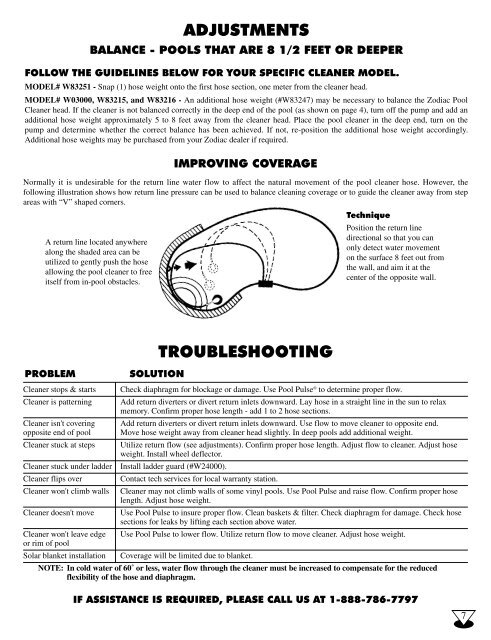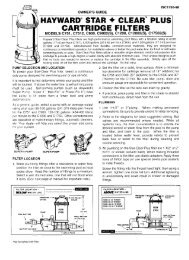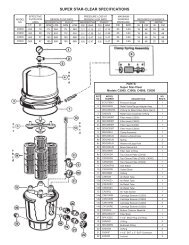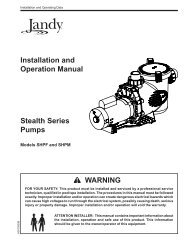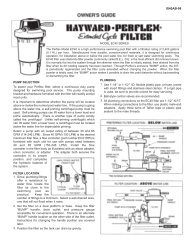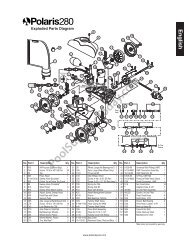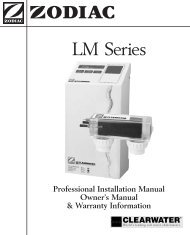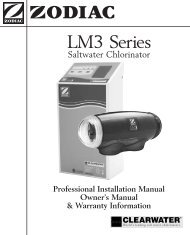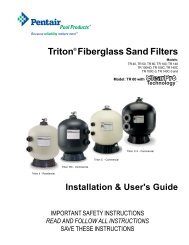Zodiac Baracuda G3 - Home - Swimming Pool Parts Filters Pumps ...
Zodiac Baracuda G3 - Home - Swimming Pool Parts Filters Pumps ...
Zodiac Baracuda G3 - Home - Swimming Pool Parts Filters Pumps ...
You also want an ePaper? Increase the reach of your titles
YUMPU automatically turns print PDFs into web optimized ePapers that Google loves.
ADJUSTMENTSBALANCE - POOLS THAT ARE 8 1/2 FEET OR DEEPERFOLLOW THE GUIDELINES BELOW FOR YOUR SPECIFIC CLEANER MODEL.MODEL# W83251 - Snap (1) hose weight onto the first hose section, one meter from the cleaner head.MODEL# W03000, W83215, and W83216 - An additional hose weight (#W83247) may be necessary to balance the <strong>Zodiac</strong> <strong>Pool</strong>Cleaner head. If the cleaner is not balanced correctly in the deep end of the pool (as shown on page 4), turn off the pump and add anadditional hose weight approximately 5 to 8 feet away from the cleaner head. Place the pool cleaner in the deep end, turn on thepump and determine whether the correct balance has been achieved. If not, re-position the additional hose weight accordingly.Additional hose weights may be purchased from your <strong>Zodiac</strong> dealer if required.IMPROVING COVERAGENormally it is undesirable for the return line water flow to affect the natural movement of the pool cleaner hose. However, thefollowing illustration shows how return line pressure can be used to balance cleaning coverage or to guide the cleaner away from stepareas with “V” shaped corners.A return line located anywherealong the shaded area can beutilized to gently push the hoseallowing the pool cleaner to freeitself from in-pool obstacles.TechniquePosition the return linedirectional so that you canonly detect water movementon the surface 8 feet out fromthe wall, and aim it at thecenter of the opposite wall.PROBLEMCleaner stops & startsCleaner is patterningCleaner isn't coveringopposite end of poolCleaner stuck at stepsCleaner stuck under ladderCleaner flips overCleaner won't climb wallsCleaner doesn't moveCleaner won't leave edgeor rim of poolSolar blanket installationSOLUTIONTROUBLESHOOTINGCheck diaphragm for blockage or damage. Use <strong>Pool</strong> Pulse ® to determine proper flow.Add return diverters or divert return inlets downward. Lay hose in a straight line in the sun to relaxmemory. Confirm proper hose length - add 1 to 2 hose sections.Add return diverters or divert return inlets downward. Use flow to move cleaner to opposite end.Move hose weight away from cleaner head slightly. In deep pools add additional weight.Utilize return flow (see adjustments). Confirm proper hose length. Adjust flow to cleaner. Adjust hoseweight. Install wheel deflector.Install ladder guard (#W24000).Contact tech services for local warranty station.Cleaner may not climb walls of some vinyl pools. Use <strong>Pool</strong> Pulse and raise flow. Confirm proper hoselength. Adjust hose weight.Use <strong>Pool</strong> Pulse to insure proper flow. Clean baskets & filter. Check diaphragm for damage. Check hosesections for leaks by lifting each section above water.Use <strong>Pool</strong> Pulse to lower flow. Utilize return flow to move cleaner. Adjust hose weight.Coverage will be limited due to blanket.NOTE: In cold water of 60˚ or less, water flow through the cleaner must be increased to compensate for the reducedflexibility of the hose and diaphragm.IF ASSISTANCE IS REQUIRED, PLEASE CALL US AT 1-888-786-77977