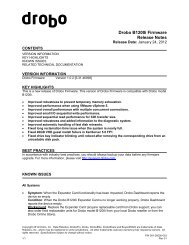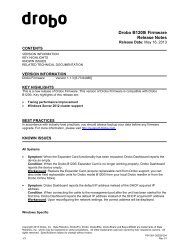Drobo Firmware Release Notes
Drobo Firmware Release Notes
Drobo Firmware Release Notes
You also want an ePaper? Increase the reach of your titles
YUMPU automatically turns print PDFs into web optimized ePapers that Google loves.
Condition: In Mac OS X 10.5 and later, Disk Utility allows you to repartition a volume without losingthe data on it. <strong>Drobo</strong> volumes do not support this functionality and should not be repartitioned oncedata has been placed on them.Workaround: Copy your data onto another drive and use <strong>Drobo</strong> Dashboard to reformat your <strong>Drobo</strong>device’s volume to a smaller size.Symptom: Migrating the disk pack from a <strong>Drobo</strong> Gen 2 running firmware version 1.4.0 mounted on aMac to <strong>Drobo</strong> S running firmware version 2.1.1 and earlier or a <strong>Drobo</strong>Pro running firmware version1.2.1 and earlier will fail.Condition: Disk pack migration from <strong>Drobo</strong> Gen 2 running firmware version 1.4.0 mounted on aMac to <strong>Drobo</strong> S firmware version 2.1.1 and earlier or <strong>Drobo</strong>Pro firmware version 1.2.1 and earlier isnot currently supported. The next firmware release for <strong>Drobo</strong> S and <strong>Drobo</strong>Pro will fix this issue.Workaround: Copy your data onto another drive, insert the disk pack in the new device, reset thepack and copy the data back.Symptom: Upgrading firmware via FireWire when no drives are installed fails with error message.Condition: Attempting to update a FireWire connected <strong>Drobo</strong> with no drives installed will fail withthe error message “The <strong>Drobo</strong> firmware update was unsuccessful.”Workaround: Upgrade firmware using an USB connection.Symptom: Removing and reconnecting the FireWire cable very rapidly will cause <strong>Drobo</strong> volumes notto be remounted upon reconnecting the cable.Condition: When removing and reconnecting the FireWire cable, the <strong>Drobo</strong> volumes will remain ina “disconnect” phase which will prevent the system from remounting upon reconnecting the cable.Workaround: Remove the FireWire cable and reinsert it after 30 seconds. This will ensure thatthe volume is properly disconnected by the operating system. Rebooting the computer orrebooting <strong>Drobo</strong> will fix this issue as well.Windows SpecificSymptom: Full format does not complete when using the Windows Disk Management Utility.Condition: <strong>Drobo</strong> does not support a full format for a volume bigger than the space available in theinternal drives.Workaround: We recommend that you use <strong>Drobo</strong> Dashboard to format volumes on your <strong>Drobo</strong>devices. If you use the Windows Disk Management Utility choose the quick format option toformat the volume. Symptom: A volume formatted as FAT32 or NTFS is not detected by Windows Server 2003.Condition: If <strong>Drobo</strong> is formatted in FAT32 or NTFS using the <strong>Drobo</strong> Dashboard or a different OS,such as XP, Windows Server 2003 does not recognize the FAT32 or NTFS volume.Workaround: Use the Disk Manager OS utility on Windows Server 2003 to manually assign theFAT32 or NTFS volume a drive letter.RELATED TECHNICAL DOCUMENTATIONCurrent <strong>Drobo</strong> technical reference materials are available on the <strong>Drobo</strong> Support Website(http://support.drobo.com). This includes: Knowledge Base Best Practices Product Documentation <strong>Drobo</strong> Help for Mac <strong>Drobo</strong> Help for PCCopyright 2011 <strong>Drobo</strong>, Inc., Data Robotics, Inc. Data Robotics, <strong>Drobo</strong>Pro, <strong>Drobo</strong>, <strong>Drobo</strong>Elite, <strong>Drobo</strong>Share and BeyondRAID aretrademarks of Data Robotics, Inc., which may be registered in some jurisdictions. All other trademarks used are owned by theirrespective owners. All rights reserved. Specifications subject to change without notice.P/N 081-00005-0082/1 Rev 02