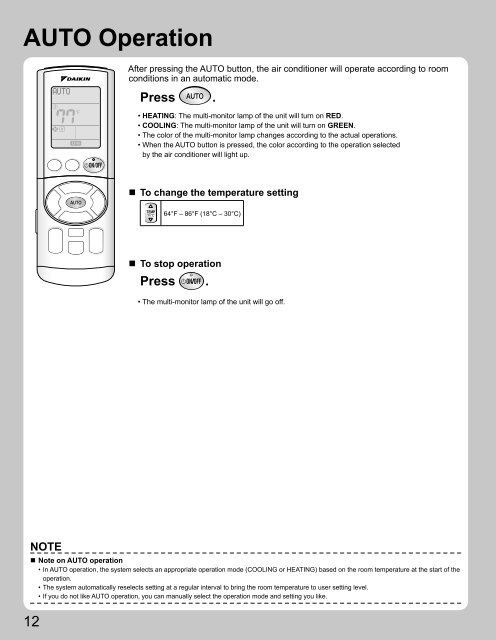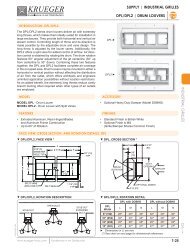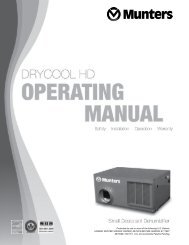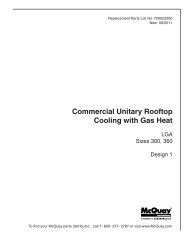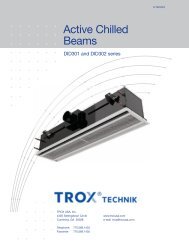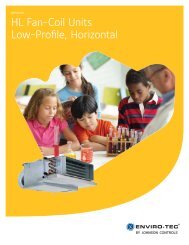FTXG Quaternity Operation Manual.pdf - Daikin AC
FTXG Quaternity Operation Manual.pdf - Daikin AC
FTXG Quaternity Operation Manual.pdf - Daikin AC
Create successful ePaper yourself
Turn your PDF publications into a flip-book with our unique Google optimized e-Paper software.
AUTO <strong>Operation</strong>After pressing the AUTO button, the air conditioner will operate according to roomconditions in an automatic mode.Press .• HEATING: The multi-monitor lamp of the unit will turn on RED.• COOLING: The multi-monitor lamp of the unit will turn on GREEN.• The color of the multi-monitor lamp changes according to the actual operations.• When the AUTO button is pressed, the color according to the operation selectedby the air conditioner will light up.• To change the temperature setting64°F – 86°F (18°C – 30°C)• To stop operationPress .• The multi-monitor lamp of the unit will go off.NOTE• Note on AUTO operation• In AUTO operation, the system selects an appropriate operation mode (COOLING or HEATING) based on the room temperature at the start of theoperation.• The system automatically reselects setting at a regular interval to bring the room temperature to user setting level.• If you do not like AUTO operation, you can manually select the operation mode and setting you like.12