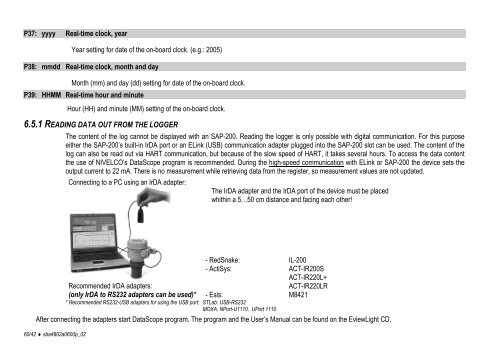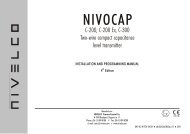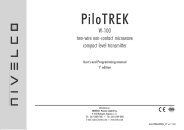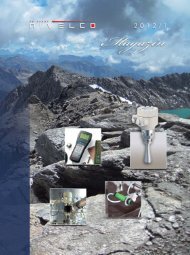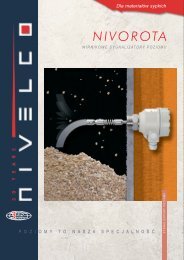EchoTREK ST/SB-400 - Nivelco Process Control Co., Inc.
EchoTREK ST/SB-400 - Nivelco Process Control Co., Inc.
EchoTREK ST/SB-400 - Nivelco Process Control Co., Inc.
You also want an ePaper? Increase the reach of your titles
YUMPU automatically turns print PDFs into web optimized ePapers that Google loves.
P37: yyyy Real-time clock, yearYear setting for date of the on-board clock. (e.g.: 2005)P38: mmdd Real-time clock, month and dayMonth (mm) and day (dd) setting for date of the on-board clock.P39: HHMM Real-time hour and minuteHour (HH) and minute (MM) setting of the on-board clock.6.5.1 READING DATA OUT FROM THE LOGGERThe content of the log cannot be displayed with an SAP-200. Reading the logger is only possible with digital communication. For this purposeeither the SAP-200’s built-in IrDA port or an ELink (U<strong>SB</strong>) communication adapter plugged into the SAP-200 slot can be used. The content of thelog can also be read out via HART communication, but because of the slow speed of HART, it takes several hours. To access the data contentthe use of NIVELCO’s DataScope program is recommended. During the high-speed communication with ELink or SAP-200 the device sets theoutput current to 22 mA. There is no measurement while retrieving data from the register, so measurement values are not updated.<strong>Co</strong>nnecting to a PC using an IrDA adapter:The IrDA adapter and the IrDA port of the device must be placedwhithin a 5…50 cm distance and facing each other!- RedSnake:- ActiSys:IL-200ACT-IR200SACT-IR220L+Recommended IrDA adapters:(only IrDA to RS232 adapters can be used)* - Esis:ACT-IR220LRM8421* Recommended RS232-U<strong>SB</strong> adapters for using the U<strong>SB</strong> port: <strong>ST</strong>Lab: U<strong>SB</strong>-RS232MOXA: NPort-U1110, UPort 1110After connecting the adapters start DataScope program. The program and the User’s Manual can be found on the EviewLight CD.60/42 ♦ sba4802a0600p_02